
Commenting is one of the best ways to become more active on Steemit. It’s much easier and less time consuming than creating a new post for your own profile (which you should still be doing 1-2 times each day).
Plus, the more your name is out there on other people’s articles, the more exposure you can be giving your own work.
There are some best practices you need to follow when commenting to Steemit, to ensure you are doing your best to increase engagement and grow your reputation.
Following these four basic commenting strategies ensures you are leaving doing your best at growing Steemit as well as your reputation here!
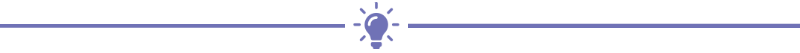
How to Grow your Account by Leaving GOOD Comments

Make sure you read the article before you comment.
This should go without saying, but I think sometimes it’s overlooked. We get in a hurry but want to get our name out there on Steemit. You may think it’s okay to skip over most of the post and leave a “Great tips” type of comment before moving onto the next article.
However, if you want to write a good comment that has a chance of getting upvoted (and doesn’t look like spam), you MUST read the article.
And read the entire post, so you can form a comment that proves you took the time to digest what the author has said.
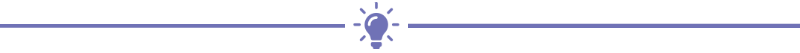
Engage with the Author.
It is important that you see a comment as your reply to someone, not just a compliment you make in passing.
Think about it, when you are listening to someone tell a story in person, you don’t simply say “good story” and walk away. Instead, you continue the conversation with your opinion, questions you have, or agreeing to what the other person said.
The same should be done for a comment on a Steemit article. Give your own opinion, tell why you agree or disagree with the author, or ask questions to better your own understanding.

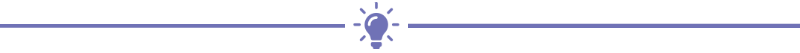
Don’t Drop Links to your Work.
Just as a 1-2 word comment isn’t very authentic, dropping a link with a short comment is spammy as well. A better way to encourage the author (and others reading your comment) to visit your profile page is to add your Steemit username at the end of the comment.
When you type the @ symbol and then your username, it automatically becomes a link to your profile. Since it’s not a full link to a specific post it doesn’t look like such an eye sore – and it could lead to more traffic to your own posts!
If you do leave your username, do not add, “please visit me” or “please upvote.” There is no need to beg if you are leaving good comments. People will want to support you when you engage with them!
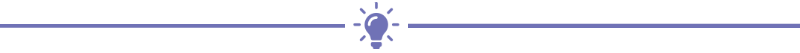
Reply to the Comments you Receive.
It’s not enough to just leave comments on other posts here. You should also be replying to the decent comments on your own articles. When I say decent, I mean those similar to the comments you should be leaving.
Personally, I tend to skip over the people that simply say “good article” or “upvote me.” To me, these are just spam comments being made in attempt to grow an account and not someone who is really seeking an engaged conversation.
When other Steemians see you replying and engaging with your commenters, they will be more likely to comment on your articles too. So, in the long run, replying to comments gains you more engagement and exposure – both of which help to grow your reputation here!

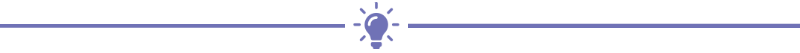
How Many Comments Should I Leave Each Day?
The number of comments doesn’t matter as much as the quality level of each comment you are leaving. With that said, I think 10 comments each day is a good place to start.
Just make sure you apply the tips in this beginner’s guide so that you aren’t wasting your time or looking like you just want more views for your own work.
Engagement is KEY when commenting!
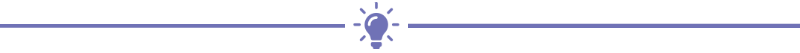
More Posts You May Enjoy:
- Interesting Facts about Sloths
- 6 AMAZING Resources for FREE Images to Use in your Steemit Posts
- How to Write INSANELY Helpful Product Reviews that Get TONS of Attention on Steemit
- Motivation Tip #1: Stop Being Afraid of Failure
Follow my profile, @keciah, for more fun and helpful articles!
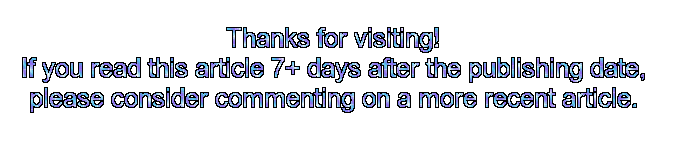


Animated Banner Created By @zord189
