This is the 5th achievement mission I have written since joining Steemit. Check out @cryptokannon for the tasks given to us to better understand Steemit and its tools! Thank you very much.
As the 1st task of this success, I reviewed the Steemworld.org site today and it will be very nice to share the information I have with you.
This user-friendly tool was developed by @steemchiller. Thank you so much for this amazing tool.
What's on Steemworld.org:
First of all, one of the most important things you should look at is the colored hraf in the upper left part of the site. With this graph, you can see your voting power as a percentage. When you vote on any post or comment on Steemit, your voting power decreases accordingly. Of course, this decrease in voting power depends on your percentage of votes. There is a difference between 100 percent and 50 percent. On the right hand side of the graph I show you, on the other hand, in the table where the percentage rate is written, the amounts showing how much your voting power is worth in dollars. It is very important to understand Steemworld. Your voting power is charging every day. If you don't vote for a few days, your voting power will be 100 percent.
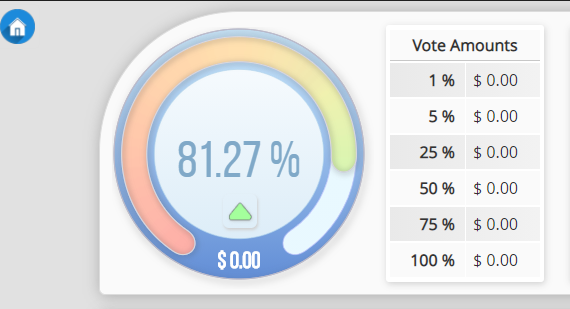
See the statistics for your account:
There is also this table below the graph of your voting power. Thanks to this table, you will be able to see important information such as your reputation score and followers.
Also, thanks to this table, you can find out when your remaining voting power will be 100 percent again. I think it makes more sense to vote accordingly. You can reward the posts you like by voting, at least without losing anything from your voting power or wasting time. It is also important to comment. You can also comment under the posts you like.
And you can also see how many people you have voted or received votes from this table.
Rewards summary of your account for all times, last 30 days and last 7 days:
Thanks to this table, you will be able to see the awards you have received. These:
- Steem Power as a curator award.
- Steem as author award.
And you will see their conversions as Steem, SBD, USD. You should pay attention to the curator award. Because in Steemit you get awards not only for authorship but also for voting. When you vote a person, half of the amount you voted on is sent to you from a pool, and the other half goes to the person you voted for from the same pool.
About the delegation:
Delegation is when you delegate some of the Steem Power in your wallet to another person. The person you delegate your Steem Power to uses this Steem Power to vote on the posts they like. Earns curation awards according to the amount. You can find your curation awards in the Coming Rewards section of the Steemworld.org website.
You can see the delegation that came to you in the "Incoming" part of the table. In "Outgoing" section, you can see your delegation to others. You can see the expiring delegations in the "Expiring" section.
How can I delegate?
When you click on the part that says "Delegation ..." on the right side of the table, you can type the account you want to delegate and continue the process.
.png)
Incoming votes and outgoing votes:
You have seen the "Voting CSI" part in the statistics image I took a photo of above. At the end of this section, when you click on the places that say "Inc. votes and Out. Votes", you will be able to see the votes you received and the people you voted for.
For incoming votes:
You will be able to see the people you voted positively or negatively in the incoming votes section. This information is also supported by a colorful graphic.
For outgoing votes:
You will also be able to see your votes in this section.
Account Details:
After clicking on the Account Details option on steemworld.org, you will be able to view all the details about your account. As an example, you will be able to see your recovery account here. I recommend that you examine this section in all its details.
Author, curation, and beneficiary rewards:
Author Rewards:
In Steemit you get Steem in three ways. The first way is by writing. After you create your own original content on Steemit, people who like your content vote you. And as a result of this voting, Steem power and SBD come. If you set your post to 100% Steem power, all of the rewards will come to you as Steem Power. In fact, this is important for you to get curation awards. Exactly 7 days after receiving the reward Steem will appear in your wallet.
Curation Rewards:
You can earn Steem power by rewarding others' posts on Steemit. As I mentioned earlier, when someone at Steemit votes on your post, half of that reward from a pool comes to him and half of it comes to you. So when you vote someone, half of what you reward goes to you and half to him.
Beneficiary rewards:
Another way to earn Steem on Steemit is by adding beneficiaries. When you prepare a post, you can add it as a beneficiary if you want the reward received for that post to go to someone you want. At the same time, if someone else adds you as benefits, Steem will come to you too.

Checking my upvote value:
I was checking the incoming upvote value on the Steemt.com Site. But since the Steemworld interface makes much more sense, now I check it here. Because here I can also see when my voting power will expire. And I can also see how many cents I have voted.

.png)
.png)
.png)
.png)
.png)
.png)