Hi guys,
So you are now fully loaded with #steem or #steemdollars from your amazing posts and you sitting there looking at a screen full of numbers wondering how to pull those numbers from the screen and into your wallet!
Well let me tell you how :)
You need one of these
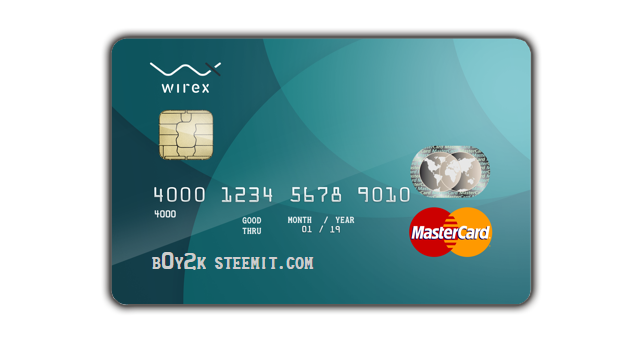
Now i am making the assumptions that you know how to trade your steem dollars to bitcoin... If you don't then please search #steemit as there have been plenty of posts about this and i would only be repeating what others have already posted. A quick and easy version would be to sign up at either #bitrex or poloniex, transfer the steem / steem dollars there and sell them for #bitcoin (BTC from now on).
Ok so we have some #BTC sitting in our wallet and we would like to cash out some of that into cold hard notes! So let us begin.
Wirex is actually https://www.e-coin.io but is in the process of rebranding.
The site is not fully moved across yet but is still in the process so some things you have to log into https://www.e-coin.io for still. Once setup you can use the app for everything anyway so it is of little consequence. If you order a physical card it will arrive branded as Wirex.
Use this link to go to e-coin.io and register.
https://www.e-coin.io
I have an affiliate link that will get you 25% off ordering new cards (physical or virtual).
Now you need to download the WIREX app, you can do this with the links below or search in your phones app store.
https://itunes.apple.com/us/app/wirex/id1090004654
https://play.google.com/store/apps/details?id=com.wirex
Once you open the app you will need to and log in, I will not bore you with screenshots as it is a very simple process.
Ok so once you have logged in you will see this.
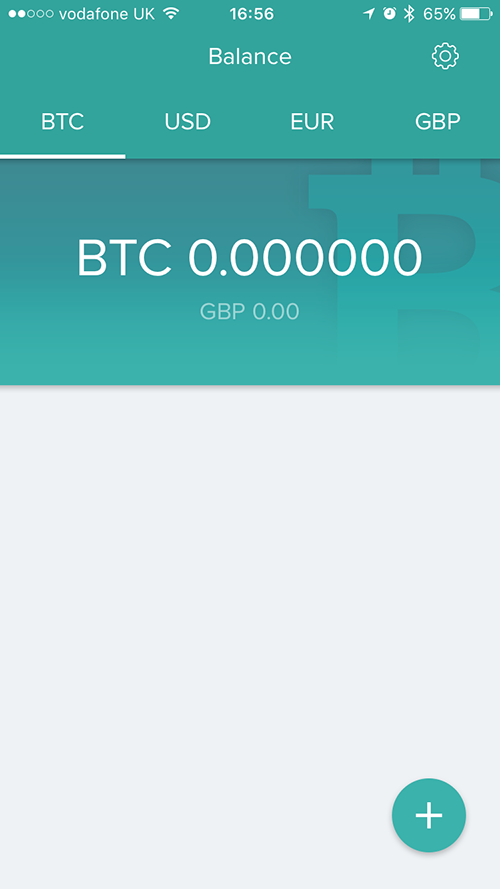
Now before we go any further go to setting (top right) and enable PIN at the very least! You can also enable 2FA.
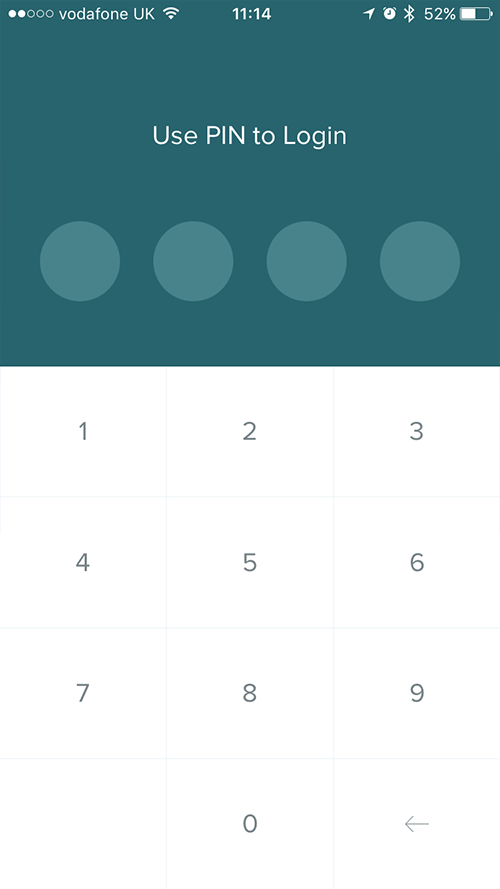
Ok so now we want to load some BTC into our account. Click the + in the bottom right and select the QF icon.

This will generate a BTC address for you to fund your wirex wallet with.

Send some BTC to that address and reopen the app, you will see it in your activity list like this. (Note it has a yellow bar currently as there are 0 confirms).
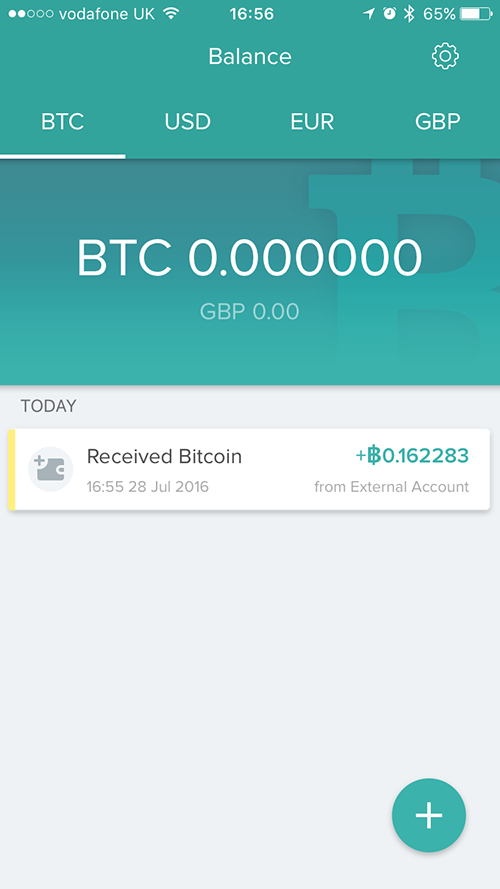
Click the transaction for details if required.
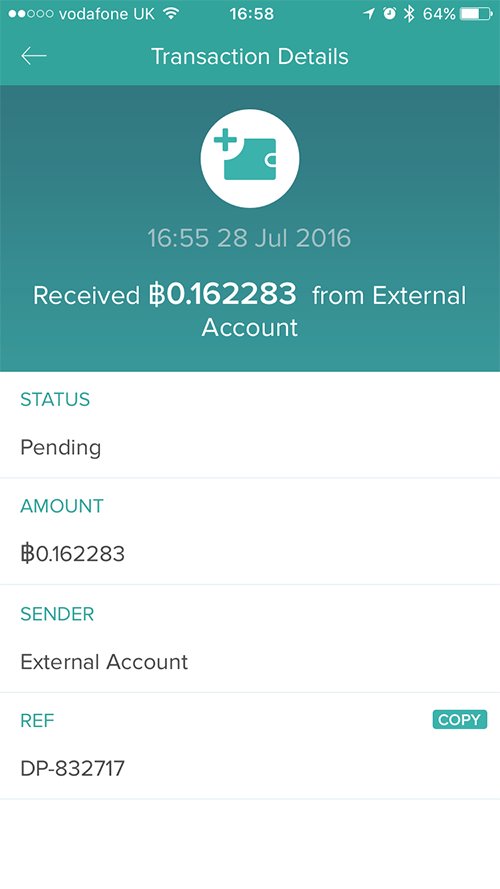
I was impressed as the BTC was credited to my account after only 2 confirms.
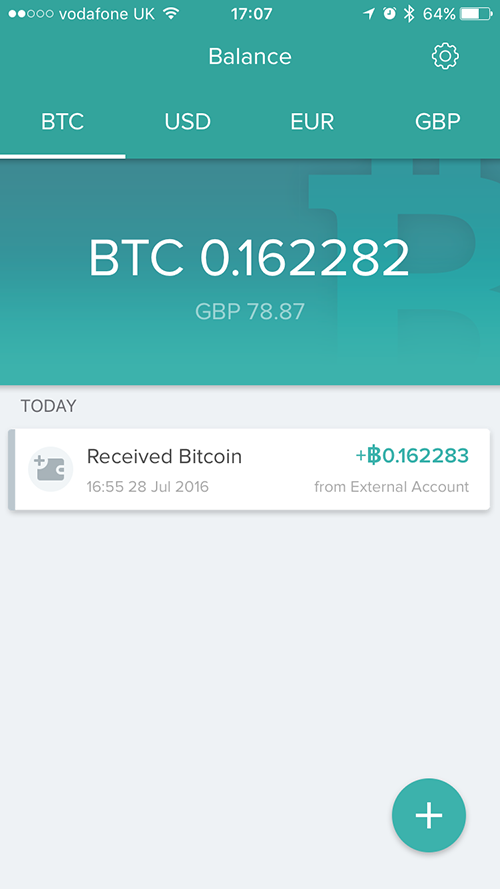
Ok now we have some BTC to spend, it’s time to set up a debit card. I live in the UK so the GBP card is most useful for me (obviously haha). I would like the option of withdrawing #cash from a normal #ATM (any ATM! not a BTC ATM). So click the GBP symbol at the top and select Order new card. You have to pay for the delivery of the card which at the current time was 0.026659 BTC (without the 25% off) (£13.28) for standard delivery
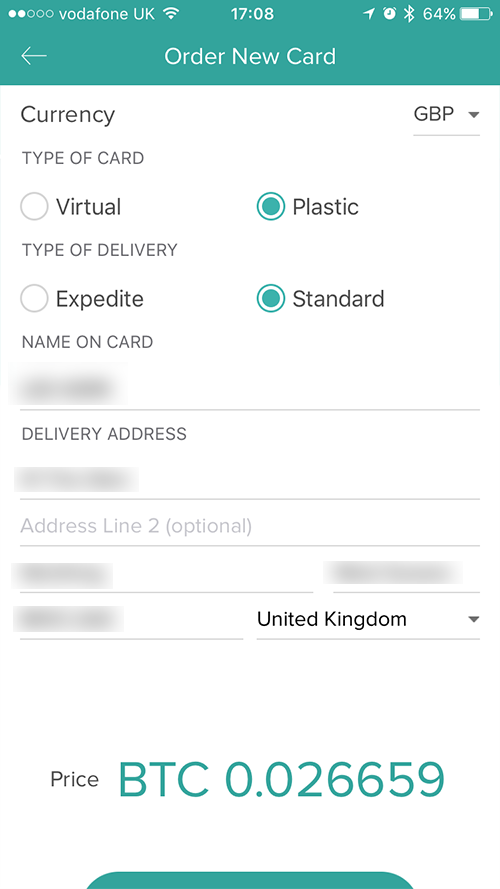
Or 0.078410 BTC (without the 25% off) (£39.07) for express delivery.
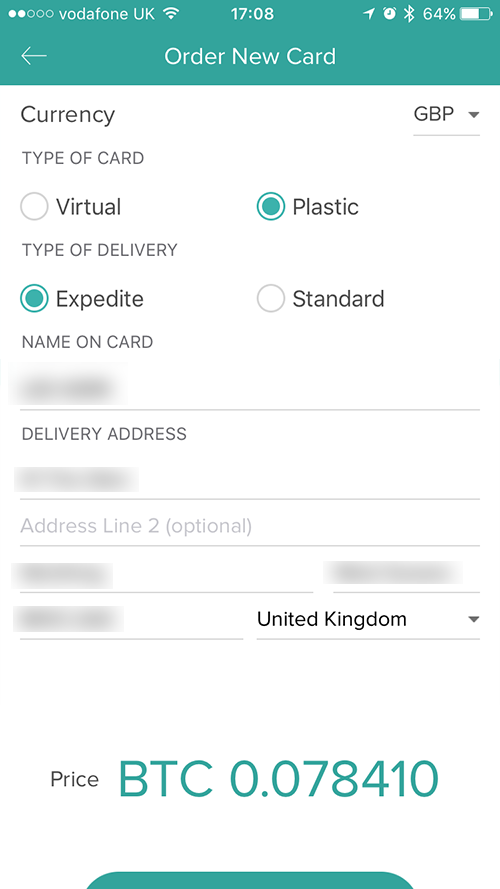
I chose standard and clicked confirm, the delivery amount was debited from my BTC.
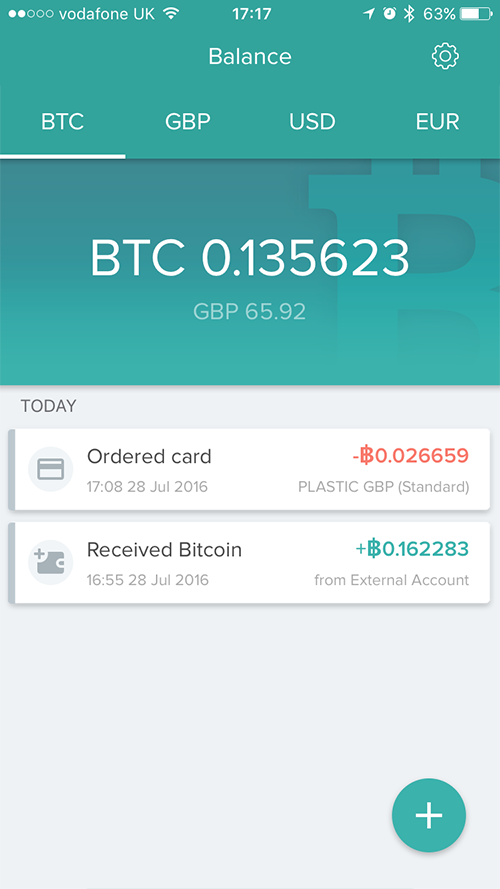
Once I receive the card I will need to activate it in the app.
This will allow me to use any ATM that accepts MasterCard to withdraw up to £1600 a day.
For the sake of a complete tutorial i will now show you how you can set up a virtual debit card which we can use to buy things online if a physical card was not needed. It is a lot cheaper for this option and is activated instantly.
Ok so click on EUR (or whichever currency you prefer) and select order new card.
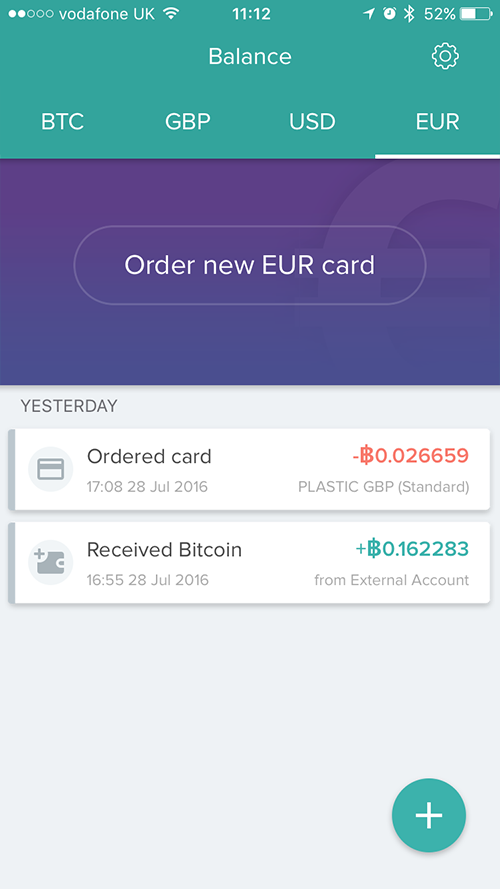
Then repeat the above steps but choose virtual card instead of physical. This will cost you 0.004710 BTC (without the 25% off) (£2.34)
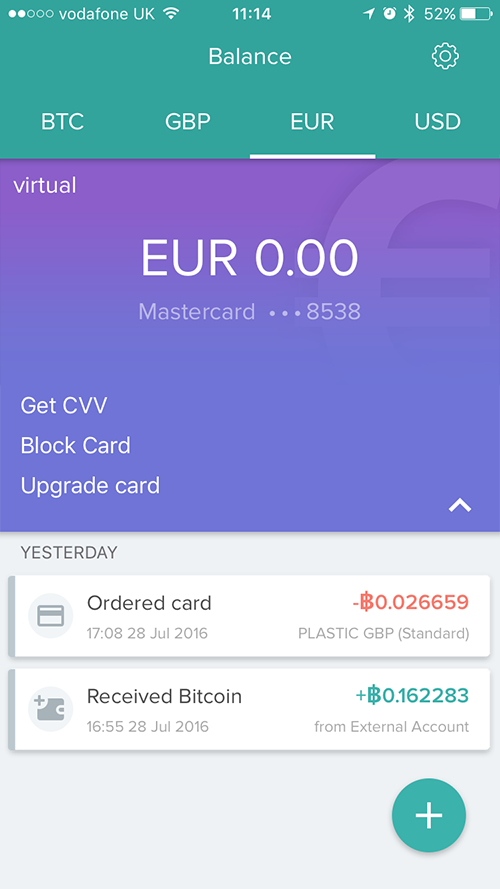
Ok so in order to use the card for purchases we need to convert the BTC to Euro (or other currency depending on card chosen).
Click the + button and choose the card icon

Select the card you wish to add funds to.
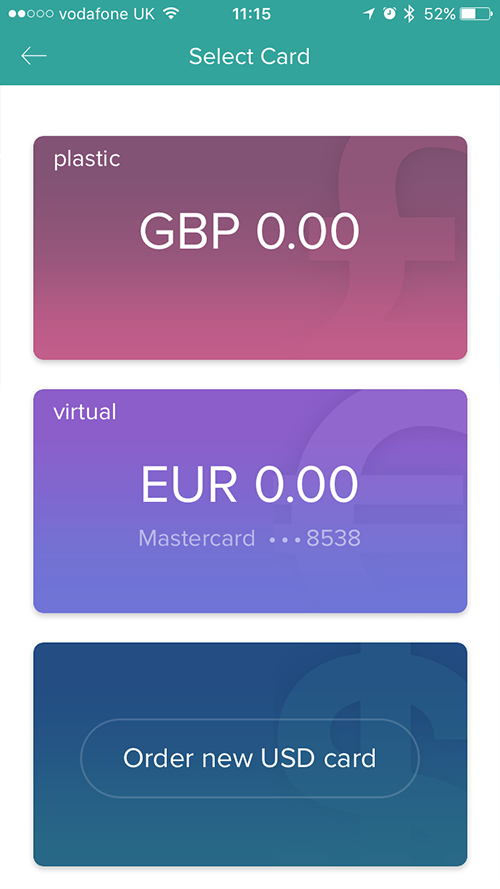
Choose the amount you wish to convert from BTC to EUR
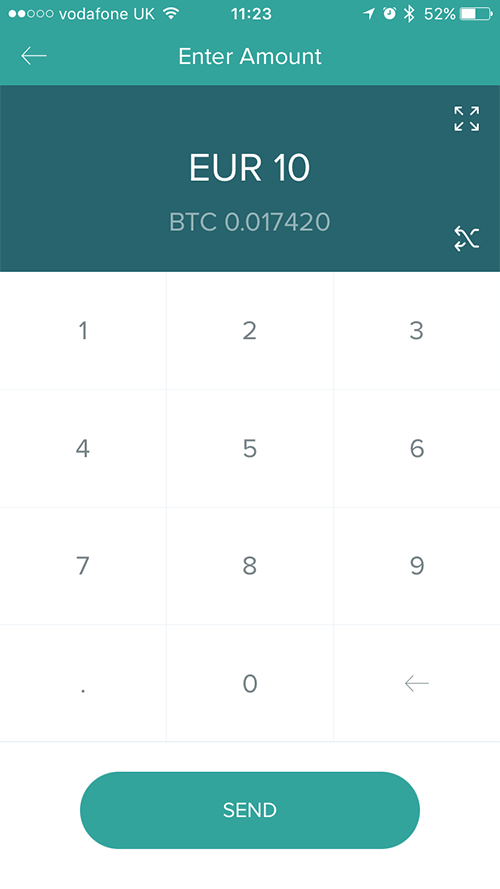
Then simply submit
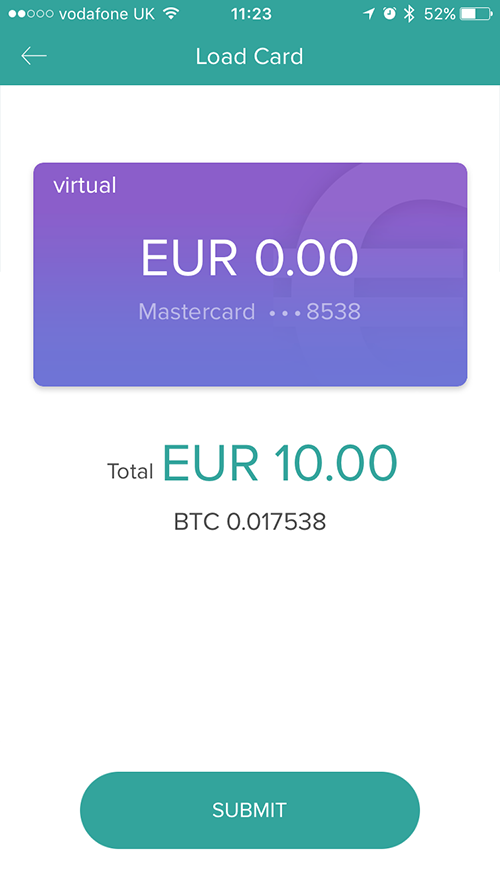
Hey presto :) we have money on the card ready to spend!!
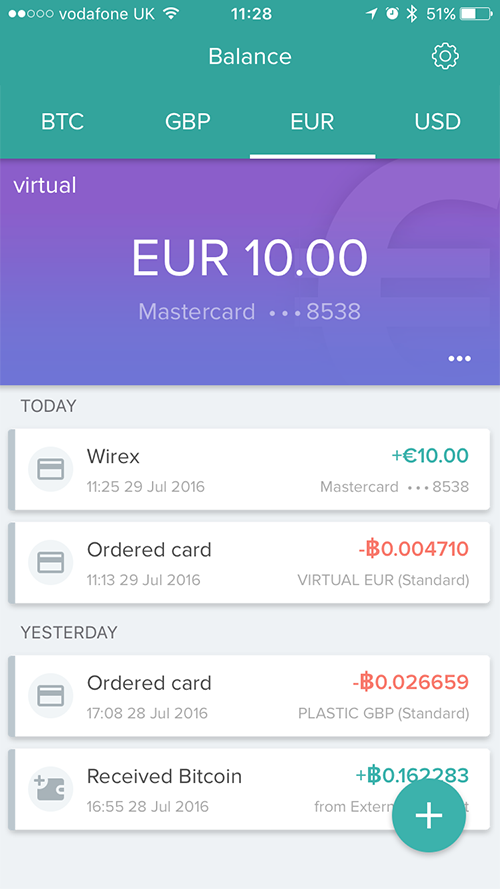
The process is very simple and I have gone into too much detail here but I wanted the post to be a thorough as possible :)
As I said above use this link for a 25% discount on all cards requested:
https://www.e-coin.io
By the way i am not connected to this company in any way, i am simply showing you how to convert your steem to #FIAT if you need to.
Enjoy and don't spend it all at once :)
