Today I want to show you a photo editing which started from a painting that I photographed in Pisa, by unknown artist.
Then I starting using different apps like Prisma and Kaleidomatic to create some interesting mandalas from that.
Let's start from the animated gif of the whole process
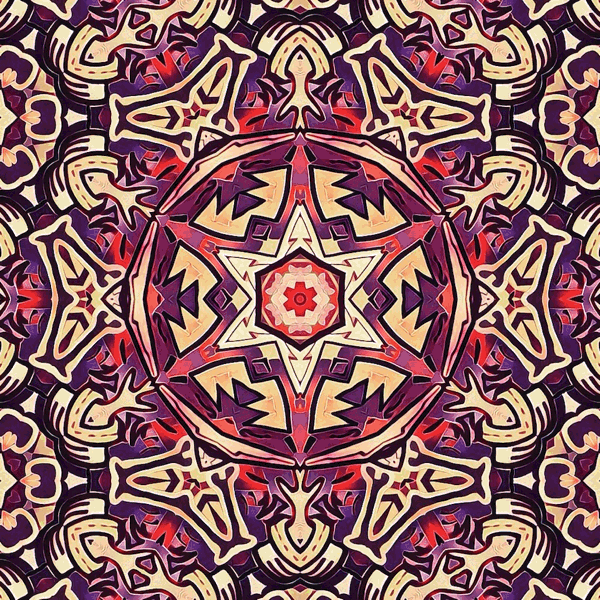
Now let's go step-by-step, starting from the original painting I shot in Pisa

Quite a cool street-art work, would be cool also to have it as a graffiti on a wall.
You can see bones, joints, hands, wings and many unusual elements here.
Then I decided to use Plasma to alter colors

After this step, I started editing with Kaleidomatic app, to get beautiful mandalas, keeping the hand-drawing feeling to them.





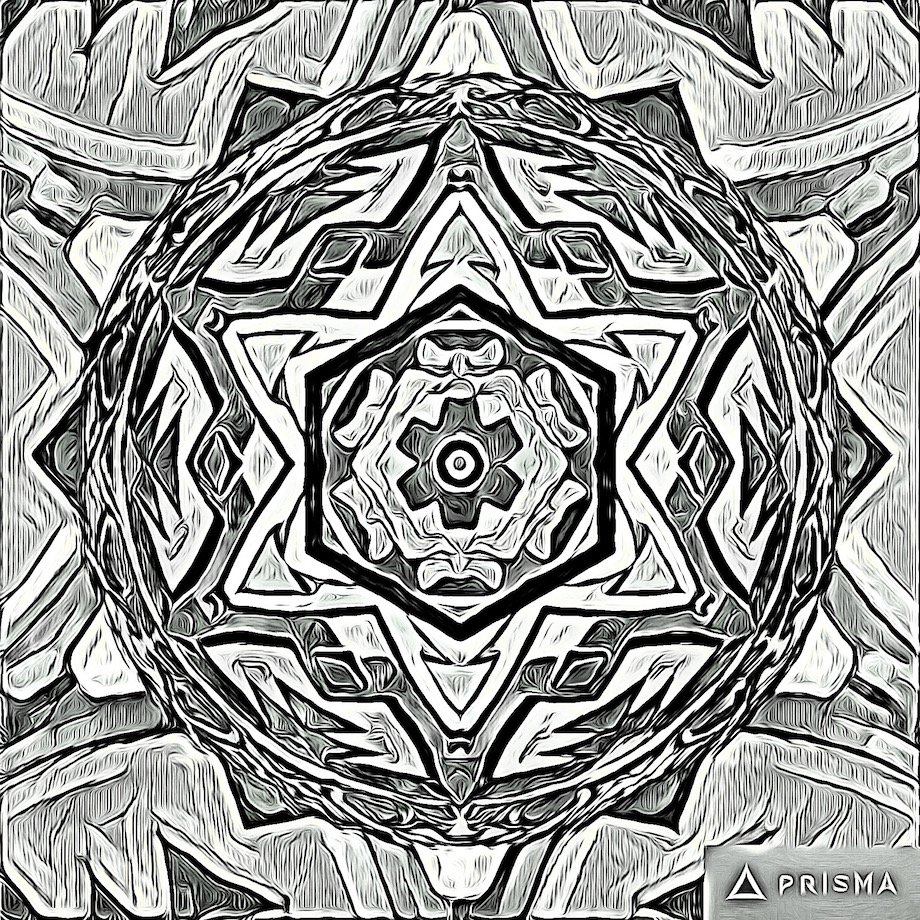
Verification and Web Page
You can check all of my photo-manipulation artworks at my webpage.
Remember that all my works are under the Creative Commons license, so you can use them for non-commercial purpose (see web page for more details).
Please leave your feedback, resteem and follow me @andrew0
