
Hey guys, I was working on a logo and since I had everything loaded and out I decided to make 2 templates for steemians who is still looking for a signature for their blogs. Here are the 2 logos which I came out with.
I have also placed the download link to the PSD files for you to download directly for your to edit it with a set of simple instructions.

PSD Download link : http://goo.gl/qVqRpy

PSD Download link : http://goo.gl/Nemro6
How to edit these files
Firstly you would require Adobe Photoshop v6 and above. Open up the psd file and most likely you would want to make changes to the "tag lines" where you can edit your name or anything else. On the bottom right it clearly shows the layers which has been created.
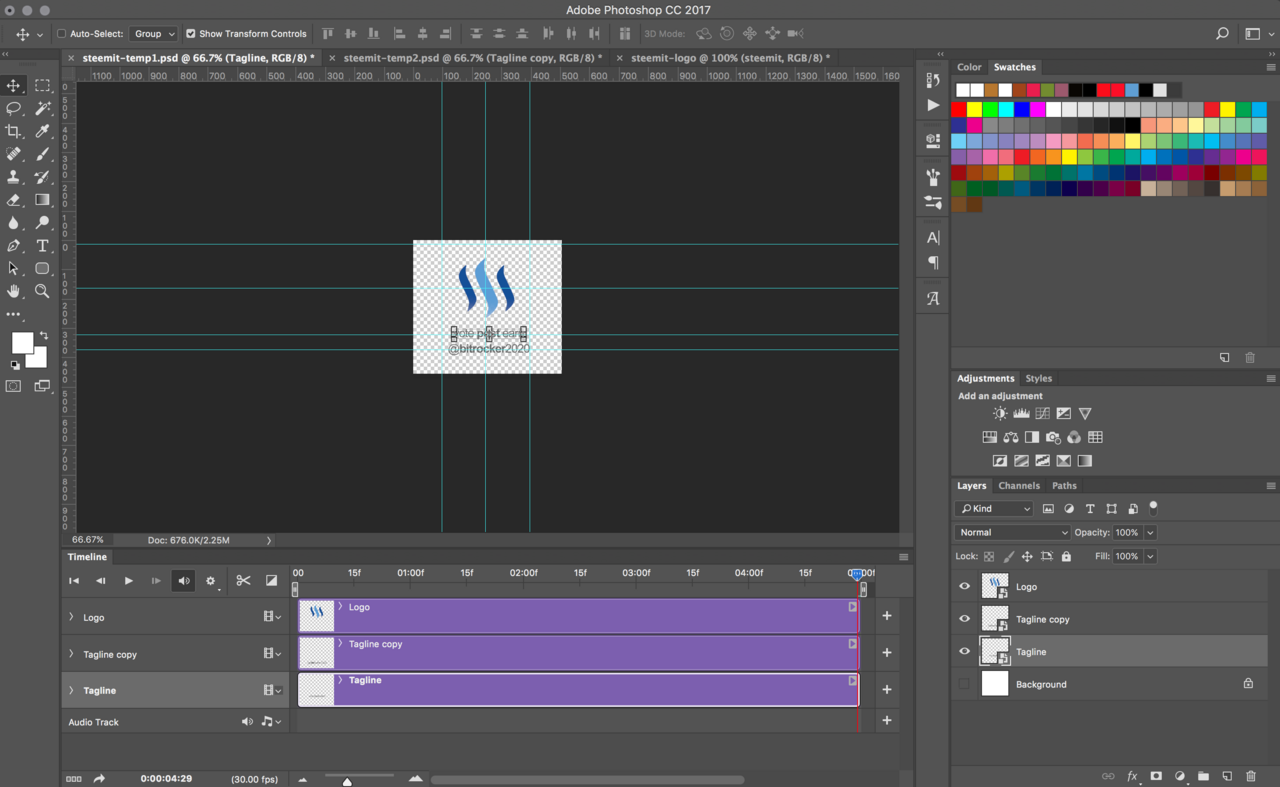
Double click on Tagline and then Double click on Replace Tagline
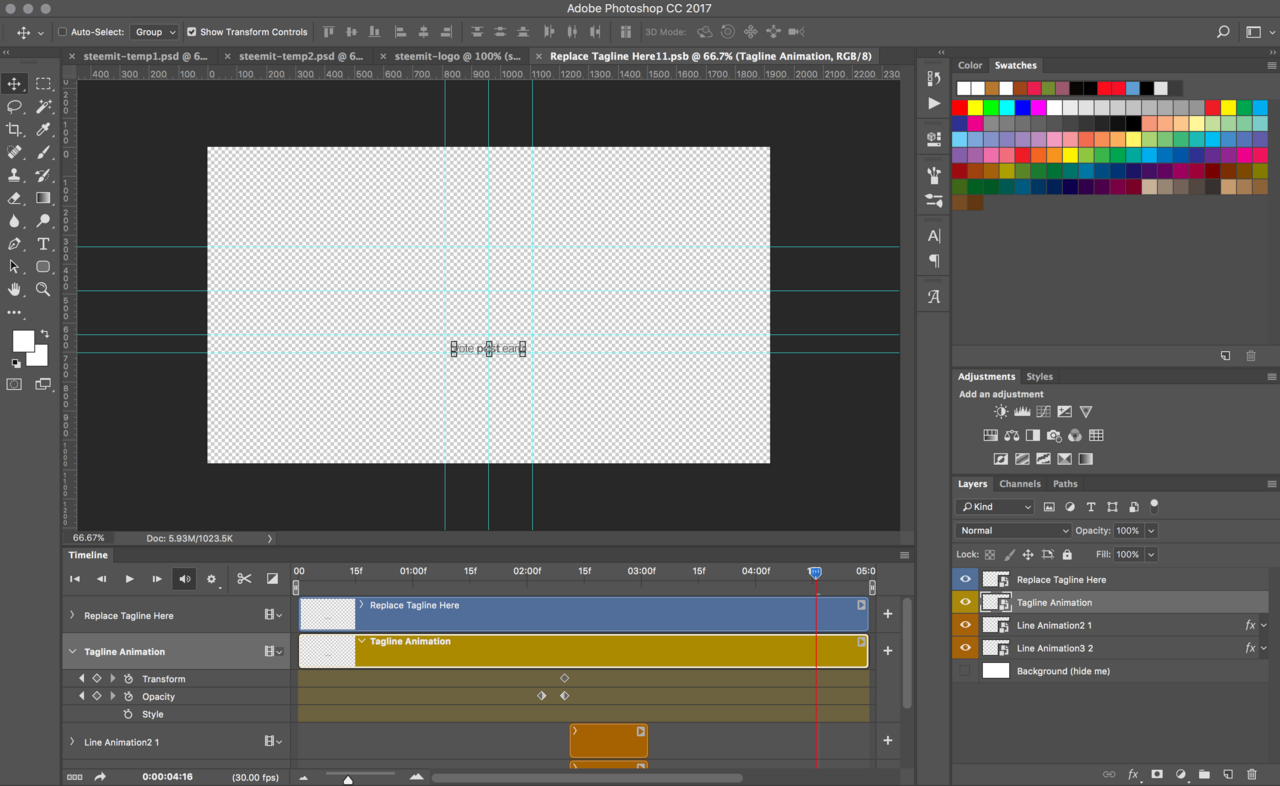
You are then brought to the screen where you can make changes , replace text, or event fonts. Once you are done editing just close and save it. It would then save it to the layers
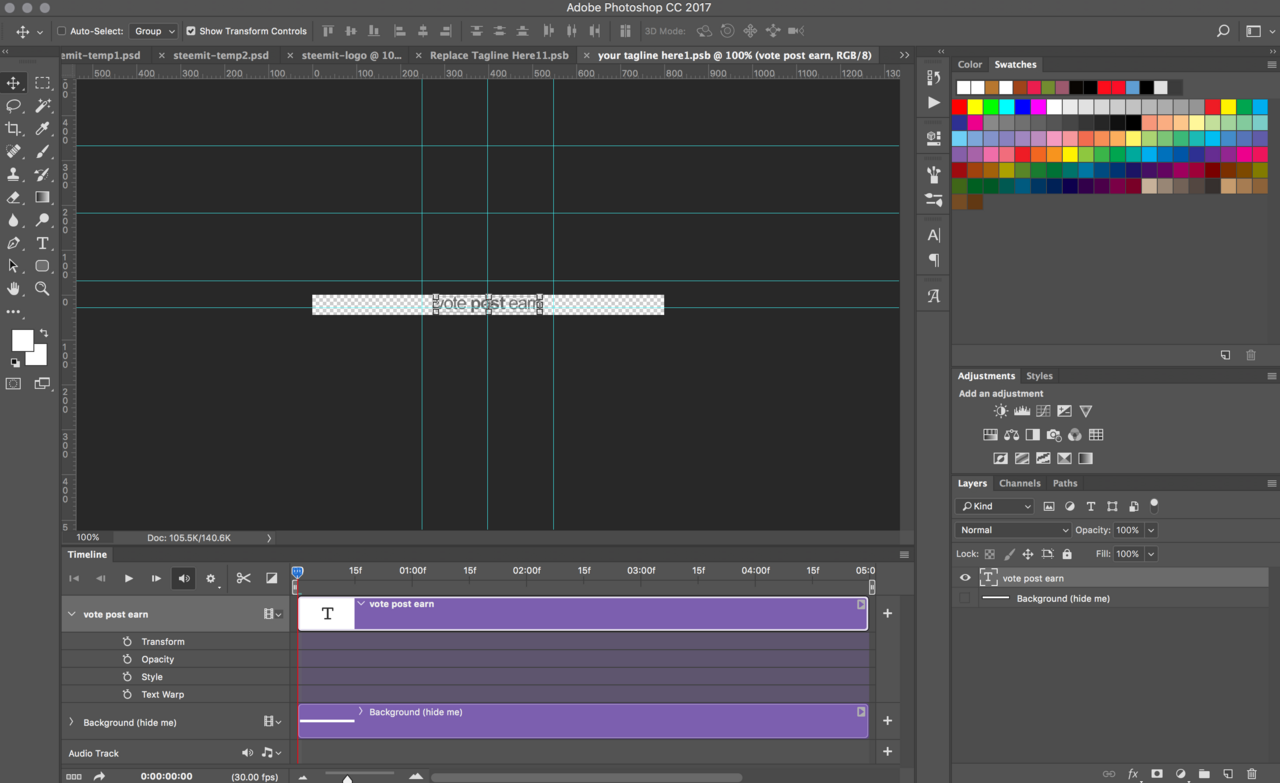
Finally you can export it out to which size you want. Please make sure under the animation looping ( bottom right ) you set it to forever then it would loop continuously.
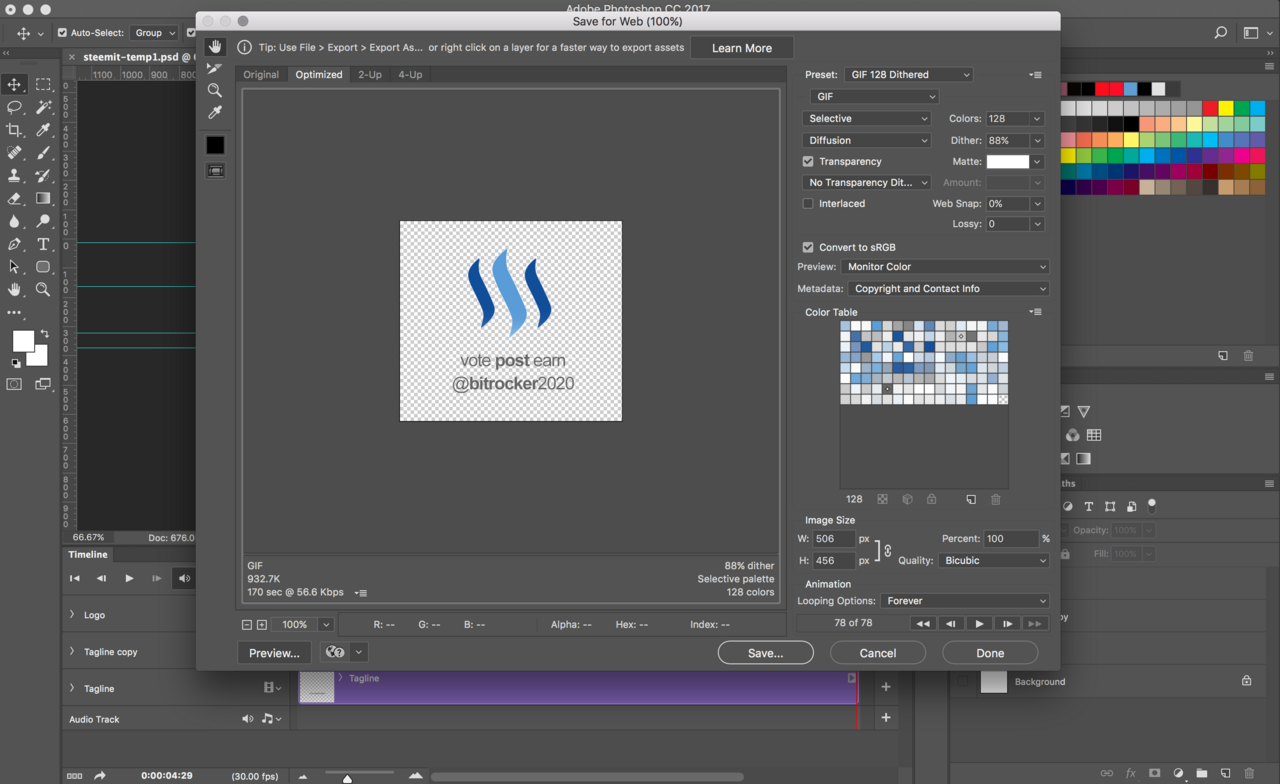
Hope this simple edit help make your personalization of your blog look better. Cheers and have a great Friday !
If you do make a logo and edit it, do share it with me ! Love to see how you all creatively manipulate this design.

