This is a post about a lion. This lion to be precise, a tawny mass melting into the bleached dry grass:

Stay with me to the end of the post for an extra special bonus image!
This lion is the theme of the Steem-Art: Photo Editing Contest #2 - all entries must start with this base image. I wanted to use the Deep Dream Generator for my entry into this contest because every time I use this tool I can feel my understanding of the process deepening. I want to gain more practice.
This lion is a challenging base image to use with the Deep Dream Generator as broad sections of the lion and the background appear similar to the neural network. There just isn't much contrast or definition here. The tuft of hair around the face blends into the grass to the far left as an example, and patches of the lion's body will be painted identically to sections of the background grass.
I tried many different variations of style images / style scale/weight/enhancement, applying them to the entire lion image. It was really hard choosing just one image for this contest - some of you may well prefer another iteration, so I am including all the iterations I ran through at the bottom of this post.
I finally decided to just crop out the lion's head fairly tightly in a box. I then enhanced the contrast and made some other image adjustments to bring out some of the natural texture. Here is the cropped and manipulated lion's head image I used to create my final entry image:

This is a post about an opal and a dream
I have been kind of obsessed with the Deep Dream Generator since I discovered it three weeks ago. I wrote a frankly insanely detailed tutorial about it, but since I wrote that post I feel my knowledge on using style images has increased exponentially. I need to write a new Deep Dream Generator post already!
I have been creating a lot of compound style images and also style images that are slices of a high res texture I like with no other texture in the slice. I used the latter technique for this entry. I used a slice of an opal as the style image that the neural network applied to the cropped lion's head:
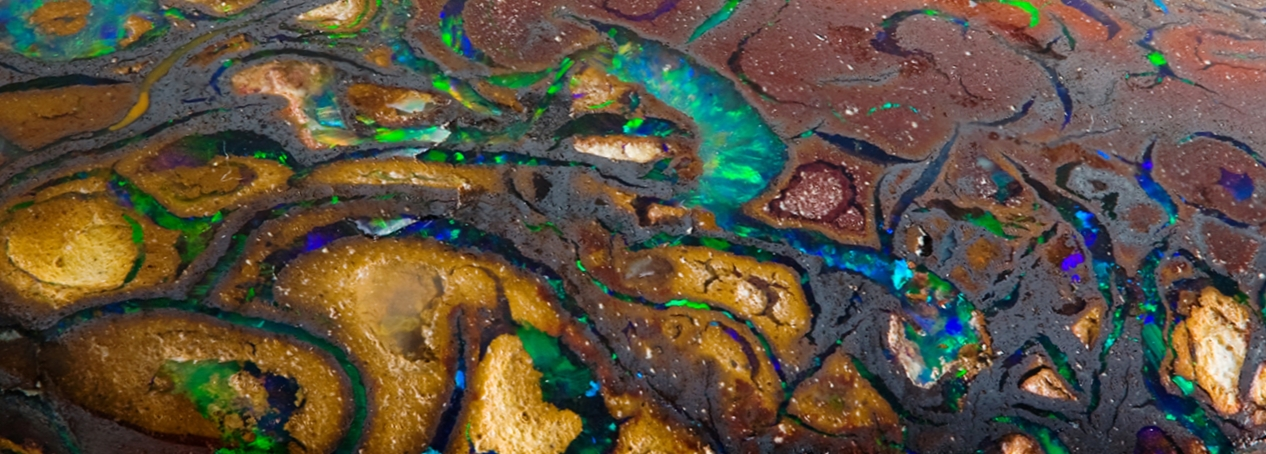
This is an opal from Yowah, Queensland, Australia - the image is from Wiki Commons:

Previously I tried using the opal image as it came from Wiki Commons, with the white background, as a style image but the AI would apply white as a style over swathes of the base image - not what you want. Armed with a better understanding of how to make an effective style image, I just rotated the opal image to a point that allowed me to crop out a large rectangular section of just pure opal style goodness :)
Here is my official entry - I Dreamed of a Lion

Other Iterations - not official entrants
This would have been my second entry if I could enter two. And I am almost second guessing myself. I really like this one.

Braided texture that I found from another Deep Dream Generator user as style image

A section of my original art - pen and ink cross-hatch of bear and canyon - as style image


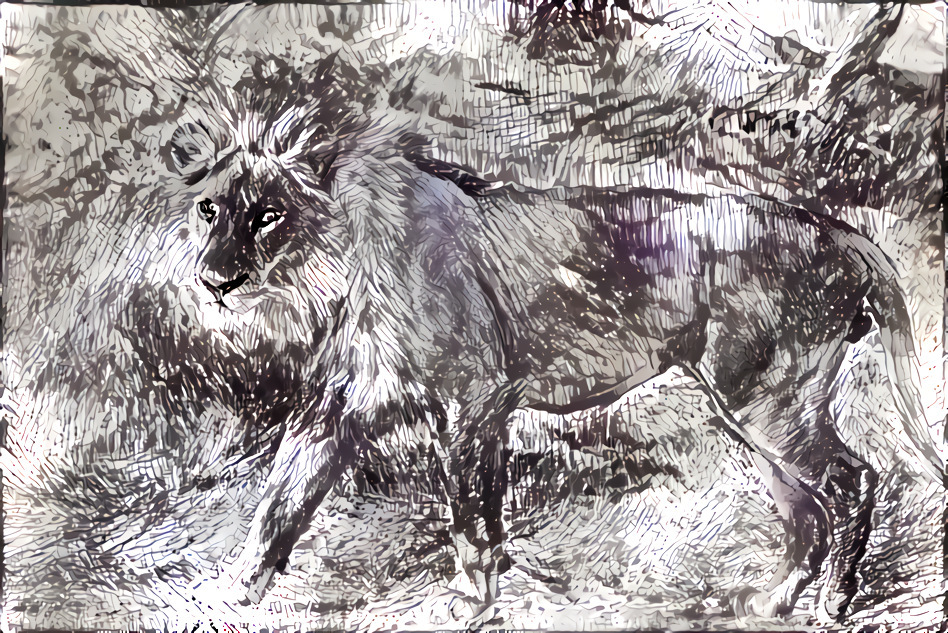
Ash as style image




Gears and machinery as style image
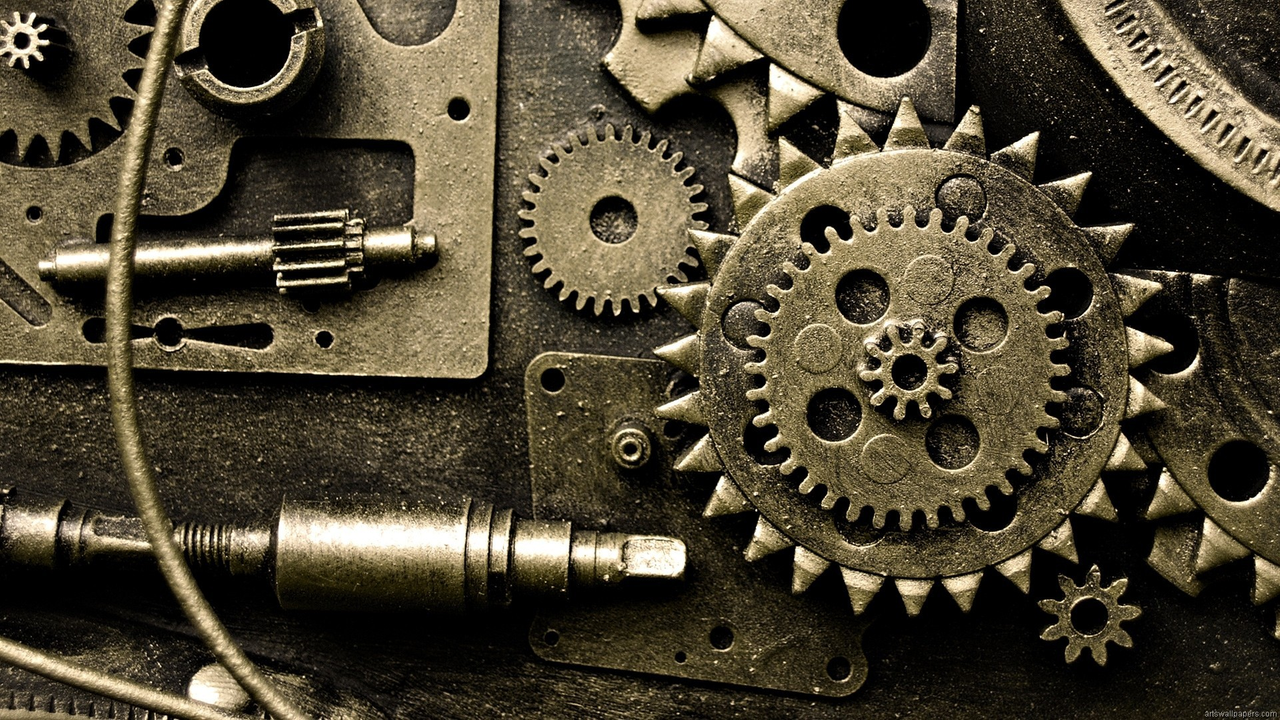

Copper tubes as style image


Style image I found from another user of the Deep Dream Generator - not sure if this is a ceiling of a mosque maybe or just an abstract pattern...
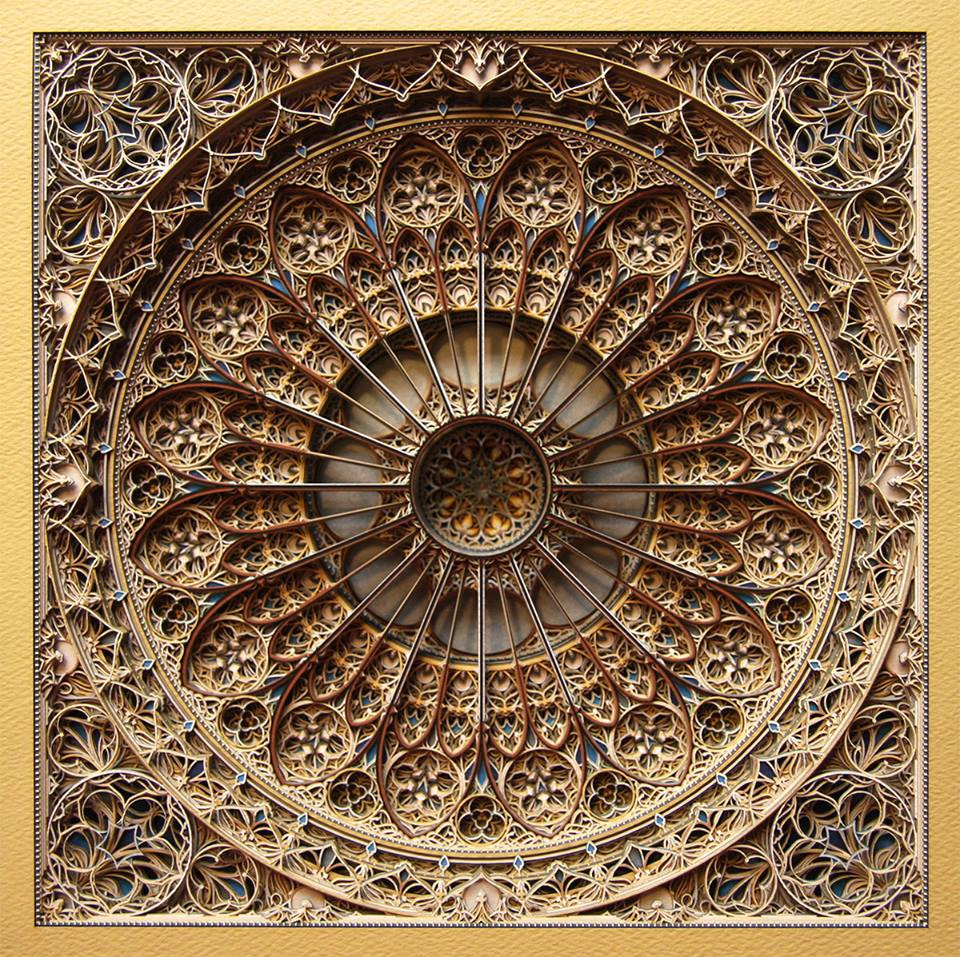
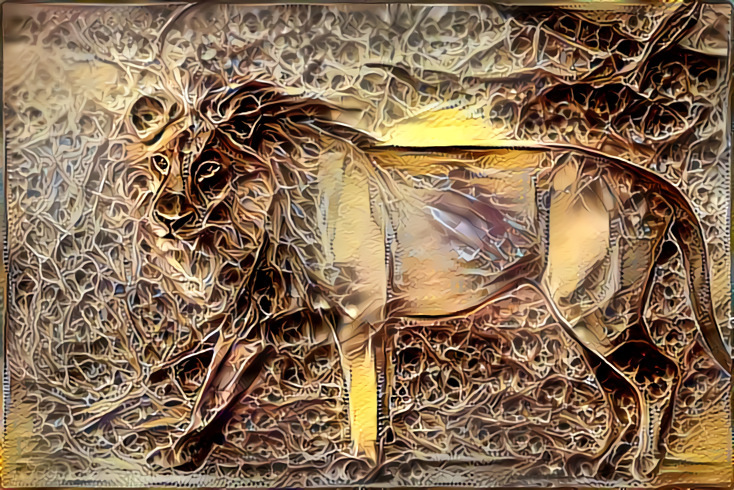
Gold nuggets as style image

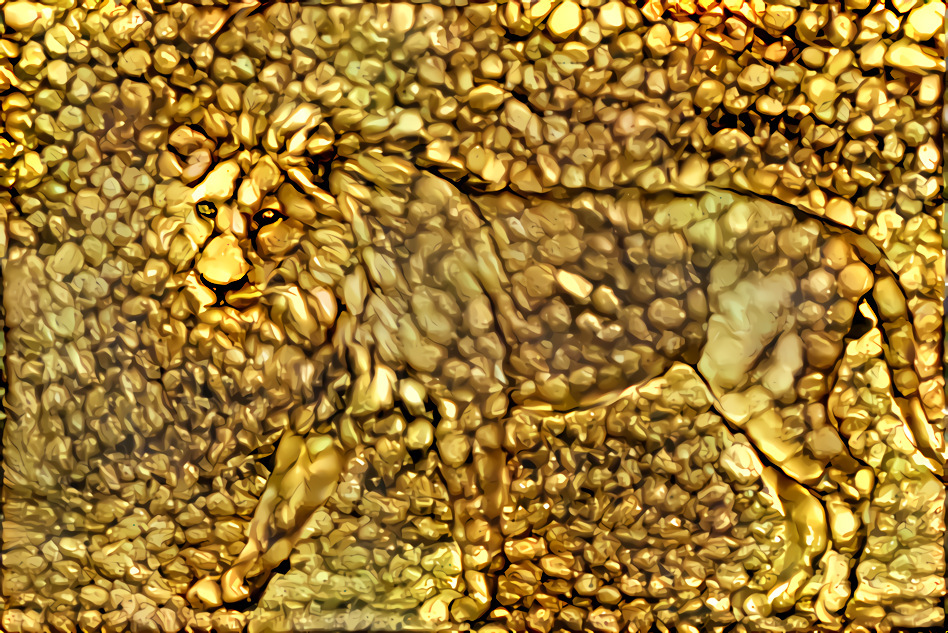
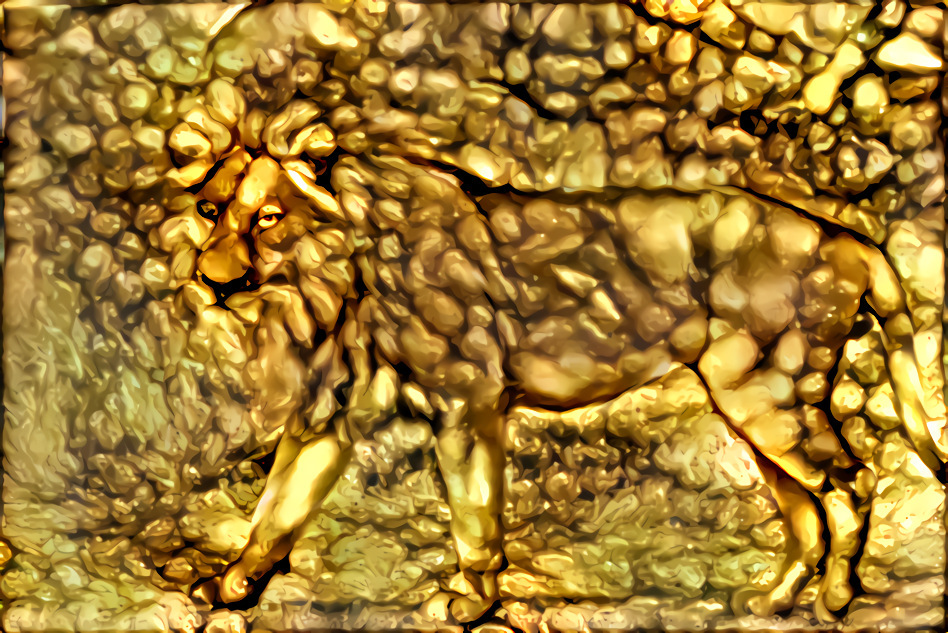
Cut sapphires as style image

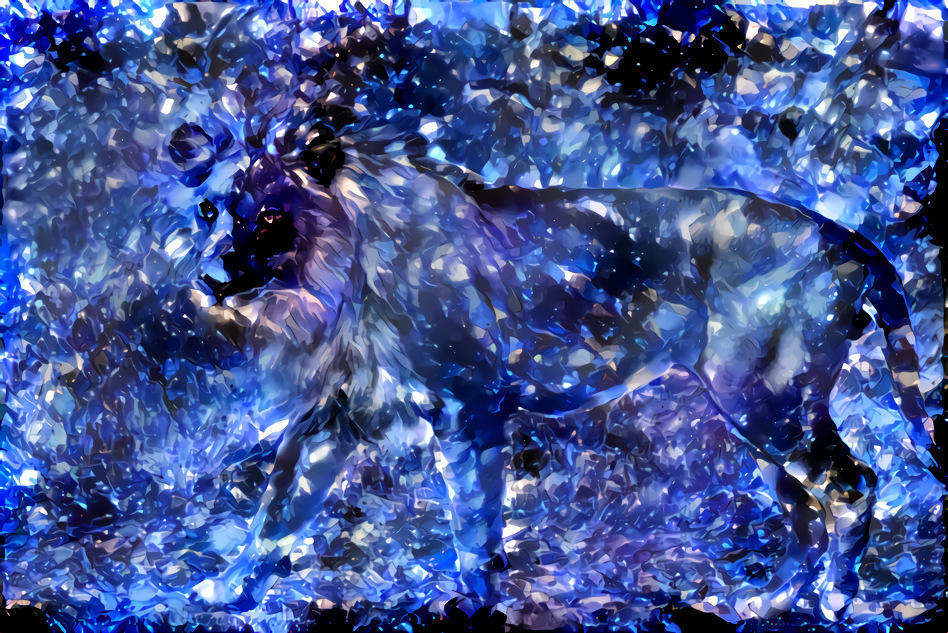
Birch burl wood grain as style image
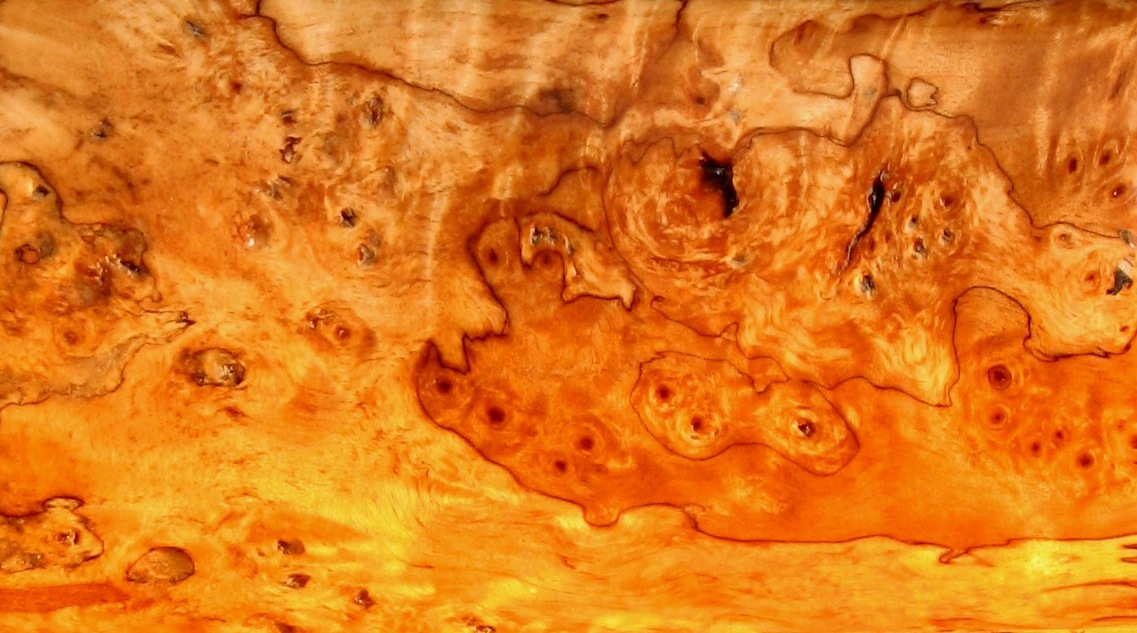

Metal shavings as style image


Extra Special Bonus Image
Hey you made it to the end of this lengthy post! Congrats and have an extra special bonus image! I used the same slice of opal I used for my offical entry as a style image applied to a tree image my wife @dillemma was working with earlier in the day. I am very pleased with the result :)

This is a tree of love and it is spreading roots out through Steemit as I type this. I hope it touches you. Much love - Carl
