
This is the second posting of @carrotcake's daily drawing :)
I am trying to post a drawing everyday, or at least 3 times a week.
In yesterday's posting, I made a simple blinking eyes animation using my drawing, a girl sitting on a stool. to start off my new project :)
당근케이크의 데일리 드로잉 2번째입니다.
될수 있는 한 매일, 최소 일주일에 3번은 이렇게 개인작품을 그려서 올리려고 하고 있습니다.
일단 2회차까진 성공적이군요.....
어제 그림과 같이, 이번주 주제 '소녀'에 맞춰서 그렸습니다.
Today' I am going to share a portrait I painted on iPad Pro with Apple Pencil on Procreate app.
So, about the Apple stuff. I have been using those tools for about half a year now.
Using those instead of Cintiq literally changed my life. I had problem using Cintiq because After using it for few minutes, I wold always get headaches so that I could not continue working on my paintings. So my only option for digital painting was Intuos pro which was was cumbersome to use. And there comes iPad. I really like it but I just wish that Procreate had built-in text tool like Photoshop does.
It's such a hassle that when I draw comics I have to send my images to my MacBook and open them on photoshop to add texts! Is there any easy way to do it without sending files back and forth between devices If you know better ways to handle this, please let me know :)
프로크리에이트 사용에 딱히 큰 불만은 없지만.. 굳이 하나 있다면 텍스트 툴이 없다는 건데요 ㅠㅠㅠㅠㅠ
그냥 이렇게 일러스트레이션만 그릴땐 괜찮지만 코믹스를 그릴땐 꽤 불편합니다;
psd 파일로 추출해서 노트북으로 전송하고, 포토샵으로 열어서 글자를 넣어야 하니까요.
아니, 뭐 이 과정도 그렇게 복잡하거나 귀찮은건 아닙니다만 문제는 글자를 넣고나서 그림을 수정해야 할때(...)
그리고 그런 일은 반드시 100% 확률로 생기기 때문에(...)
고런게 좀 귀찮습니다......
글자 넣을수 있게 되면 좋겠는데 말이지요. 얼른 업데이트가 되길 기다리고 있습니다 ㅇ<-<
된다면 아이패드는 정말 궁금의 그림 머신이 될텐데..!!
혹시 아이패드에서 프로크리에이트로 그림 그리고, 컴퓨터로 그림을 옮기지 않고도 글자 넣는 방법 아시는 분들 잇나요?
있다면 제발 비법 전수 좀 부탁드립니다.
Anyways, this portrait of a girl started with this sketch.
이번 그림은 아래의 스케치를 시작으로 그려졌습니다.
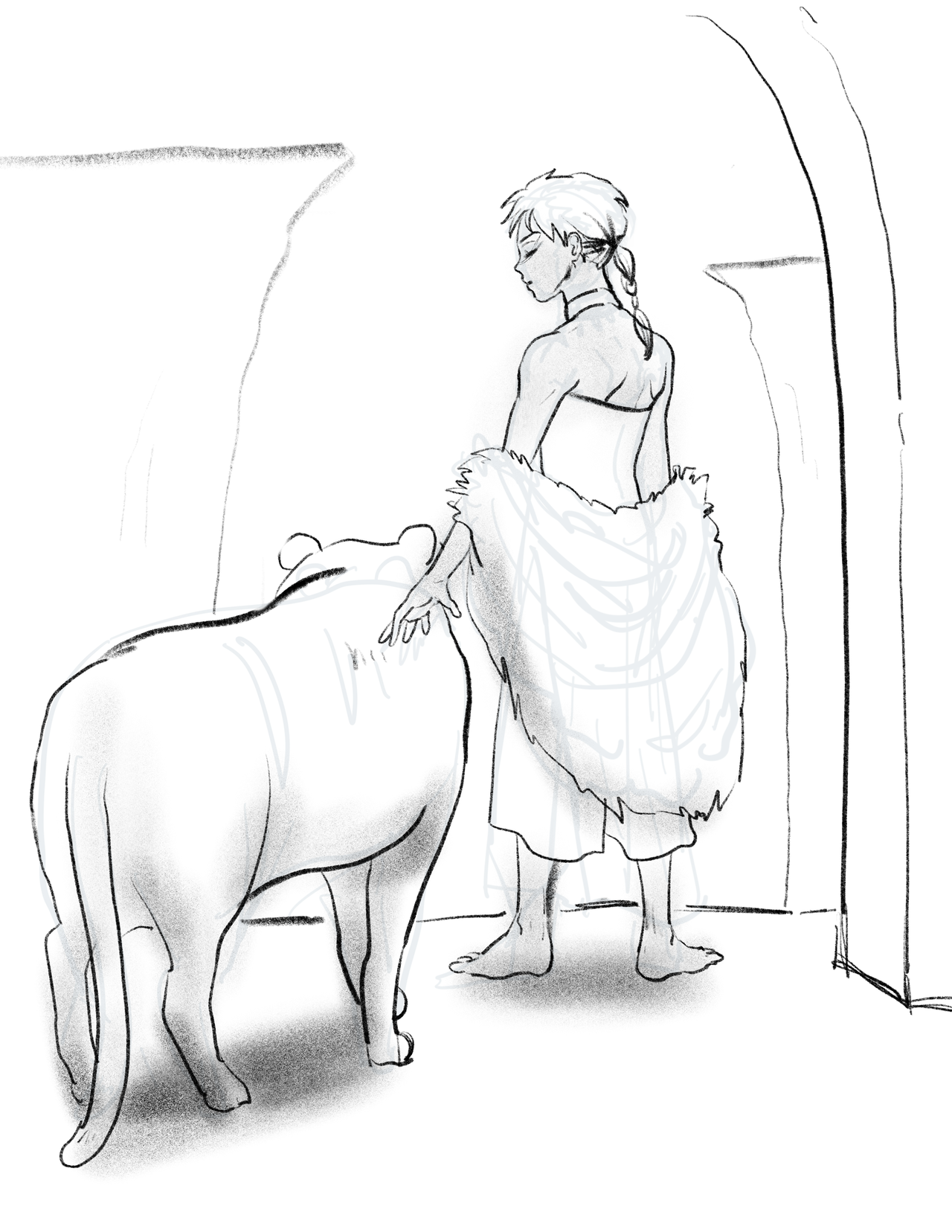
I wanted to draw a fearless warrior princess from Pacific Islands.
제가 즐겨 그리는 강한 소녀!! 컨셉입니다.
사이드킥으로 큰 고양이과 동물도 빠질수 없죠.
고양이는 필수요소입니다.
이번은 퍼시픽 아일랜드 출신의 공주라는 느낌으로 그려봤습니다.
No, not Moana.
But something similar.
.....모아나?
아닙니다...

그려지는 과정.

Without the color layer.
채색 레이어가 없으면 이렇게 초록색입니다.
I use tons of layers when I paint. It depends on how complex the image is though.
For this one, I used 7 layers which wasn't many compared to my other paintings.
보통 그림을 그릴때 레이어를 많이 쓰는 편입니다. 복잡한 그림은 레이어가 50개가 넘어가는 경우도 생깁니다만... 그 이상은 컴퓨터가 버티질 못하죠 ㅋㅋ 오늘은 7개 정도네요. 적게 썼습니다.

The finished work.
`완성됐습니다.
아 그런데 끝내기 전에..
아무리 봐도 소녀보다는 소년이 어울리지 않나요?
그렇습니다.
사실은 오늘도 소녀가 아니라 소년이었습니다!! 쨔잔!
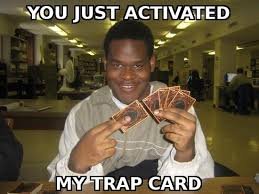
그럼 이제 얼른 @kimsursa 님이 진행 하시는 kr-fairytale 이벤트 참가를 위해 그림을 그려야 겠습니다.
두뇌 풀가동!!
순위권에 들고싶다!!!!
하지만 그러려면 일단 그려야하는데...!!!
저도 뭔가 진행하고 싶은 그림관련 이벤트가 있는데 2월쯤에 할까 생각중입니다 ㅎㅎ
자세한 내용은 나중에... +_+
그럼, 여러분의 친절한 이웃 당근케이크였습니다.
다들 나중에 만나요!

