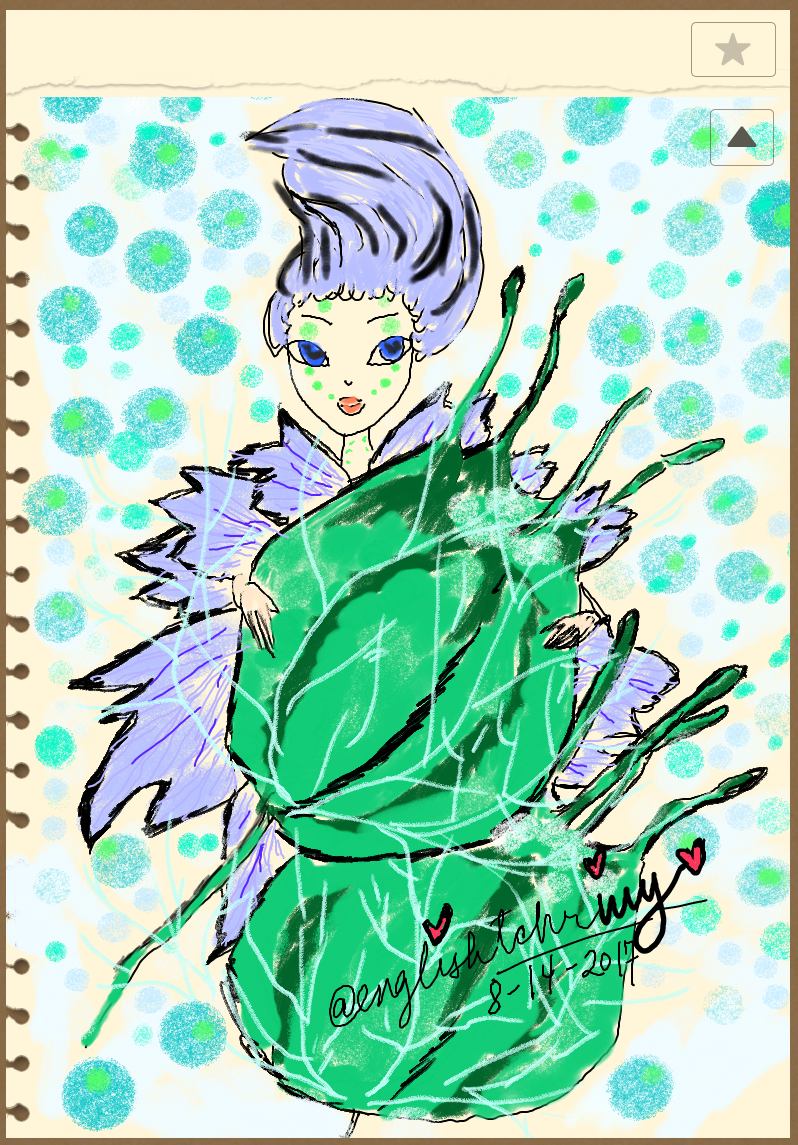
I did this on my Samsung Galaxy Note 1 using a memo pad which is one of the feature that that phone has. I love my Note 1 for that and the many other features it has. Do I love drawing on it? Yes, specially on days I don't feel like getting my hands dirty!
Let's cut it to the chase and spill the good sides it has already.
Zero Mess
I don't have an atalier so either I draw, do my art works or paint on the dining table, the kitchen counter (for food collages) or the garden table on summery days. If I'm using a combination of coloring materials - wherever am doing my work surely has a messy look on it but never when am drawing on my Samsung Galaxy Note 1 memo pad despite a combo of coloring materials.Paperless
Yes, I did write it up there that I drew it on a memo pad but it's on the phone so I didn't really use any form of paper or canvas though I could print this any size I want in case I feel like it.

Saves many trees ;) don't you think? Though these captured screenshots of the process which I took and pasted altogether on Paint on my comp just to show you looks like there's a lot of paper on it - there's totally zero paper involved while making this.

Portable
Here's a video of me drawing on it last year. When I did the fairy on top, it was pretty late so taking a video was not an option, too dark and I got me no studio lights to provide enough light. In that video, I was attending a particular seminar and we were pretty late so instead of just sitting and listening to stranger's small talks I decided to draw something I needed on a certain post I was preparing that time. Having your smartphone as your palette is pretty handy, you could take it anywhere and just pull out whenever you feel like it.Odorless
Some coloring materials have pungent smell and could actually be harmful to you and your family so doing it on the smartphone saves you and your kids from being exposed to harmful fumes but just make sure your phone is set on airplane mode and the wi fi is not on in case you want your kids to use them and always "drop proof" your phone with silicon casings if you want your kids to do the drawing on it, too.Spill Proof
If you're a fan of watercolor painting or any other coloring materials that uses water and cups of them then you know that one wrong move could ruin your whole work, get it wet and would probably challenge your problem solving capacity and creativity to not make it look like you accidentally knocked off your cup of water and let it run on your canvas or sketch pad. Painting on a smartphone doesn't have that risk unless you're drinking a cup of tea of coffee while doing it."Thrift" Guarantee
These days, specially on my side of the earth, art materials could sometimes cost an arm and a leg but having the basic brush, pencil and color combi on the pen settings of the memo pad allows you to save much money and still manage to draw whatever you want. I was ~~ however, .. hesitating to write that "thrift guarantee" just because of the thought that the phone isn't really that cheap back when I bought it but it probably is now.
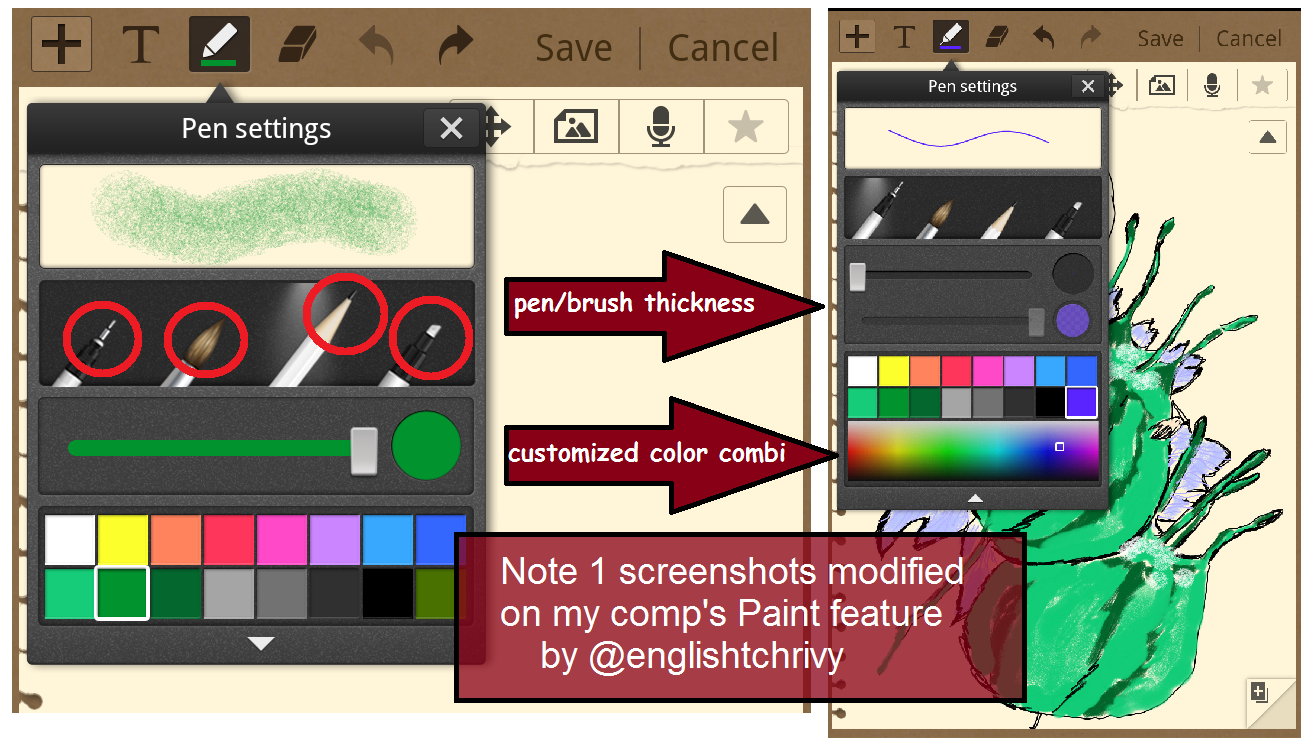
- Limited Materials
Yes, it is thrifty however, it just has 4 featured pen settings and you will have to do the hard work on finding the right tone of the basic colors that goes with it. Still not that bad for a catch isn't it? One that just requires a bit of patience finding the right thickness and hues you want for whatever you're drawing.
- Unrefined Nooks
Using a stylus with a tip like that of what you see on the pic limits you from reaching teeny tiny nooks and since those nooks are a lot smaller than the stylus the tendency is to miss out coloring them.

If you are a bit of an OC like I am or a perfectionist like so many artists are - you'd be upset with that fact. You can however, set the pen on the thinnest and work on those missed spots for hours which for an impatient person like I am - is not really worth doing it specially if you have many other tasks at hand that needs doing, too.
Printing Faulty
Back when my phone was very new, I went to a certain cafe to attend a gathering and orientation on computers and digital stuff. The organizer noticed my phone just because it is a lot bigger than anyone else's back then. At that time, I was sketching something else on it and he saw that, too. He asked me if it's okay to have them printed and exhibited in that cafe so I mailed him my works. When he tried printing one the "unrefined nooks" were'nt the only issues, the color and resolution changed on the paper but then I was just getting acquainted with it back then and had not known the polishing techniques which I learned later on. Yes, you can get rid of those empty nooks - just that it takes plenty of hours to do that cause you can't enlarge the pic but when you print it - the color just changes or it must be the printing machine, too.RSI Prone
Have you heard of "Repetitive Strain Injury" ? I don't know whether that still exists but a few people, mostly artists and those who work with comps are suffering from it aside from the carpal tunnel syndrome. Getting to draw on your phone requires a steady grip of the stylus because losing that grip makes drawing lines and curves a lot harder. If you're multitasking like I sometimes do when drawing - say .. I'm making soup and waiting for it to boil takes time and watching tv isn't my cup of tea so I paint on my phone instead. The moment the soup boils I will have to save my work and put the stylus down. Getting the same grip is pretty hard so most of the time I just draw on it continuously or get frustrated on achieving the same feel of drawing the lines and curves before I put the stylus down and attended to the soup.

- Can you guess which flowering plant inspired the fairy above?
- Have you ever drawn or painted on a certain smartphone?
- Which one and what was your experience like?
- Are there any advantages and disadvantages you could add to this list? Please do spill it out as a comment below.
Here's my most recent post: **TIP : Don't waste your voting power on posts that have already been paid out.
Are you new in Steemit? Kindly read the Complete Steemit Etiquette Guide Revised Edition authored by @thecryptofiend to help us all get along well with each other. Hopefully you do get to read it now since there's nothing else that comes after it except that picture below.

