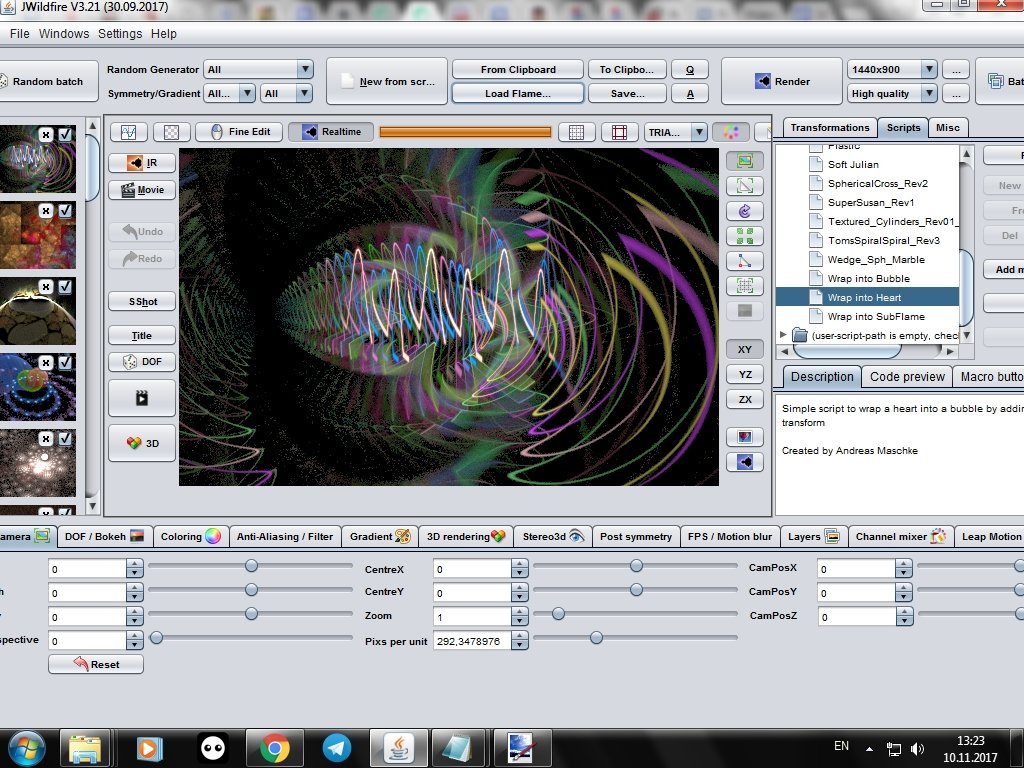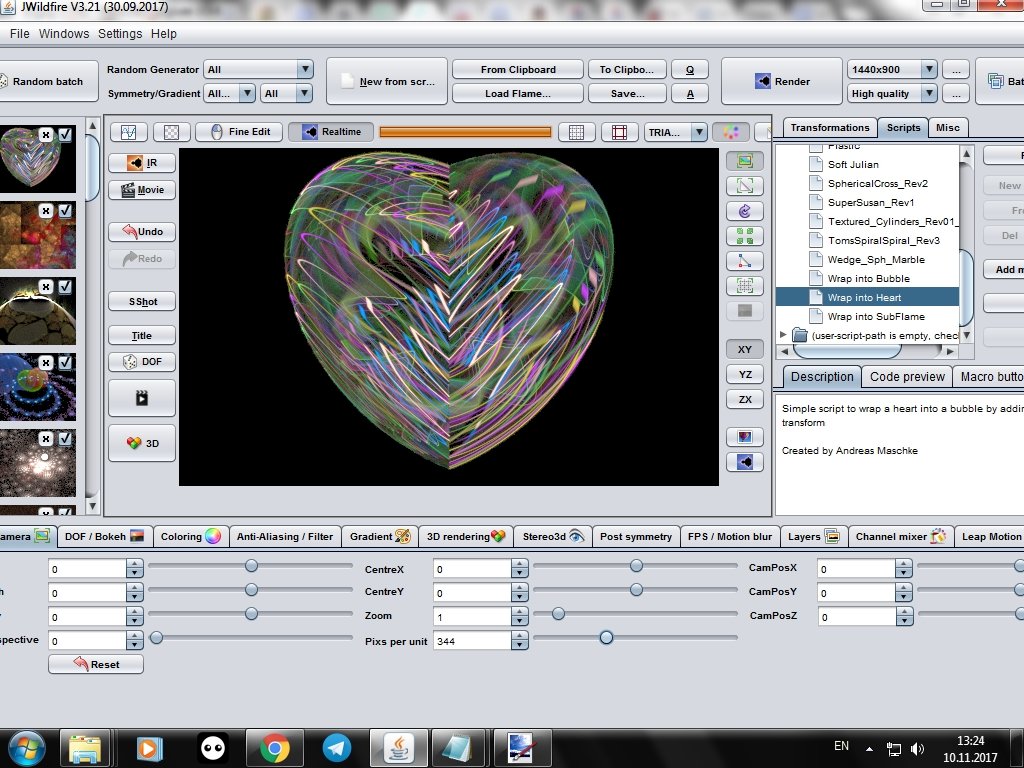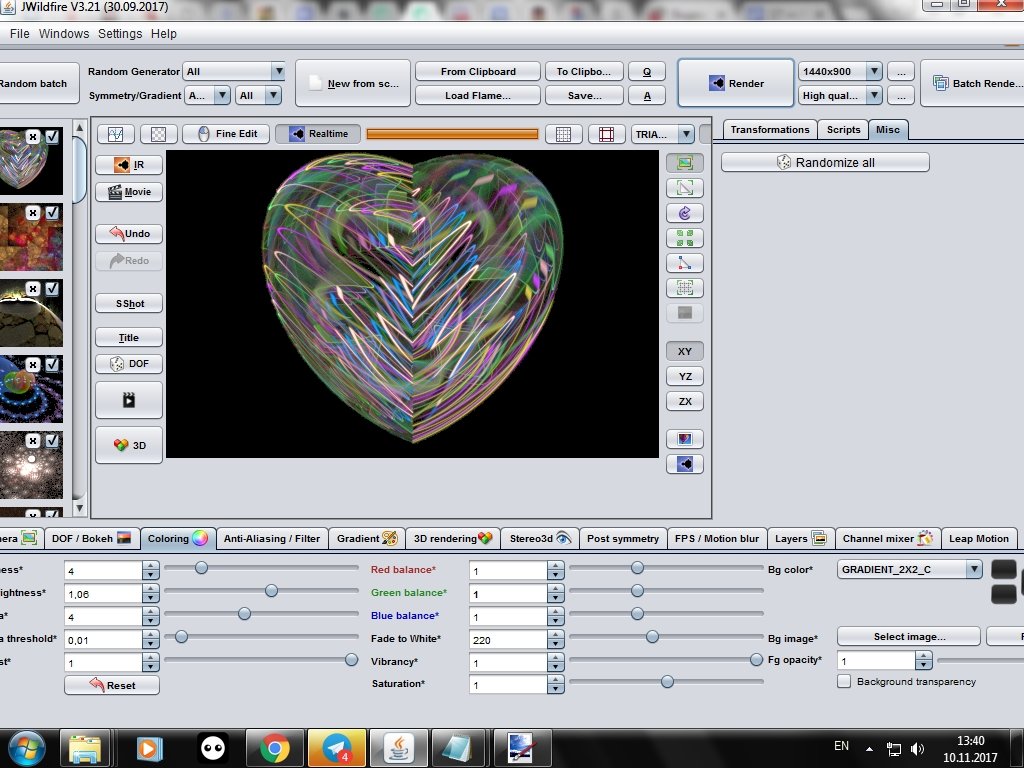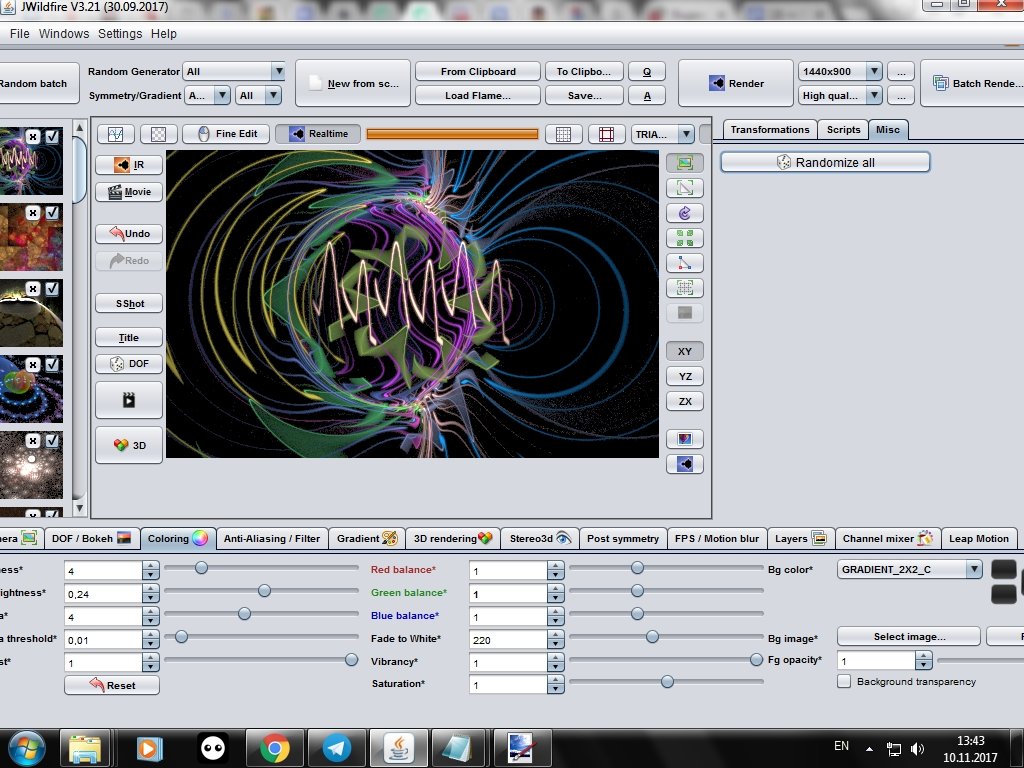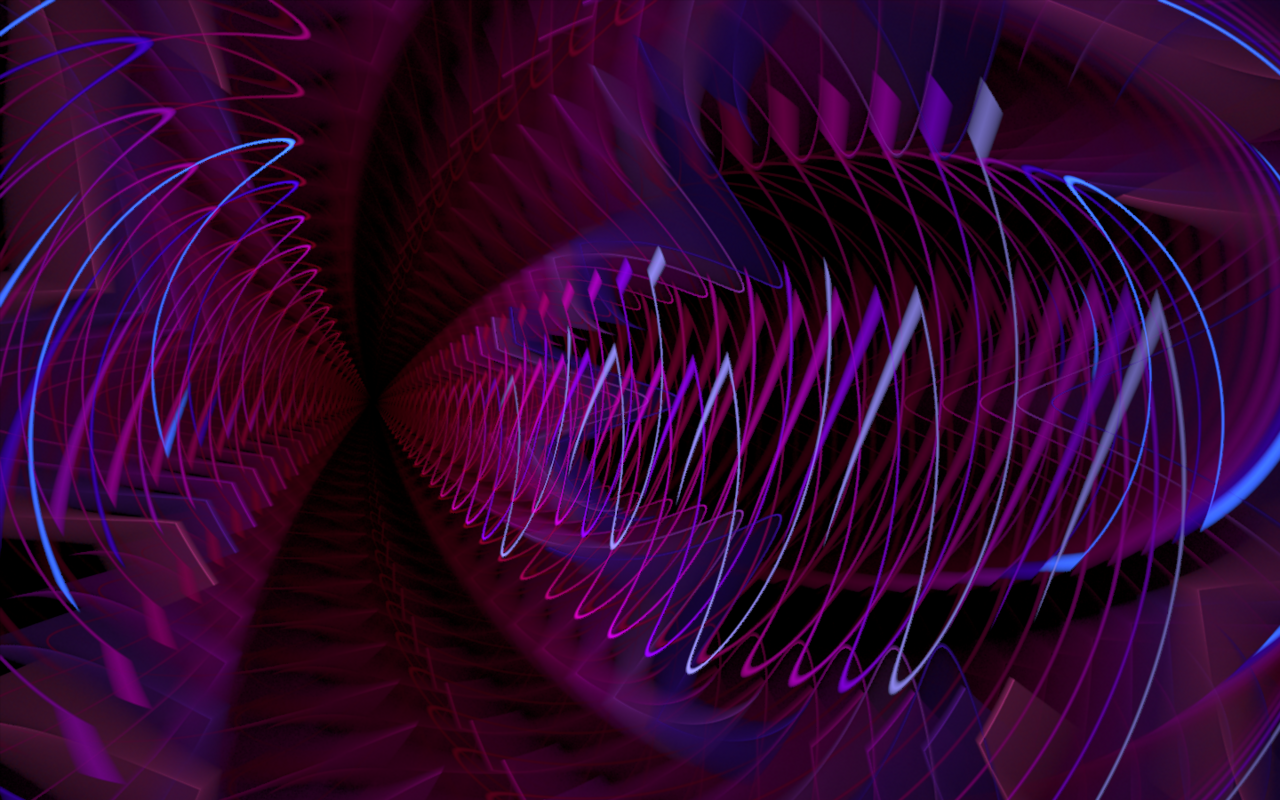Hello!
We continue to investigate the interface of the program JWildfire.
Scripts tab to the right of the visualization window. It is intended for working with scripts. Scripts are a set of action commands that a program must execute.
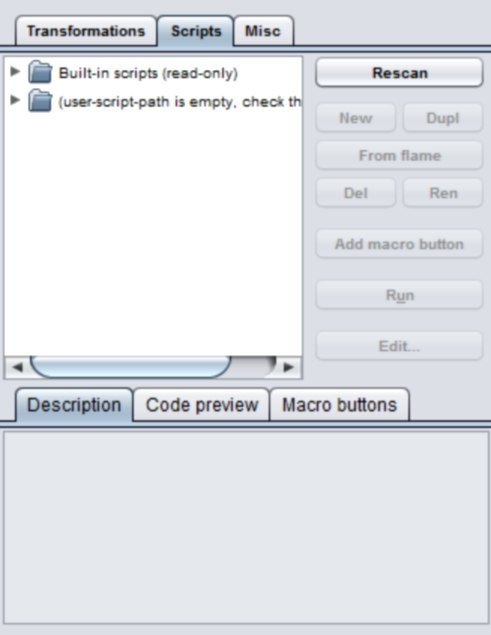
In the window of this tab you can see two folders.
The first one is Built-in scripts (read only), contains pre-installed scripts that are downloaded with the program. They can only be used, changes can not be made.
The second folder - User script is intended for user scripts that you create yourself. Only you must first specify a path to them on the computer through the Menu-Settings-Preferences. I do not have my own scripts, so the path is not specified and the buttons are not active.
The Rescan button starts searching for scripts in the directory you specified.
New - accordingly creates a new script.
Dupl - duplicates the selected script with renaming.
From Flame - loads the script from the flame (the saved file with the parameters of the fractal).
Del - deletes the script.
Ren - renames the script.
Add macro button - adds the selected script to the tab Macro buttons.
Run - runs the script.
Edit - allows you to make changes to the script.
If you open a pre-installed script, then the sub-tabs are activated.
Description - contains the description of the script, what should happen (in English)
Code preview - the code itself is visible.
I'll try to apply one script to the previously saved fractal. Judging by the description, I should have something in the form of a heart.
Result:
And it really looks like a heart.
And the last tab on the right is Misc.
For what it I do not know, I see only one single button Randomize all. I'll try to press it.
As a result, I want to call this tab Mixer (perhaps so it is). That single button is like mixing all the values of a fractal. Very curious effect, with each press - a new picture.
I stopped here on this one:
In the next lesson, we move on to the bottom panel of the settings.
To be continued
Sorry for any mistakes in English, this is not my native language.
Author: @vasilisapor2
You can find us in:
Telegram: https://t.me/joinchat/GZmeKA5cSfYip429CpiMjA
E-mail: fractalteam@mail.ru
Also read us at Golos: https://golos.io/@fractal