Hello guys. Today I've decided to edit the photos below and make new artworks that I want to share with you and hope you like it.

The artworks are under the same licence as the original photos.
Software: Photoscape
1.)
Artworks
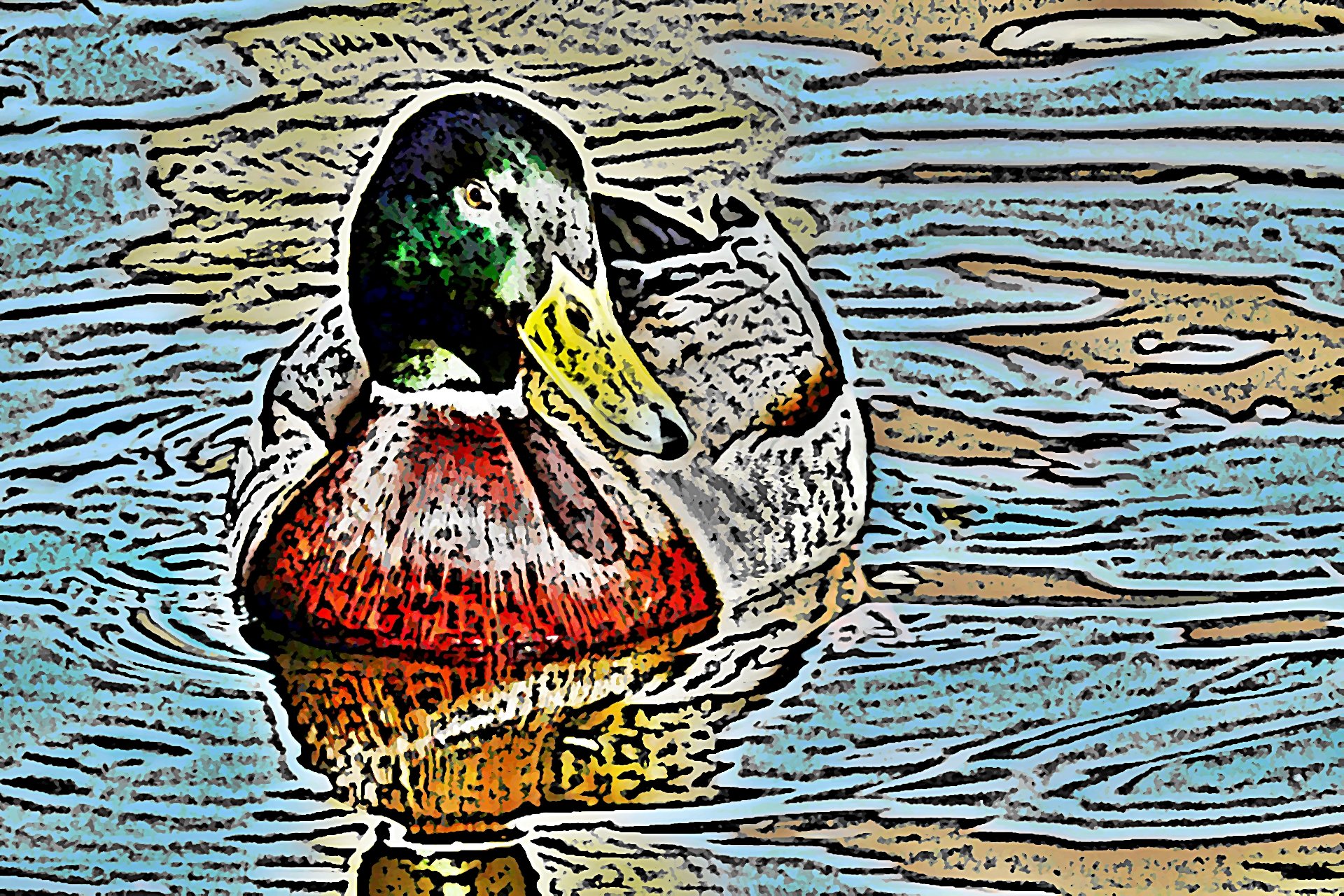
- Color engraving
- Backlight 400%
- Water painting (Default)
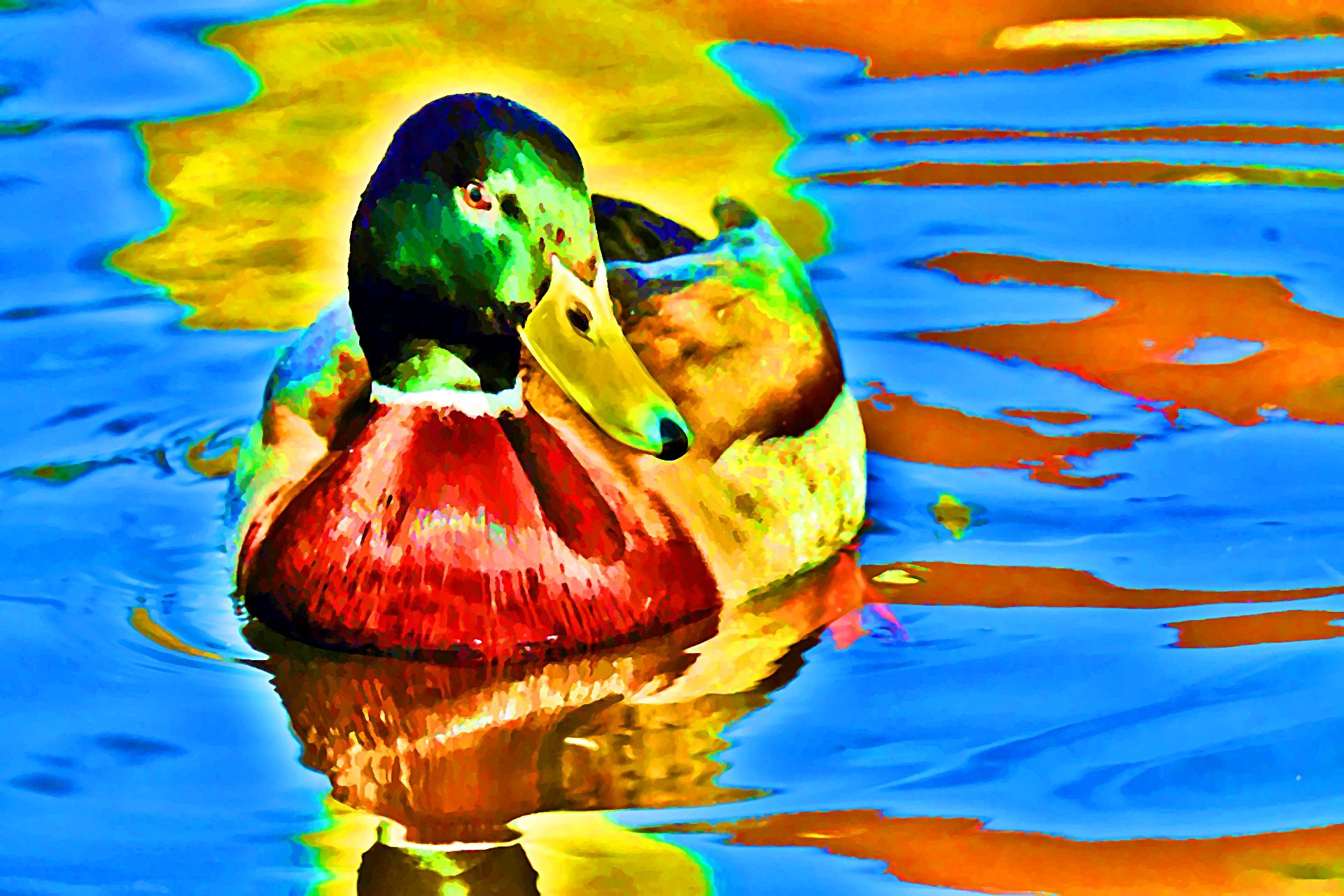
- Backlight 300%
- Saturation curve:
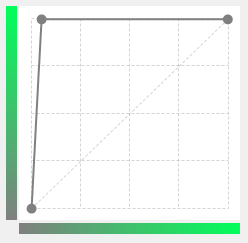
- Water painting (Default)
2.)
Artworks

- Backlight 100%
- Color engraving
- Water painting (Default)
- Saturation curve:
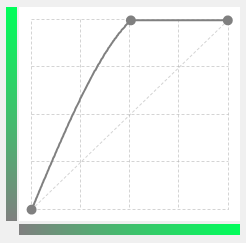
- Film effect (Bandicoot - High)

- Colored pencil (Default)
- Backlight 400%
- Film effect (YL3 - Middle)
3.)
Artworks
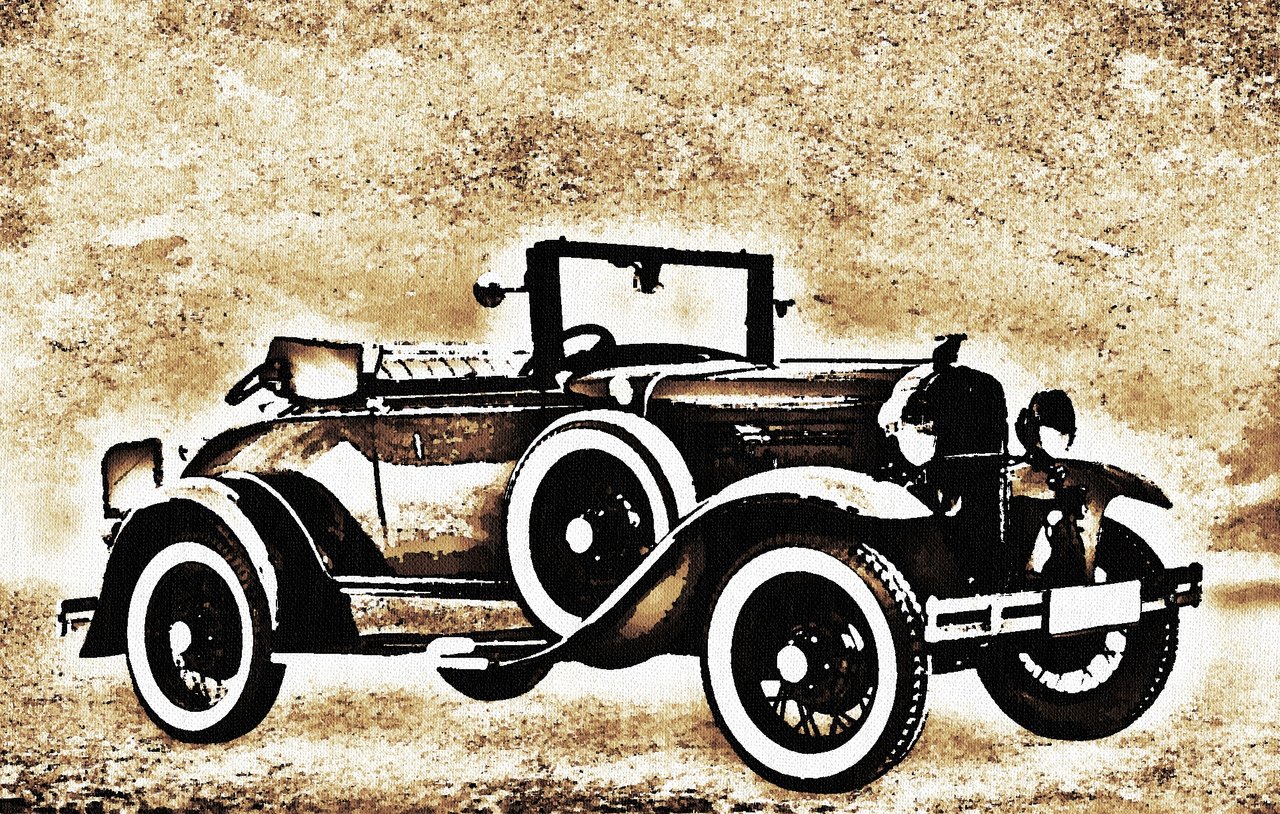
- Backlight 600%
- Watercolor pencil (Default)
- Oil painting (Radius: 6)
- Sepia
- Film effect (YL3 - High)
- 2x Deepen (High - Gray tone)
- Texture (noise_hard_01.jpg)
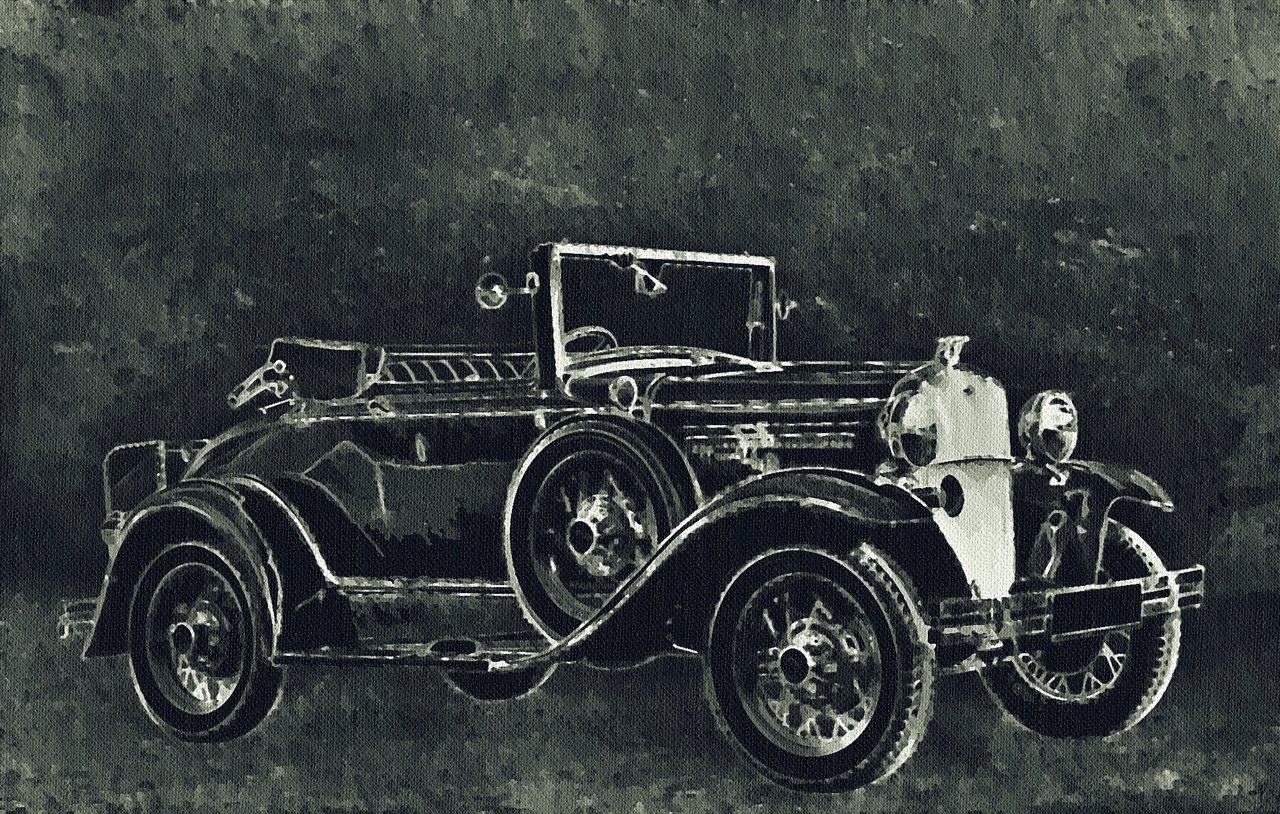
- Backlight 600%
- Edge (Default)
- Negative
- Water painting (Default)
- Bandicoot
- Film effect (AF6 - Low)
- Texture (noise_hard_01.jpg)
4.)
Artworks
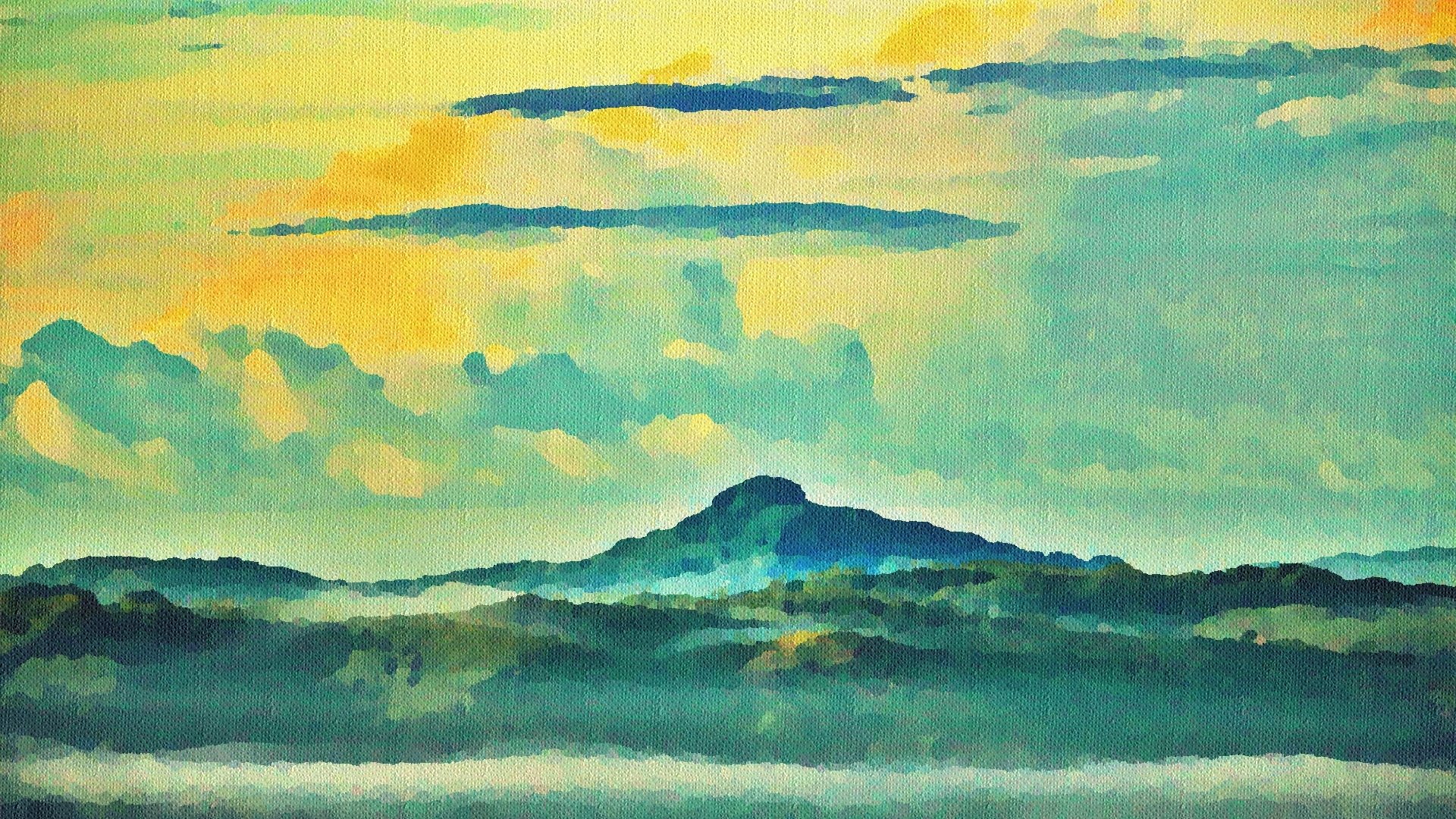
- Color enhacement
- Backlight 100%
- Oil painting (Radius: 8)
- Film effect (YL2 - Middle)
- Texture (noise_hard_01.jpg)
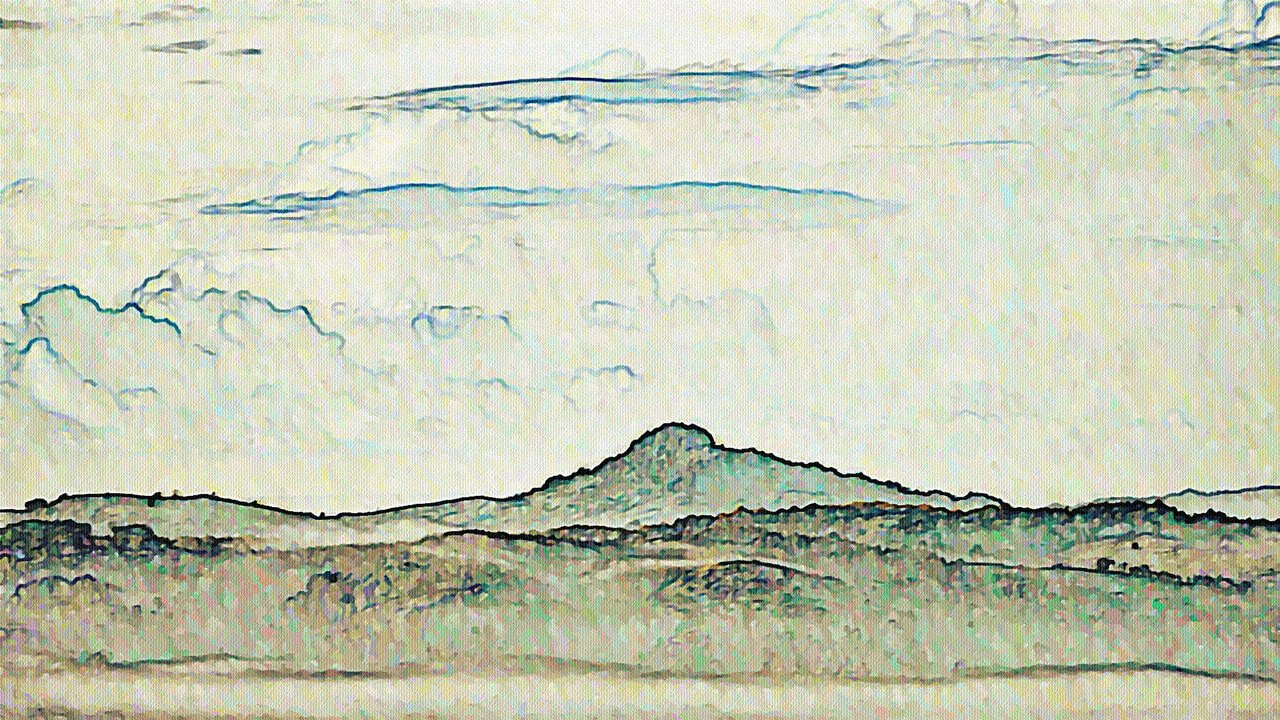
- Color pencil (Level: 8)
- Backlight 200%
- Water painting (Default)
- Film effect (YL3 - High)
- Texture (noise_01.jpg)
If you like my work, please upvote and follow me. I'll appreciate your feedback.
Donations (Bitcoin):

1RiQ7DuTVVMxfCnhbY9bD2zR1Xmsi6Xoy




