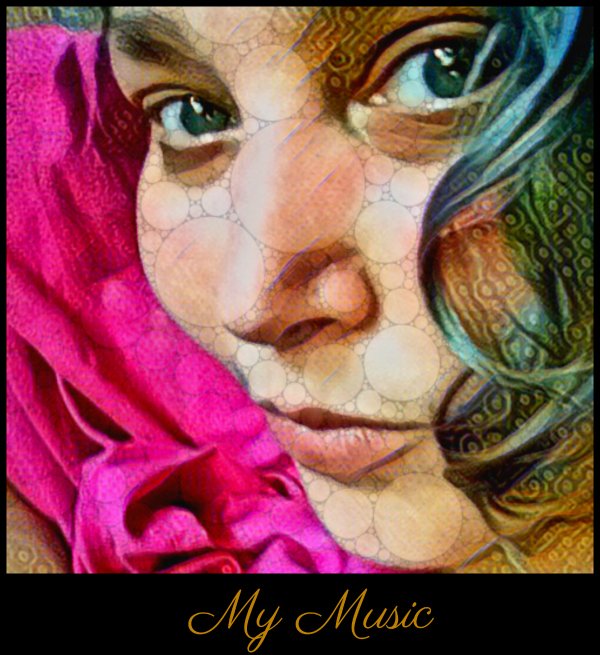So the last 3 days I have been in a lot of pain so I have been distracting myself with making artwork. Right now I cannot paint, No pigments, photoshop is on broken desktop and Gimp and I have not been bonding to say the least. i so I have been resulting to the next best thing. AsI mentioned in my last art post @c0ff33a gave me a tip to a nifty art app called Picsart . and i have been cutting and Layering some of the templates together with layers from my pixelator app to make collages. So yesterday a friend asked me how i get the to look how they look well here is a step by step showcase of the how's.

For this demonstration I am going to take a selfie I made of myself last week :
So first I start with the base image in one window of picmonkey (a pretty decent online editor if you did not know ). This base picture is what I am going to build on-
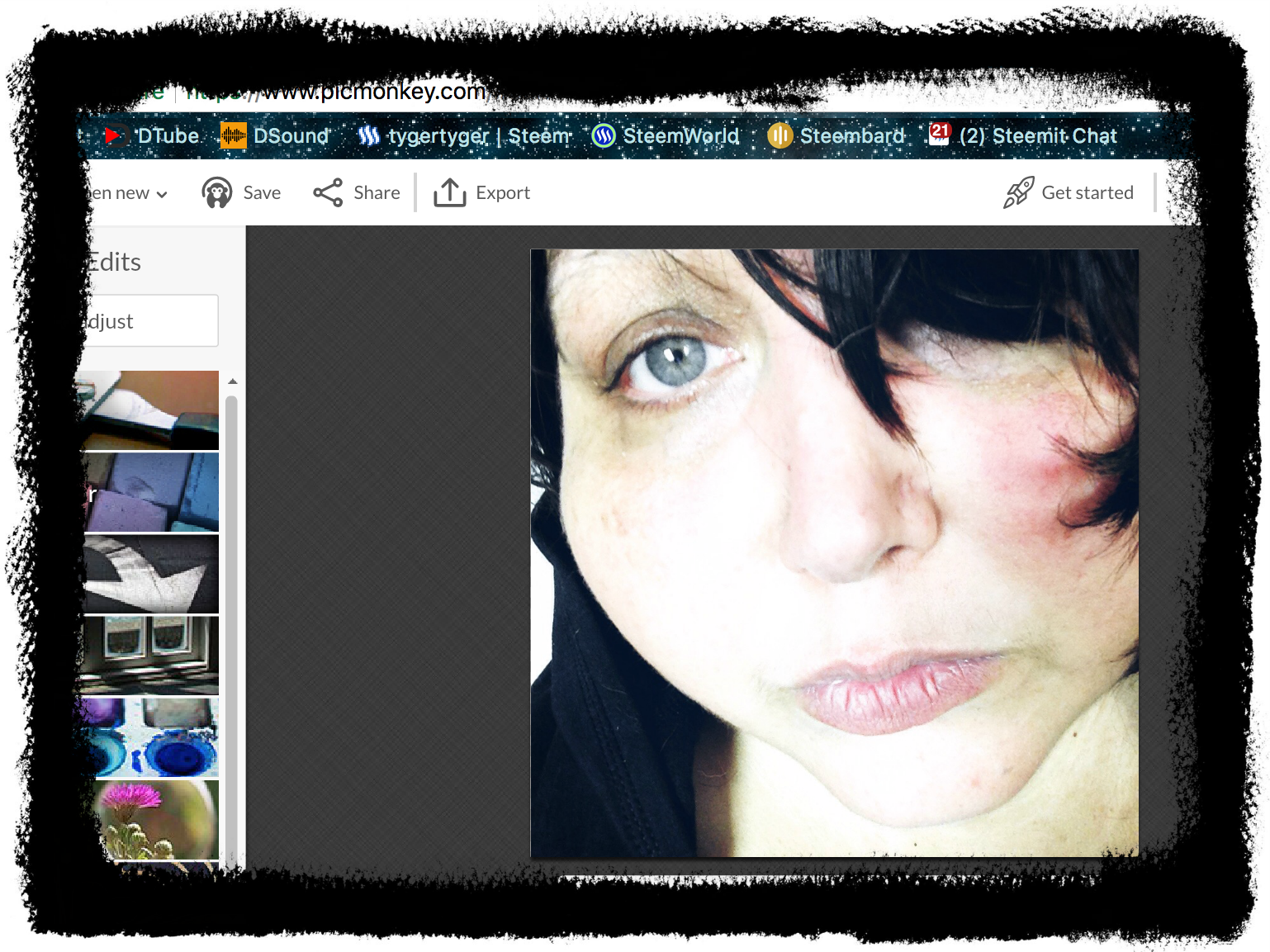
Then I open a second window in which I will process picture edits from the picsart app I am just going to use partials of -
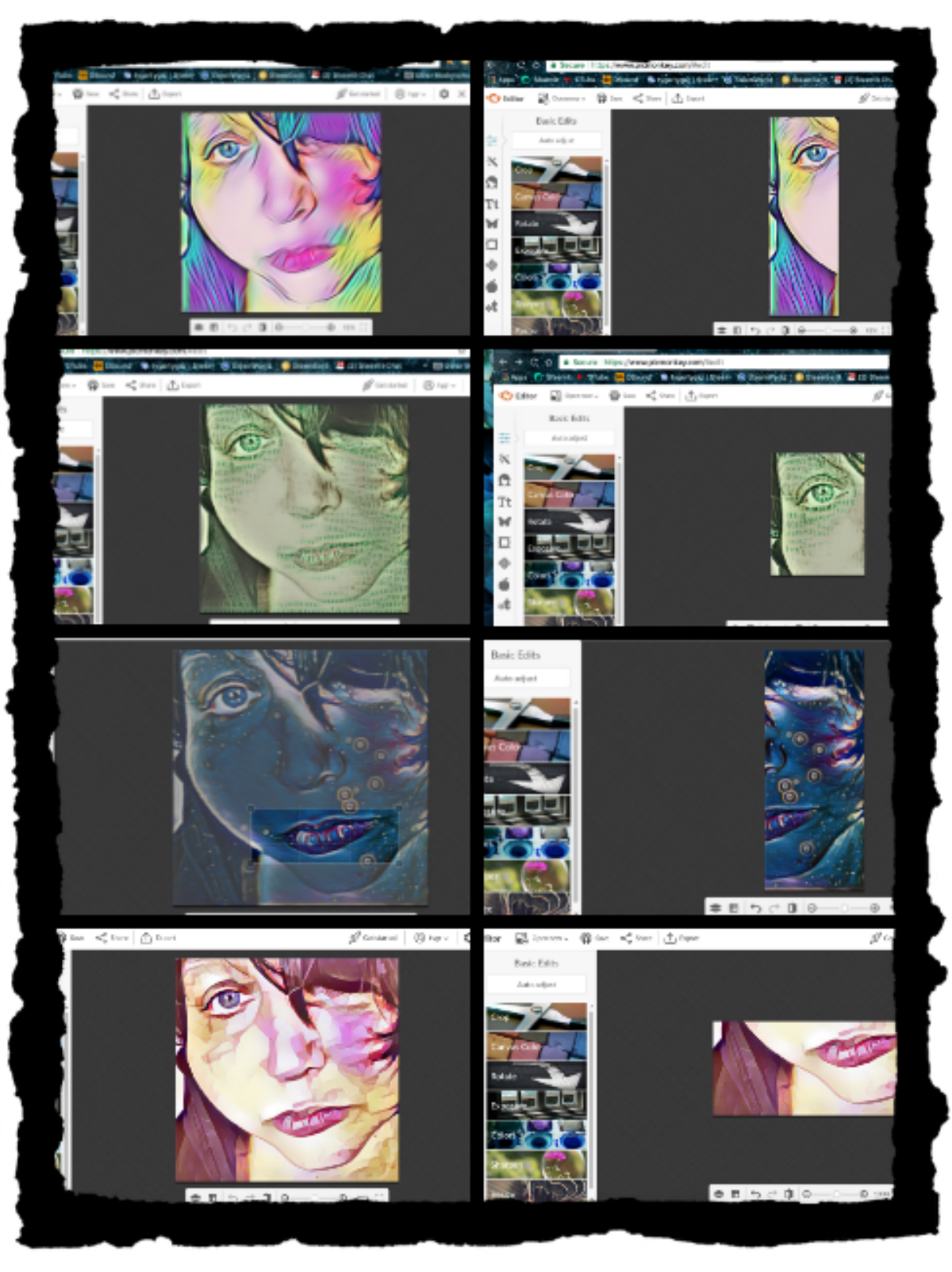
These are some of the edits I incorporated in this piece including the nifty percolator edit from my percolator app. I have always loved to incorporate circles into my sculptures and other artwork so this one comes naturally :D

So now we have all of the pieces processed we star layering -
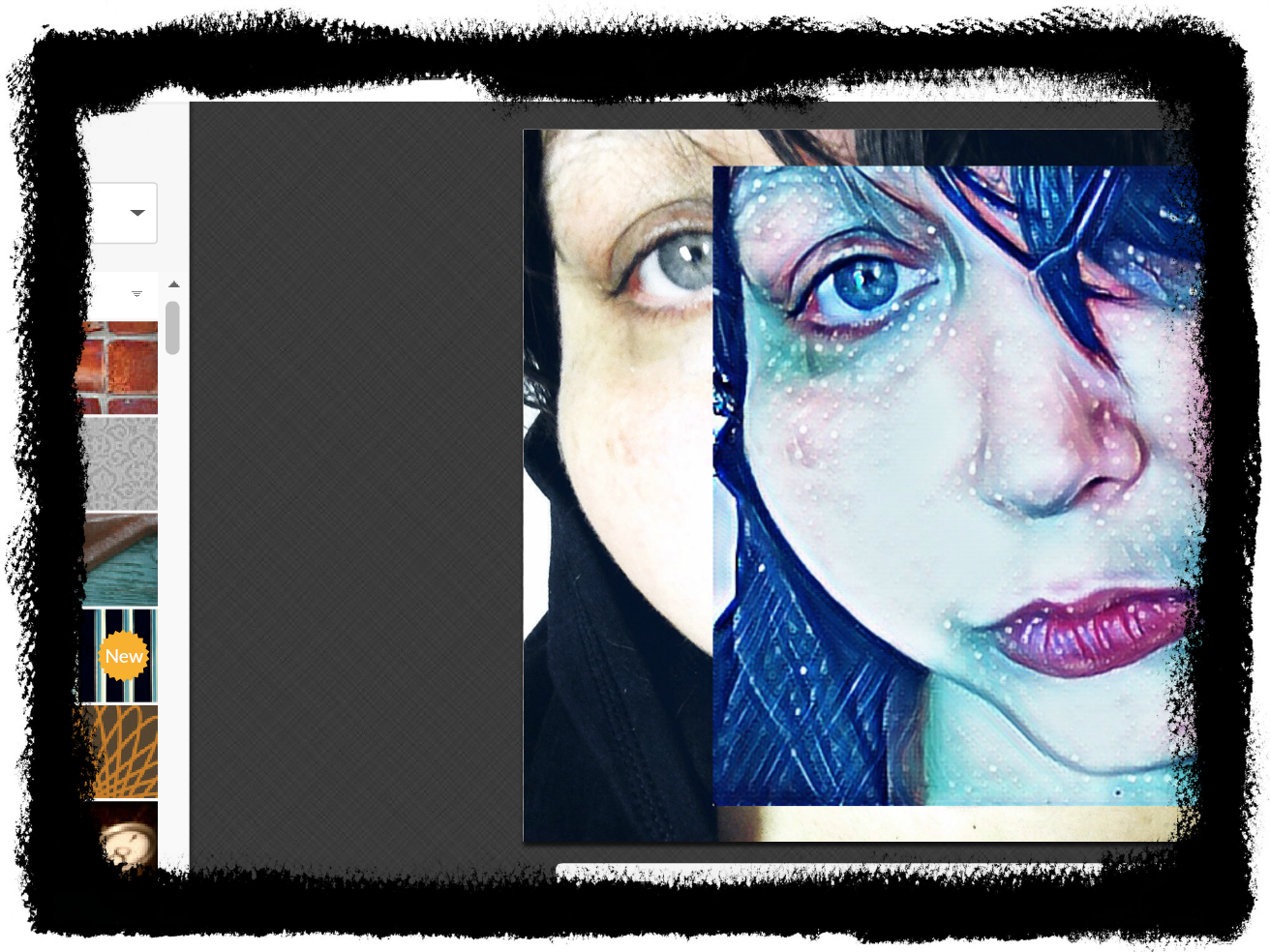
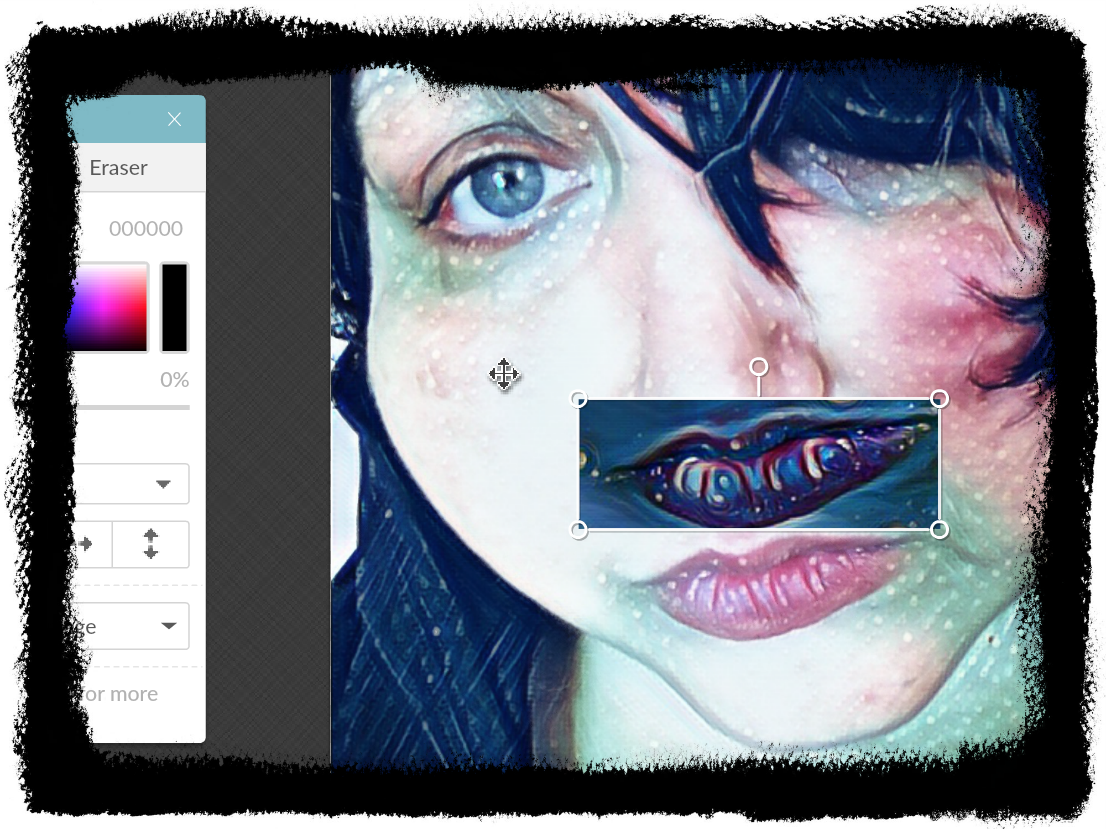

Once i have the Pieces where I want them
I play with their transparency until I am satisfied -

More Pieces , More Layering -

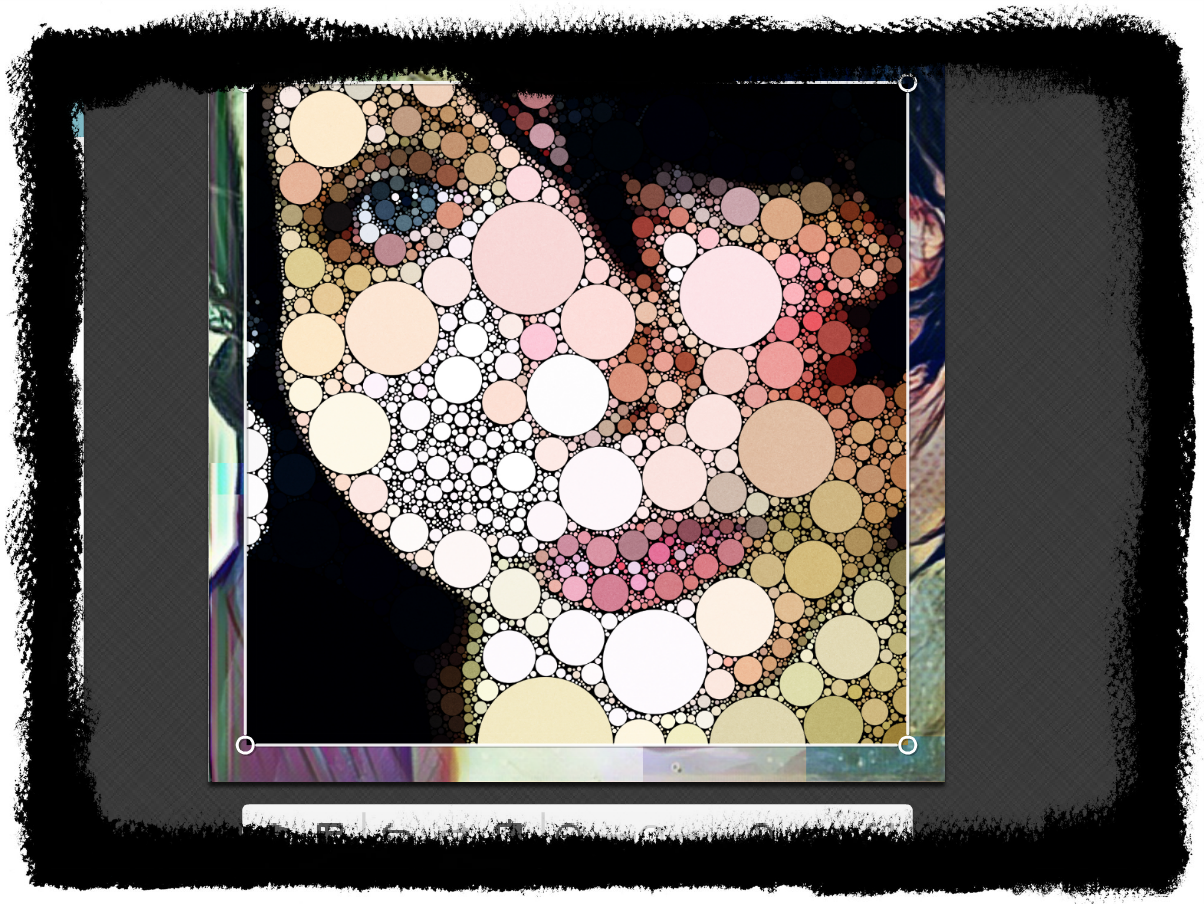
Slowly getting there -
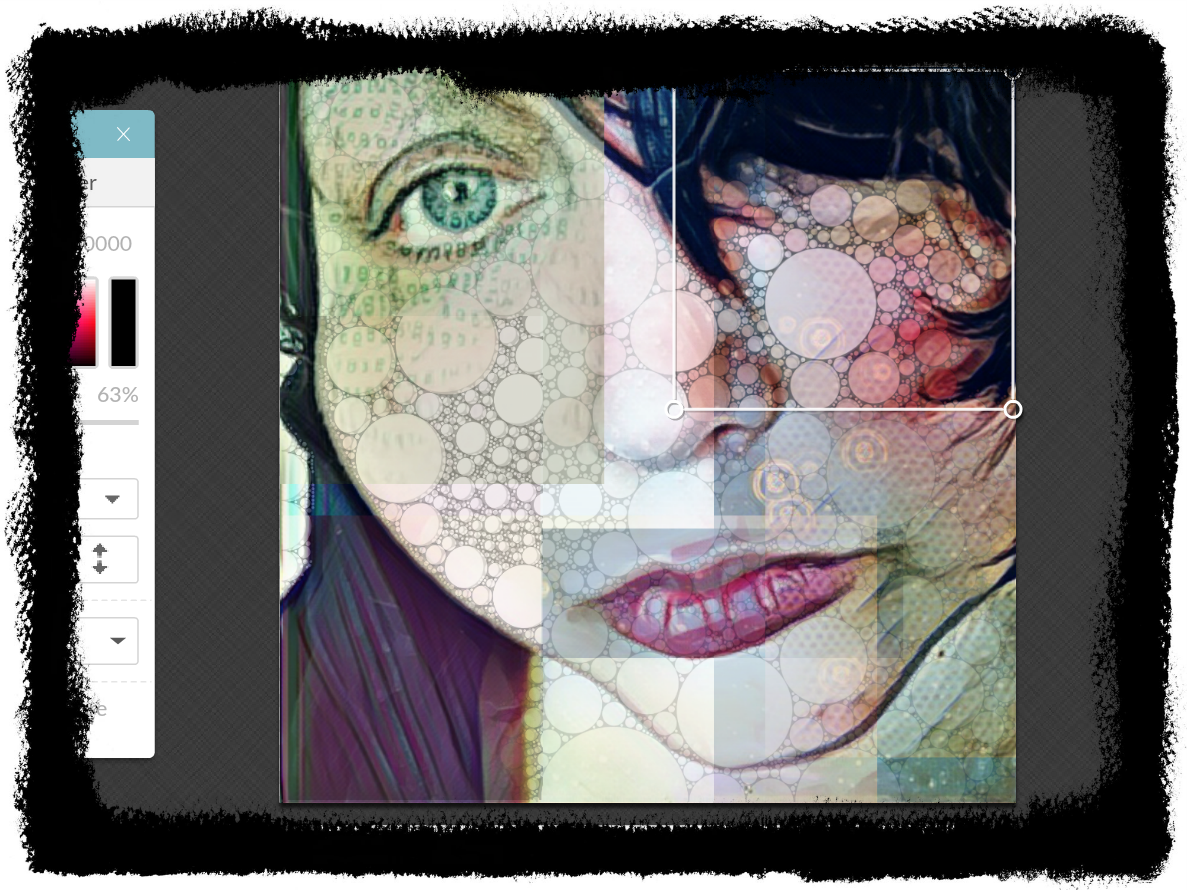
One last Layer -
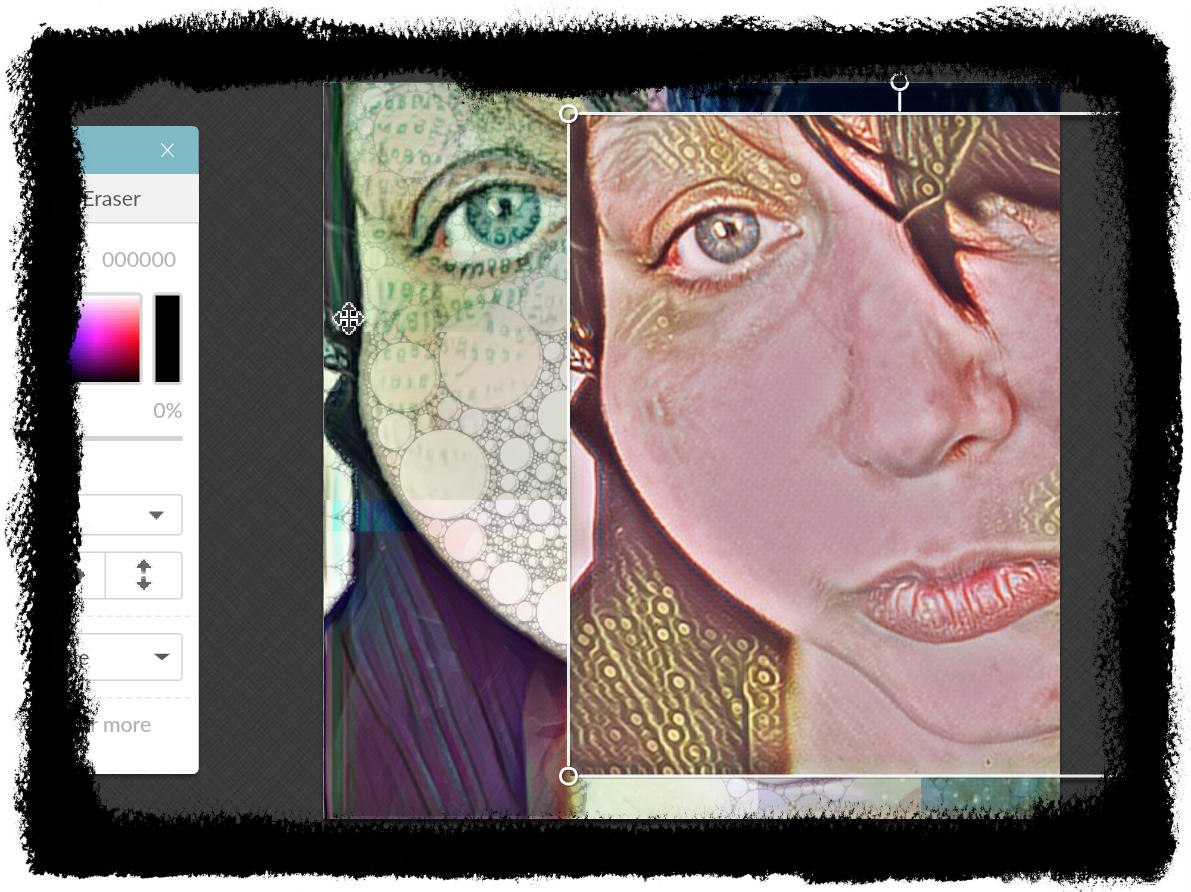
Now to play with the colours and shadows -
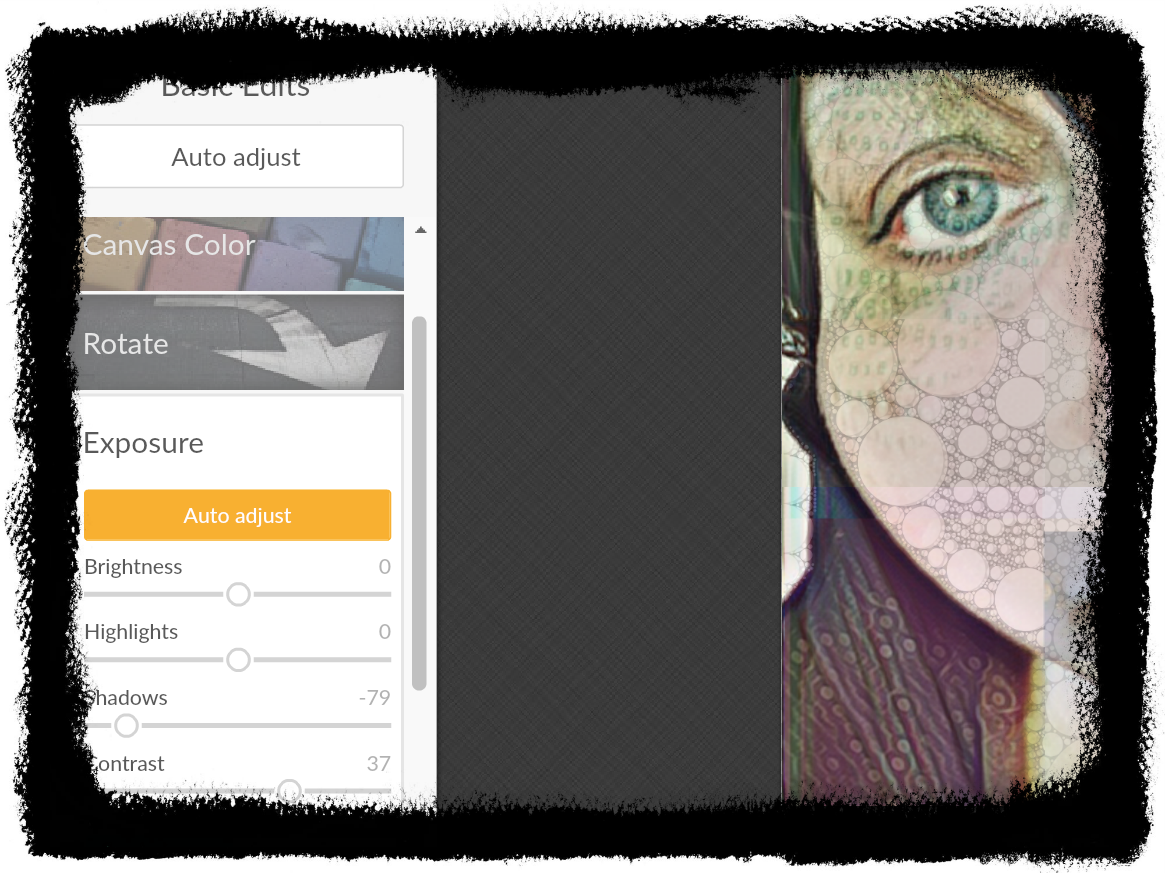
And NOW BEHOLD the finished product -
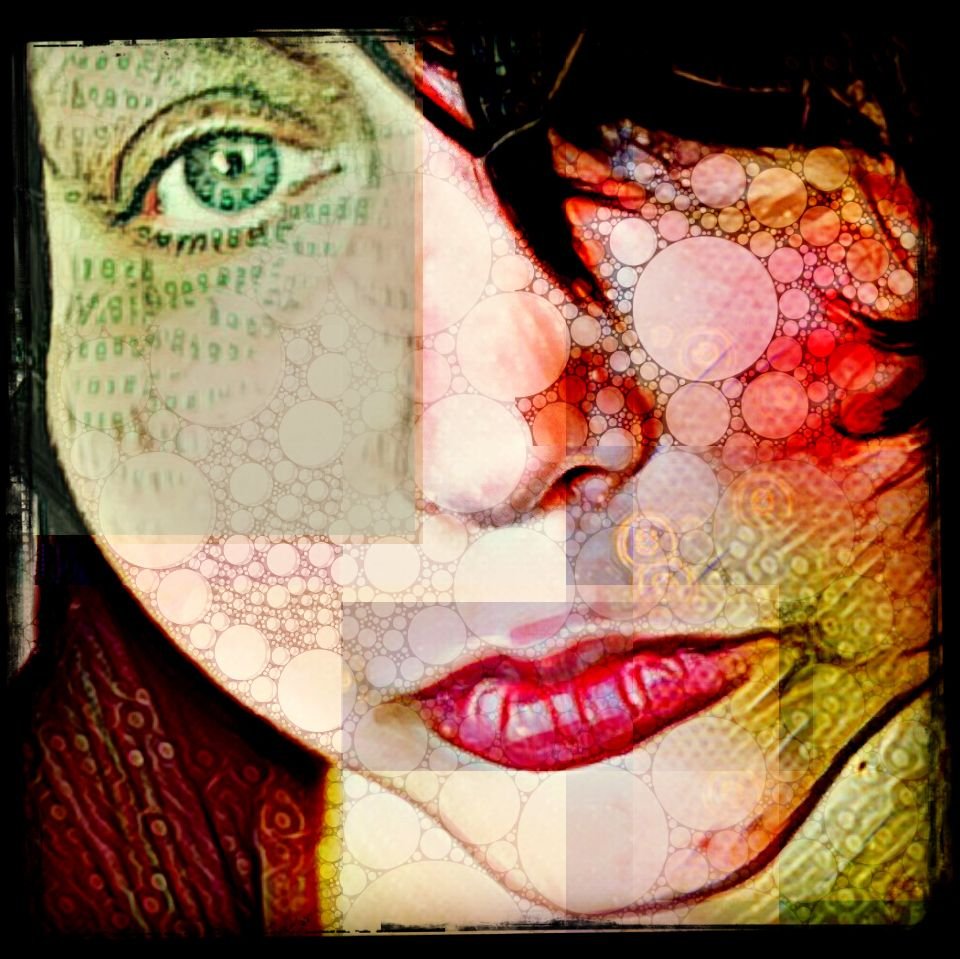
To say it in the words of the immortal bugs "That's all folks!"
(Image credit Dave Renike and a portrait of the fair jubilee made by myself turned into this here universal truth meme) 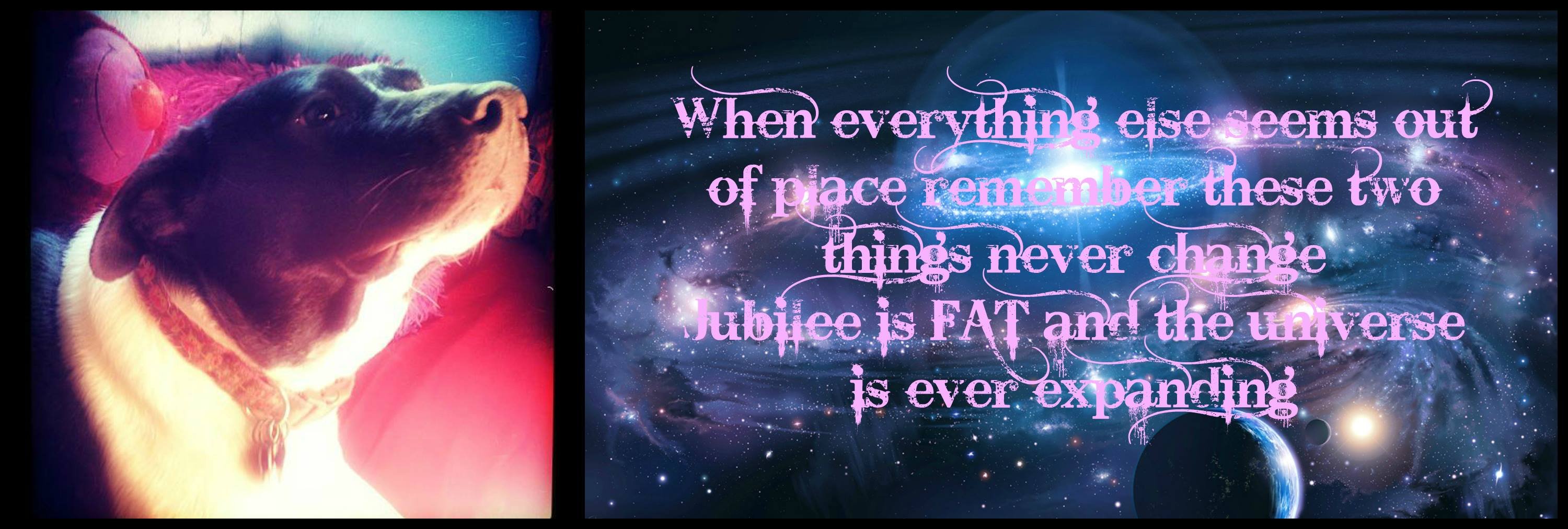


art courtesy of @PegasusPhysics