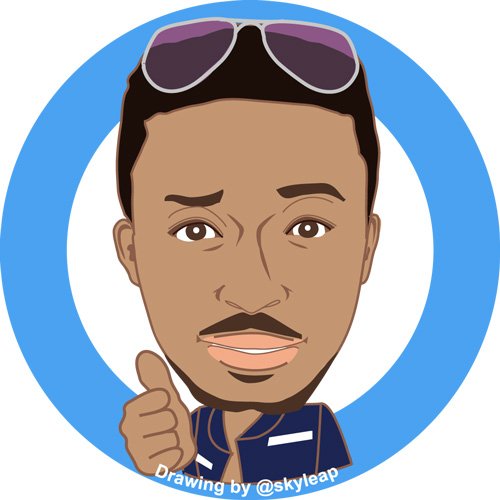Yesterday one of the newbies I brought to Steemit called me on the phone to ask me what BANDWIDTH is on steemit and sincerely I didn't have the full answer so I had to do a little research.
I'll try as much as I can to make this explanation of bandwidth to be as simple as possible so anyone can understand and relate.
what is bandwidth?
Bandwidth is the limit of data you can send or receive in a network (in this case the network is steemit) . Here on steemit we all have bandwidth and it's possible for one to run out of bandwidth.
When you reach your bandwidth limit, you'll not be able to post, comment or upvote on steemit anymore.
this account has 48mb bandwidth

this account has 438mb bandwidth
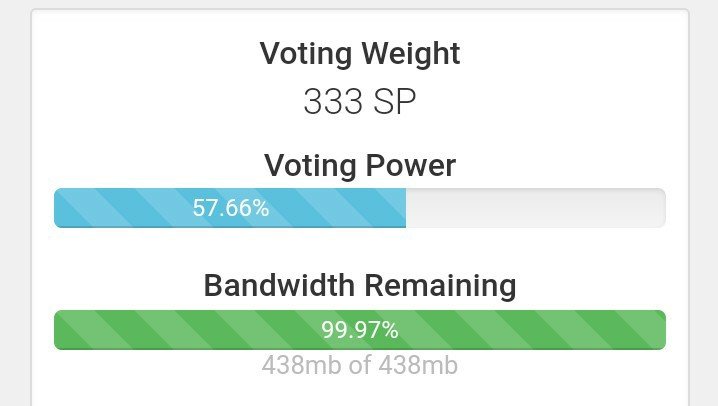
this account has 1003gb bandwidth
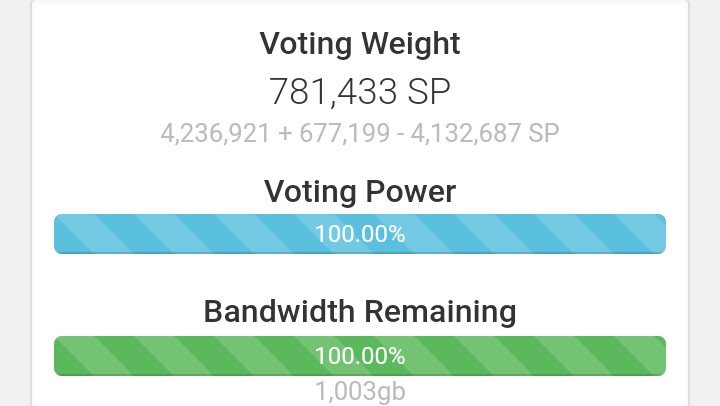
to check your bandwidth or here: https://steemd.com and add your username
how to increase your bandwidth
1. Make Quality post regularly
Making original and quality post gives you reward and helps you get steem power which will increase your share in the block. Regular posting ensures you have a share in the block produced.
2. Only resteem when it's necessary
Resteeming post to your blog brings contents to your followers and if those contents are bad, it could drive away some of your followers which could lead to low upvotes on your own post.
Only resteem post that you feel is valuable to your followers. Resteeming other people's post stores their work on your blog which could eat up your bandwidth, so only resteem when needed.
3. Avoid editing your post and comments
Before posting what you've typed, take out time to read and proof read before posting. You can even ask a friend to help you read before posting so you can minimize editing.
4. Make comments when necessary
This particular point is for the newbies, you find them on almost every post begging for upvotes, follow and resteem. First of all you don't have enough bandwidth for all that, secondly such comments could attract flags.
Make sure you read a post before commenting, if you're too busy to read it, don't make comment. Avoid comments like upvoted, resteemed and followed" or "follow for follow".
5. Buy Steem Power | Power Up
Buying steem power or powering up does the following things for you on steemit
- it increases your bandwidth.
- it increases your influence in the community.
- increases your reward when you like other people's post (curation rewards).
- it's a great investment because one day, 1 steem will hit and exceed $100 and steem power can be converted to steem when you click power down.
how to get steem power
1. You can get steem power from your earnings when you make good quality and original contents.
2. You can get steem power from @blocktrades
You can buy Steen power from blocktrades in just few simple steps.
- go to your wallet and click "BUY STEEM OR STEEM POWER"
- create an account by clicking signup :this is necessary for record of transactions.
- click "send" and choose the crytocurrency you'd love to buy steem power with.
- select steem power under recieve and input username that needs the steem power.
note: be careful not to select Delegated steem power instead of steem power.
I hope this simple tutorial was helpful to you? Please drop your thoughts about this topic and if you feel there are corrections I need to make or my explanation isn't accurate enough, please do well to drop your corrections . Thanks