Have you been putting off setting up a Bitshares account?
I had read many great things about Bitshares these past few months but for some reason I thought it was going to be difficult to set up.
These last few days I have been having a pleasant problem. The crypto I had stored on Poloniex had soared, and my account was well above my acceptable threshold for risk. It's high time for me to learn some more about Steemits Graphene cousin.
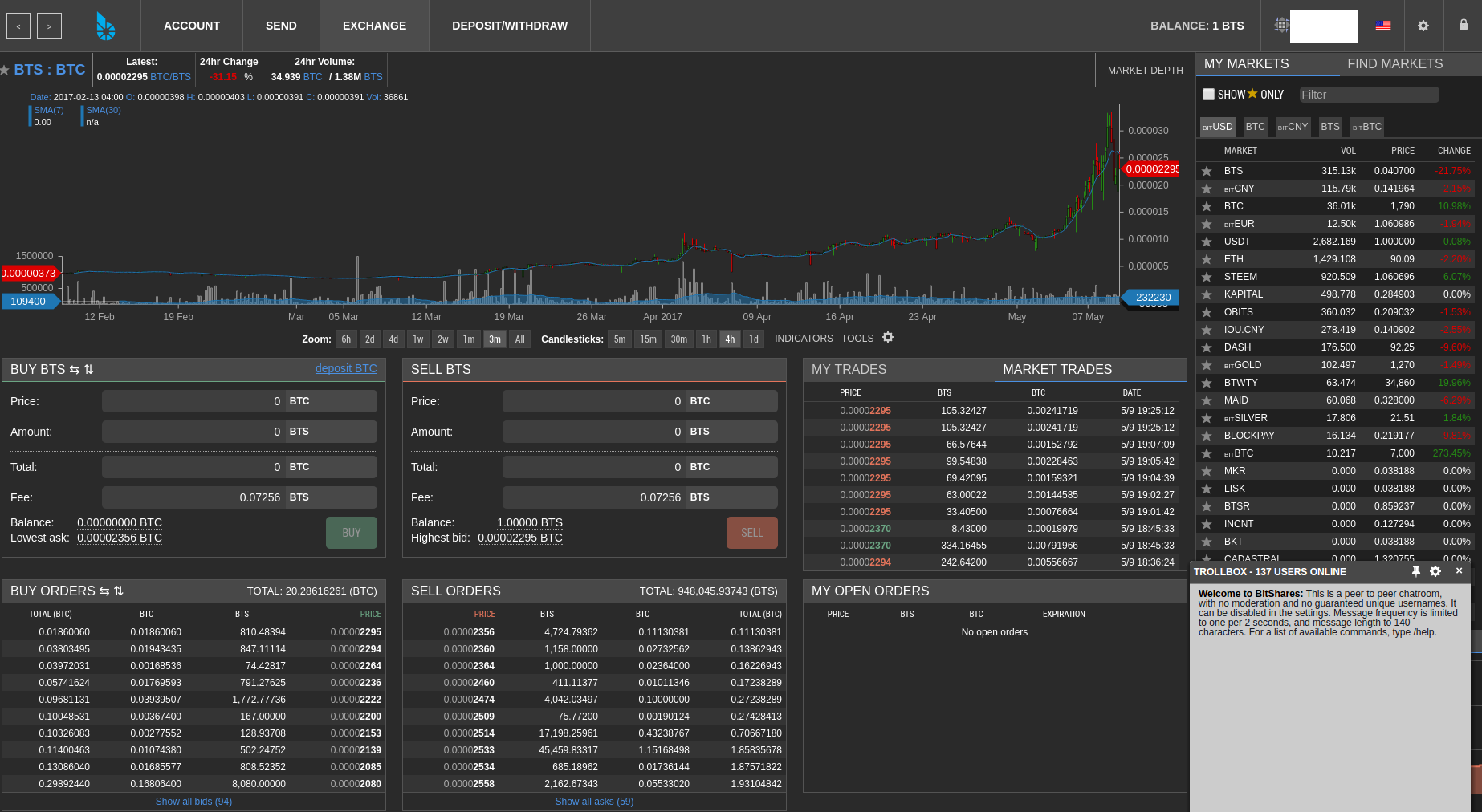
Crypto 101
The golden rule is don't keep your money on exchanges or you could be Gox'ed.
Obviously its always best to set up a full wallet and keep track of your private keys but this is not always possible or practical and Bitshares offers a decentralised exchange where you can trade and keep some of your crypto, as an alternative to the popular exchanges such as Poloniex.
What is Bitshares?
I found this great article from some months back by @psylains for some further reading about Bitshares.
Set up Couldn't be Easier
The following screenshots show the process from start to finish which only takes a few minutes.
1. Download the Installer
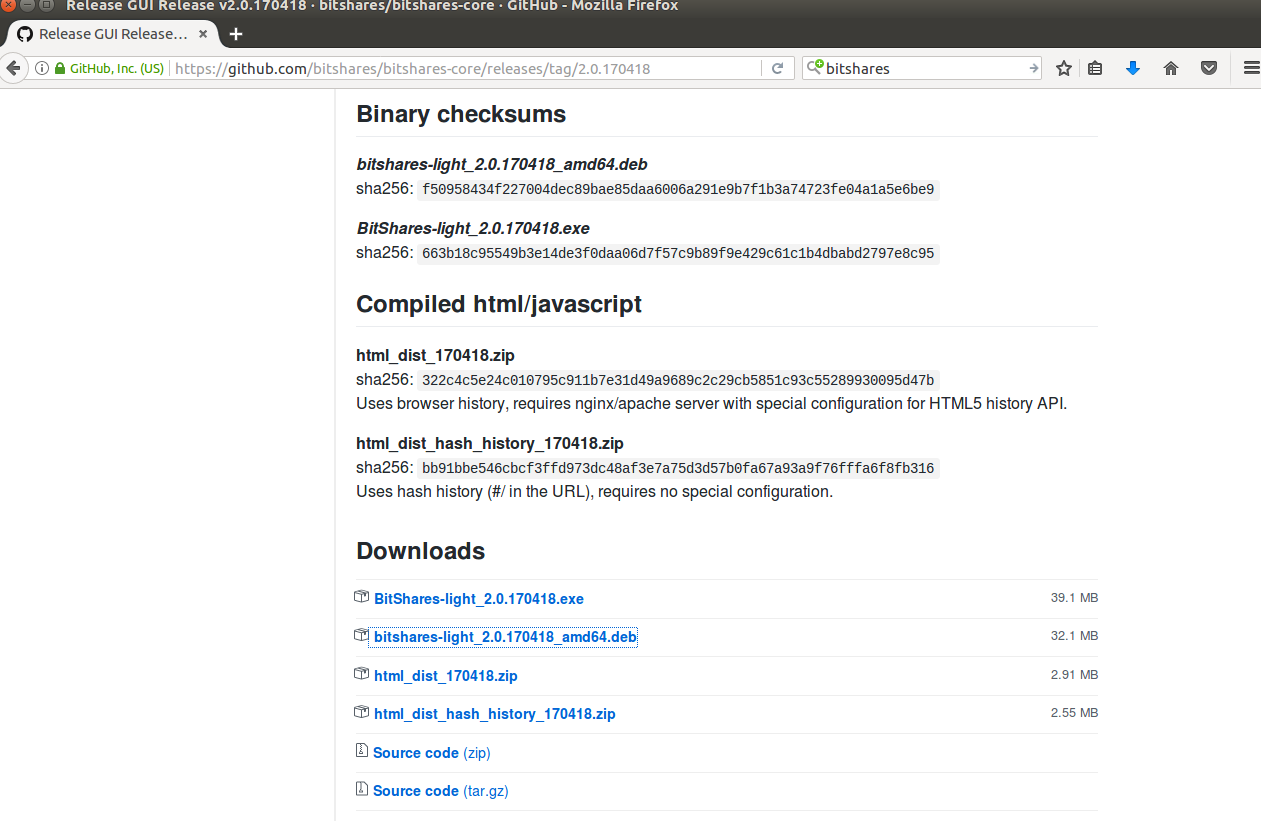
2. Open the Application and Create an Account
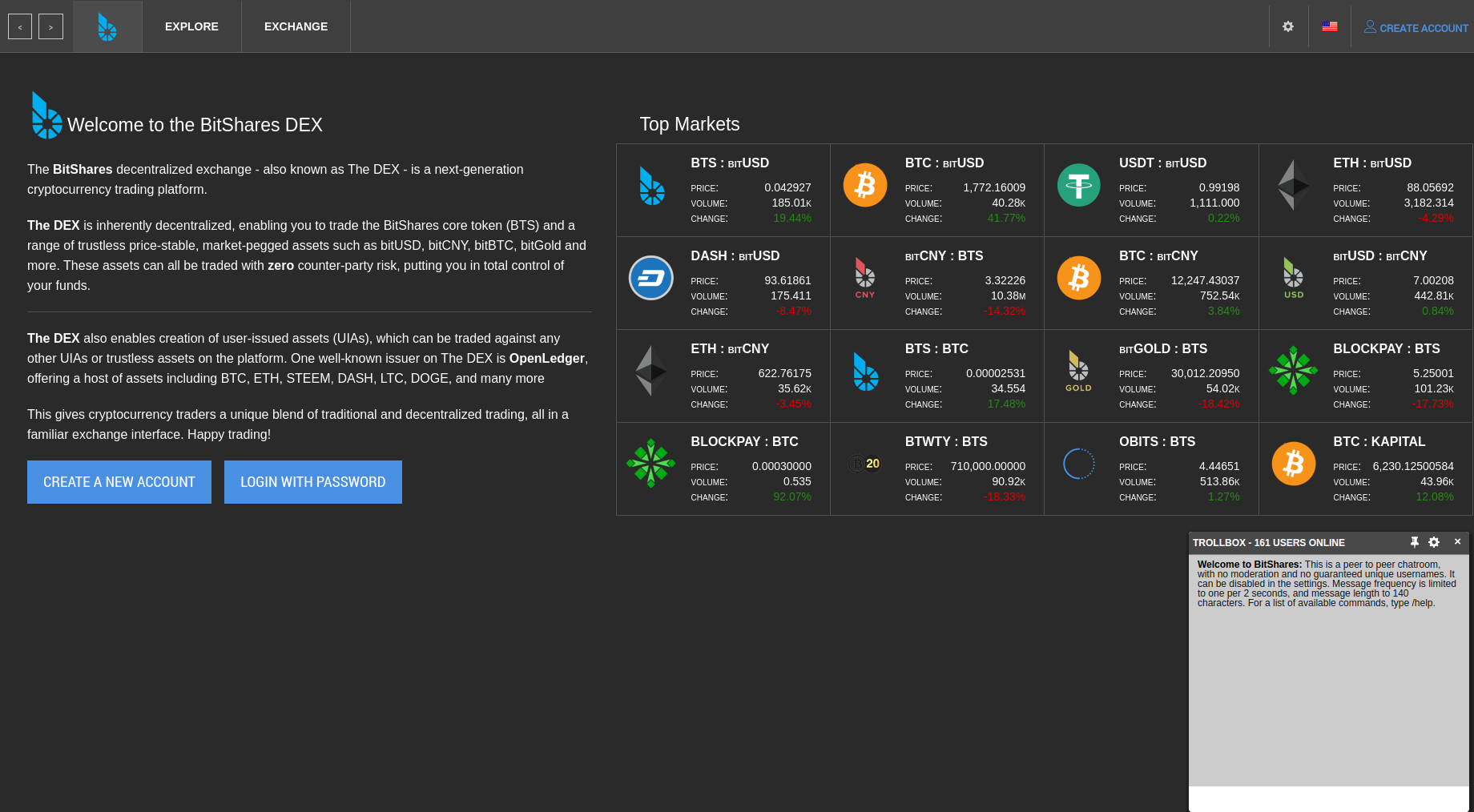
3. Choose Wallet Type
Do some research here to understand the risks and benefits of each account type and what is suitable for your needs.
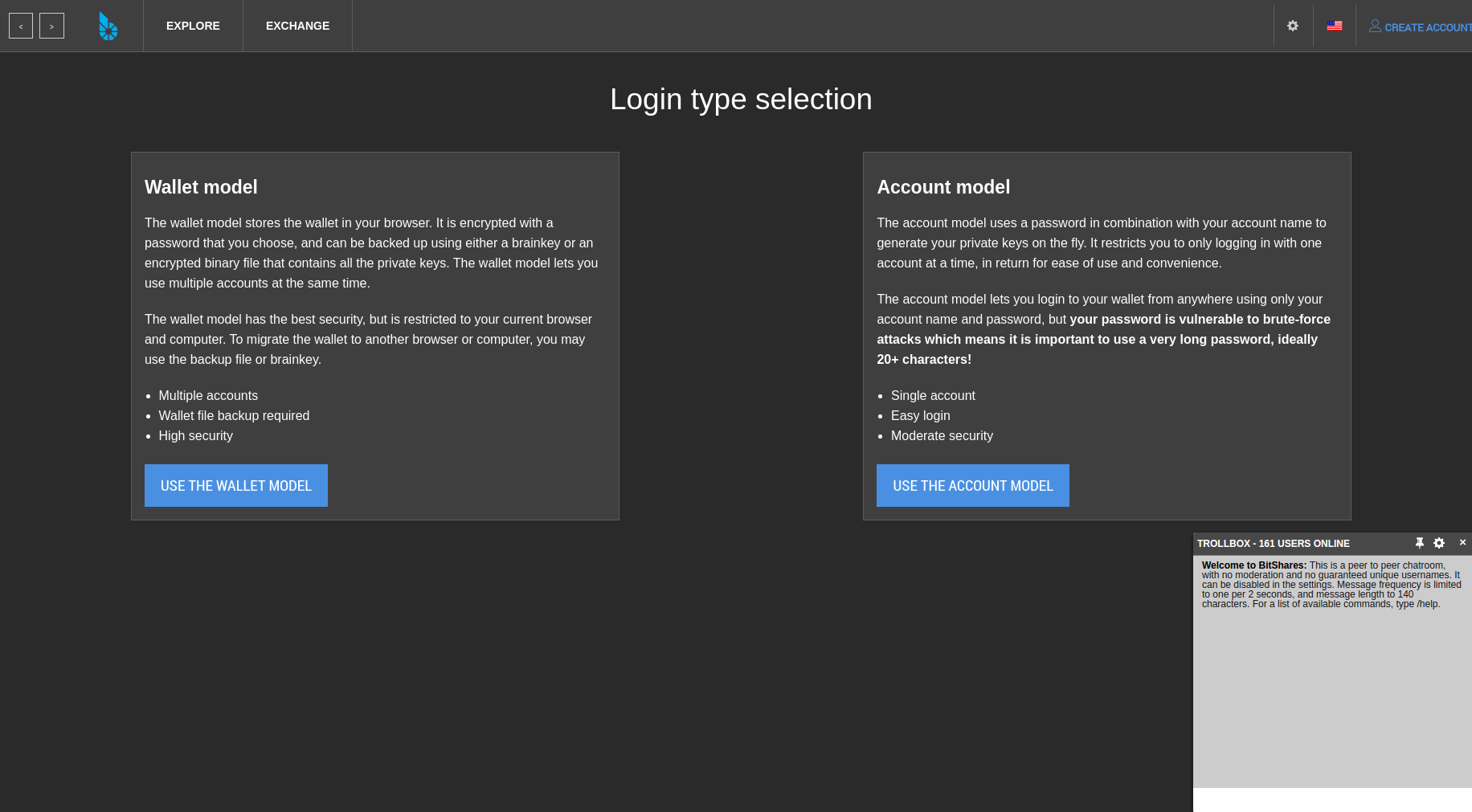
4. Create a Username and Password
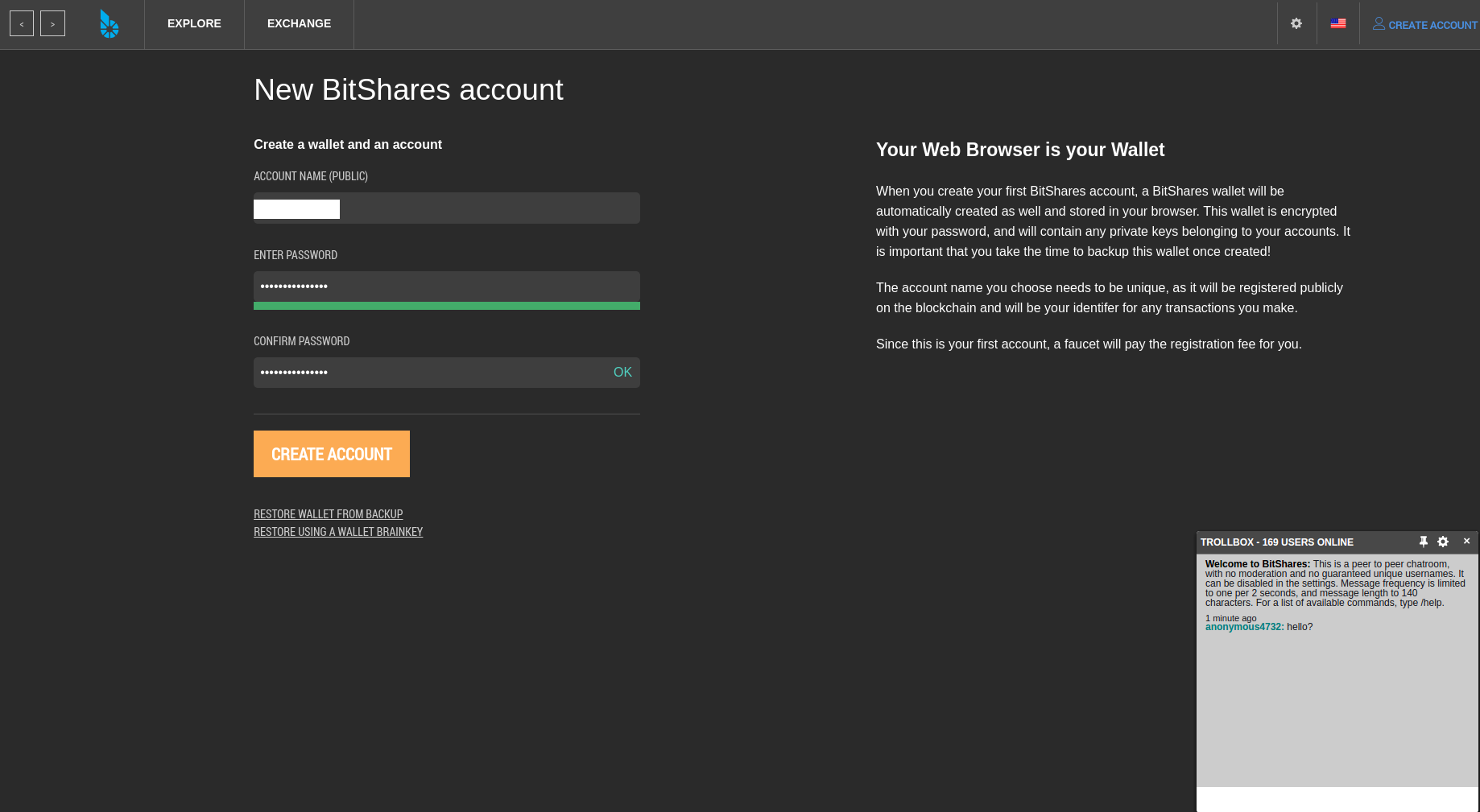
5. Create a Backup
This stage is important and will be different depending on whether you set up via Wallet or Account Model.
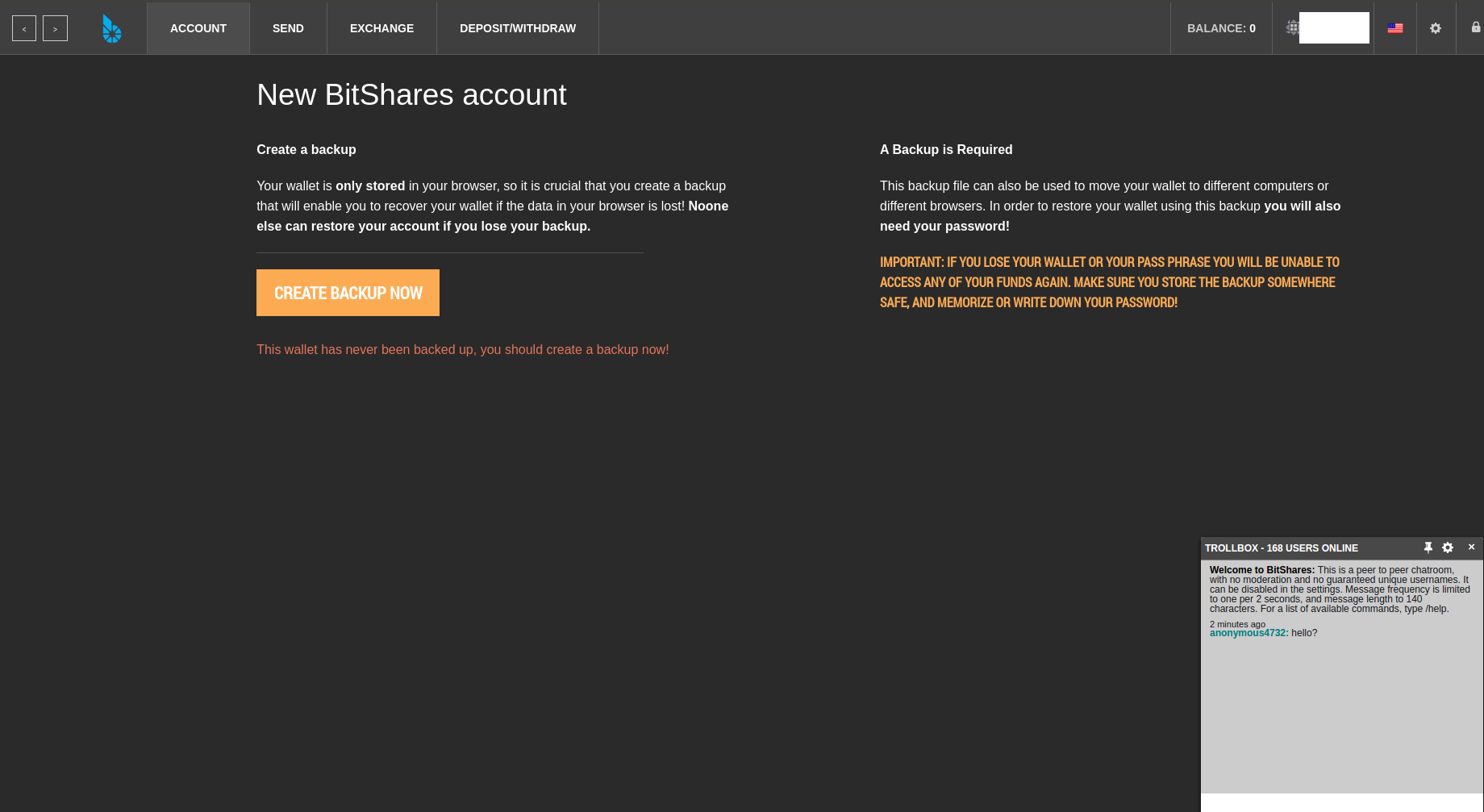
6. Start Trading
The interface is really intuitive and has some advanced features. I have not explored it much yet but it looks great so far.
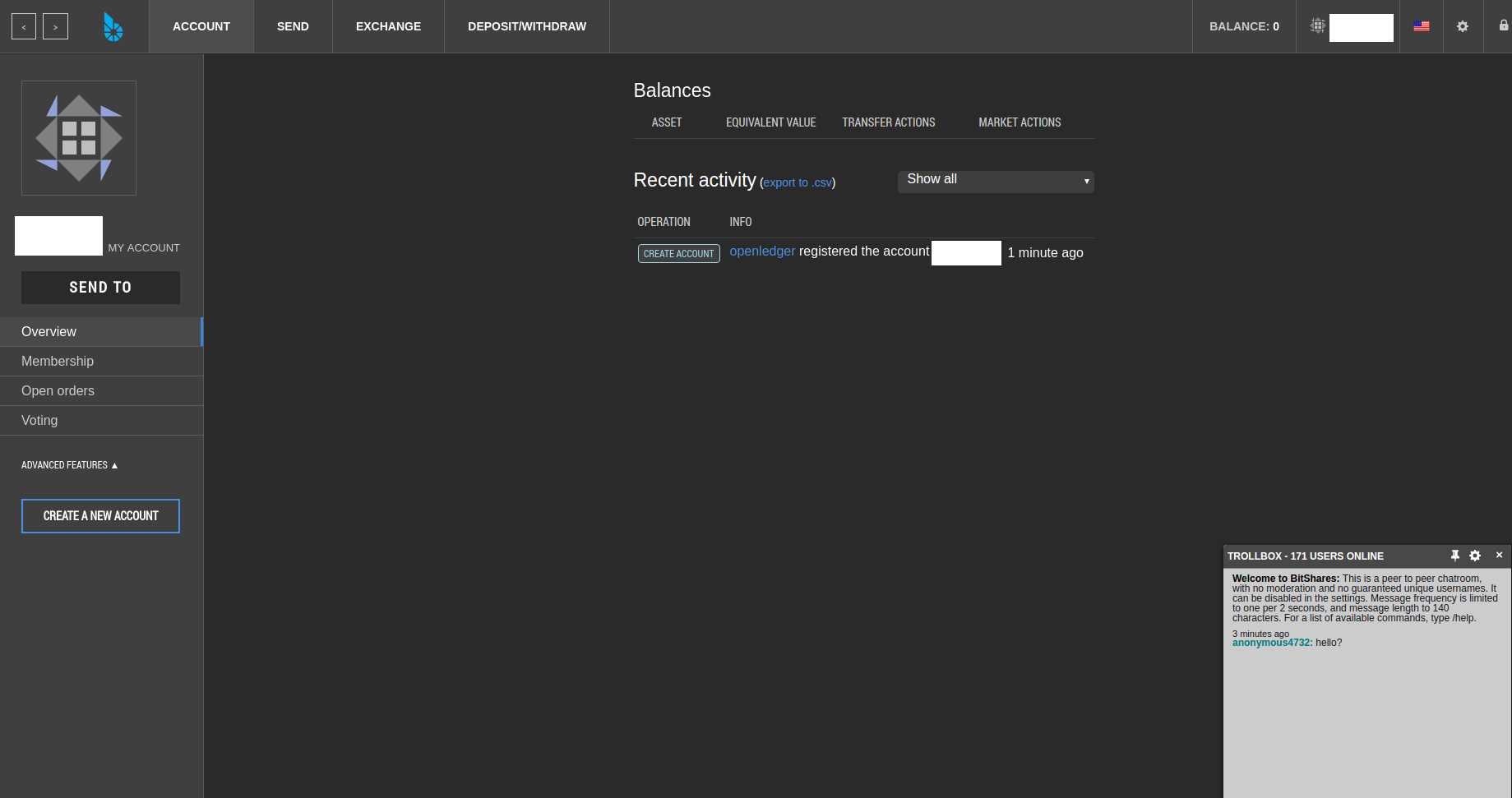
It's that easy.
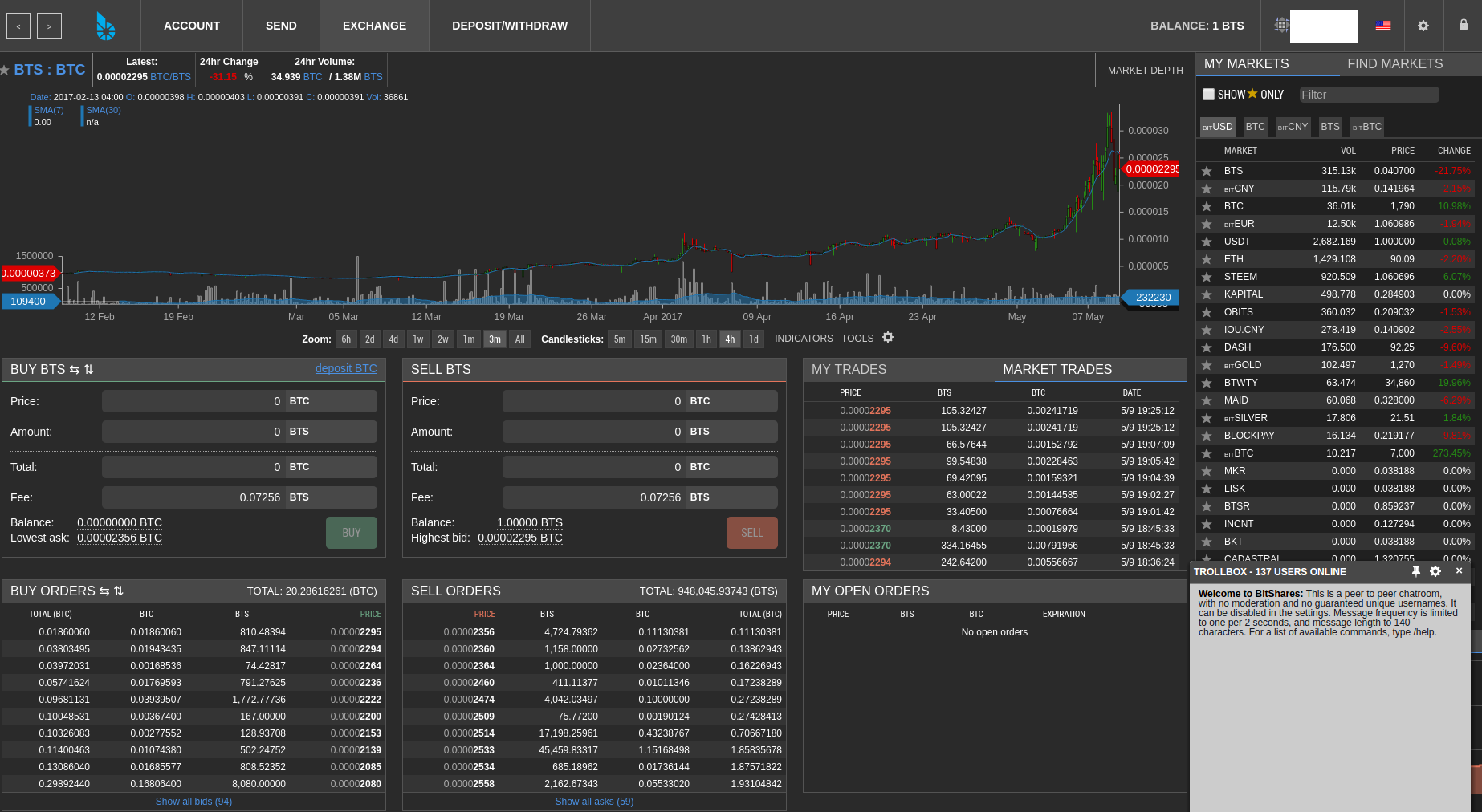
New To Crypto
If your new to Crypto it might be a good time to read some more about digital wallets. Learn the basics and keep your exposure to counter-party risk to a minimum, or at least understand the risks. This article may help Secure your Wallet Today
Your Account is Your Responsibility!!!!
I would recommend testing out your Bitshares wallet with small amounts before sending significant sums of money to the account. Also try sending out of the wallet. The difference between a decentralised exchange and a centralised exchange will become apparent if you need help.
You have no one to call or get in touch with.
SAVE your PASSWORD and make a Wallet BACKUP and keep it safe.
In a decentralized world no one can restore your funds, passwords or backups.
Thank you for reading this. I write on Steemit about Blockchain, Cryptocurrency, Travel and lots of random topics.

All Images are from my personal library.
