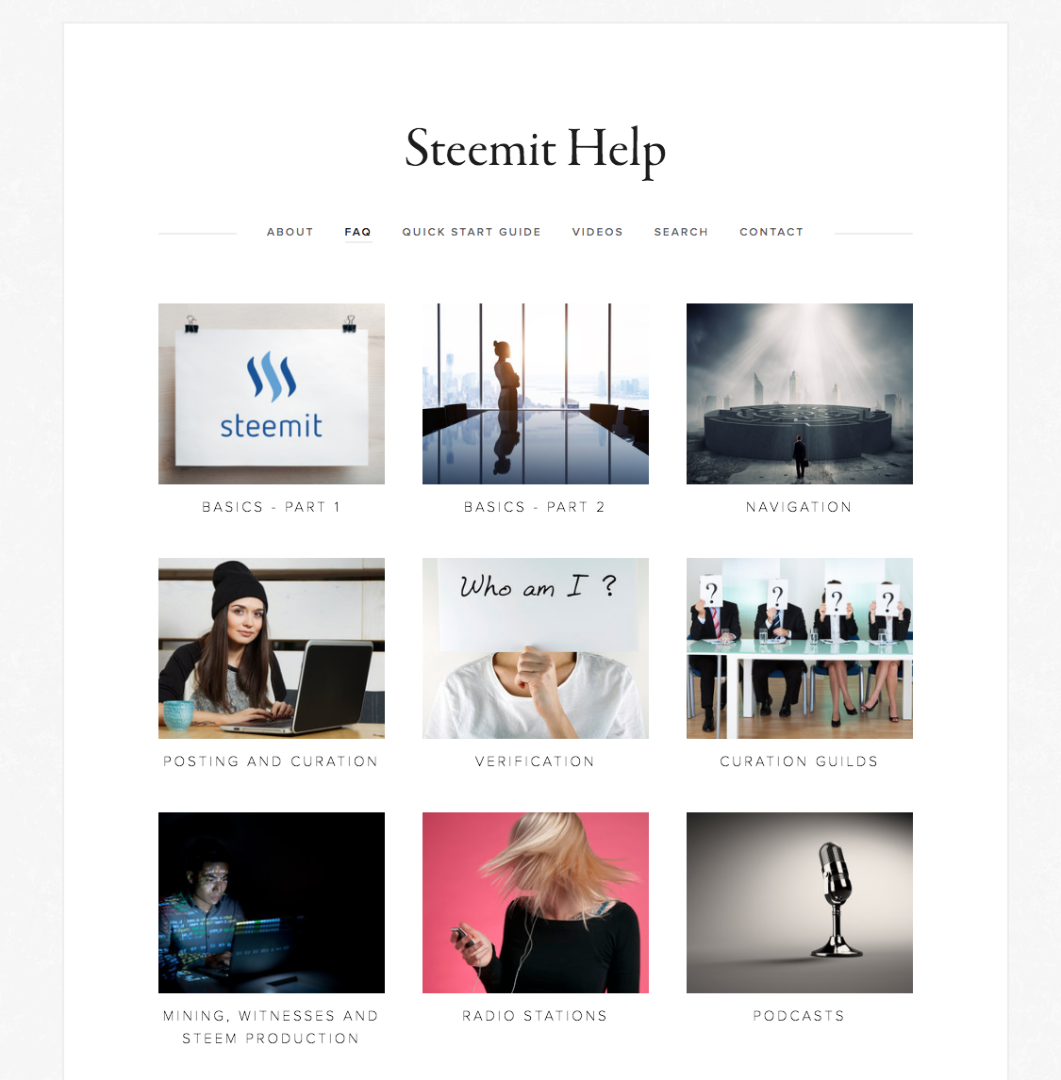Introduction

Two of the commonest questions that people who are new to cryptocurrencies ask are:
- How do I buy cryptocurrency X using fiat money?
- How do I convert cryptocurrency X TO fiat money?
The first step in both cases usually involves converting to bitcoins. You either buy the cryptocurrency you want (e.g. STEEM) using bitcoins or you convert them to bitcoins (if you are selling).
There are no shortage of tutorials on this.
I have previously created a guide to one of my favourite methods using Blocktrades.
This is the easy part!
The Second Part of the Equation

The problem most often comes with the second step, how do you exchange Bitcoins for fiat money or vice versa?
The most commonly cited method is a service like LocalBitcoins.
I have heard mixed reviews for this service and can't personally comment as I have never used it.
The service I always use and recommend is called Bittylicious.
They have excellent customer service and I have been using them for at least 3 years without a problem.
Why Use Bittylicious?

- You can buy or sell bitcoins (and selected altcoins).
- Adequate supply (usually at least 10BTC).
- It is fast - usually taking a few minutes (BTC transfer is the slow part).
- They accept credit cards or direct bank transfers.
- Protection - "promise of a full refund if the payment arrives late".
- Fast and responsive support (UK office hours).
What You Need

It is actually really easy to use the site but there are a few things you will need before you can get set up to use it:
- A Bitcoin address (if you are buying bitcoins).
- Your bank details (account no, sort code etc).
- Your bank will need to accept fast online transfers (in the UK this is called the ("Faster Payments") service.
- You need to be in the EU (I am not 100% sure on this though).
Using the Site
Register/Login

Register or Log in here.
Unfortunately I can't illustrate the registration process as it won't let me do it again (for obvious reasons).
It is quite simple though if you have the details that I listed above to hand.
Buying
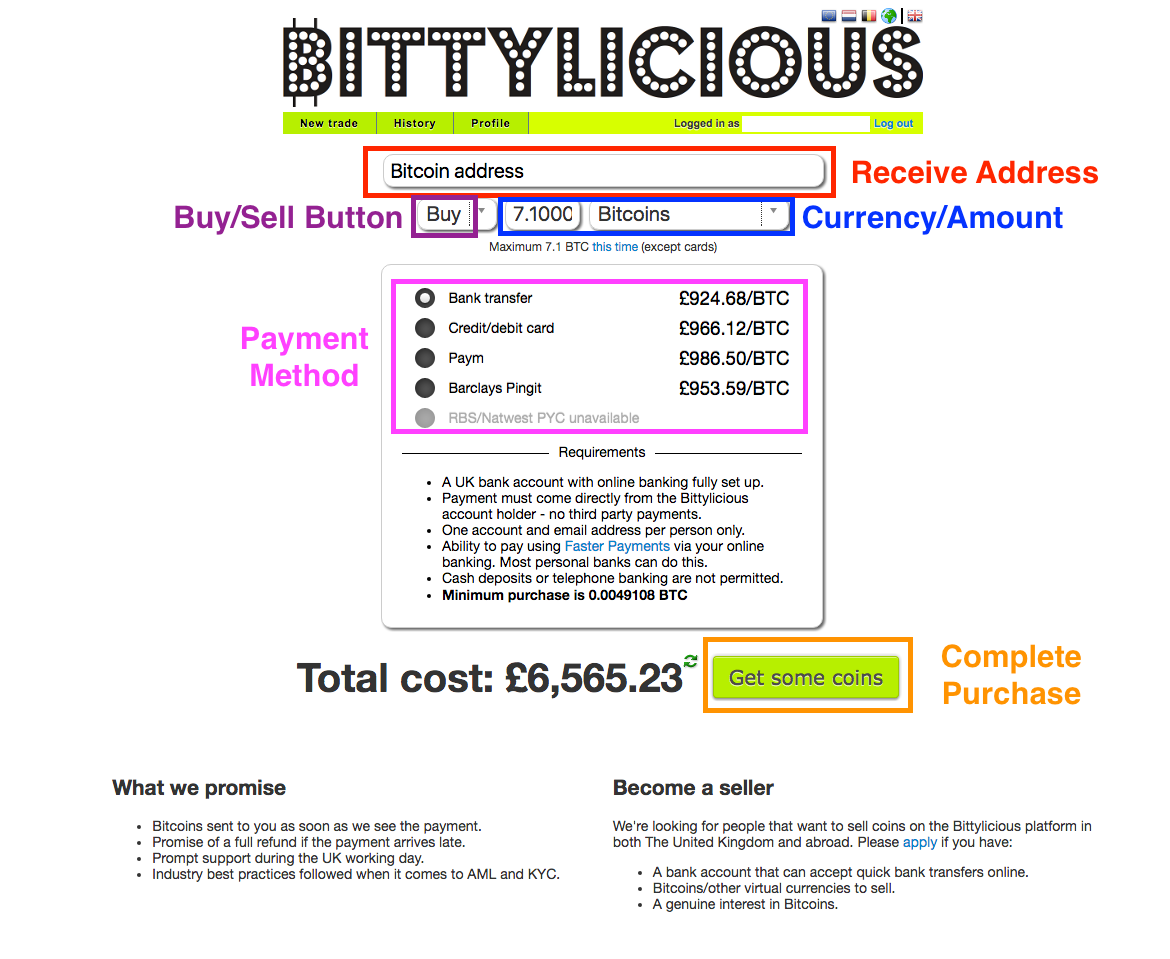
If you are buying you just need to enter your bitcoin address, choose a quantity, payment method and click "Get some coins".
If you are using bank transfer the next screen (not shown here) will give you the bank details of the seller which you will need to send money to from your online bank account.
Selling

If you are selling the screen is even simpler.
Just make sure you have selected "Sell" in the drop down menu, choose the amount and click "Sell some coins".
The next screen will will give you a bitcoin address to send the coins to.
(Note - you can currently only sell Bitcoins.)
Final Screen
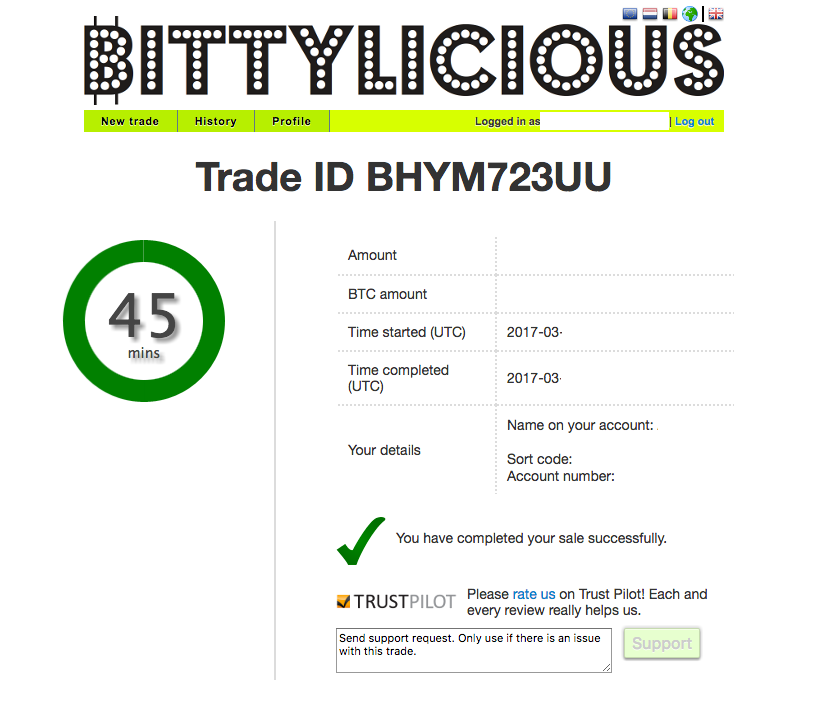
Whether you are buying or selling the next screen will be very similar and look something like this.
If you are selling using online banking you will be asked to confirm that you have received the funds for the sale into your bank account.
It is only once you have confirmed, that the funds are then transferred to the buyer.
Thank you for reading