This is an easy guide for buyers (non-traders), how I actually do it.
Only got USD, EUR or other Fiat?
We need Bitcoin to buy BitShares on Binance.
- Use uphold.com to buy Bitcoin with CC/SEPA
Tutorial
Send Bitcoin to Binance
Click Here to open an Account
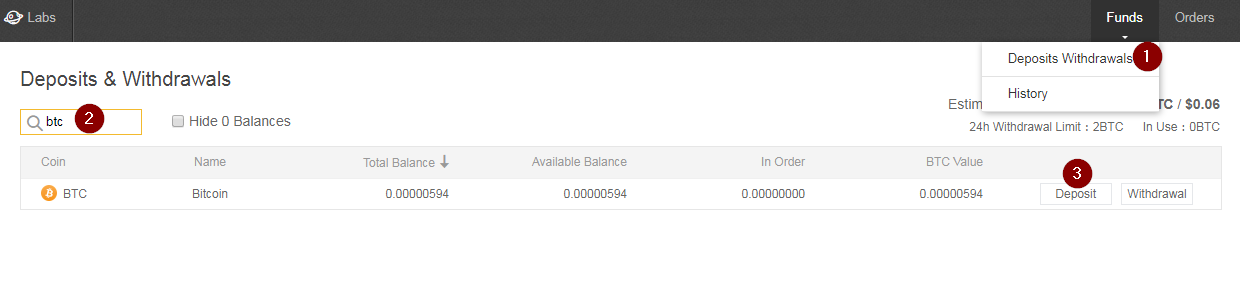
- Click
Funds - Deposits Withdrawals - Search for
BTC - Click
Deposit
Send your Uphold-stored Bitcoin to this address.
Buy BitShares
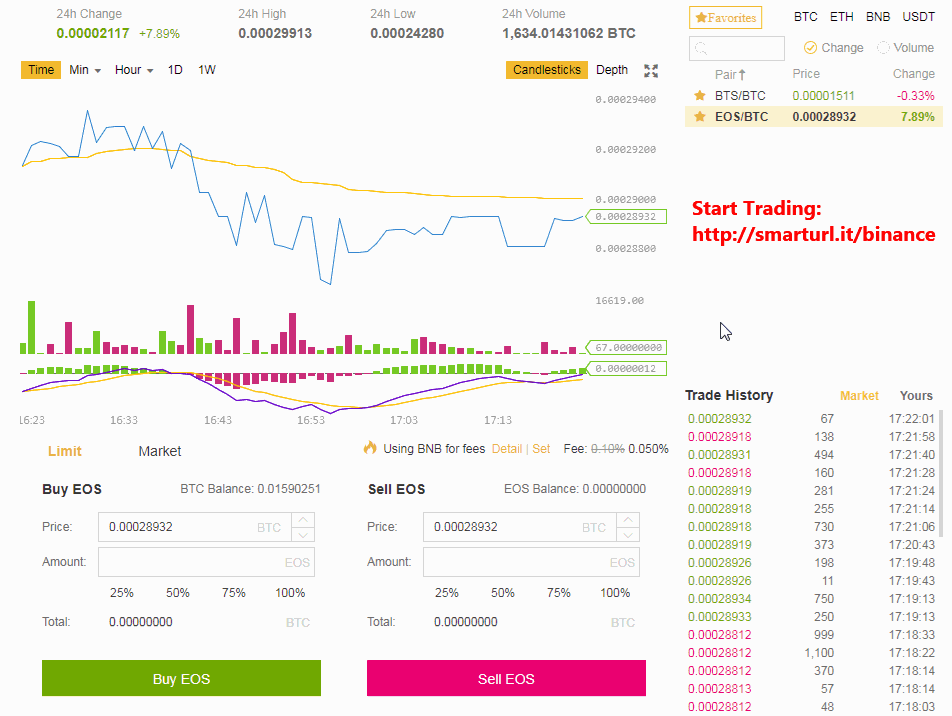
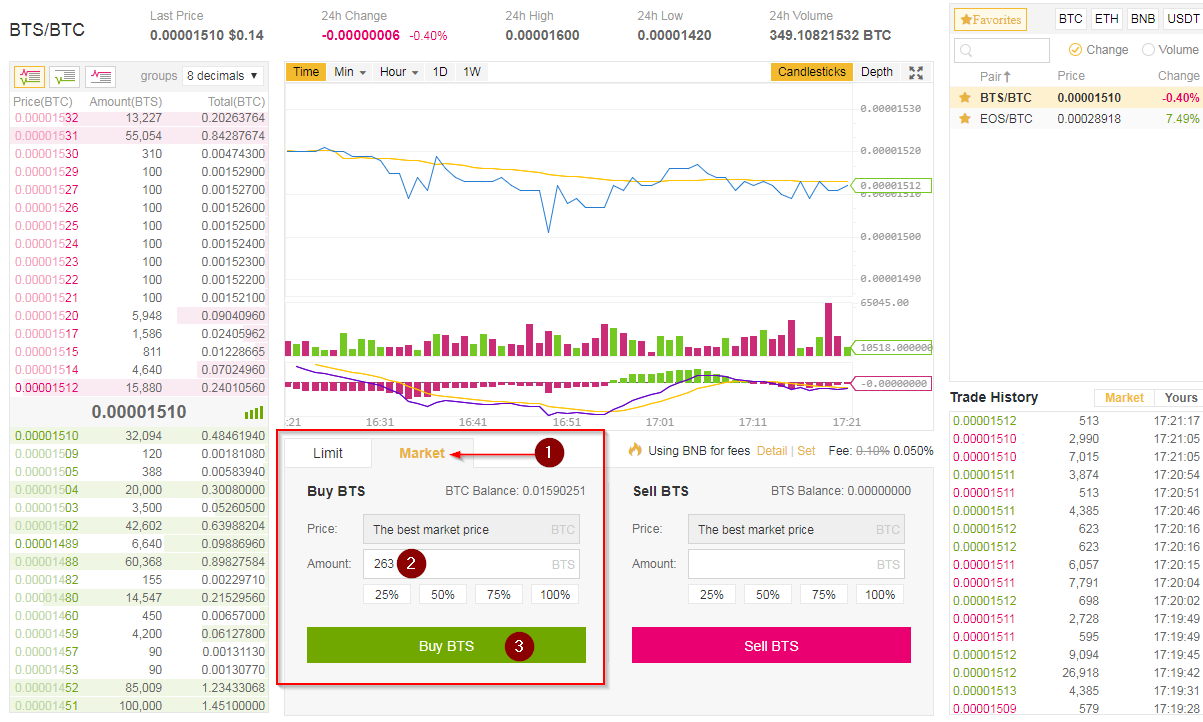
Click: https://www.binance.com/trade.html?symbol=BTS_BTC
- Select
Market - Click
100%if you want to convert all Bitcoin to BitShares - Click
Buy BTS
Withdraw
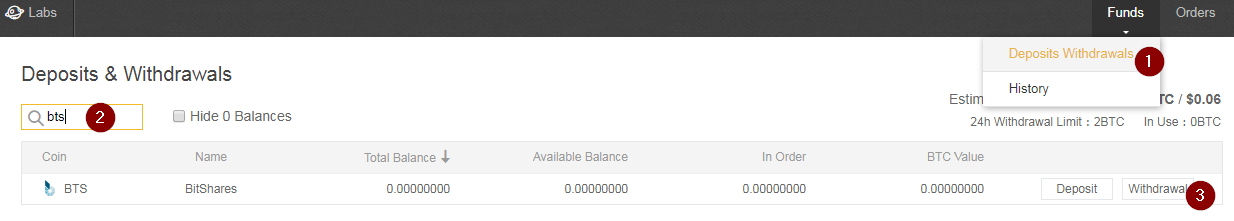
- Click
Funds - Deposits Withdrawals - Search for
BTS - Click
Withdraw
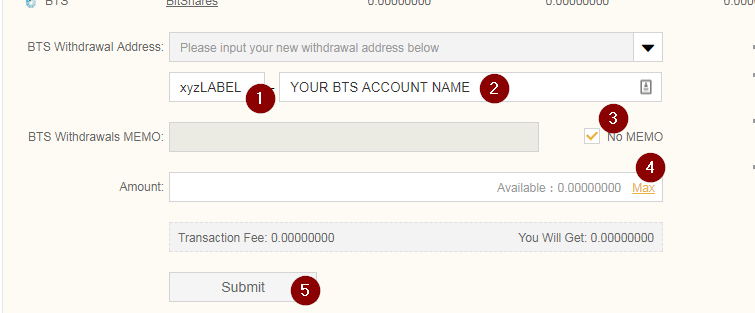
- You can enter whatever in this field, it just a label
- Enter your BitShares Account Name
2.1 Click Here to register one! - Select
NO MEMO - Click
Maxif you want to withdraw all - Click
Submit
That's it!
If you need help with BitShares, please join our Discord Help Channel




