Time for another giveaway, limited supply! :)
How To:
- Sign-Up: Click Here
Tip: Use account Model - Comment and mention your BitShares Name/ID
Tip: In BitShares, your account name = your address
What to do next:
Time for some Training
- Send 5 NEWBIE to user
fav
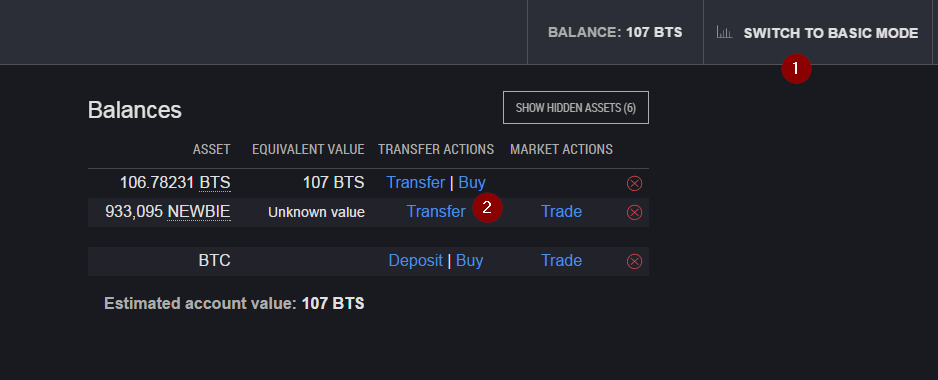
- switch to
Advanced Mode - Click
Transfer
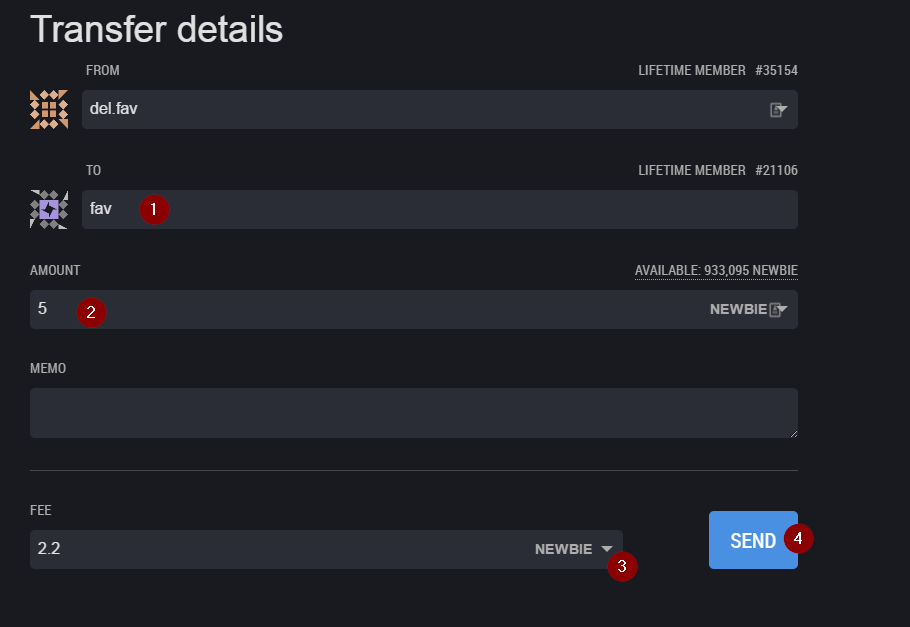
- Enter BTS ID
fav - Enter Amount
5 - Select Fee
NEWBIE - Click
SEND
And Confirm!
Congrats, you just passed the first test :)
Sell 50 NEWBIE for BitShares
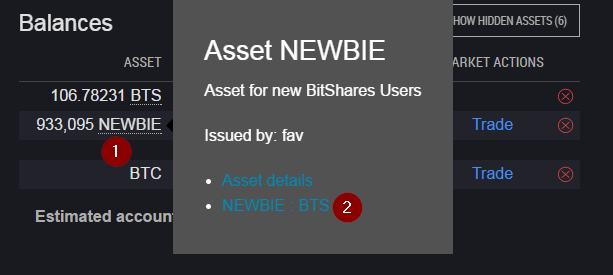
Back to ACCOUNT Overview
- Click
NEWBIE - Click
NEWBIE:BTS
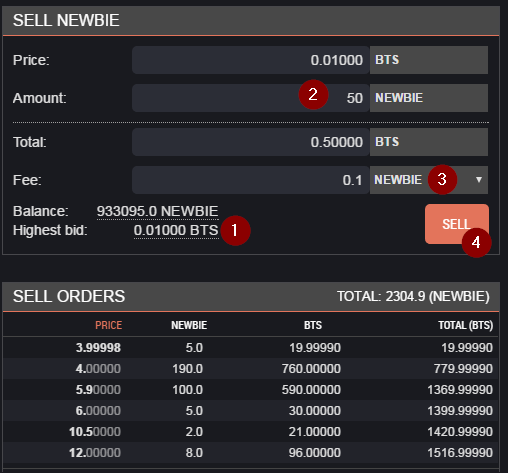
Find SELL NEWBIE in the asset view (located bottom-mid)
- Click
HIGHEST BID - Enter Amount
50 - Select FEE
NEWBIE - Click
SELL
and confirm.
Congrats, you just passed the second test :)
You can now send, receive and sell an asset on BitShares Decentralized Exchange, good job!
Let me know if you need help and join our Telegram Channels:
BitShares DEX: https://t.me/BitSharesDEX
OpenLedger: https://t.me/OpenLedgerDC

Buy and Sell Steem & Steem Dollar at best rates!
Blog: FAVS dot PW
Contact: btsfav @ twitter
Steem: ash @ steem ─ Steemit How-To's
