Learn more about the HERO challenge by reading @stan -http://www.sovereignhero.com/ - Telegram: https://t.me/sovereignhero
This guide is aimed for newbies and covers Leaders and Participants.
Setup
Open your BitShares Account, this is where the challenge begins.
- Click Here to Open your Account
- use
Account Model - Sign-Up
IMPORTANT: you can NOT lose your account name and password. make sure to use LastPass Browser addon or any other password vault to store your user credentials!
Buy
The common way to get to HERO is FIAT (USD, EURO) > Bitcoin > BitShares > HERO
Fastest, most expensive way (Difficulty: Newbie)
Paypal.
- Click Here to Sign-Up
- Verify Account
- Buy Bitcoin
Withdraw: https://xcoins.io/client/withdraw
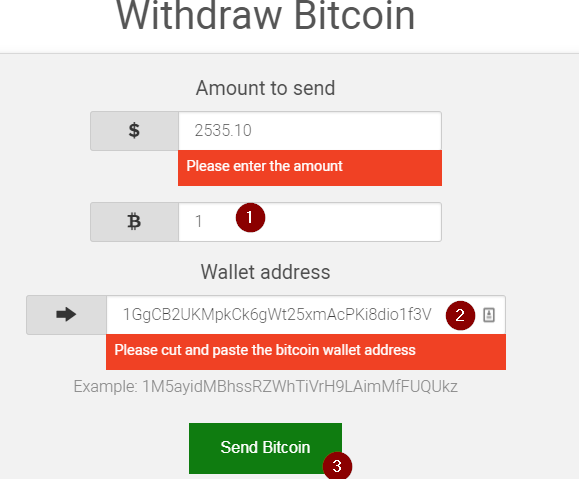
- Enter Amount to Send
- Enter Bitcoin Adr (see
Convert to BitShares)
Convert to BitShares
After your purchased Bitcoin, there are two easy ways to convert to BitShares
BlockTrades
In your BitShares Wallet visit: https://openledger.io/deposit-withdraw/
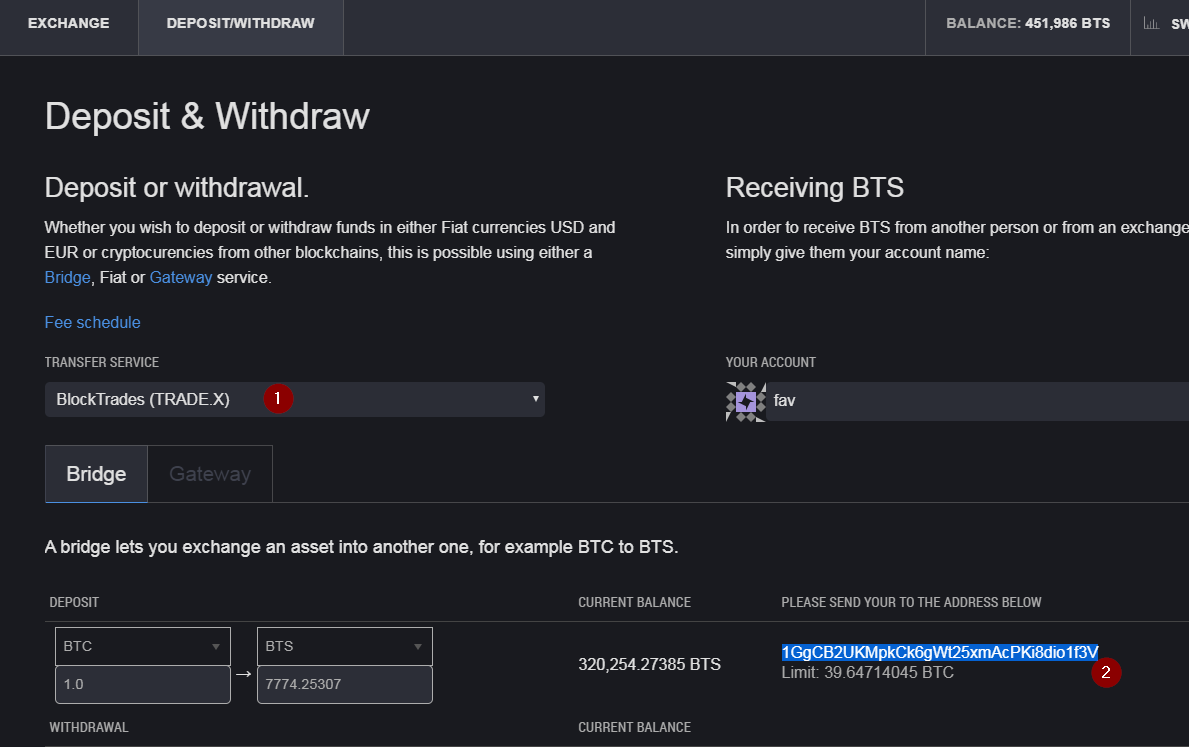
- Select
BlockTrades - Copy Bitcoin Address
- Follow up above on
Withdraw Bitcoin
ShapeShift
Visit: https://shapeshift.io/#/coins
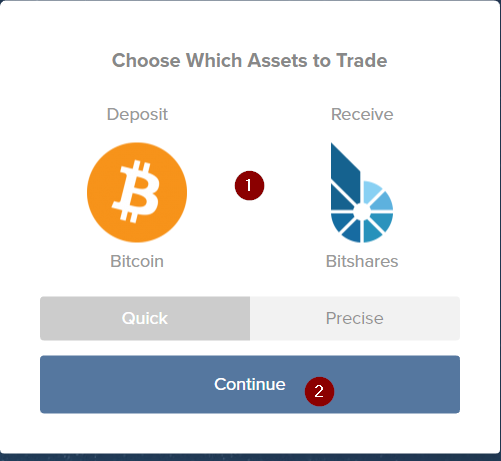
- Select
BitcoinandBitShares - Click
Continue
Input Screen:
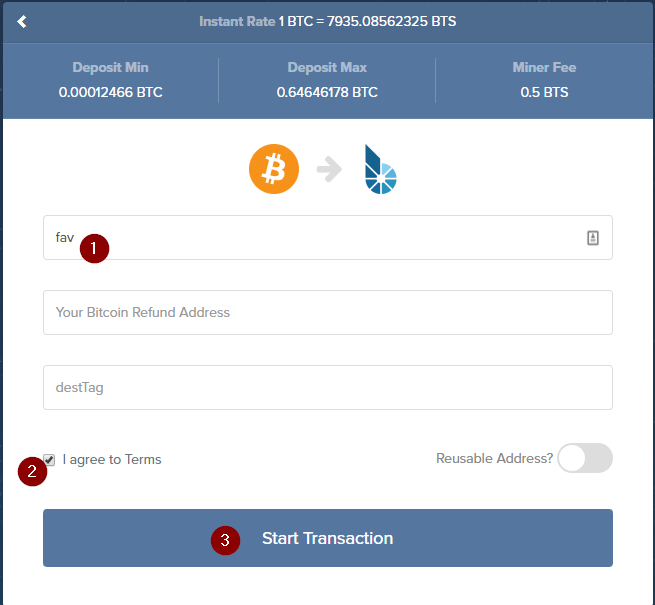
- Enter your BitShares Account Name (= it's your Address)
- Click
Agree to Terms - Click
Start Transaction
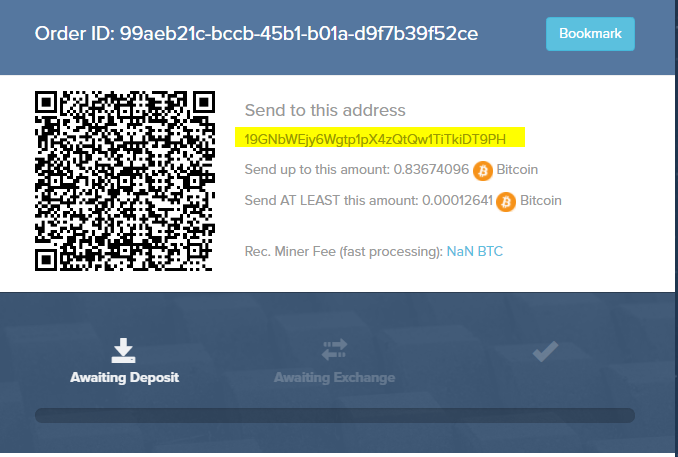
Copy Paste the Bitcoin Address and follow up above on Withdraw Bitcoin
Fast, Fees (Difficulty: Newbie)
Credit Card.
Visit: https://rebrand.ly/ccbtc
Note:
LIMITATIONS ON PURCHASES
USA, Canada and Australia - $50 limit for the first transaction, the next purchase could be made in 4 days (100$ limit), $500 after 7 days of the first buy. No more than 3 payments within the first week. No limits in one month at all.
- Enter
Amount - Click
Exchange
Now we need to use the BlockTrades Bitcoin Address.
BlockTrades
In your BitShares Wallet visit: https://openledger.io/deposit-withdraw/
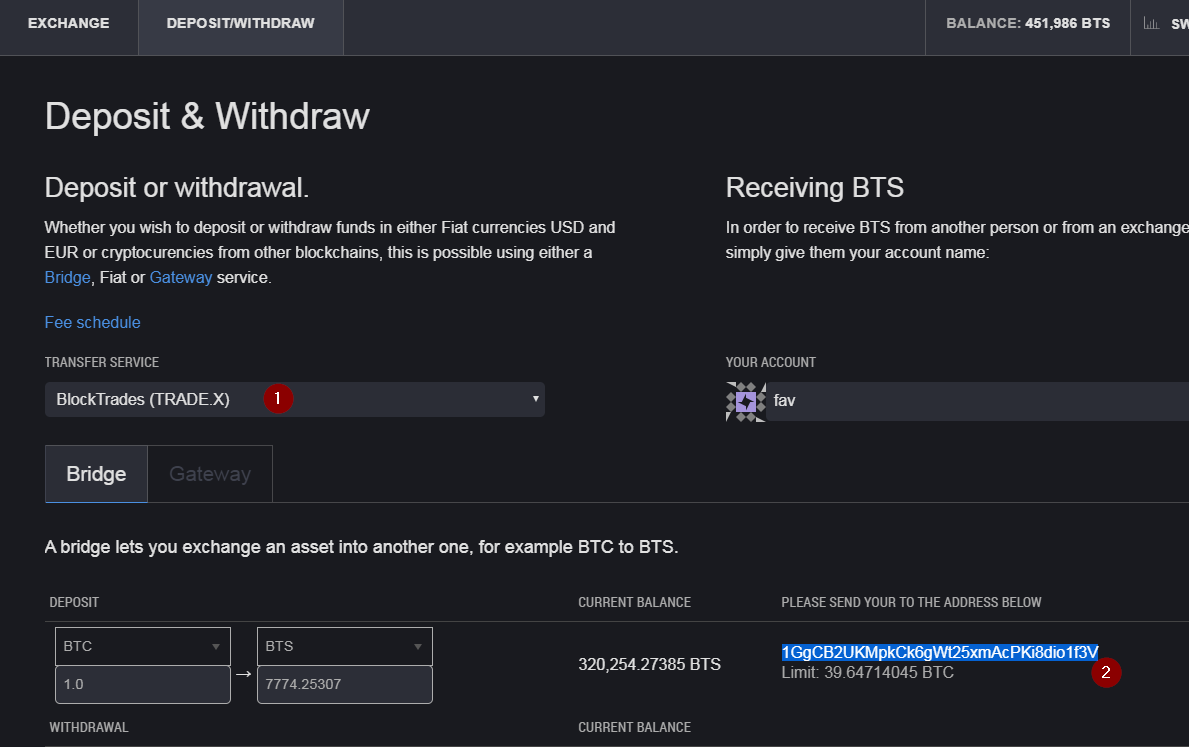
- Select
BlockTrades - Copy Bitcoin Address
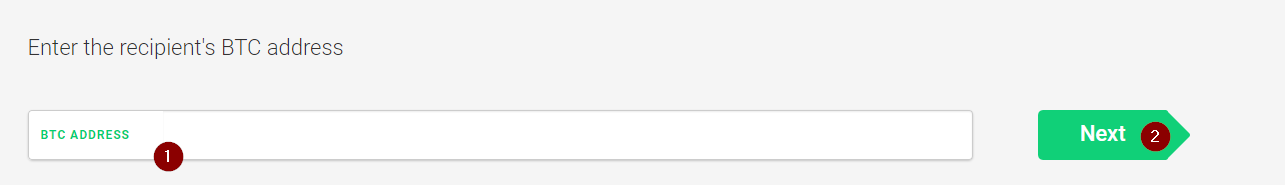
- Enter BTC Address and Click
NEXT
Via Exchanges, cheaper (Difficulty: Medium)
Visit: Uphold.com or Coinbase
Open an account and purchase Bitcoin. Then convert Bitcoin to BitShares via BlockTrades/Shapeshift or send Bitcoin to exchanges like Poloniex - if you know what you're doing!
BlockTrades
In your BitShares Wallet visit: https://openledger.io/deposit-withdraw/
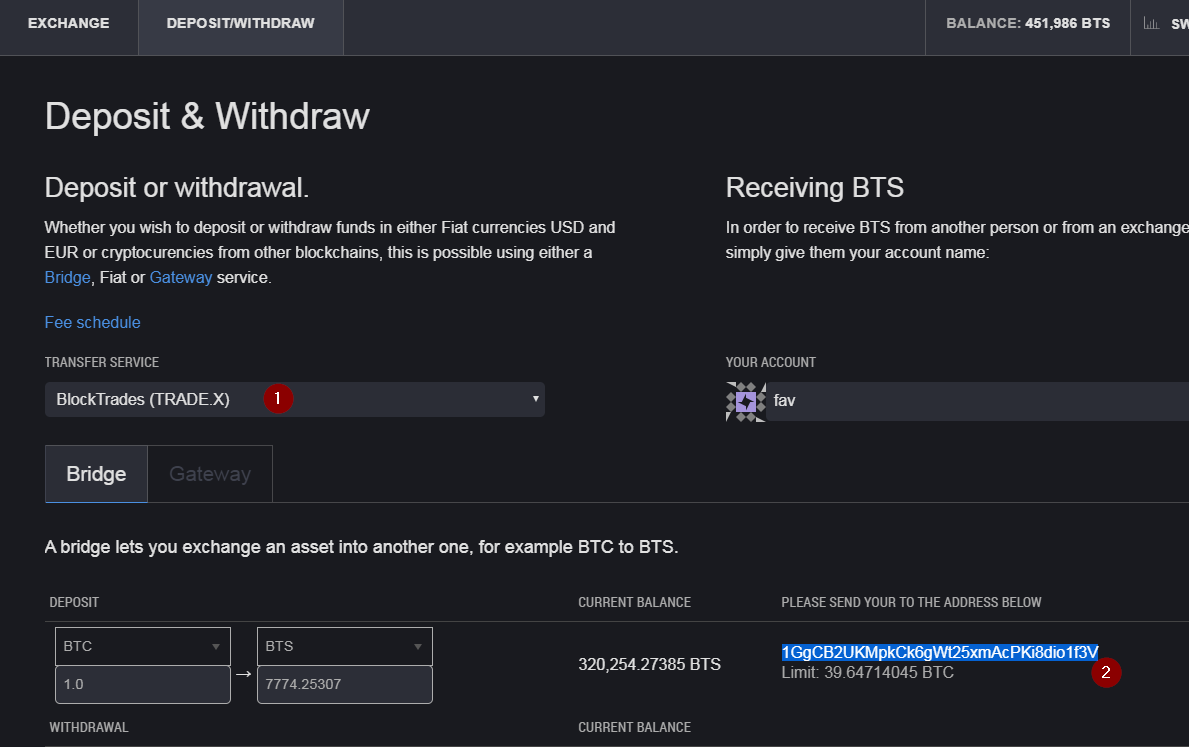
- Select
BlockTrades - Copy Bitcoin Address
- Follow up above on
Withdraw Bitcoin
ShapeShift
Visit: https://shapeshift.io/#/coins
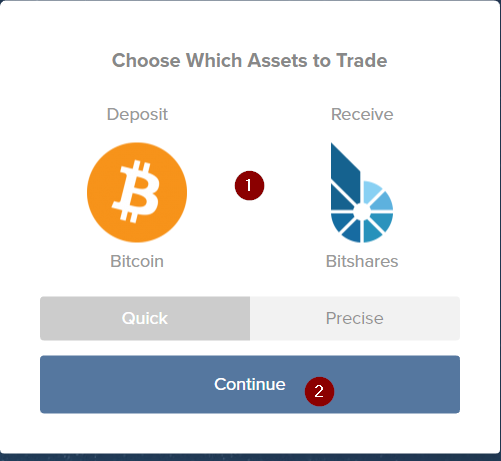
- Select
BitcoinandBitShares - Click
Continue
Input Screen:
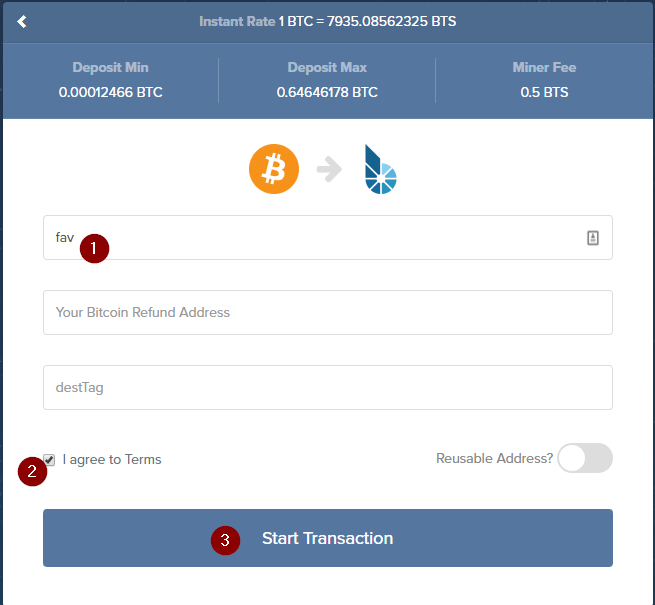
- Enter your BitShares Account Name (= it's your Address)
- Click
Agree to Terms - Click
Start Transaction
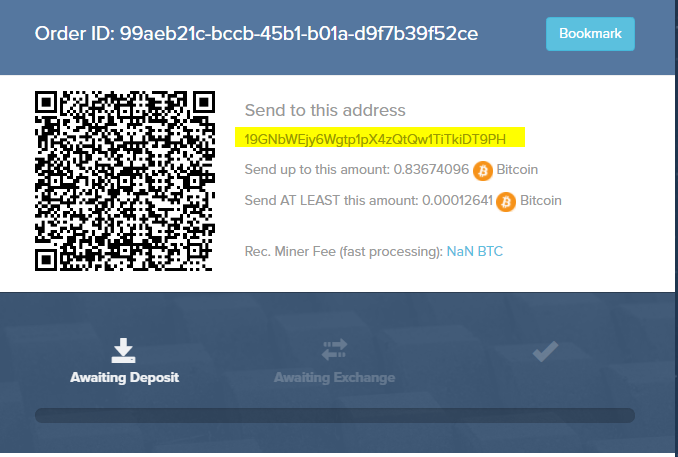
Copy Paste the Bitcoin Address and follow up above on Withdraw Bitcoin**
Next Steps: Leader
As a leader you need a BitShares Lifetime Membership in order to activate the referral Program.
Activate LTM
- Click
Account(if you can't see it, click SWITCH TO ADVANCED located Top Right) - Click
MembershipTab - Click
Buy Lifetime Subscriptio
Your account is now an activated Lifetime Member.
Win conditions
In order to win the HERO Challenge, you and your referrals need to buy HERO AND your referrals need to follow you via Proxy.
How To Refer People
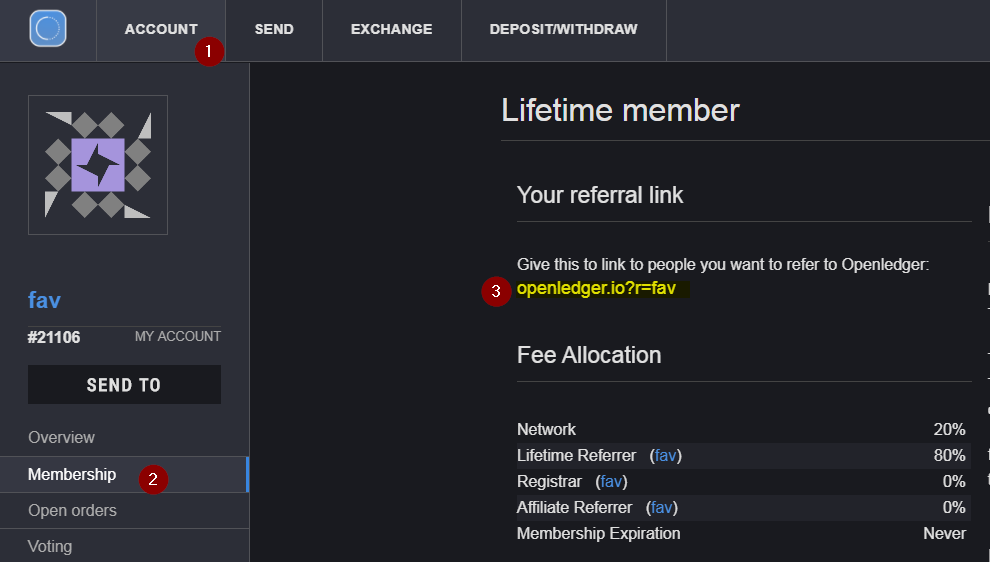
- Click
Account(if you can't see it, click SWITCH TO ADVANCED located Top Right) - Click
MembershipTab - This is your referral Link
Example: https://openledger.io?r=YOURACCOUNTNAME
Referrals need to Follow You
Tell your Referrals to:
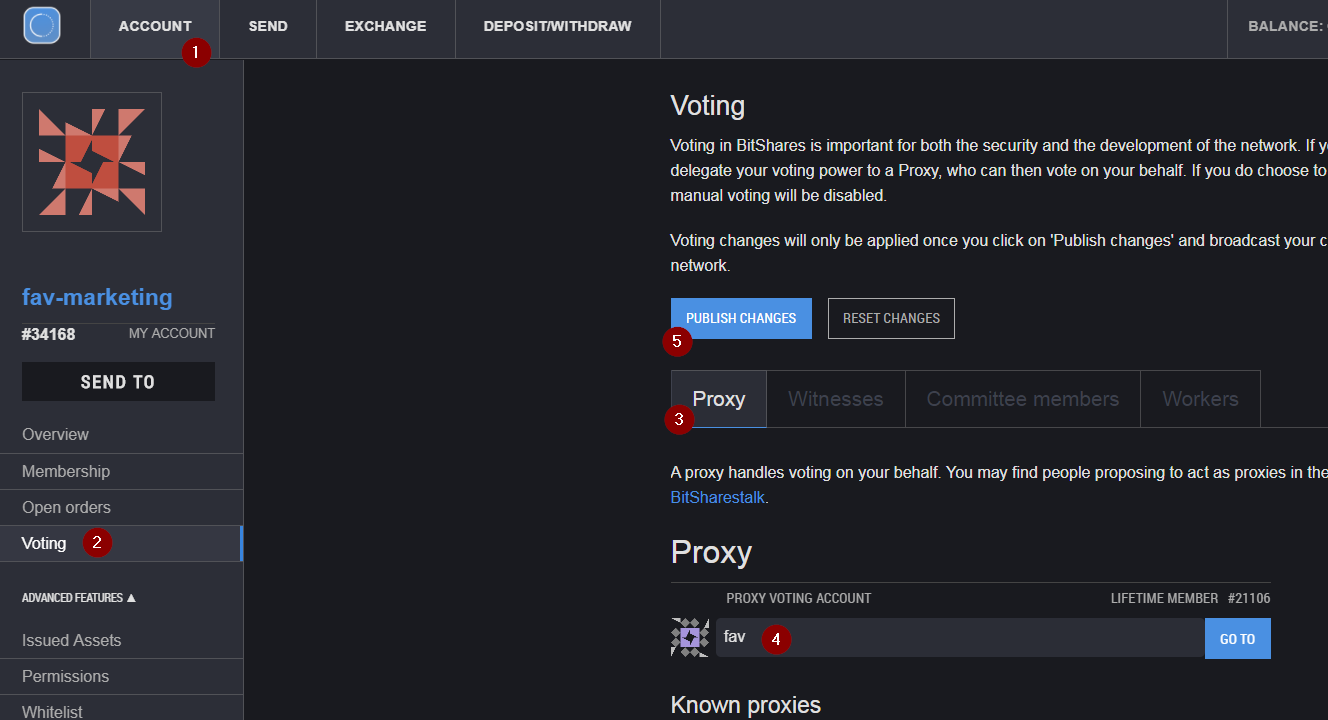
- Click
Account(if you can't see it, click SWITCH TO ADVANCED located Top Right) - Click
VotingTab - Click
PROXY - Enter
YOURACCOUNTNAME - Click
Publish Changes - Confirm
JOIN THE CHALLENGE (finally!) Buy HERO Leaders/Participants
Make sure to learn about the risks and economic behaviour: http://www.sovereignhero.com/buy-sell-short-hero/
I will just cover the easiest possible way, you are responsible for your decisions.
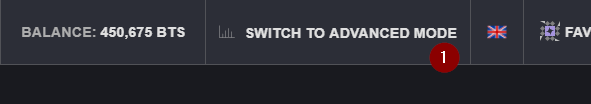
First of all, Click Switch to Advanced Mode
Visit: https://openledger.io/market/HERO_BTS
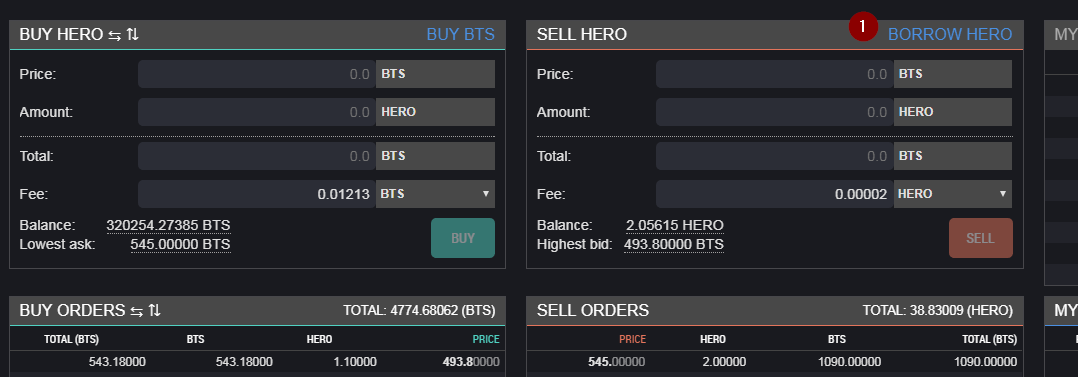
- Click
BORROW HERO
In order to Borrow HERO, you need to lock away 2.25x the value of BitShares
See Economic Model/Risks and why this works: http://www.sovereignhero.com/buy-sell-short-hero/
So this is a bit trial and error, depending on how much BitShares you want to use to create HERO.
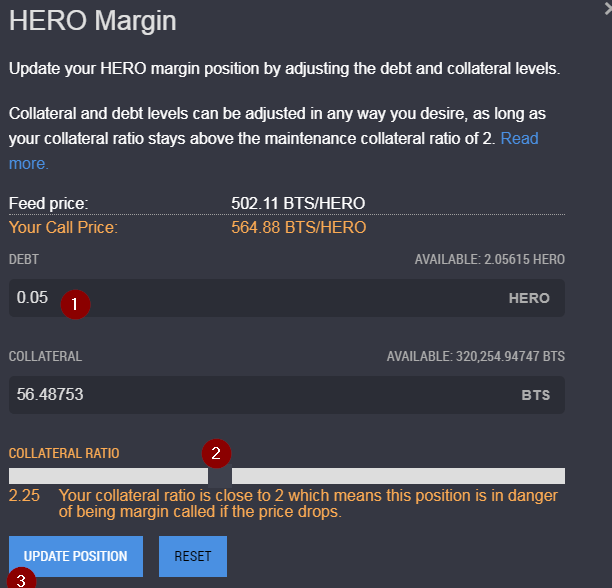
- Enter
AMOUNT - Set the Slider to AT LEAST 2.25
- Click
Update Position - Confirm
Note: Here's a follow up on how to take out profit: @ash/bitshares-how-to-take-out-profit-from-borrowing
You can now see the HERO in your Account Overview.
Good luck and if you want to join my Team set your Proxy to fav :)
If you Signed-up under me and need help - Contact Me via E-Mail

%20for%20USD%2C%20pay%20by%20Visa_Mastercard%20credit_debit%20card%20-%20Changelly..png)