
This a step by step guide on withdrawing steemdollars from your steemit.com account to bittrex.com
First off you need an account at Bittrex.com
It's quite intuitive and similar to sign ups on most sites so we won't cover it
Step 1 - On Bittrex.com, while you are logged in go to the SBD market page by using the search tab
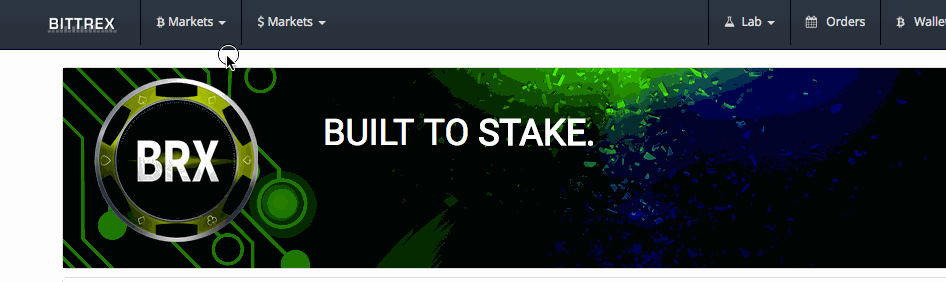
Step 2 - From the SBD market page, and click the wallet tab.
Click the new address button if the deposit fields are blank.
Copy (CTRL+C or right click) your memo field as this is require by bittrex to identify your transaction and credit your bittrex account.
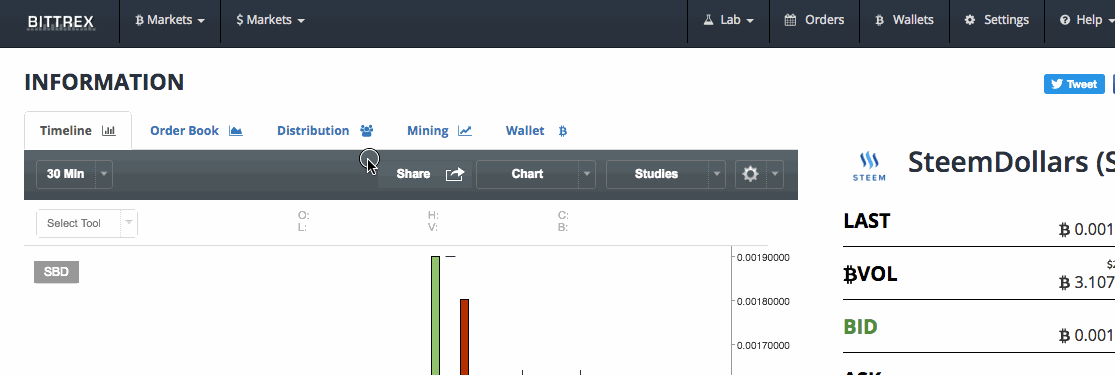
Step 3 - On Steemit.com, while logged in click the head in the corner and select wallet from the drop down list
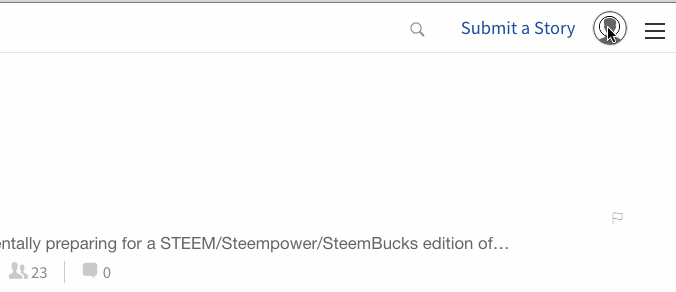
Step 4 - From the wallet screen, click the arrow on your Steem dollars and select transfer from the drop down list
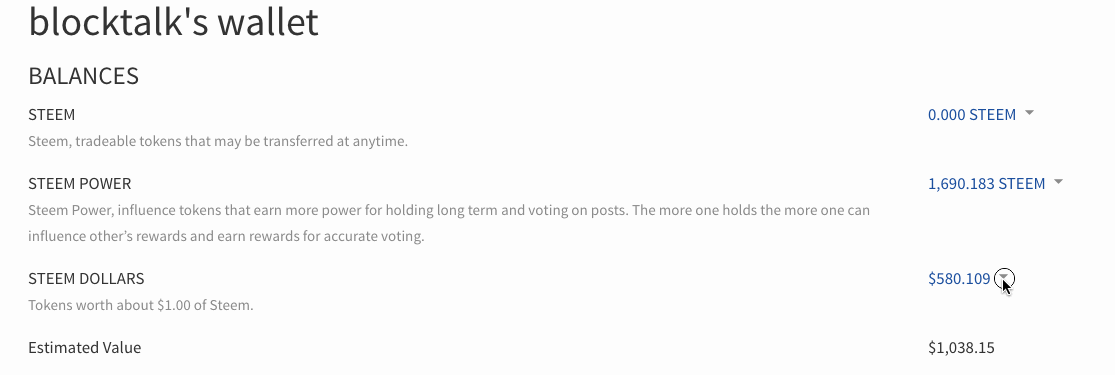
Step 5 - Fill out the transfer popup
TO - bittrex
Amount - 500 whatever amount you want to withdraw
SBD
Memo - 1f8bc55389da453bbc1 this is mine, feel free to use it ;) or paste (CTRL+V) your own
___________________________________________________________________________
THIS IS EXTREMELY IMPORTANT, BITTREX WILL NOT IDENTIFY YOUR TRANSACTION WITHOUT A VALID DEPOSIT ADDRESS MEMO
___________________________________________________________________________
Once you have these 4 items selected, click transfer and the transaction will start
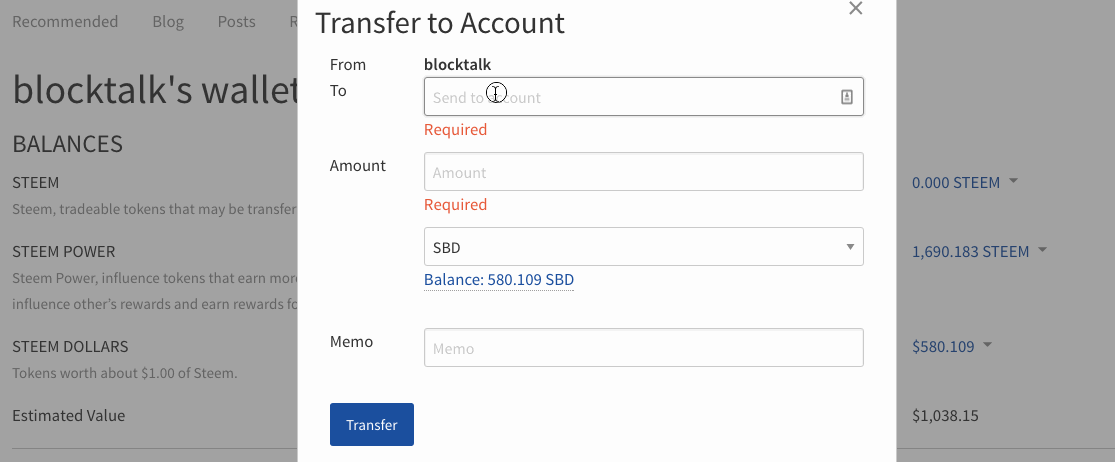
Step 6 - Verify your deposit
You can see your balance from the market page or go to the wallet tab and see your pending/complete deposits, the bitshares network is speedy! So you should see it almost immediately.
If there's nothing after 10 minutes you might have something wrong with your memo field. Contact support@bittrex.com immediately or join their live chat slack.bittrex.com, or the help desk https://bittrex.zendesk.com/hc/en-us
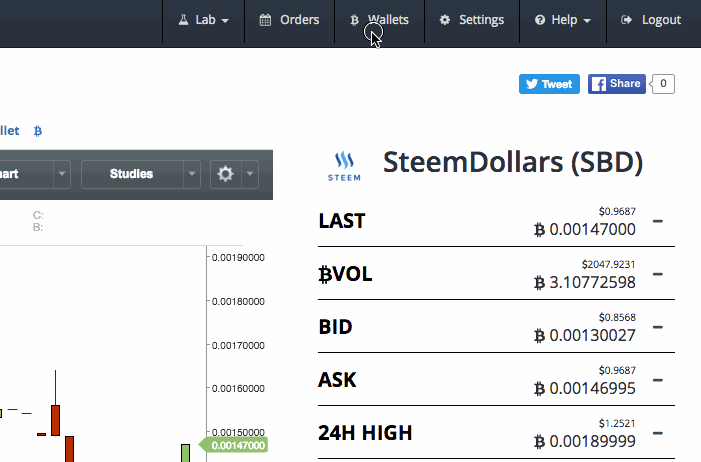
Now your Steem dollars (SBD) on bittrex exchange! If you want to transfer $STEEM the process is very similar but your deposit memo field will be different. Hope this helps and happy steeming
