You may already have come across the @blocktrades account when using your SteemIt wallet. You can use their service to buy Steem or Steem Power from inside your Steem wallet. But BlockTrades also has a website where you can exchange a lot of different crypto fiat, coins, cryptocurrencies, or whatever you like to call them, to Steem, Steem Power or Steem Backed Dollar. Without an account, without having to deal with ID's that need to be confirmed, or complex statistics. And it is has an advantage over ShapeShift dot IO, because that one only accepts Steem(!), so far, but that might change soon. And ShapeShift may have the looks, true, but BlockTrades dot US has the full Steem support and ease of use.
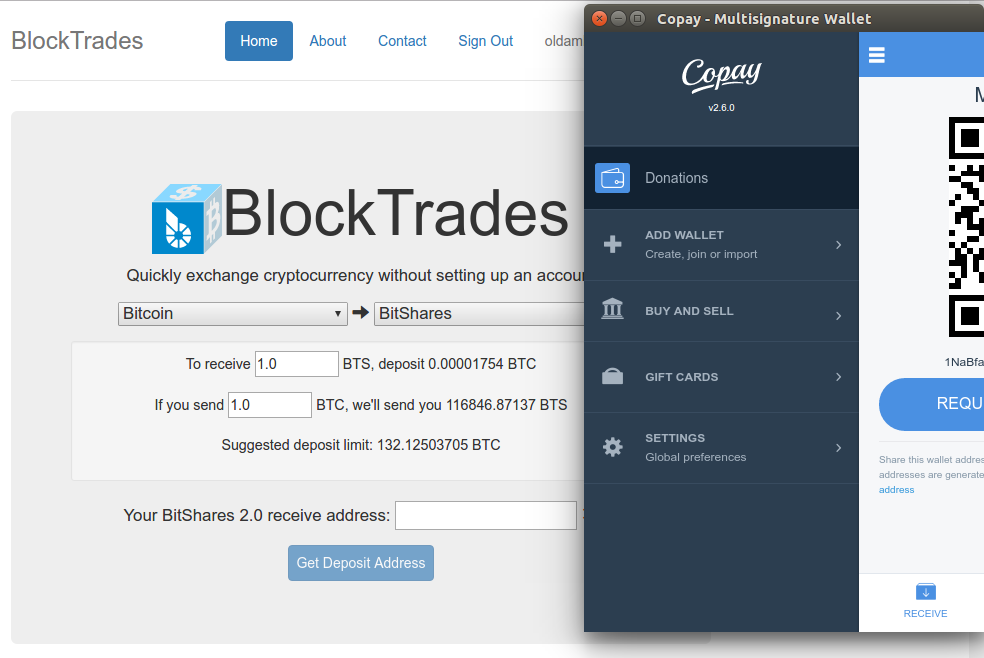
In this 'howto' I'm going to use a CoPay Bitcoin Light Wallet to send BTC to BlockTrades dot US and have it exhanged to Steem Backed Dollars {SBD}. Not to my own account, but I'm going to send it directly to @steemfest. A small token of my appreciation for this great innitiative, that you can follow as it is being arranged. Now for this I'm using an 'inbetween' BTC wallet, where something comes in and it goes out again, last in - first out style. For this I'm using the CoPay wallet because I can use it a many different platforms, even as a browser extension. All you have to do, is remember the passphrase, or maybe write it down on a piece of paper, right away. This passphrase will let you recreate CoPay Wallets and also Coinomi (Android only, so far) on any device. But that is something for another 'howto'...
First choose Bitcoin to Steem (Backed) Dollar
Allthough you don't need an account at BlockTrades to be able to use it, I do advice to do so. You can see the exchanges you've made and if something goes wrong it is easier to get it fixed. They offer a very good customer service. So, if you have an account, login first. Then from the left dropdown choose Bitcoin, or any other that you want to exchange. And as you can see the Bitshares platform is really well supported too!
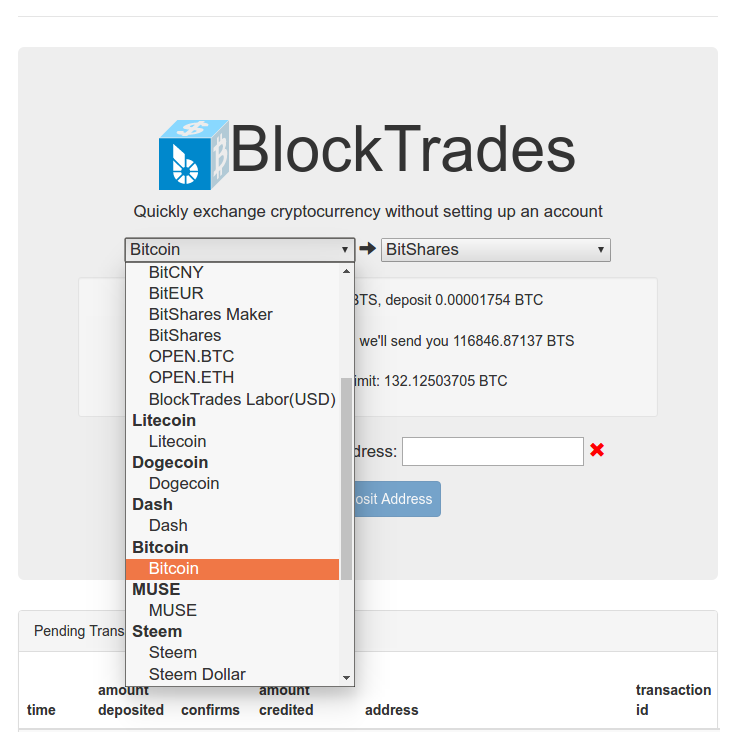
Then choose Steem (Backed) Dollar
Then you choose from the right dropdown menu what you want to exchange it to. Again, a lot of choice there, will great Bitshares support too and of course, full Steem support! And because I want to donate some SBD to the first ever Steem Conference in Amsterdam from 11..13 November 2016, I going to choose Steem Dollar (they left 'backed' out for menu width reasons I guess.) Now I'm almost set to go and send the right amount of BTC.
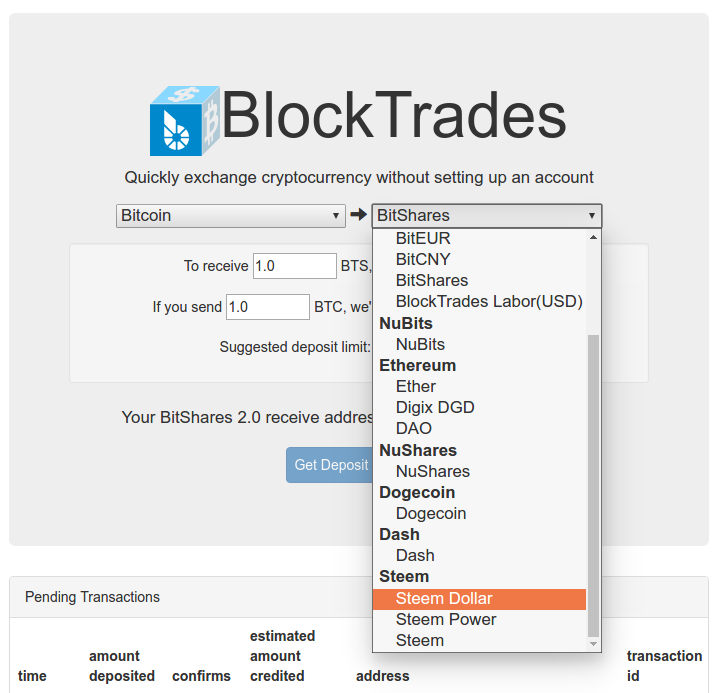
Check how much to send / receive
Blocktrades can give you an estimate on how much to send / receive with chosen Crypto Currencies. This is not always an exact value, keep this in mind. Now for my donation to Steem Fest I don't mind, it will be done at the current market exchange rate. This might be favorable for the amount of SBD that will be received after the exchange. So we'll see what the innitial BTC worth of 10 Euro made in Steem (Backed) Dollar.

Fill in the lucky receiving Steem Address and confirm
You can send to any registered Steemer. Fill in the right address without the '@' sign and click the [Get Deposit Address] button. It's easy like 1-2-3.
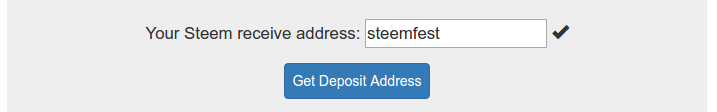
Where to send the BTC to
Now you see an Bitcoin address where to send the BTC to. You can use the QR-code to scan with your mobile or tablet, or copy-paste the address like I did. This is a reusable address that BlockTrades provided. So any BTC send to this address should result in a SBD payment to @steemfest? Yes, so it says, but let's first send the first donation.
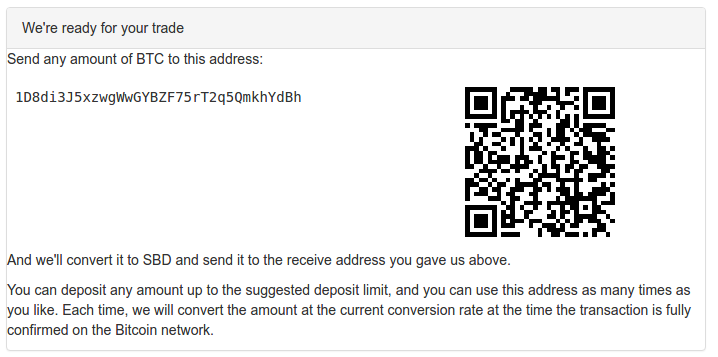
Using the Copay wallet to send the Bitcoin
Because I want to get this wallet back to zero I use the maximum payment option. And CoPay can also show let you choose Euro, so you can fill out the exact amount. The wallet will calculate the BTC that needs to be send, including the miners fee. For this one I used 'priority' to get it confirmed as fast as possible.
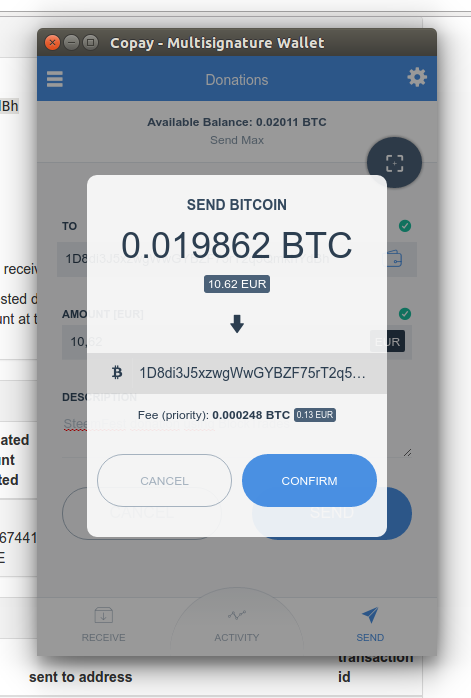
And after a little while, BlockTrades confirmed the transaction
And it took a little wait, even priority sending the BTC, but there it is. Now this also shows the amount of SBD that was actually send to the @steemfest account. Next thing is to have a look at that wallet.
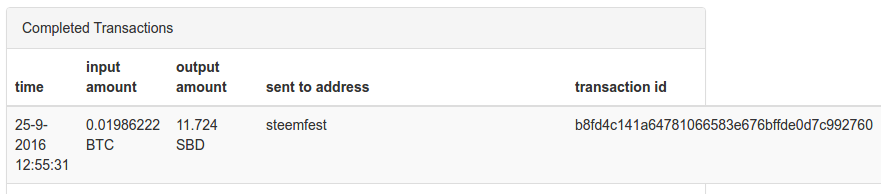
But does that BTC address now work for any donation to Steem Fest?
Let's check this first. Therefore I used a CoinOmi wallet on an Android mobile phone, this one supports a lot of different cryptos. Just a small amount, about 50 eurocents more or less, to be on the safe side.
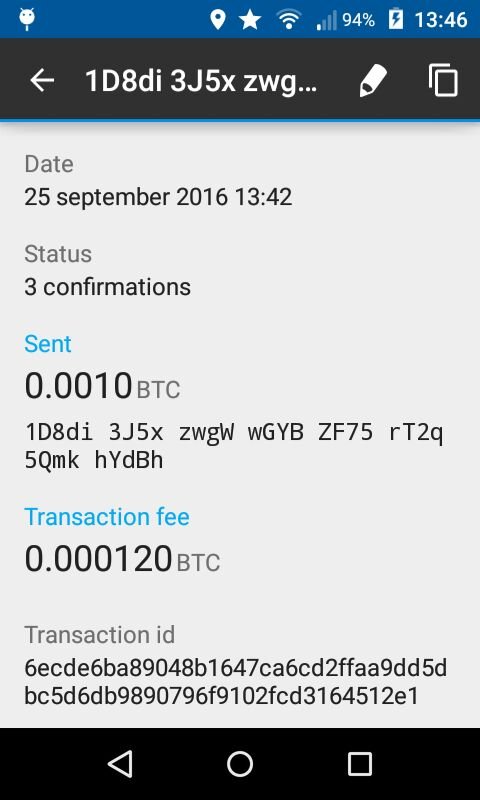
And yes, as you can see, it got confirmed, same BTC address provided by BlockShares works for many exchanges in SBD to the same Steem account.
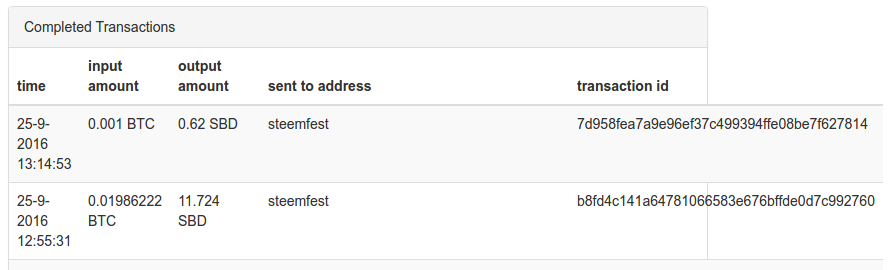
And then it should be in the Steem Fest wallet by now also
Yes! Both exchanged donations have been send to the @steemfest wallet by the @blocktrades account. And the time it took me to make this 'howto' took me way more time than the actual transactions by the way. Even you reading this takes way more time. In fact it's all done in a jiffy, more or less. Because Bitcoin transactions can take a while to get the first needed confirmation.
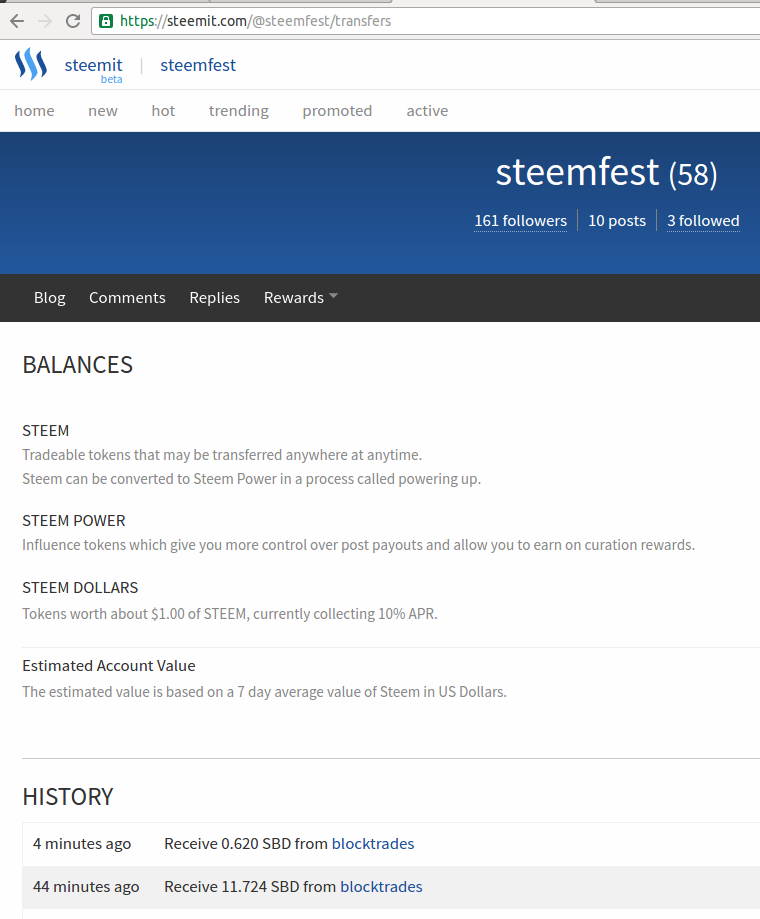
Beats any complex trade exchange, any time, hands down
Because of the ease of use and the many options with full support for things like Bitshares and Steem, Steem Power and Steem Backed Dollar I do prefer BlockTrades dot US. Specially if you do not bother to trade on some complex exchange, but just want to move value from one crypto to another, than this might fit your needs.
If you are new to this then take all the steps one at a time. And it can be used to go the other way around too. Sending Steem Backed Dollar and receiving Bitcoin for instance.
Hope this was of any help to you. And remember, if you send BTC to the Bitcoin Address in the QR-code you can find in one of the images, it will end up at @steemfest their Steem account. They won't mind I guess. ;-)
Steem on and have a good one!
