Today's Chrome Extension
If you are a little late showing up to the party, I have a series where every other day I highlight a new Chrome extension. These extensions help you power up your browser to give you more usability and flexibility within Chrome.
Some days I will be reviewing my own selection of extensions. Other days I will be reviewing one that was recommended by a reader in the comments.
Today I am going to be covering a user suggested extension.
And the user selected extension is...
Today's extension was recommended by @rockmandown and it is called Grammarly. If you visit the Chrome WebStore you can find it by doing a simple search. Just type in Grammarly and you will see "Grammarly for Chrome" show up. Go ahead and choose "add to Chrome".
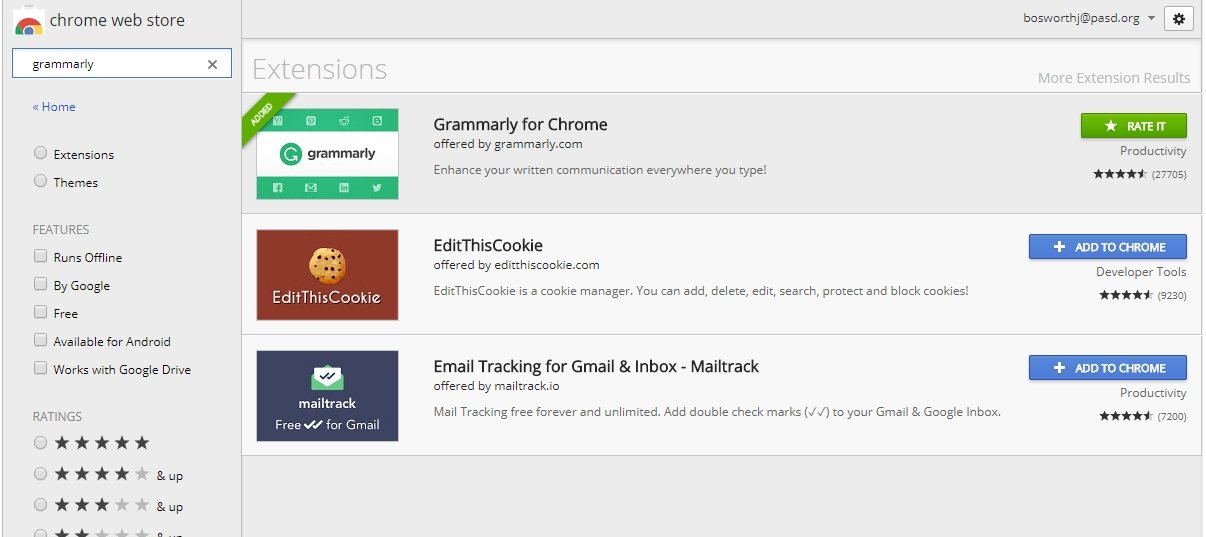
What it does
Initially, it will ask you some questions to try to get to know you. The extension will want to know your writing level and an account it can tie itself to, to store your settings.
Once you have it setup Grammarly just runs in the background. It is basically a spell checker on steroids. Not only does it check spelling, but as the name implies it also checks grammar.
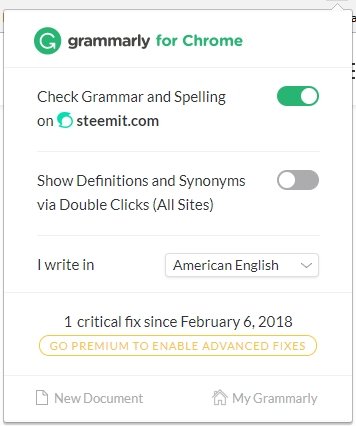
As you can see to the right if you click on the Grammarly icon in the extensions section at the top of your browser there are a couple options you can toggle.
You can turn it off or on and you can also toggle whether you want it to offer synonyms and definitions of words or not. You can change the language that it is checking and you can also upgrade to the premium version that offers additional features.
If you are a writer(I am guessing to some level you are since you are on Steemit), Grammarly may be just the extension you need to take your writing from good to great!
Thanks again @rockmandown for pointing out this great tool. If you have an extension you think I should cover, or if you found this post helpful, leave a comment. If I cover your suggested extension, I will give you a shoutout and I will upvote one of your recent posts.
