Well, I got fed up with having to scroll pages and pages of my posts just to find something I wanted to include as a link, or some text, or some image...
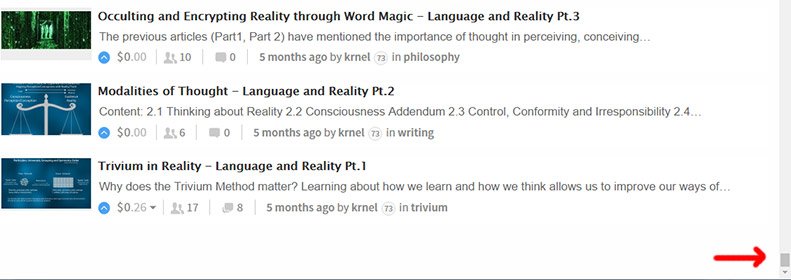
So I tried something out and it works better than the above method.
I saved my "blog" page from Steemit as a PDF that I can search through with the Find function.
Before you Print-to-PDF, load all your posts!
Hold down the Page Down key until everything is loaded, then save as to PDF.
I included some steps for Windows users to install CutePDF Writer, and some screenshots of the resulting PDF on Windows and Linux.
Windows
1. Install CutePDF Writer.
Make sure to pay attention and not install some of the adware.
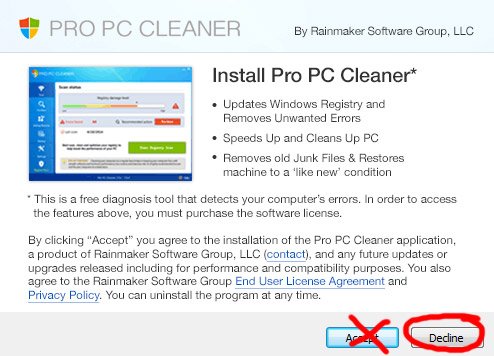
2. Use Chrome, and go to your "blog" page.
Load all the posts as mentioned above, and then...
Print the page (Ctrl+P). Choose the CutePDF Writer as your Destination. And then Print.
You get all your posts that you can search for in a PDF, instead of searching a long page that takes a long time to load...
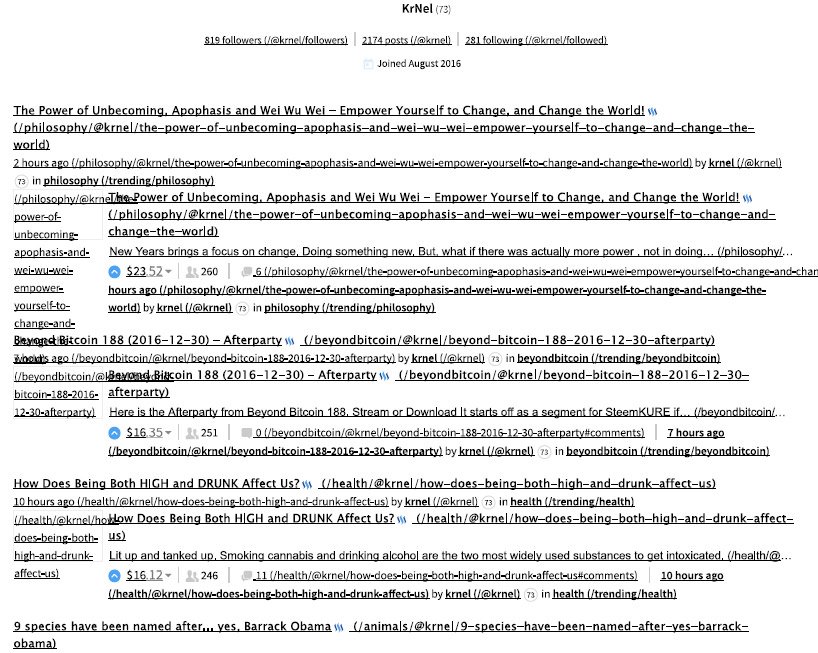
In Mac and Linux, it's already there for you.
Linux
If you're on Linux, you know how to do this, just print it.
This is what it looks like:
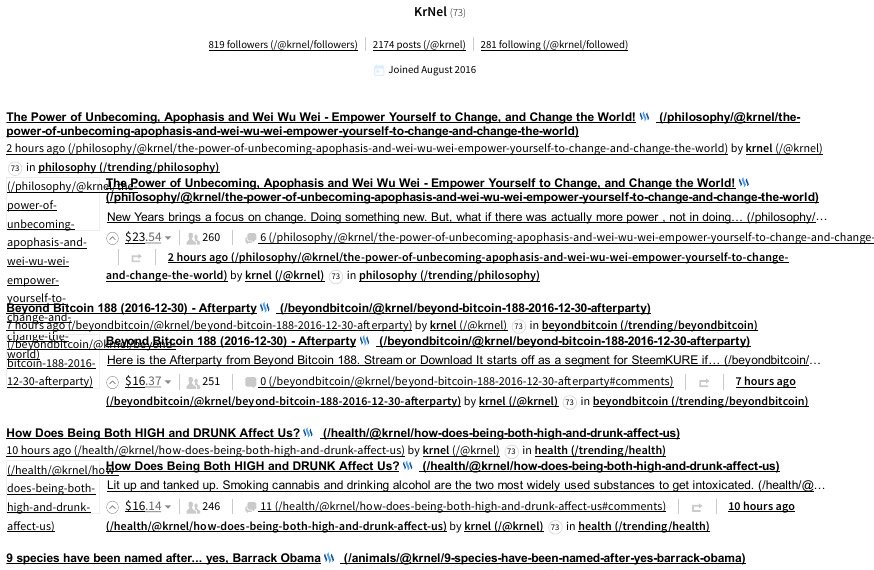
Mac
I don't use Macs, but it's really simple, it's right there when you Print as well:
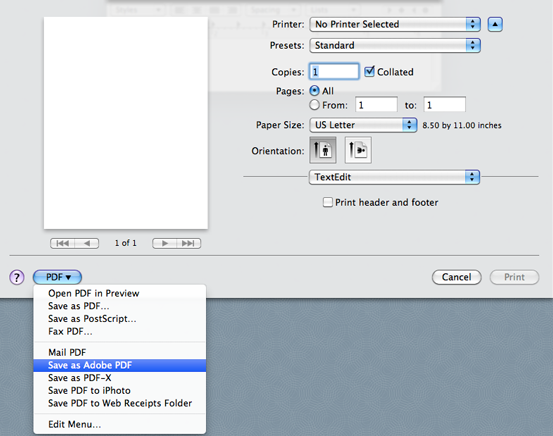
source
I imagine it looks pretty much like the other two.
Well that's it. I finally realized this was way easier than waiting for all the pages to load for me to find something.
Hopefully you find some use in it too.
Thank you for your time and attention! I appreciate the knowledge reaching more people. Take care. Peace.
If you appreciate and value the content, please consider:
@krnel
2016-12-31, 8:27pm

