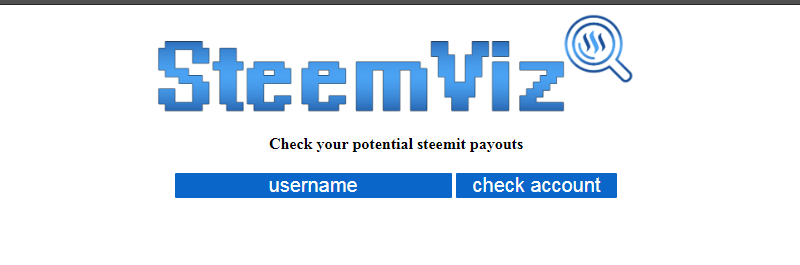
Hello friend steemit all, what are you saying now hopefully everything is in good health and good? At this encounter I want to share tutorial how to see our total unpaid post, we must be curious how much our payment this week in steemit, this time I want to explain it to you
Here's the tutorial:
1.Search steemviz.com/pendingpayouts, then click enter
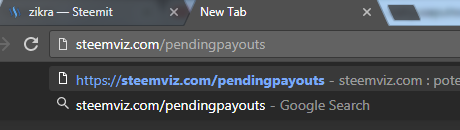
- Once you hit Enter you will be brought to this Menu
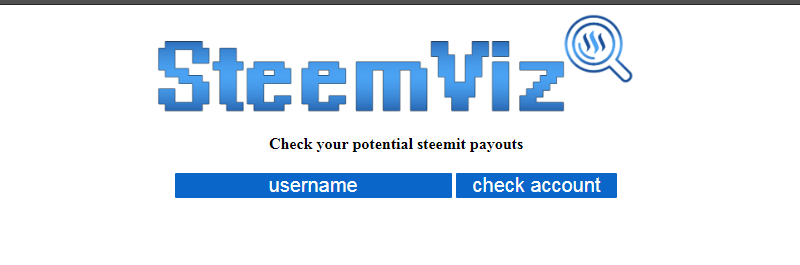
- After that you immediately find your Steemit Id in Steemviz, then Enter, example as below
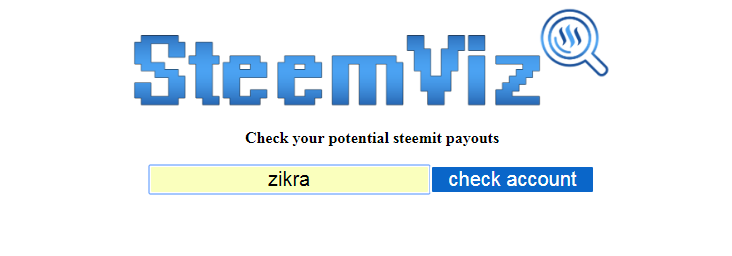
4.Once you hit Enter will appear like this
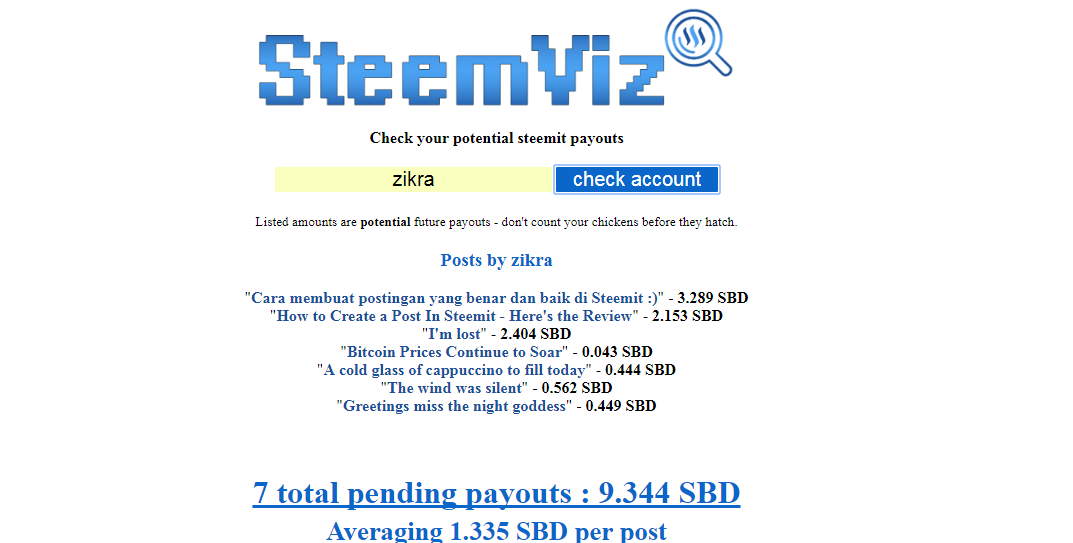
5.Successful, This is total pending My posting for this week in steemit
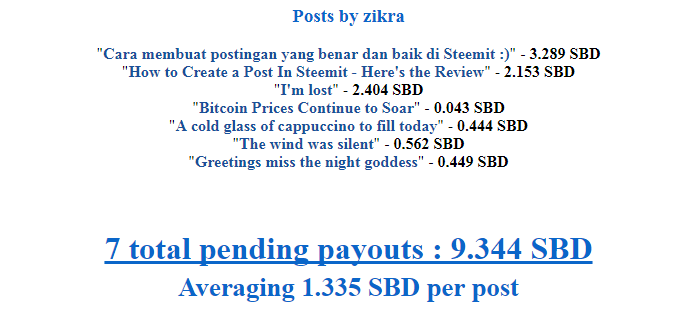
6.This Total pending payment of my comments during this week in steemit
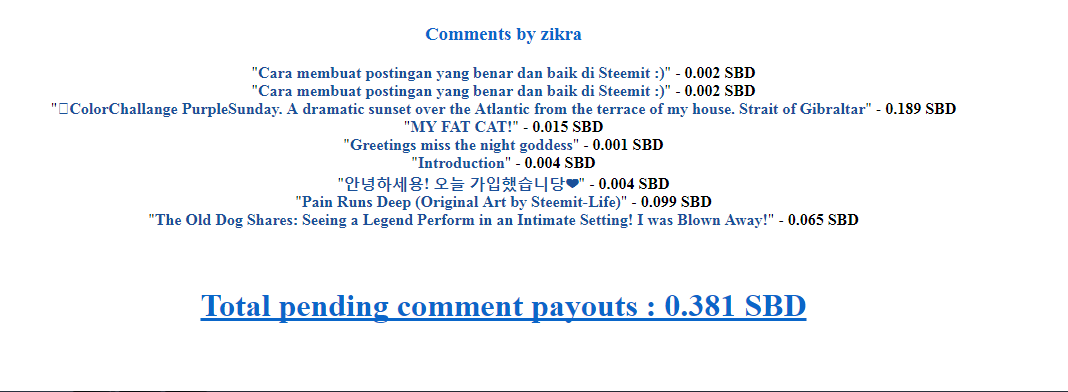
Good luck, good luck and happy in steemit, sorry if there is a mistake or something in my post, please understand because I am still emula also here
Regards Steemit, folow + upvote my post if you like
