Just like @randowhale you send X amounts of STEEMDOLLARS to @booster - whatever amount you want, it is completely up to you. What will happen next is when the timer runs out every 2.4 hours, it will upvote everyone in that time-window with a 100% upvote divided among the bidders and give a stake-based % on amounts received from you.

This is how you do it
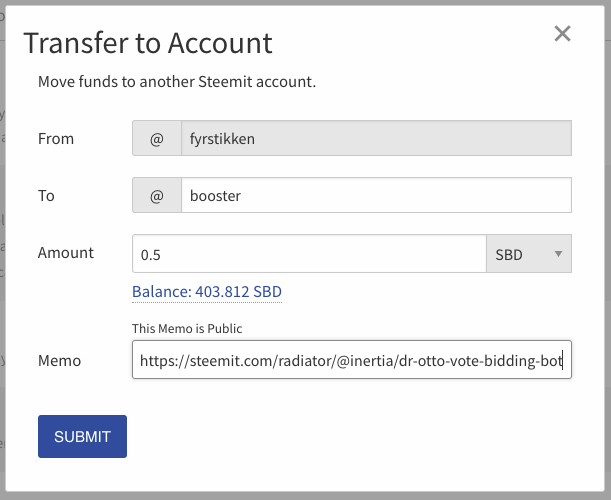
as you can see in the example above, that is how you do it - send whatever amount you want to @booster (make sure the name is correct) with a link to your post in the memo like these people are doing:
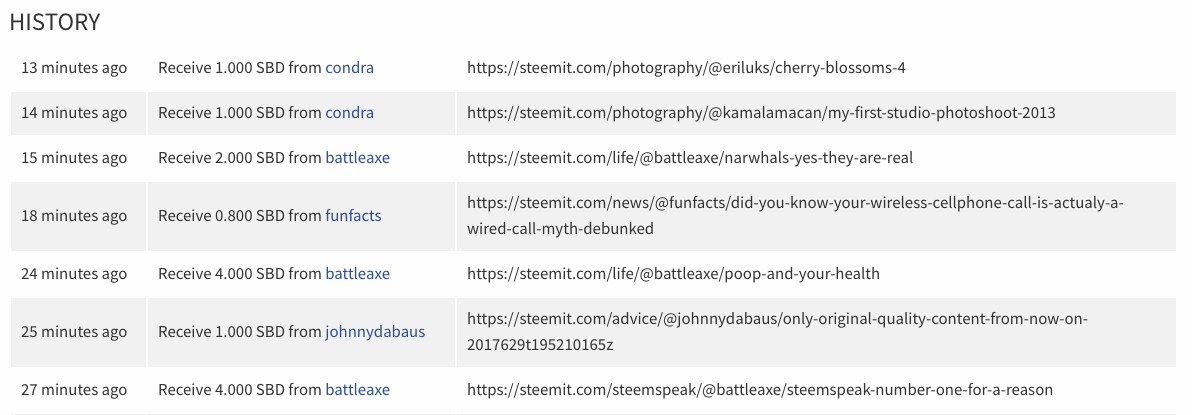
When the 2.4 hour window closes another 2.4 hour window opens while @booster votes on everyone according to what they put in like @booster do to these people in the following screenshot:
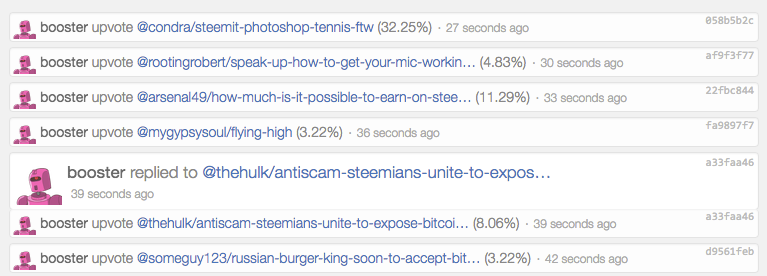
So let us take a look of the results in the next picture where @condra got a 32.25% upvote, let us look at what that is in Money:

As you can see a @booster vote in this case was the highest upvoter on this post, and @condra is now a happy gamer. The only unknown factor in each time-window are how many bloggers he had to compete with.
You can always check how much voting-power @booster has at https://steemd.com/@booster
Guidelines: All sales are final & No Refunds
- @booster can only vote for your unique post 1 time.
- Make sure you send SBD (not STEEM) to @booster - be aware of someone with a similar name
- Always check the @booster wallet at @booster/transfers to see the activity on the demand-side
- Always check the @booster activity at https://steemd.com/@booster and vote-power!!!
- Always check if there are updates done to @booster on the @booster blog-page.
- Remember - @booster only votes every 2.4 hours, so sit and wait ;)
- If you need to talk with someone about @booster, go to http://SteemSpeak.com and ask in general chat or on the voice chat.
- @booster use the Open Source Steemit P4V bot "Dr. Otto" written and maintained by @inertia which you can read more about Here
- When @booster is offline for upgrades etc there will be a message in the top of the @booster blog (where the name is)
Have fun, use this tool for what it is and if you have any issues, ideas or questions you are always welcome to ask them in http://steemspeak.com 24/7 all year.
Thank you for reading & remember, we are in BETA so use your feelers and find a great window of opportunity for yourself to get the most out of service-bots like @booster & other similar systems.
Happy Bidding & Have fun!
The @booster team.
