One of our biggest updates so far! Notifications, IPFS, Search, Activity, etc.
To our new users, here’s a few links to posts that gives you an introduction to Busy, or our Busy v2 Beta Release note.
Updates And Thanks From The Busy.org Team!
Thank you to everyone that has contributed with their feedback, bug reports, and suggestions! Every single day we keep collecting input widely, continually improving Busy.org and making it more friendly to use. We are routinely impressed by how much our users help guide us in this process, so thanks to each and every one of you!
Over the past few months, we have had rich updates that have made Busy more friendly to existing and new users. Some updates include a better onboarding process for new users, more customization for your user profile, quick post creation, a referral program and we even integrated notifications for all manner of events!
Busy.org - Community Driven And Open Decision-Making Process
Meanwhile, our team is working on the Busy mid-long-term vision and strategy, with an open decision-making process that relies on the collective wisdom of the group.
Besides producing good decisions, one of the things we like best about the open process is the impact it has on the company culture. The open approach encourages interaction and discussion, and it creates a sense of community. People in the group feel like their opinions count, and they feel responsible to help make the right decisions. The open process encourages people to think about what is good for the organization, not just what is personally good for them, and this tends to produce a strong sense of alignment in the team. As many people and ideas are involved in the decision-making process as possible, and it uses a non-hierarchical approach where the answer will emerges from a discussion among the Busy Team and a selected group of informed people from the Steem/Busy community.
This is exactly our goal for the Busy organization - consensus on decision making. Our team can maintain efficiency by finding ways to gather input quickly, such as quick polls on our Busy Discord server. Deadlocks can be broken quickly (by our founders @fabien or @ekitcho) if consensus doesn't emerge immediately after discussion.
We’re very close to getting aligned on a broad, long-term vision and ambitious plan for Busy!
We’ve already seen a significant impact from our updates over the course of the past few months. The feedback that we have gotten so far has come with abundant praise. Thanks again to all our users. Based on our analytics, we have found our users to be very active, this has been both rewarding and motivational for us to continue to deliver the best user experience.
Work continues to make Busy more user-friendly, and we are moving faster than ever to do so. During the past few months, changes on this front include the ability to create a Quick Post, a better Onboarding Experience for new users, a Referral Program, Social Profiles, Image hosting with IPFS and Notifications for all users. Impact from these updates is readily apparent, and we appreciate and value your feedback along the way.
Here are some of the main features we been working on in the past few months:
Busy Image-Hosting Using IPFS
In the world of blockchain and cryptocurrency, decentralization is key. We decided to switch on our own distributed image hosting solution. It aims to be an alternative to our previous image hosting which was centralized and costly (Cloudinary).
It is based on IPFS - the InterPlanetary File System (same technology implemented on d.Tube, thanks @heimindanger for the support!) . It runs on the concept of peer to peer connections, which means that instead of hosting the information in a single location, our servers (Busy nodes), the data can be stored by everyone who wants to. When a picture is added on IPFS, it is given a hash: a 46 characters long digital fingerprint. No other file will have the same and if the same file is added twice then their hashes will be exactly the same (so it also removes duplicate!), it also means the picture can still be found on the network simply by knowing the hash, even if the app is down. You can find the hash at the end of a picture URL, just like below.
https://ipfs.busy.org/ipfs/QmbWRsQMnimSqVbpYh83dVwCS3DaSb3gpovfpCNrwU7eeV
Now uploaded images on busy.org are stored on IPFS. It's more decentralised, reliable and cheaper than what we used previously.
Notifications
You asked for them, and now they are here! Our most long-awaited and requested community feature has arrived - notifications have come to Busy!
Busy will now notify you all relevant activity or operations related to your account:
Reply, follow, mention, reblog, transfer, witness vote, downvote.
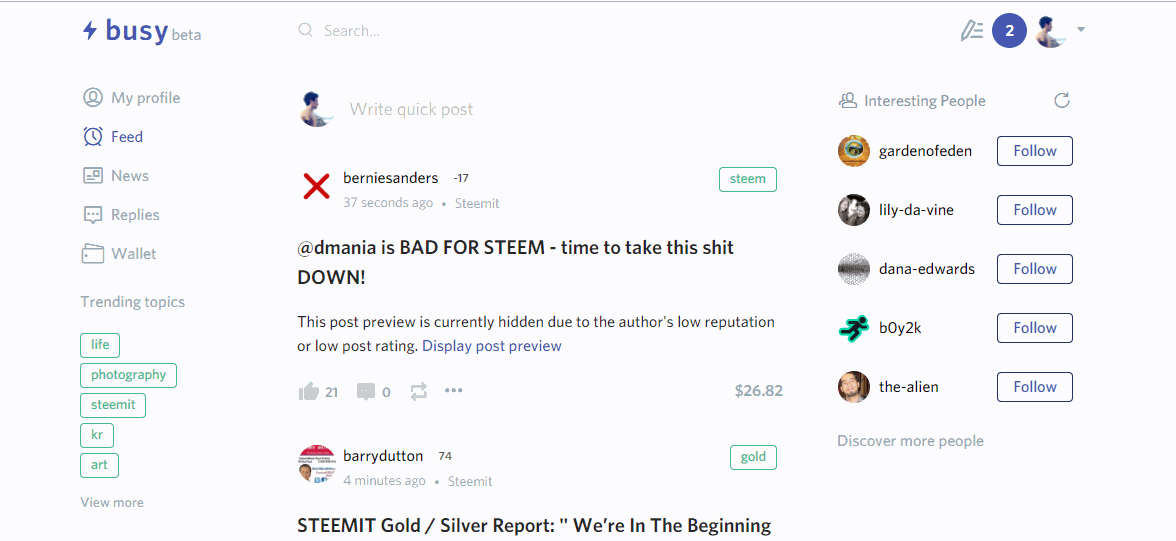
Also you have now Instant Notifications on the busy interface
Referral System
Busy now allows you to earn rewards by inviting your friends into the Busy ecosystem.
Sending your referral link (http://busy.org/i/@your-username) will grant you 10% of the rewards of the new member for a period of 30 days. You can find your referral link on this page if you already logged on: https://busy.org/invite.
Market Price Widget
On the right side of your wallet page, the market prices are shown for STEEM and SBD, you can refresh them with a simple click. Clicking on the down arrow will display a graph that breaks down the prices for the last seven days. Visit a post or feed about another cryptocurrency and the market price widget will appear.
“Follows You” Indicator
When you visit a user’s profile, you will quickly know if that user is following you.
Next to their username, the text “Follows you” will appear when that specific user is one of your followers.
Edit Your Profile With Social Profiles
When you navigate to your edit profile page (https://busy.org/edit-profile), you will be able to add your (other) social network links, so your followers may visit them.
Right To Left Layout Alignment
You may now choose to write from right to left, when your language requires it. Languages supported now include: Arabic, Aramaic, Azeri, Dhivehi, Hebrew, Kurdish, Persian, Urdu
Rewrite Links
If you wish you can toggle the option "Rewrite links" in your profile settings to rewrite steemit.com link to busy.org and continue your browsing in busy.
New DTube Player
You can now use the new DTube player within Busy. Navigate to a post or feed that has a post which includes DTube links, and you’ll be able to see the new player.
Vote Value & Voting Power Indicator In Profile
At the bottom left of your profile page, you will find both the value of your next vote and your current voting power. You can also navigate to another user’s profile page to view the value of their vote and their current voting power.
Quick Post
Quick posts are regular posts with one tag (current feed tag or #busy tag), a title and only images as content. When you create a quick post from a feed like "photography", the tag used will be "photography".
More Post Data
Surfing Busy, you’ll notice under the author username, after the post age, the application used to post each article. You will also be able to see the word count and approximate reading time of a post at the bottom of the Busy editor
Search For Users Or Posts
We have improved the search function with autocomplete using Steemd API. Search results are generated using AskSteem API.
Use Busy Beta In Settings
From now on, if you decide to use our staging site, you will see all our new features before others and can even help in bug hunting.
Activity Page With Filters
In the Activity page you can now filter through a user’s activities. We have selected the most common fields to filter by. Let us know if you want more filters added!
Recommended Posts
While viewing a post, you’ll be able to see previews of posts on the right sidebar that are relevant to the current author or subject matter.
Post Modal
Back by popular demand, we have brought back the post modal for displaying our posts. On the right hand side of the post modal, you’ll see action buttons to go to the full page post or share your post on Twitter/Facebook.
Custom Signature
When you edit your profile you can now add a custom markdown signature as well. This signature will be stored on your account public profile (in the json_metadata field) and will be visible in the bottom of all your posts on busy.org.
“Let’s Get Started!” (Easy Onboarding)
Start earning rewards today! By completing these 4 steps, you’ll be able to advance on with your journey through the Steem ecosystem.
Thank you for all donors and support who made this project possible:
@steemit, @smooth, @jamesc, @cass, @bhuz, @twinner, @liondani, @donkeypong, @furion, @steemship, @theprophet0, @pfunk, @deanliu, @teamsteem, @hanshotfirst, @exyle, @fulltimegeek, @shortcut, @hql2016, @sweetsssj, @craig-grant, @beers, @shaka, @andu, @ourlifestory, @delegate.lafona, @joshbreslauer, @aizensou, @rubenalexander, @roelandp, @stellabelle, @pnc, @lukestokes, @pharesim, @buzzbeergeek, @timcliff, @tibonova, @gamer00, @elmetro, @surpassinggoogle, @marionjoe, @jgr33nwood, @theghost1980, @mrblu, @vortac,
Contributors: @lexiconical, @kennybll, @yamadapc, @hernandev, @moisesmcardona, @kirkins, @espoem, caleblogan, KrallXZ.
Our apologies to anyone who may have been omitted, we love you!
If you have any suggestions/feature request feel free to visit our Discord (https://discord.gg/fuuGNJS)
Links
You like what we do, support us!
Vote for @busy.witness using this SteemConnect link
