
What is Busy Org.?
It is basically an alternative interface that is build on the Steem Blockchain.
What's the Difference between Busy Org & Steemit?
The primary difference between the two is in the features they offer and their functionality. From my personal experience, Busy Org. is a more user friendly interface that allows for better interaction and emotional connection.
My Favorite Busy Org. Features
1. Notifications
This is a big win over for me. It is something I have been yearning for since I joined this platform. Having to check all the time if you have pending conversations on different site hasn't been an appealing experience. Notifications make it easier to have faster conversations, hence better emotional connections and also saves on time. I think back to back instant conversations is much attractive to many.
It gets so boring following up on conversations afew hours or days later. Most of the time,(speaking for myself here),the conversation would have lost its flavour & most likely the person on the other end is no longer willing or interested to pick it up.
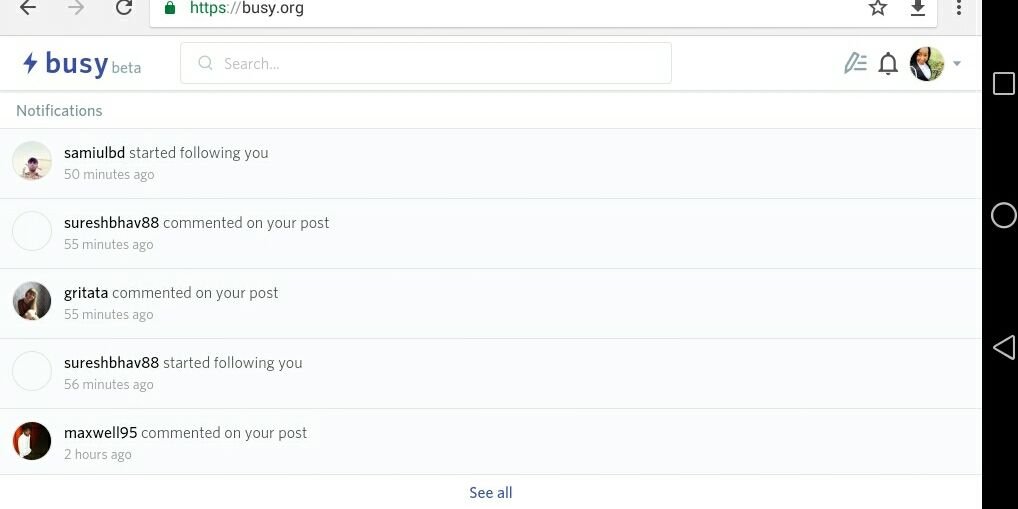
Busy Org notifications include;
Mentions, New Followers, Comments, Upvotes
2. Direct Messages
Busy Org allows for direct messages between its users, something that is much needed for the Steemit platform.
If this isn't attractive to you then I don't know what is. You can always pick up a conversation from a blog post to a DM if you would like some privacy with each other.
3.Activity Log
This feed shows everything that is happening in your account. What makes it particularly attractive is the ability to filter content by criteria. This makes it so much easier to navigate and to work faster hence saving on time.
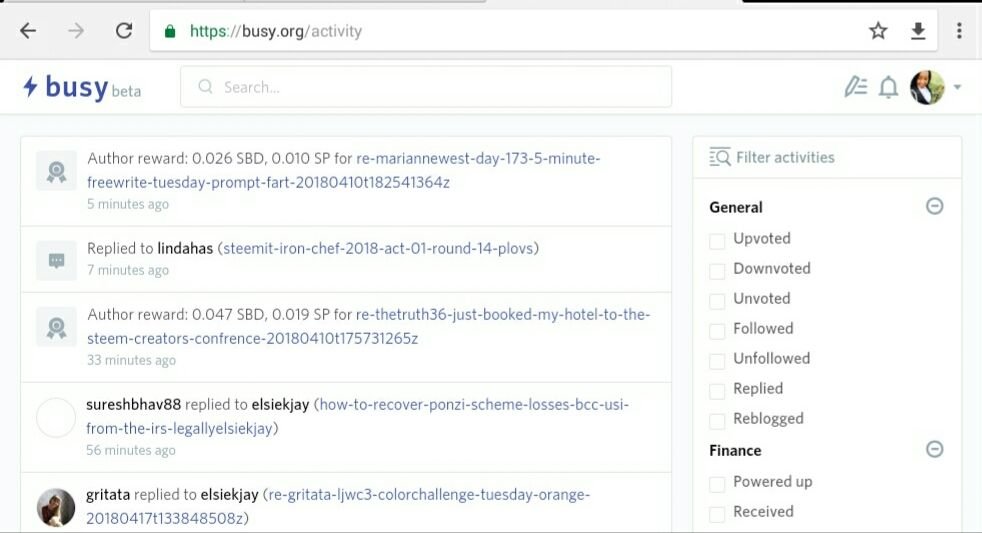
4.Built in Editor
I haven't really tried this one out yet, but from the test I conducted earlier on, I loved the fact that I didn't have to manually do my mark downs.
One other thing I love about this feature is the ability to save several drafts at the same time. Now, if you are a person that likes to work ahead of time like myself, then this becomes a very attractive feature. Currently, I save my drafts on my wordpress site then transfer them to Steemit when I need to publish them. This is too much works and very time consuming, so I am very appreciative of the ability to have several drafts at the same time.
This is definitely one of those features that are going to keep me faithful to busy org.
5.Voting Slider For Everyone
Unlike Steemit, this voting slider is available for all and it doesn't depend on the amount of SP one holds.
Talking of Voting Power...
You can see the Voting Power & Upvote worth of users on Busy Org. How cool is that? Usually on Steemit you have to use another site such as Steem World
6. Steemit Ranks Shown in Each Profile
Having recently done a detailed post on Steemit Ranks, I am not one to shy from expressing my gratitude for this feature. It helps you know instantly the kind of person you are dealing with which is something steemit doesn't offer. With Steemit you have to go to the wallet and check the amount of SP one holds to know their rank, assuming you know what it takes to be in the different ranks, if not, oh well, not that much helpful.

With Busy Org,the ranks are highlighted just below the user name on the profile page.
7.Bookmarks
This is Amen Feature. For those times you come across interesting posts you'd like to read later or for future reference.
8.Like & Dislike Buttons
The most important thing to note about this is, the dislike button is equivalent to a flag on Steemit, so be careful how you use it.
Extra Information..
Users can get free upvotes for posting through Busy Org or for using the #busy tag
If you make a Crypto post the site recognizes the coin you are featuring and marks its current market price.
Whatever you post on Busy Org automatically shows up on your Steemit account and Vice versa.
Busy Org doesn't take a cut from author rewards.
That's just about it for this post ladies and gents, I hope you found this info. valauble and willing to try out the interface.
Feel Free to DM me on Busy.
As always,
Love & Light to you..
-El.
