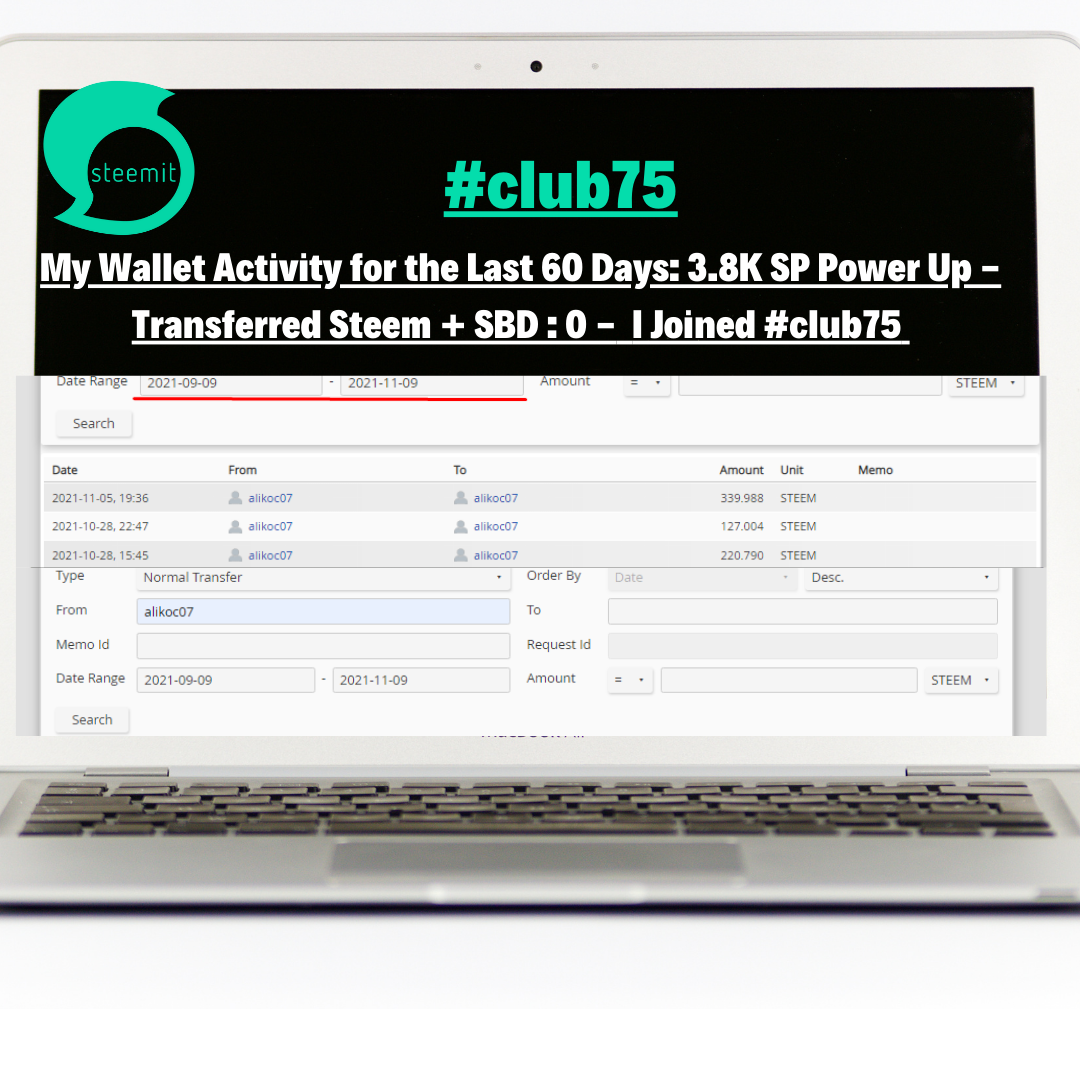
Today I will share with you my participation in the #club75 tagged project and my wallet activity for the last 60 days.
By the Steemit team, I have given you information about the club75 & club100 tag in steemitfoods, the official account of the SteemFoods Community.
I have been participating in the club5050 tagged project in my personal account from the first day after it was officially announced. Due to my work in the SteemFoods Community, I hadn't been able to spend a lot of time in the last few days producing content in my personal account during the day. Now, when I have time, I will try to produce content on my personal account again. My goal is to reach 50K SP... I will try to reach 20K for a start.
The club5050 tag by the Steemit team has two more improved tags. Club75 and Club100 tag. The rules of these tags are different than club5050's. I shared all the information on the steemitfoods account. You can have information about the club75 and club100 tags by examining the two posts below.
STEEMFOODS X CLUB75 | #club75 Tag Is Ready To Use! What Are The Rules Of The #club75 Tag? | 1️⃣
STEEMFOODS X CLUB100 | #club100 Tag Is Ready To Use! What Are The Rules Of The #club100 Tag? 💯
In order to use the #club75 hashtag, we have to check the last 60 days hashtag in our wallet. The amount of Power Up we have done in the last 60 days must be at least 3 times more than the amount of steem+sbd we have transferred. (For example, if you have made 250 STEEM transfers in the last 60 days, you must have done at least 750 SP Power Ups in the last 60 days)
Amount of SP Power Up I Have Made in the Last 60 Days: 3,816.221 SP Power Up
With the https://steemworld.org/transfer-search application, we can easily see our wallet activity for the last 60 days.
Let's set the date to 60 days before today to see the SP Power Up process. Before that, we must select the Type section as "Transfer to Vesting".
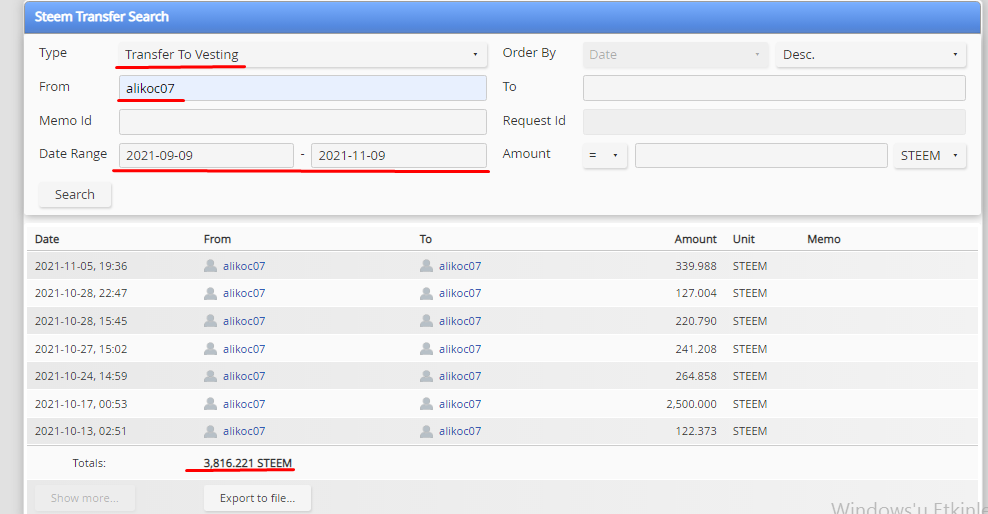
Amount of Steem + SBD I Transferred in the Last 60 Days: -0- STEEM & -0- SBD
With the https://steemworld.org/transfer-search application, we can easily see our wallet activity for the last 60 days.Let's set the date 60 days before today to see the amount of Steem + SBD we transferred. Before that, we must select the Type section as "Normal Transfer".
I have not made a steem or sbd transfer from my wallet in the last 60 days.
So Amount of Steem + SBD I Transferred in the Last 60 Days: 0
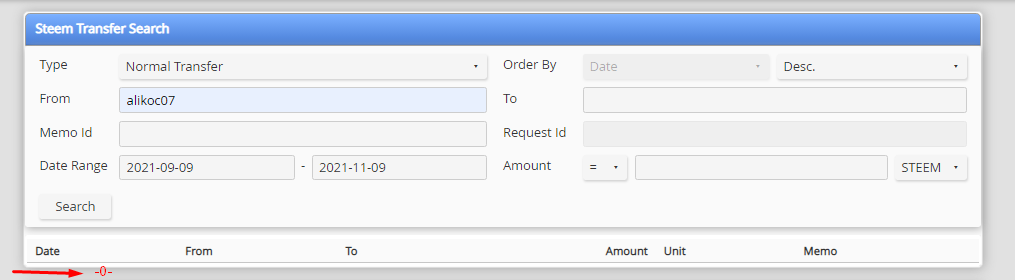
I'm providing the rules for #club75, so I can now use the #club75 hashtag on my posts.
NOTE : Background Photos are Free to Use and Copyright Free
