Step 1: Before you mining your Ethereum , you need get your wallet first.
若你要挖以太币,首先要建立你的钱包

You need enter at least 9 characters password
必须输入最少9个字的密码
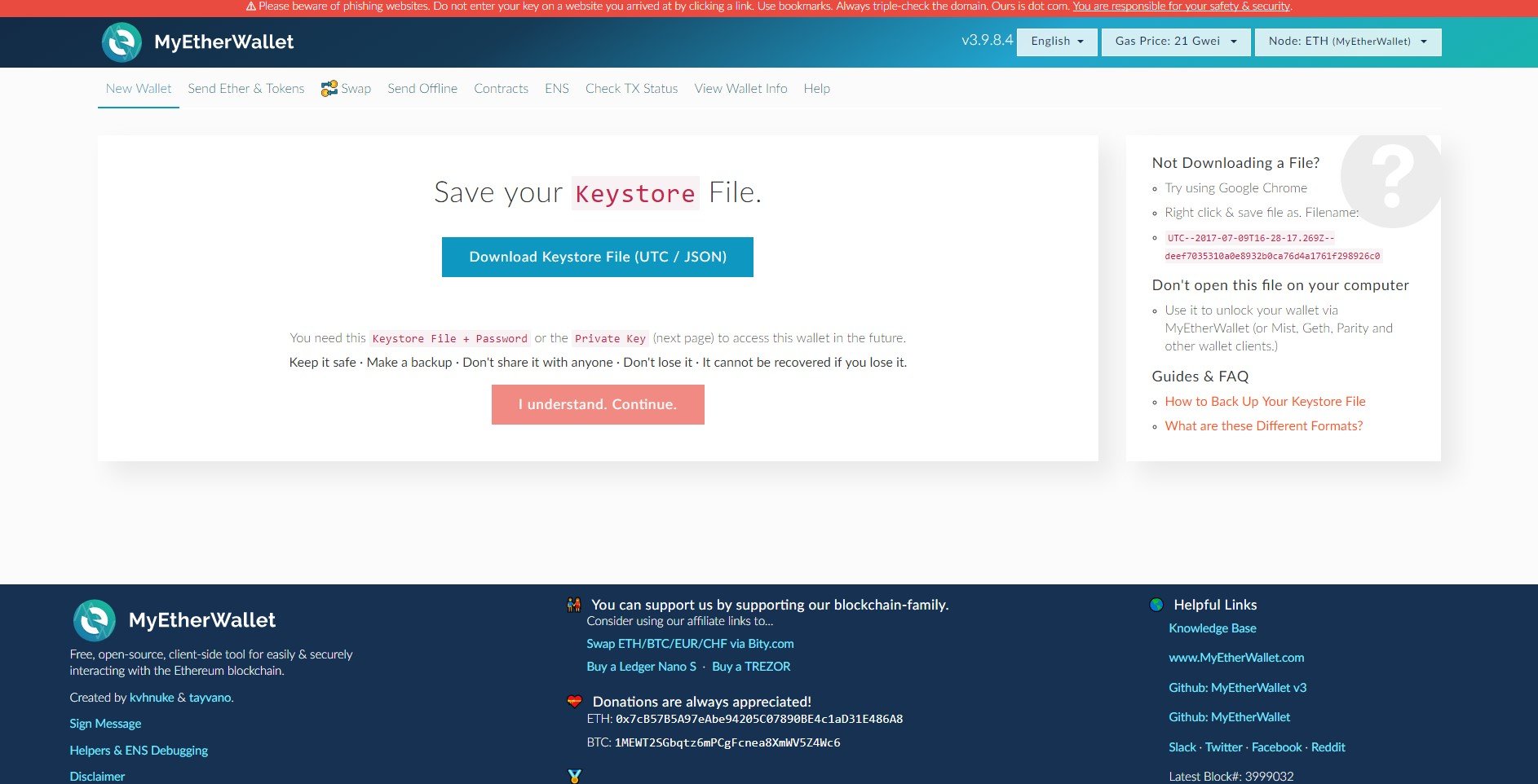
Step 2: Save your Keystore File
储存私钥档
Keep it safe · Make a backup · Don't share it with anyone · Don't lose it · It cannot be recovered if you lose it.
请好好保存你的私钥档,因如果你不见了私钥档,你的钱包也找不回。
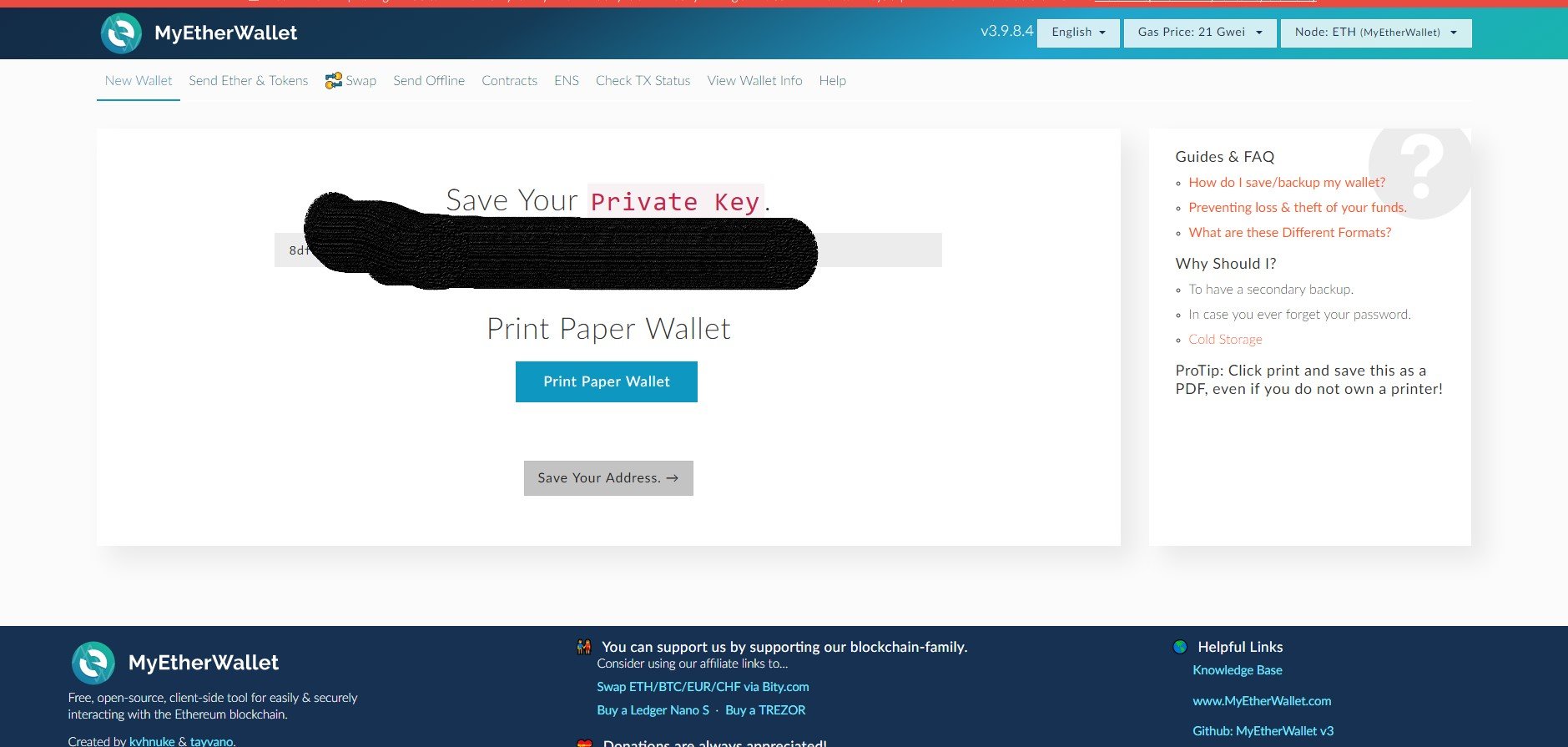
Step 3: Save Your Private Key
保存你的私钥
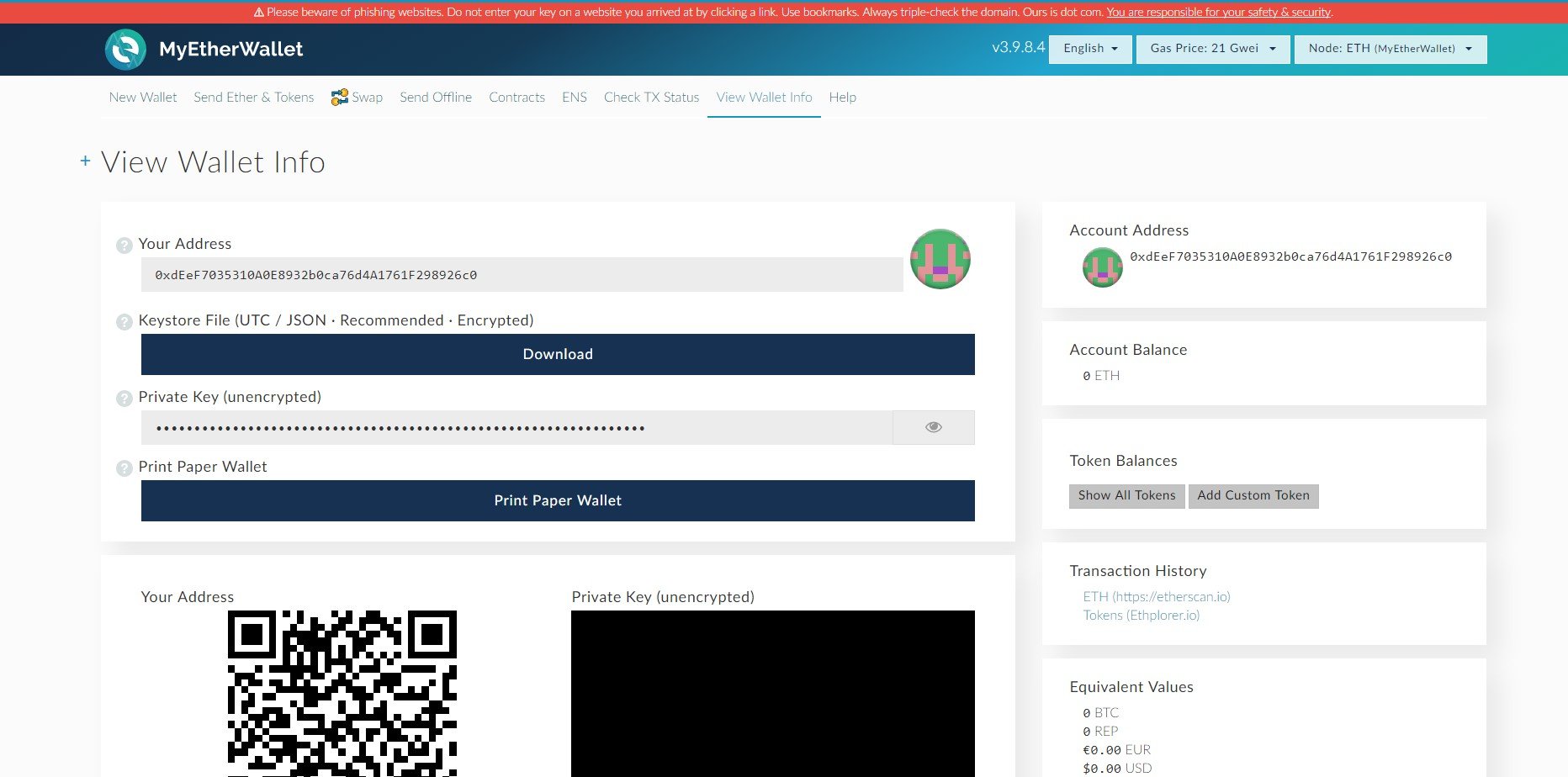
Step 4: Your Wallet is done, and downloand Ethereum Mining Software.
你的钱包便成功建立,下一步要下载挖矿工具
I would like introduce to all - Claymore's Dual Ethereum AMD+NVIDIA GPU Miner, It is easy to setup all setting and you can mining second coin in dual mode
我会介绍各位使用Claymore's Dual Ethereum AMD+NVIDIA GPU Miner,它的设定简单,而且可以挖2种币
Step 5: Download
Download link: https://mega.nz/#!bMZCBJCK!0C6hTz5-XfbSgGPd_KOQDs6q0ESSbBhVy4ZxAPDdlUk
Step 6: Setup your mining
please use wordpad to open start.bat to setting your Ethereum Wallet and Mining Pool
请用记事本打开start.bat 设定收款钱包及矿池
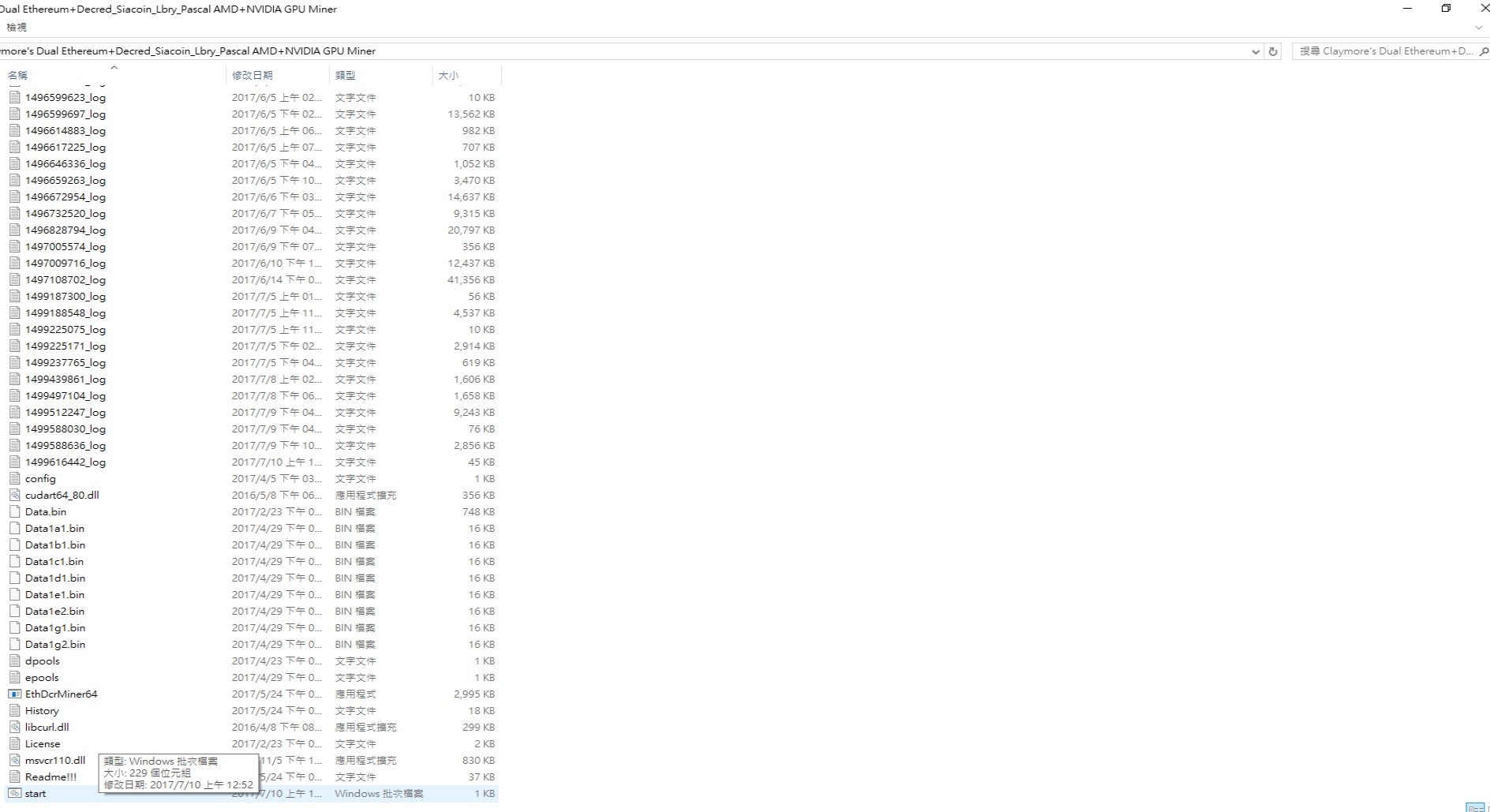
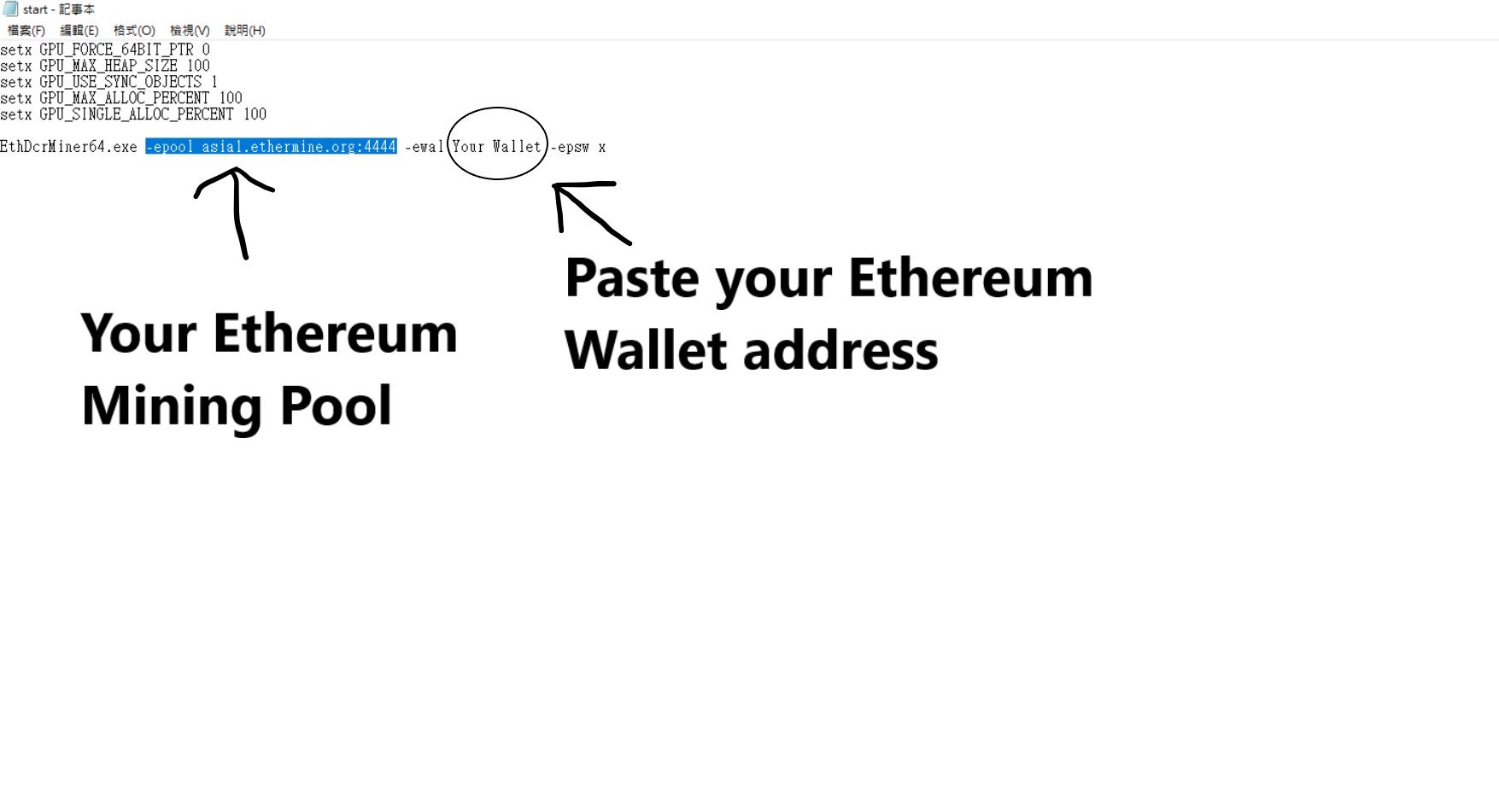
Step 7: Starting Mining

Double Click Start.bat to start to mining your Ether.
双click start.bat 开始你的挖矿工作
Extra: My Mining Computer
Other Resources
