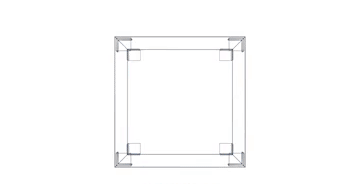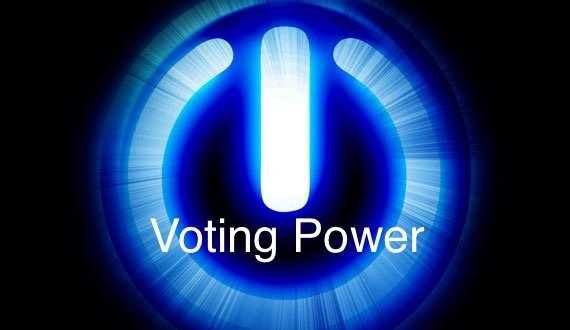
Image Credit: Steemit Post
It is said that, if you have less than 500 SP, you won't see this voting weight bar when you upvote.
江湖传言,SP小于500,你在点赞的时候是看不到这个条的:

It means that each vote is 100%, which you could verify on steemd.
如果看不到条,你的点赞是100%的,在 steemd 上查询是这样的:
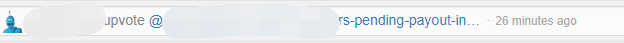
I write a Python script to verify this:
但是我通过程序来验证了一下:
def vote(id, key, url, score = 100.0):
wif = {
"posting": key
}
try:
steem = Steem(keys=wif)
return(steem.vote(url, score, id))
except:
pass
For example, vote('some_id_less_than_500sp', key, 'some_url', 30) is successful even for minnows with less than 500 SP
比如 vote('some_id_less_than_500sp', key, 'some_url', 30) 是成功的:
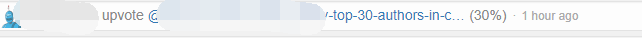
Apart from this, I learn that:
除此之外还意外了解到:
If a post or comment has been voted, when you upvote it again:
- If the voting weight is the same as last time, nothing will happen i.e. nor the blockchain will not accept your vote, neither it will consume your voting power.
- However, if the voting weight for that post or comment is different, the blockchain will accept this vote, update the voting weight and you will consume the voting power.
如果已经点赞了,下次再同样点赞的时候分两种情况:
- 如果点赞百分比和已经点赞的百分比是一样的,那么系统不会接受你的这次投票,不会消耗你的 Voting Power
- 如果点赞百分比和上次点赞的不一样, 那么系统会授受你的这次投票,并且更新你的投票比重和消耗你的 Voting Power
You could also enforce a duplicate-upvote-check locally, marking a vote has been done in local file system or database.
我有点强迫,我怕重复投票,即使在比重一样的情况下也怕重复的投票,所以我本地先判断有没有已经投过,这个可以通过本地数据库记录,不过可以更简单的使用一下文件就可以:
def vote(id, key, url, score = 100.0):
wif = {
"posting": key
}
fn = id + '_' + md5(url) + '_' + str(score)
ok = not os.path.isfile(fn)
if not ok:
print("voted already: " + fn)
return
touch(fn)
try:
steem = Steem(keys=wif)
print("voted: " + fn)
return(steem.vote(url, score, id))
except:
pass
This actually is 50% of the voting robots such as @randowhale and @minnowbooster where the 50% rest is to listen the transactions of the wallet, make votes and record them in the database (or filesystem).
这样其实已经完成了 @randowhale 或者 @minnowbooster 点赞机器人的50%工作, 剩下50%就是 监听钱包到帐,然后根据钱的数量 投个票, 记录在数据库(或者文件中).
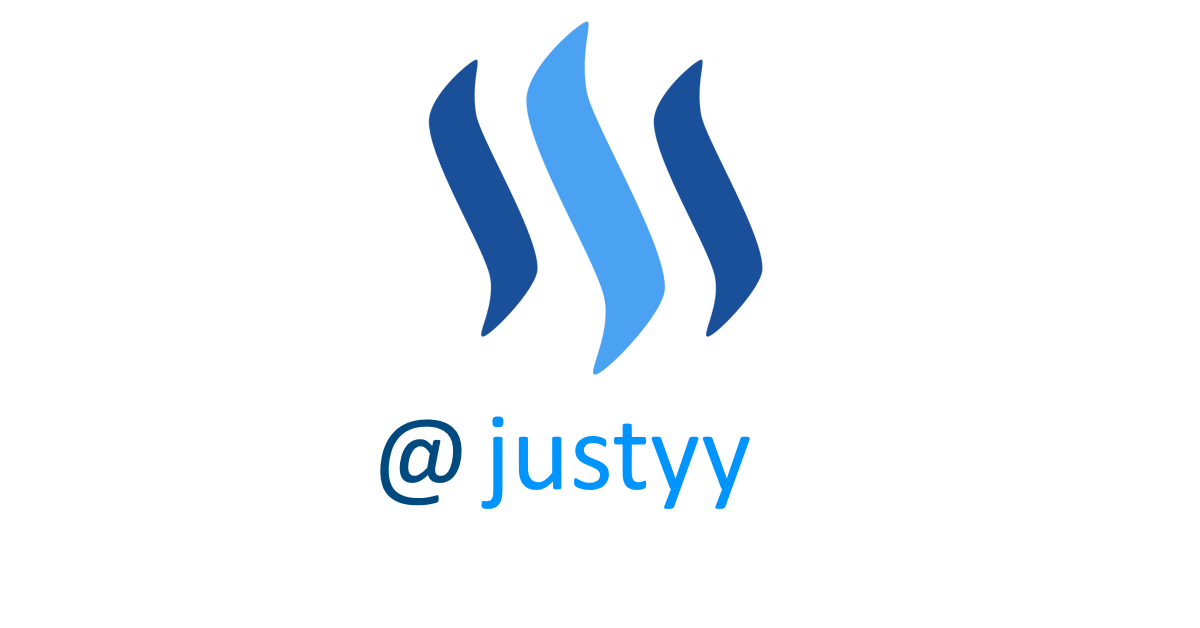
Originally published at https://steemit.com Thank you for reading my post, feel free to Follow, Upvote, Reply, ReSteem (repost) @justyy which motivates me to create more quality posts.
原文首发于 https://Steemit.com 首发。感谢阅读,如有可能,欢迎Follow, Upvote, Reply, ReSteem (repost) @justyy 激励我创作更多更好的内容。
// Later, it will be reposted to my blogs: justyy.com, helloacm.com and codingforspeed.com 稍后同步到我的中文博客和英文计算机博客。
- SteemIt Steem Power小于500也可以通过程序来设置点赞百分比
- How to Set Voting Weight (using Python Script) for Minnows with Less than 500 Steem Power on Steemit?
近期热贴
- 过去7天收益排行榜
- 聂小倩 (1)| #5电影
- 碧桂园海外(英国)招博士让我思考了人生规划, 碧桂园适不适合你?
- Ned 的代理SP是怎么被使用的 - Steemit 商业分析 Part 1, Part 2, Part 3 and Part 4
- 写在2017年七夕: 爱情亲情,那些美好的回忆(就是这么任性的撒狗粮)
- STEEM SQL 系列之 如何获取最近7天 CN 区用户发贴量,点赞数和估计收益值
- LOGO 海龟作画 系列一 之给孩子最好的编程启蒙语言
- LOGO 海龟作画 系列二 之定义个过程来 say Hello, World
- LOGO 海龟作画 系列三 递归画一个国际象棋棋盘
- 通过脑残语言来保护你的STEEM钱包密码
- 不会写程序也能自动点赞 - 通过 SteemVoter 添加点赞规则
- 你好秋天,英国8月份的到Hitchin看薰衣草
- 碎碎念第365天
Recent Popular Posts
- Daily Top 30 Authors Pending Payout in the Last 7 days
- SteemSQL Tutorial: How to Get Authors Order By Potential Payout in Last 7 days?
- Photography of Our Love
- Logo Turtle Graphics - Series 1 - Best Introductory Programming for Kids
- Logo Turtle Graphics - Series 2 - Define Procedure and Say Hello, World
- Logo Turtle Graphics - Series 3 - Recursively drawing a chess board
- Use BrainFuck to Protect Your Steem Wallet Password(s)
- Hello Autumn! Hello Lavender
- The Day 365 at SteemIt