You should have heard of the hard fork of Bitcoin on 1/8, which would split BTC to form a new currency called BCC. In order to be sure to acquire the newly split BCC from your original holdings of BTC, the safest way is to withdraw your BTC to a wallet and get its private key. Though storing your coins in wallets instead of exchanges should be safe enough, yet it may be a good idea to obtain the private key so as to have complete control over your own coins.
大家都應該有聽說過8月1日比特幣的硬分叉吧,這舉動將會令BTC一分為二,產生出新的一種幣叫作BCC。為了確保能得到分裂出來的BCC,最安全的方法便是把比特幣提取至比特幣錢包,並拿取私鑰。雖然有人說只要不是放在交易所而是放在比特幣錢包便已足夠安全,但拿取私鑰或許是更安心的選擇,因為這樣可確保對自己的比特幣有絕對控制權。
One of the most commonly used online wallet is Blockchain.info. We would discuss how to obtain the private key of your bitcoin address.
其中一個最常用的比特幣錢包就是Blockchain.info。下文將討論如何能透個這平台獲取比特幣地址的私鑰。
Step 1 第一步
After logging in to Blockchain.info, the first step is to click 'Settings' --> 'Addresses' and check the section 'Imported Addresses'. If you have an address there, you are the lucky ones as you can click on 'More options' --> 'Private key', then you are done! If not, you will have to import a new address manually.
登入Blockchain.info之後,第一步是點選 "Settings" --> "Addresses"。看看你 "Imported Addresses" 那部分,如果你有看到比特幣地址,那麼恭喜你,你只要點選 "More options" --> "Private key" 便大功告成了!否則你便需要手動加入新的比特幣地址了。
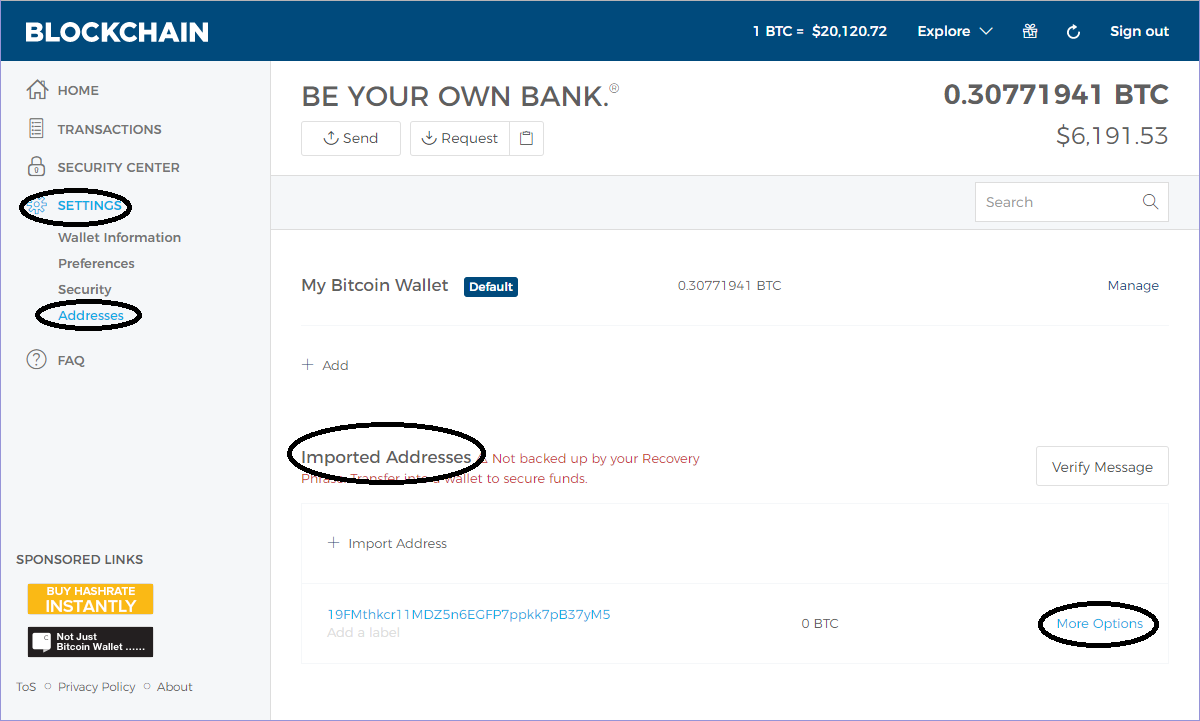
Step 2 第二步
If you do not have an imported address, go to the website https://www.bitaddress.org to create one. Move your cursor around to create some randomness till the meter reaches 100%. (I think it is quite fun actually lol)
前往https://www.bitaddress.org以產生一個比特幣地址。隨便移動你的鼠標直至指標到達100%來製造一個隨機的比特幣地址吧!(我覺得這挺好玩的哈哈)

Step 3 第三步
Next, you would obtain a pair of bitcoin address and private key. Keep your private key safe by writing it down or printing this page out. Remember not to show your private key to anyone! (This is for demonstration purpose only and I am not actually using this address, so I displayed the private key here) If you are worried that your private key may be stolen by malicious softwares, you may consider stopping your Internet connection after the page has been loaded, and resume Internet connection only after you have copied down the private key.
然後你便得到一組比特幣地址和私鑰了。記得好好保存私鑰,不要把它展示給任何人啊!(這組地址及私鑰只在示範用途,因此我把它展示出來了)。如果你擔心製作比特幣地址和私鑰時被惡意程式盜取,可以在網頁載入後中斷互聯網,待保存好私鑰後才重新連接互聯網。

Step 4 第四步
Now you can go back to the 'Imported Addresses' section on Blockchain.info import a new address by entering the private key.
現在可以回到 Blockchain.info 的 "Imported Addresses" 部分,加入剛剛得到的私鑰。
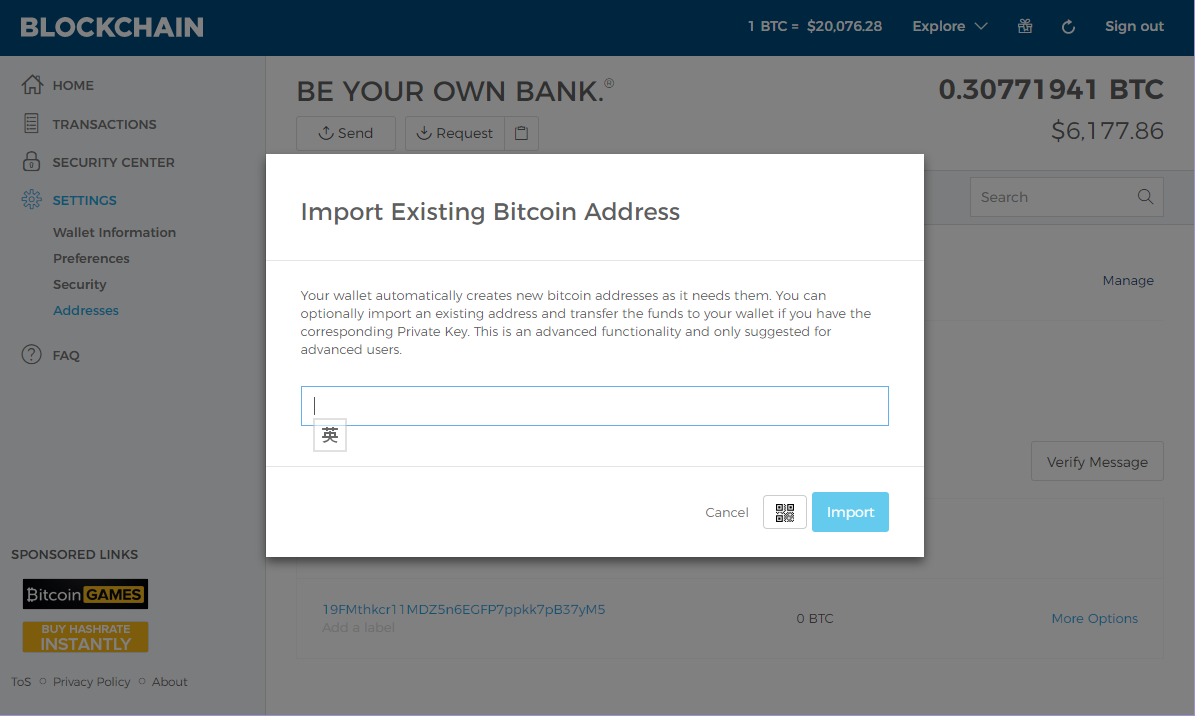
Step 5 第五步
After successfully adding the private key, you should see a new address on the main page. You can now transfer your BTC by the 'Send' function from your default address to this newly created address, of which you have its private key!
現在你應該可以看到主頁多出了一個地址。你可以用 "Send" 的功能去將比特幣由預設的地址傳送到一個你持有其私鑰的地址了!
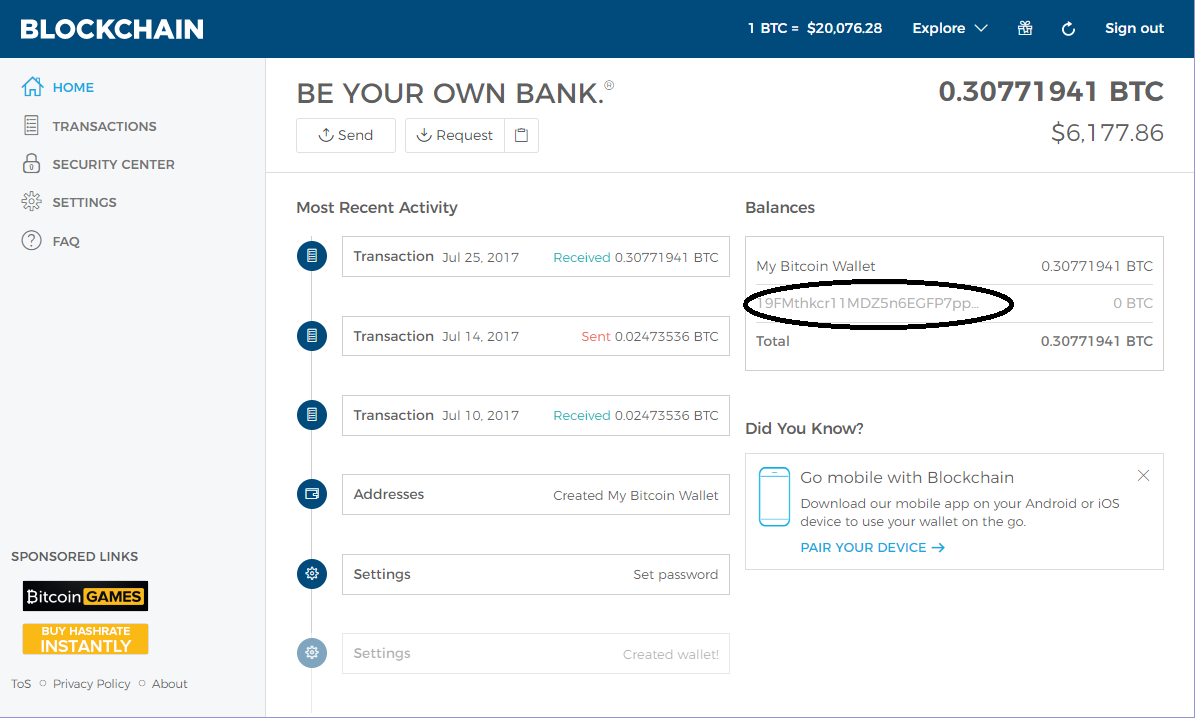
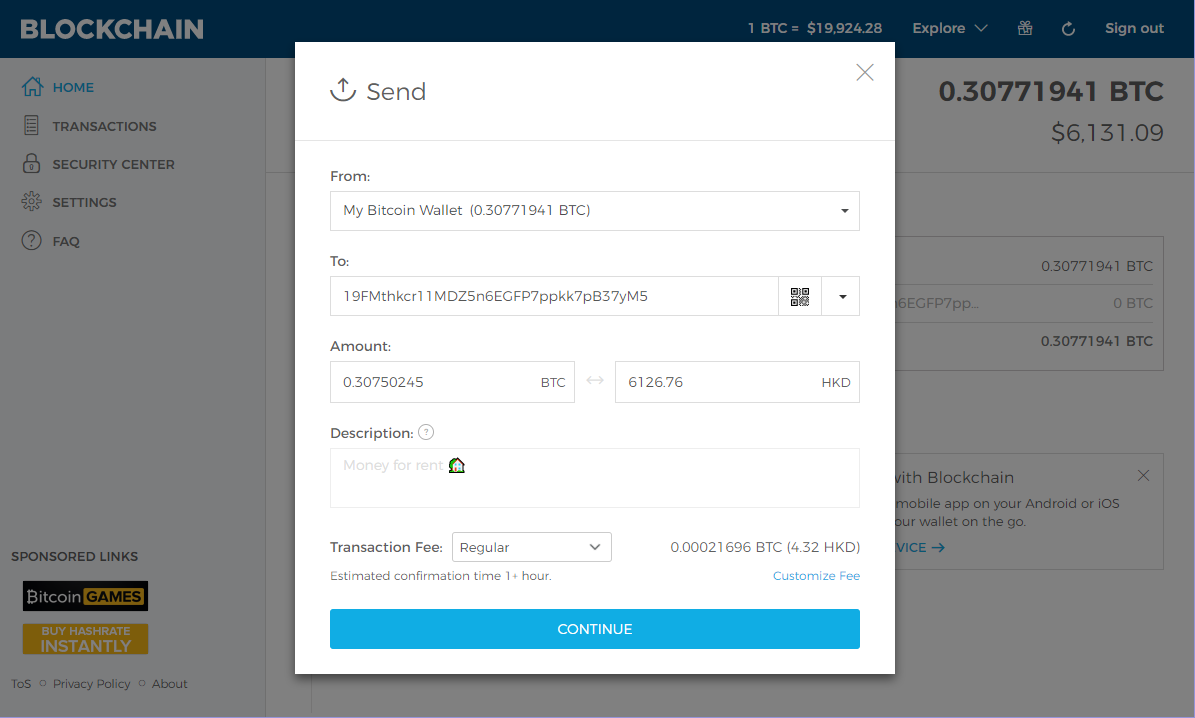
Upvote, resteem and follow me at @kenchung if you like my posts!
