
於steemit中相信大家或多或少都會有Steem dollars (SBD)的進帳,但如何可以將「帳面」的收入轉換成真正的財富呢?
其實只需簡單的部驟,這裡有圖文並茂的簡易教學!
Hi everyone, all of us will be earning profits here in steemit, but how do you turn the SBD or steem you earned to real money?
It's very simple, just follow few easy steps as the picture shown!
首先,你需要於一間交易中心登記帳戶。
網路上有很多不同的交易中心,各有長短,在此我會介紹我使用的Bittrex。
打開Bittrex的網站 (https://bittrex.com) ,依指示登記帳戶。手續很簡單,只需幾分鐘就完成的了!
First of all, you need a exchange center.
Here I would introduce the Bittrex which is the exchange I registered and used.
Go to Bittrex website (https://bittrex.com) and sign up an account.
It just takes you a minute to fill simple information and verification. Done!
Step 1.
電郵確認了後,就登入Bittrex,然後你會看到下圖的版面。
然後順序按下Wallets版面,找尋SBD,再按圖示的'+'。
Now you login Bittrex and you will see a layout like this.
Click the Wallet tab, search the SBD and click the '+' like my screenshot shows.
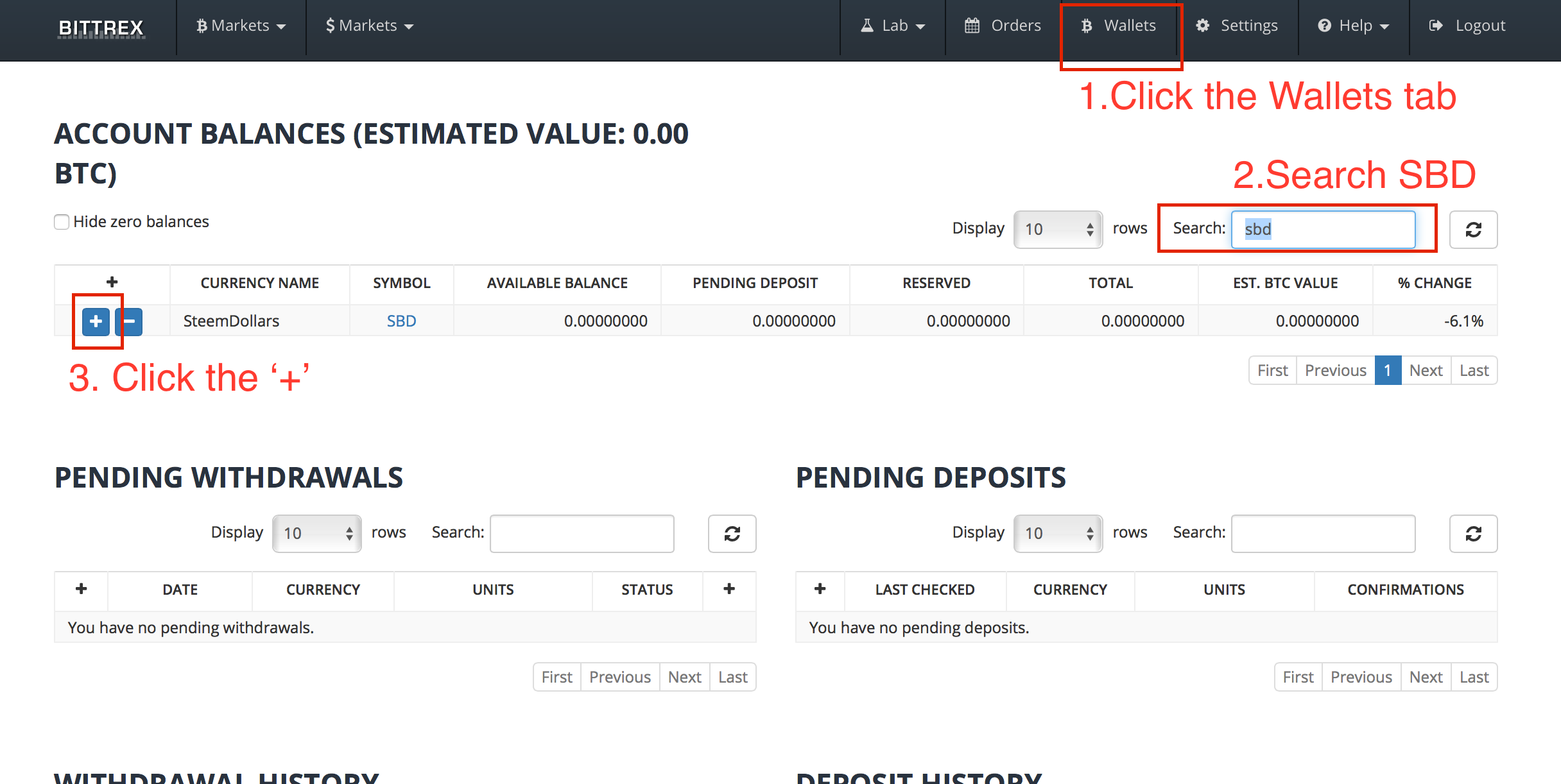
你會看到彈出視窗,如果你是第一次用的話,按下產生新地址。
之後memo欄位便會出現一串數字字母,請crtl + c複製。
Here you will get a pop-u showing the address of SBD of your account.
If you are first time to create one, you may need to click the new address button as it shows up. Then there will be a string consist of numbers and letters. This is your memo. Crtl + c now.
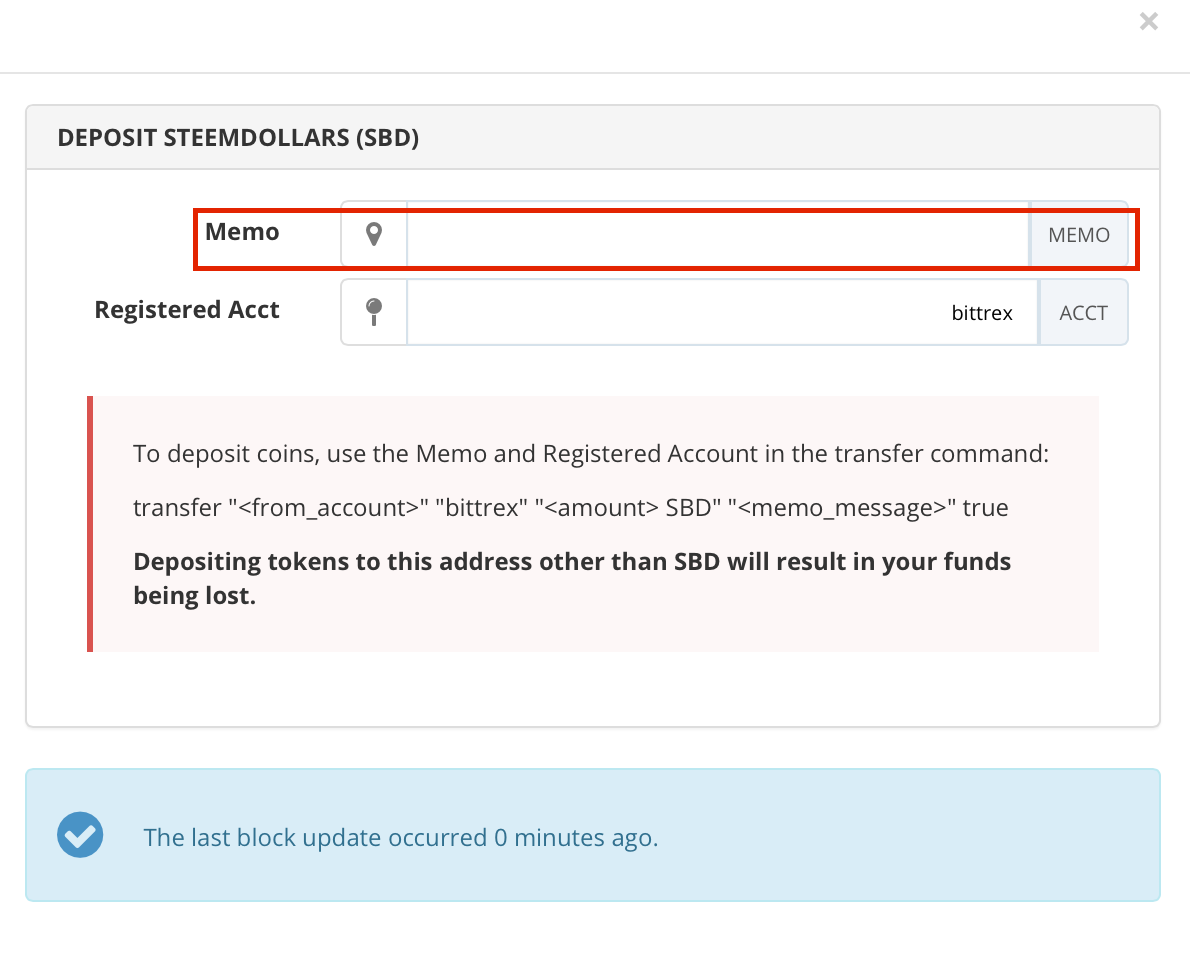
Step 2.
然後回到steemit,在個人資料的版面裏找尋Wallet。
於Steem dollars欄拉下選項,選擇Transfer。
Then we return to Steemit. Check the Wallet in your profile page. And then click the scroll down option of steel dollars
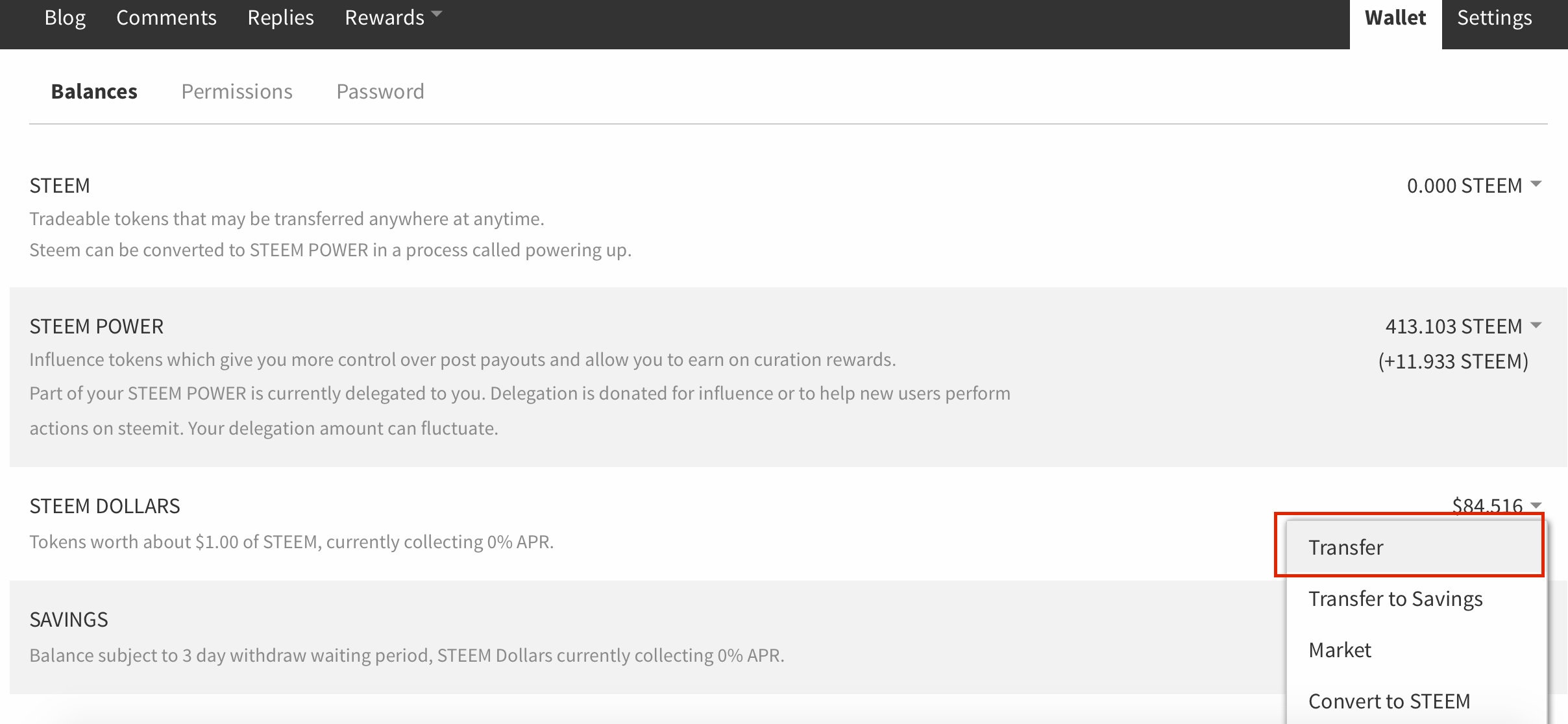
於彈出視窗填上資料,輸入接收者@bittrex,數量,及之前step 1 複製了的memo。
You will see a pop-up. Enter the information. The receiver is @bittrex and fill the amount you would like to transfer.
Paste the memo you copied in step 1.
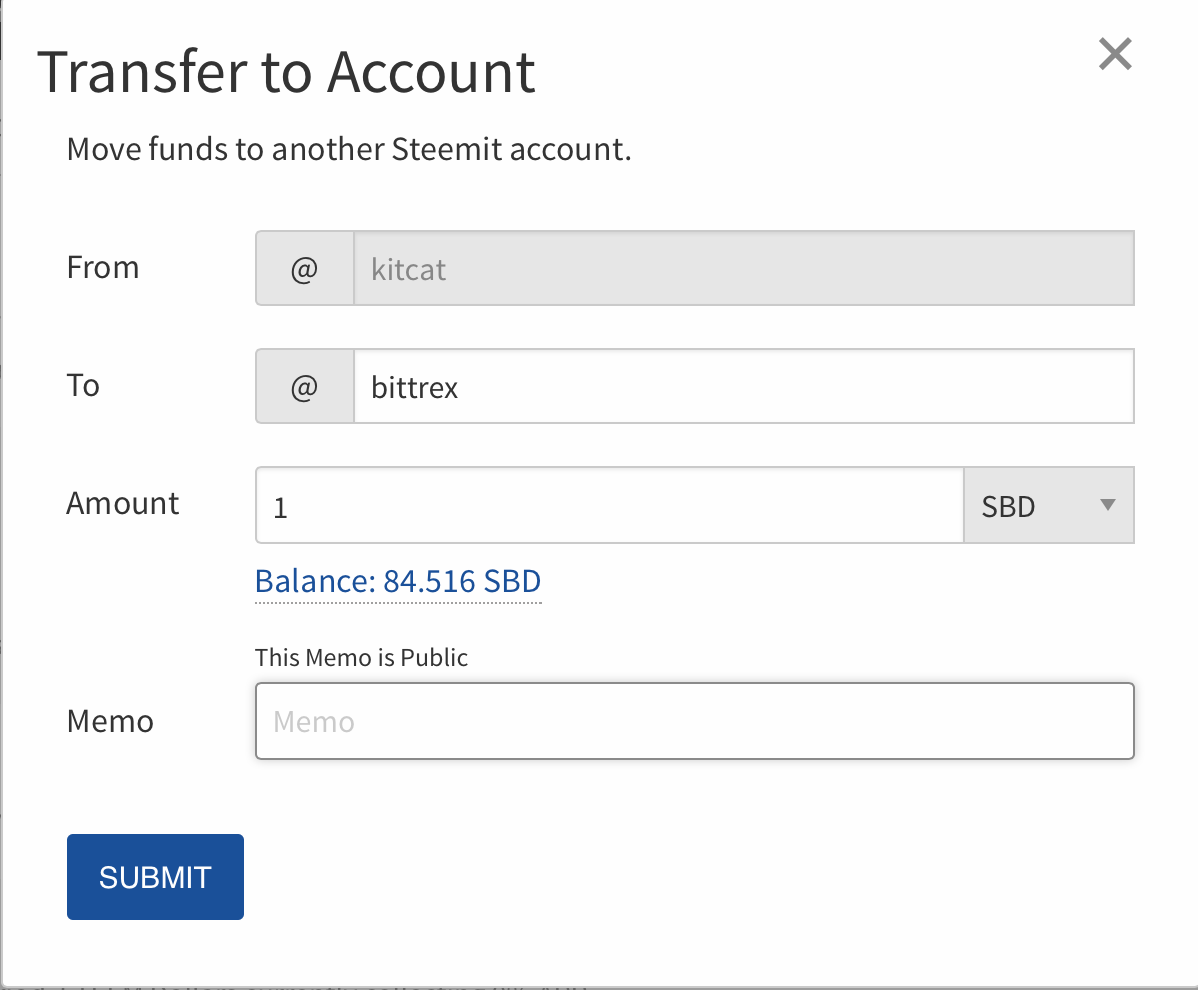
如果資料輸入正確,只需幾分鐘SBD便會出現在你的bittrex帳戶。
Please wait a few mins and you will see there is balance of SBD shown in the wallets tab in Bittrex platform.
Step 3.
如你已有帳戶可直接接收SBD,可回到bittrex wallet 的版面。這次則按' - '。
If your receiver address could accept SBD, you could directly withdraw the SBD.
Back to wallets tab in Birttrex. This time click ' - '.
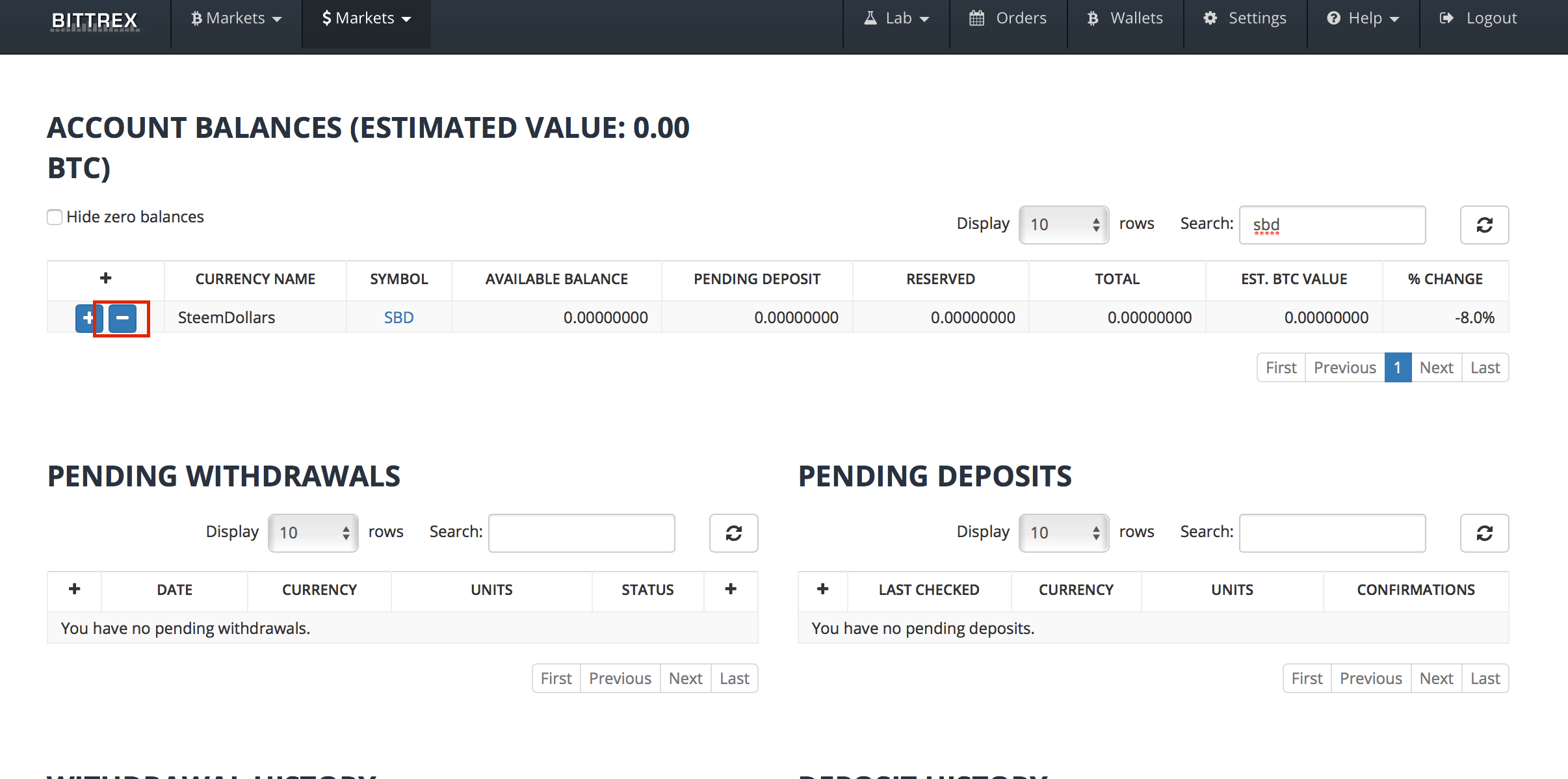
於彈出視窗輸入接收者的資料地址等,完成。(注意一般轉換都會有手續費,每種幣都不同的)
Fill the information in the popup windows, done! (Please note there is fee for transferring and the fee is different depends on type of crypto)
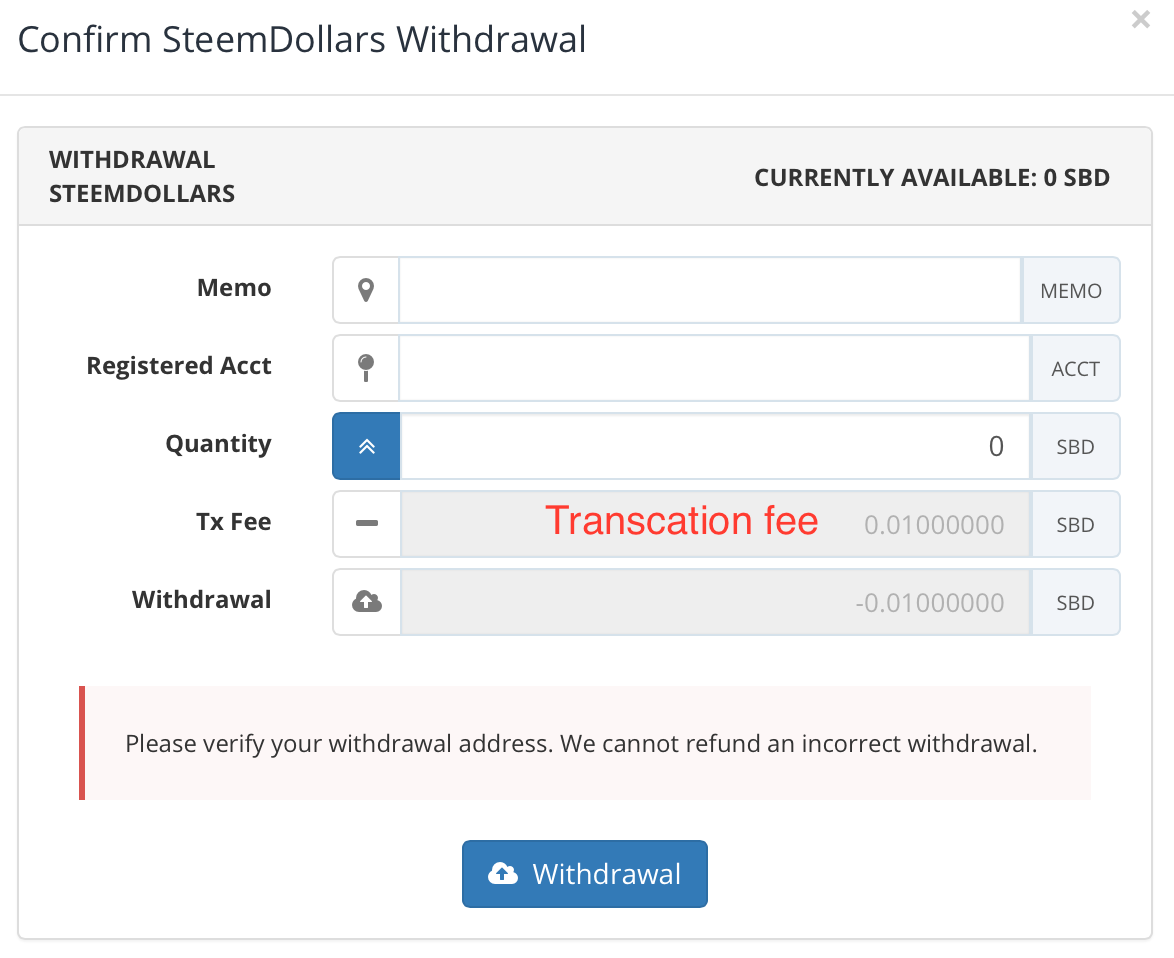
Step 4.
如接收者的帳戶無法直接收取SBD,便要先轉換成其他幣(一般是BTC),那就需要先買賣BTC。
於Bittrex打開Markets版面,找尋SBD,按下去。
If you want to withdraw the earning in the form of other cryptocurrencies (usually BTC), you will need to do the trading for the exchange.
Click Markets tab in Bittrex, search and click SBD.
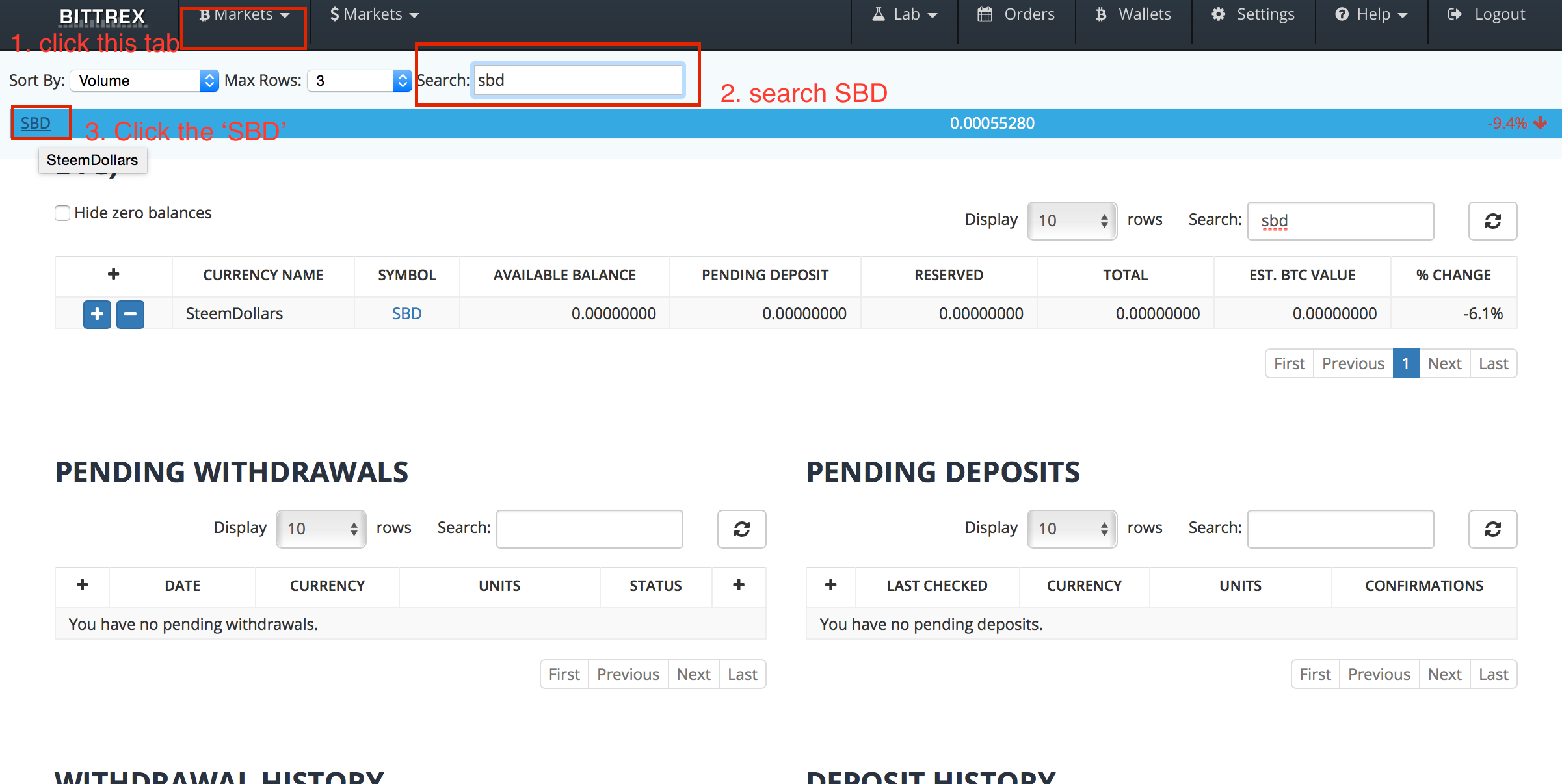
你會看到圖表及買賣價,拉下去就會有買賣的平台。
You will see the graph and the bidding/ asking price. Scroll down and you can do the trading in the platform.
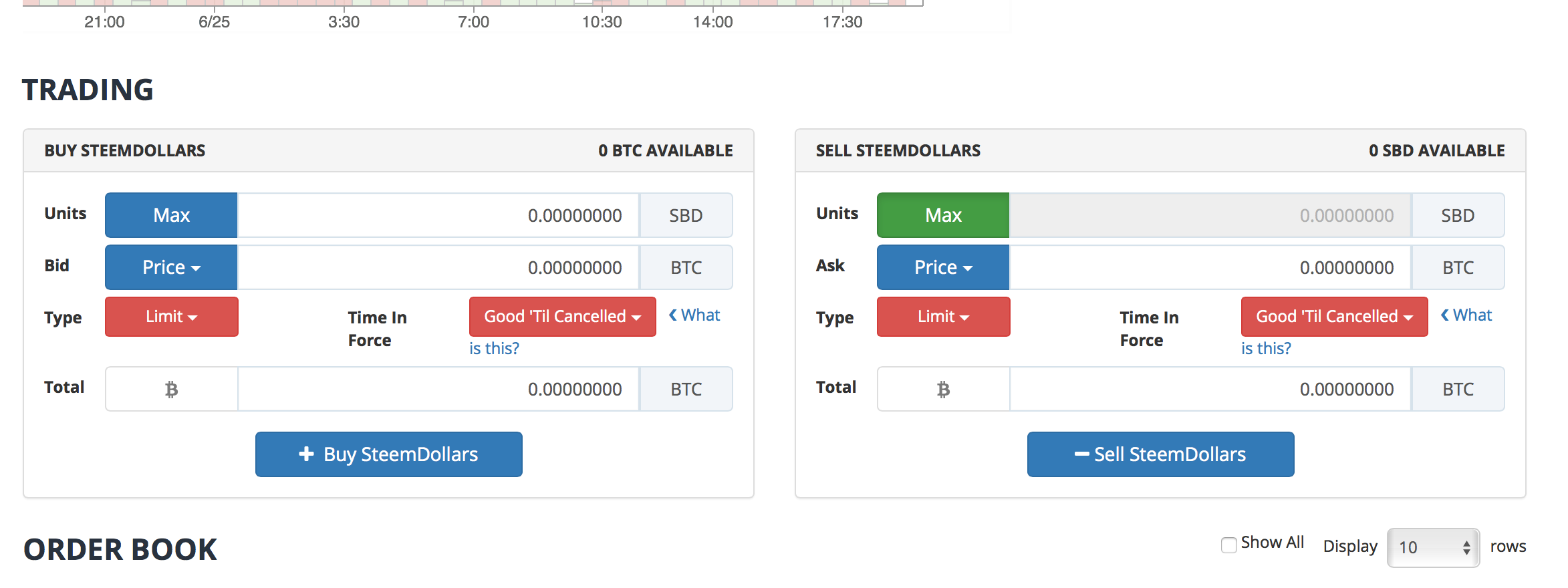
Step 5.
當你買了BTC後,回到Bittrex的wallets版面,重覆Step 3的部驟(把SBD 改成BTC)就可以了。
When you successfully exchanged into BTC, repeat Step 3 with BTC instead of SBD and you will get the reward in the receiver address.
你可以好好享受貢獻steemit得來的成果了!
You can now enjoy the earning for contributing steemit!
 如果你喜歡此帖,請不忘卻點讚一下或跟蹤我@kitcat
如果你喜歡此帖,請不忘卻點讚一下或跟蹤我@kitcat
 Please upvote and follow me @kitcat if you like my post:)
Please upvote and follow me @kitcat if you like my post:)
