
On Steemit, you may mute the people you do not like,and can check who are muted by you at the setting field. For example, I muted three users for test purpose 😀
在STEEMIT,你可以拉黑不喜欢的人,比如SPAMER啥的,你可以在SETTING区域查看你都把谁拉黑了。比如为了测试,我随便拉黑了三个用户(对不起了,稍后会恢复),在设置区域可以看到如下内容:
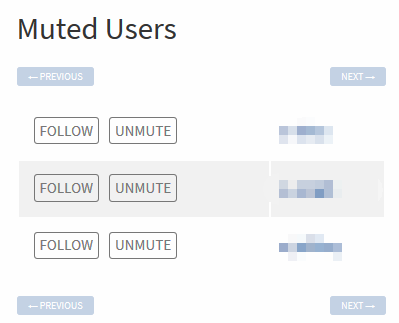
But,I can not find out where to check that who muted me, This may not make sense, but it is interesting!😀 So I wrote a script to do this,very simple, but easy to use. Let me introduce it to you.
但是,遗憾的是在STEEMIT,却没法查到都谁把我拉黑了。这数据或许没啥意义,但是很有意思,不是吗?所以我写了个脚本来查查看,很简陋的脚本,但是好用。让我来简单介绍一下。
The URL
http://steemit.serviceuptime.net/mute.php
随便找个空间把脚本放上去,起名啥的大家就别纠结了。
The Input Form / 输入表单
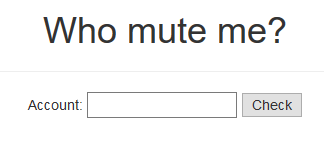
Input the username you want to check, for example, your steemit account, and then click Check Button, you will get the list who mute you.
输入区域很简单,一个输入框加一个提交按钮。输入你先检查的用户名,比如你的steemit账户,然后点 Check,就会得到拉黑你的人的名单。
The Results Filed / 结果区域
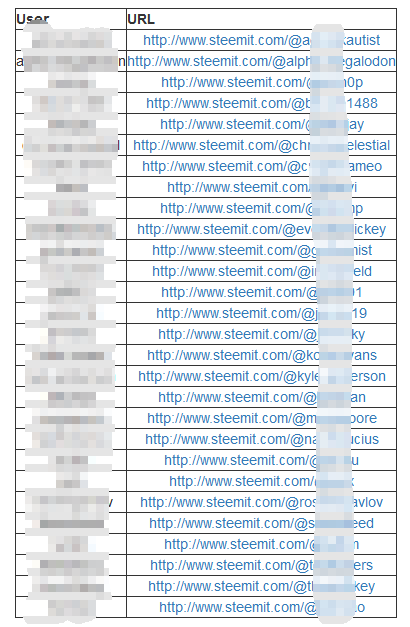
So sad, a lot of users do not like me. 😭
如果输入无误,并且有人拉黑你,就会显示一个列表,左侧是用户名,右侧是对应用户的steemit主页,你可以点击直达。嗯,好多人不喜欢我,好伤感。
Are you curious about who doesn't like you? Check it now!
是否好奇谁不喜欢你? 赶快来查查吧。
