Hi everyone. Today, I would like to share a tutorial on getting dividends from your Lisk Coin. Because I have read numbers of post in Steemit which mention about the background of Lisk Coin, I would not mention too much here. The reason of why I write this tutorial is recently I have bought some Lisk Coin, and wondering rather just put in on the exchange, why don’t I find some method to let me gain some interest?
大家好,今天想要跟大家分享一個關於Lisk Coin的分紅教學。因為我在Steemit中看過不少有關於Lisk Coin的介紹了,所以關於這altcoin的背景我就不詳細述了。寫這篇教學的原因是我最近買了一點Lisk Coin,想與其把在放exchange在上,倒不如找一下有沒有其他可以賺利息的方法。
Then, I studied the delegate system in Lisk Coin, and know that I can earn my dividends from my vote on the delegates. Finally, I decided to vote on the member of Liskelite, and Liskelite will give you dividends weekly according to the numbers of Lisk Coin you hold. And please be reminded that as this tutorial is a step by step tutorial, the picture maybe a bit more.
最後我接觸了Lisk Coin它的受托人機制,然後發現我可以透過對受托人投票來享受分紅。我最後選擇把我的受托人票投給Liskelite團員,然後Liskelite就會跟據你手上的Lisk Coin每週作出分紅。因為這篇教學比較詳細,圖片會比較多,請大家注意了。
First, you should register a wallet on https://login.lisk.asia, which is a official wallet and the transaction fee is the lowest one.
首先,你需要註冊一個https://login.lisk.asia 的錢包帳戶。這個錢包是官方的錢包,手續費是目前最便宜的一個。
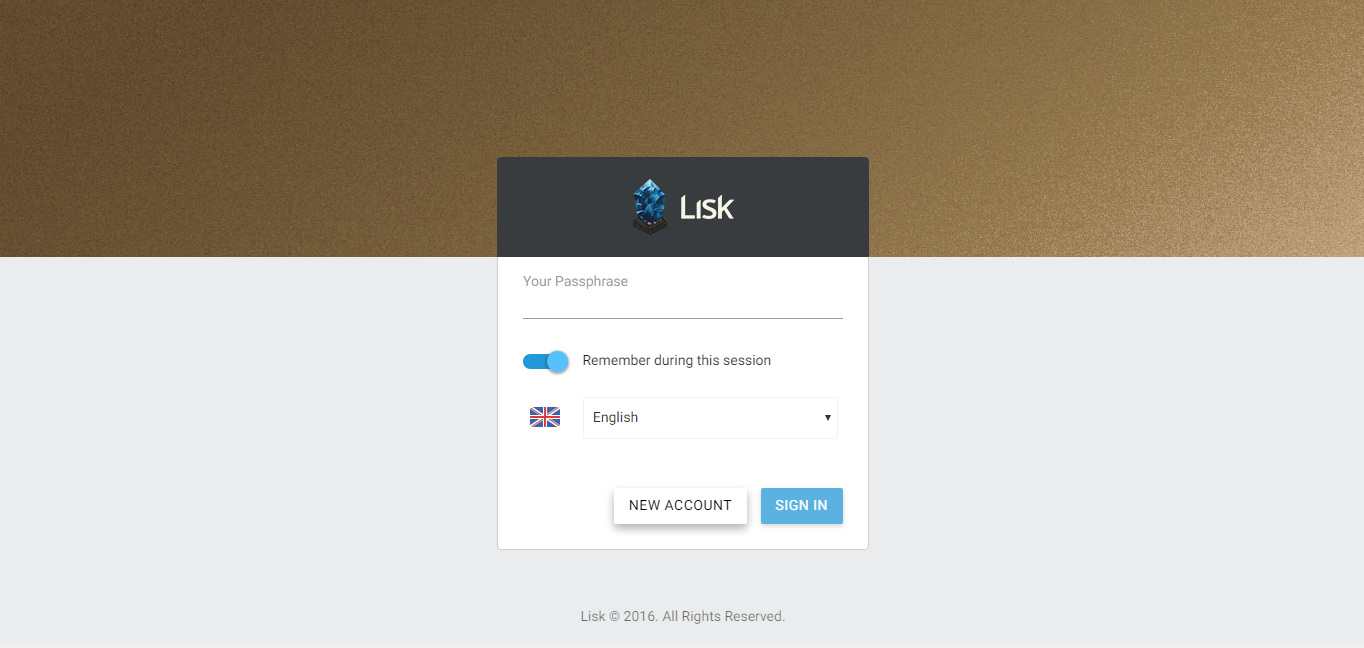
It will randomly generate 12 words to you, and please make sure you mark it down, as it is the only one way you can open your wallet.
它會隨機生成12個英文詞語給你,請你好好把它記下來,因為這是你開啟這錢包的唯一鑰匙。

Re-enter or paste this 12 words on step 2 as a confirmation, and please make sure you have marked it down.
把這12個詞語再打上去或復制上去作確認,請記著好好把這12個詞語記下來。
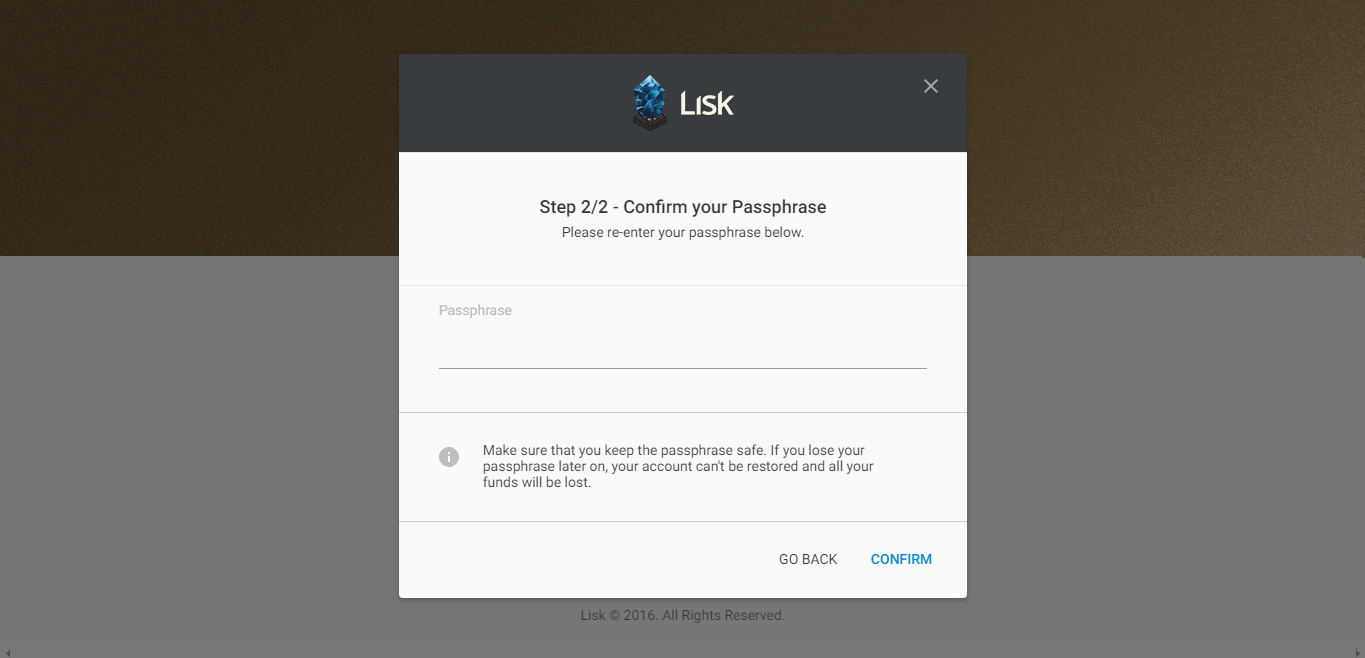
After we have registered the wallet, we can now transfer our Lisk Coin in it. Refer to the below screen, the top left hand squre would be your wallet address. For my case, I have transfer 221 Lisk Coin in it.
好了,帳戶開通後我們就可以把我們的Lisk Coin傳送過來了。參考下圖,左上角紅色的方圈就是你錢包的地址。我把221個Link Coin傳送了過來。
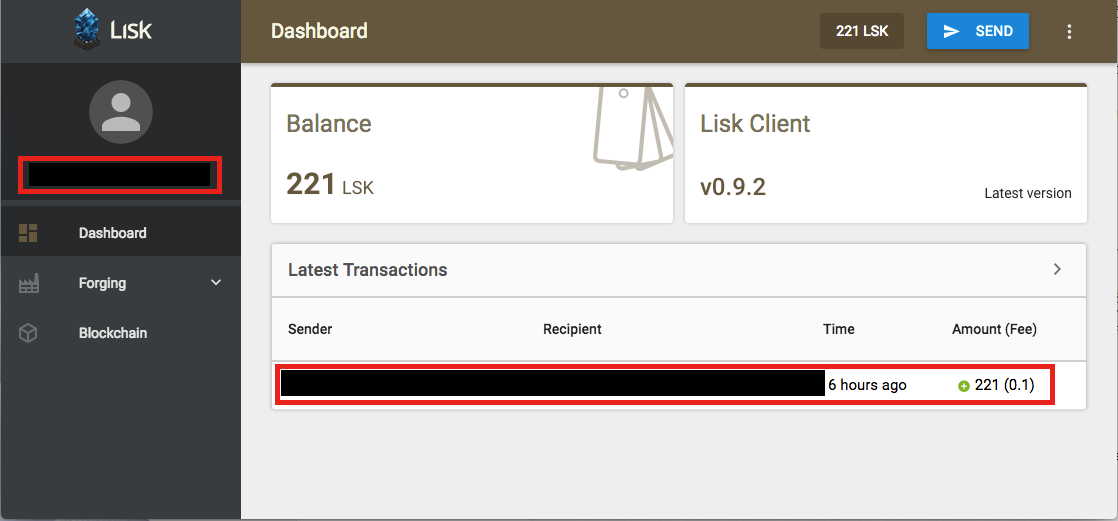
And then, it’s time for us to vote our delegates. Refer to the below screen, I have marked the step in order. And please be reminded that you can only vote for 33 delegates one time, and it will spend 1 Lisk Coin. For us to claim the dividends from Liskelite, we have to vote for the delegate from the 1st delegate to the 99th delegate. So, we have to process it by 3 times, the first time tick the 1st to 33rd delegates; the second time tick the 34th to 66th delegates; the third time tick the 67th to 99th delegates.
然後,我們就可以投票給受托人了。參考下面的圖片,我把次序都標示了起來。但有一點要注意,就是我們每次只能投給33個受托人,而每次投票會扣起你1個Lisk Coin。而我們如果要得到Liskelite的分紅的話,我們需要投給排名1到99名的受托人。所以,我們總共要分開三次來操作,第一次勾起1到33名的受托人;第二次34到66名;第三次67到99名。
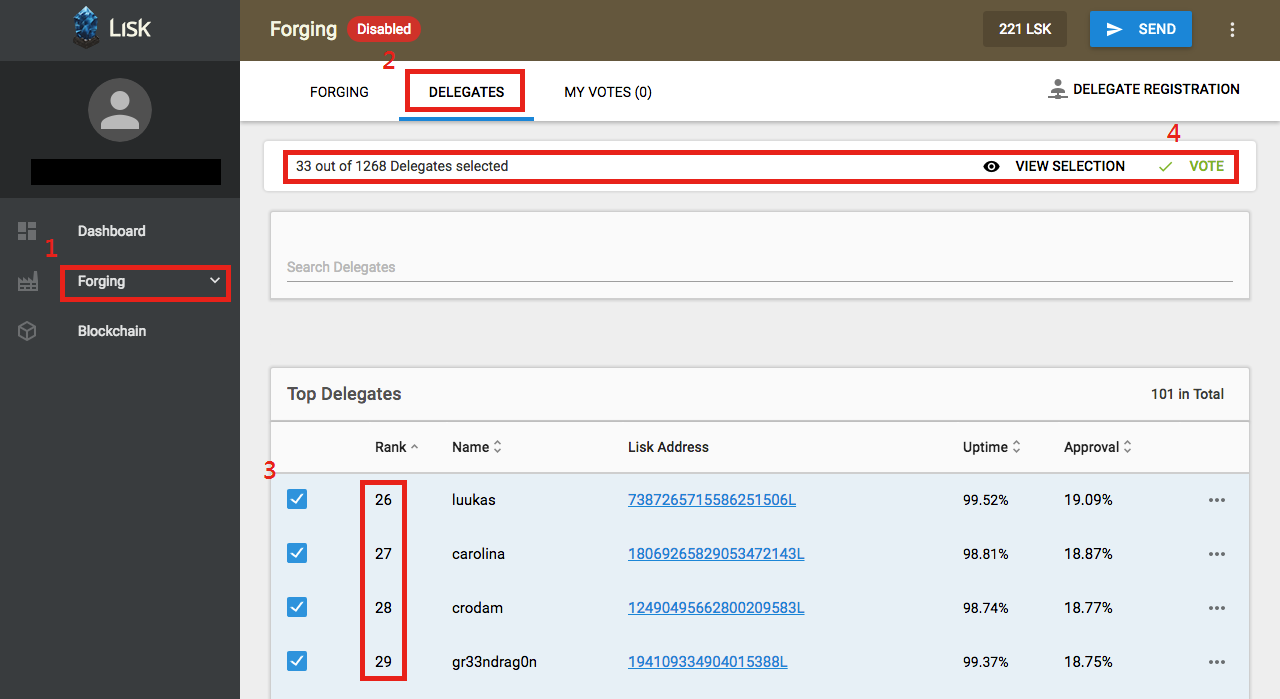
Atfer you tick 33 delegates, we press the vote button (refer to the step 4 on above screen), and the will be a pop-up screen as acknowledgement (below screen). We can just simply press “confirm vote”.
勾了33名後,我們按上圖第4步的vote,網頁會有一個確認的頁面彈出(下圖),我們按確認就可以了。

You can see I now have 3 transactions, as I have totally vote 99 delegates.
大家可以看到我投完票後總共有3條交易,因為共投了99名。
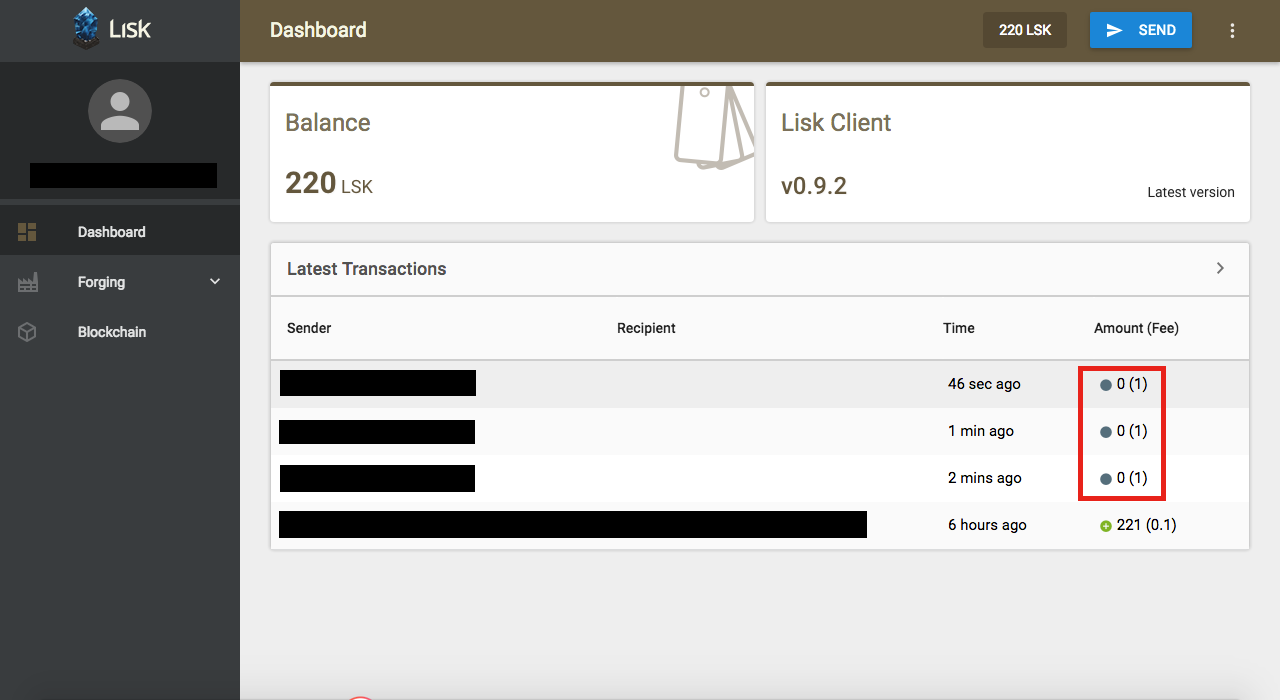
After we finish our vote, we can go to liskelite.com/voter to register our sharing of dividends. First, we should enter our wallet address.
投票完成後,我們就可以去liskelite.com/voter 登記我們的分紅。第一步先填入我們的錢包地址。
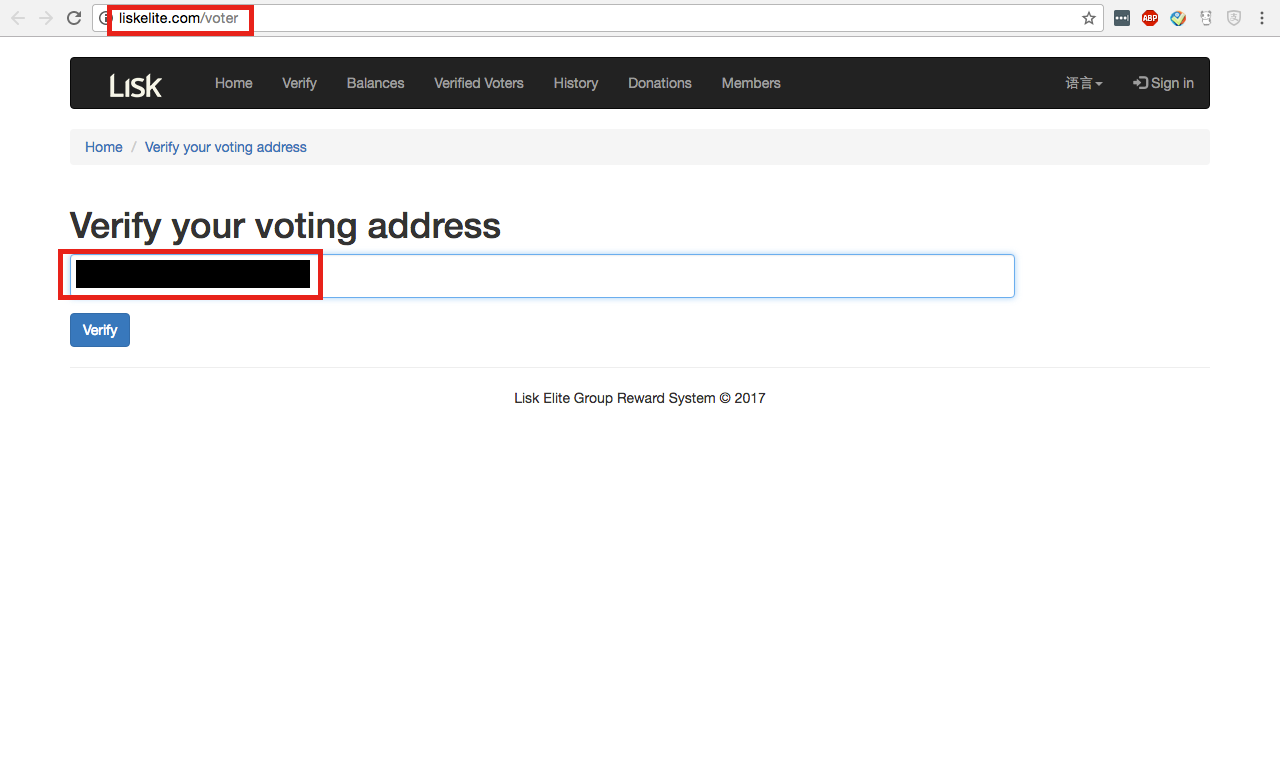
Then, it will ask us to verify the wallet, and it request us to send 0.18 Lisk Coin to its address.
然後它會要求我們確認這個錢包是我本人的,它要求我傳送0.18 Lisk Coin去它的地址。
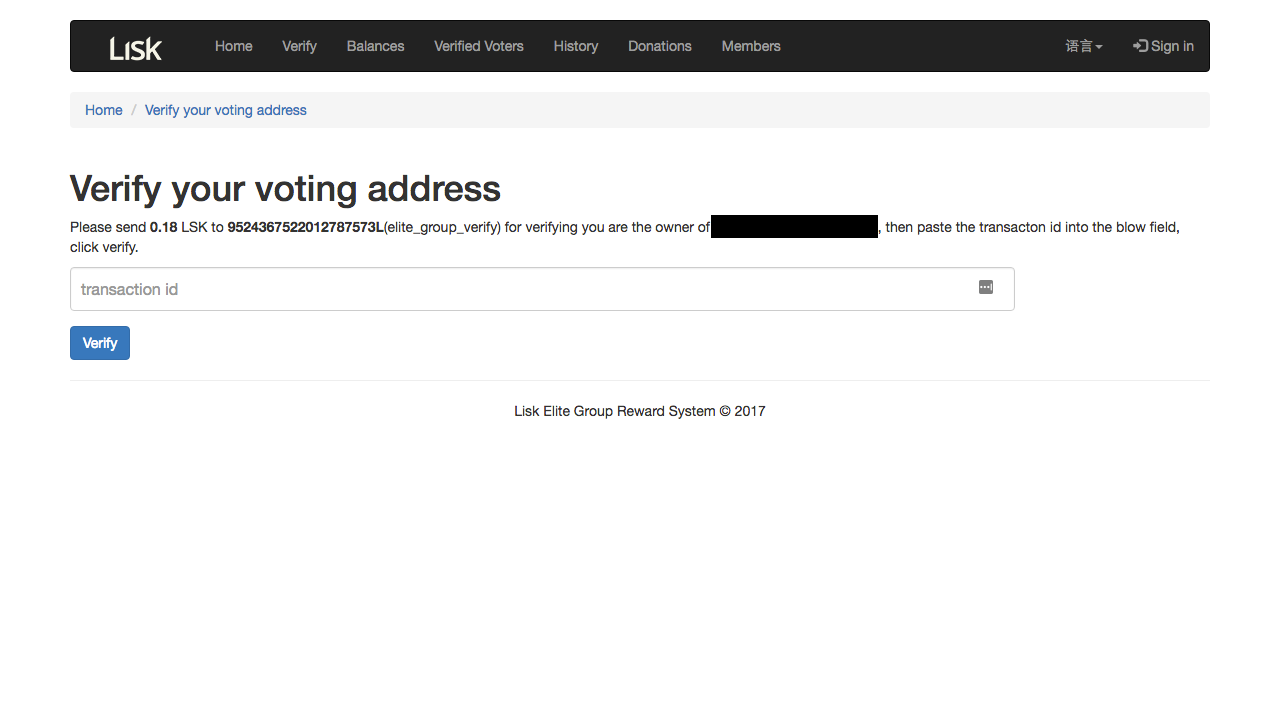
So, we go back to our wallet, and press the “Send” button on the top right hand corner, and enter the address it provided, and press “Send Lisk”.
我們回到錢包的頁面,按右上角的“Send”,然後就打上它提供的地址,然後按確認。
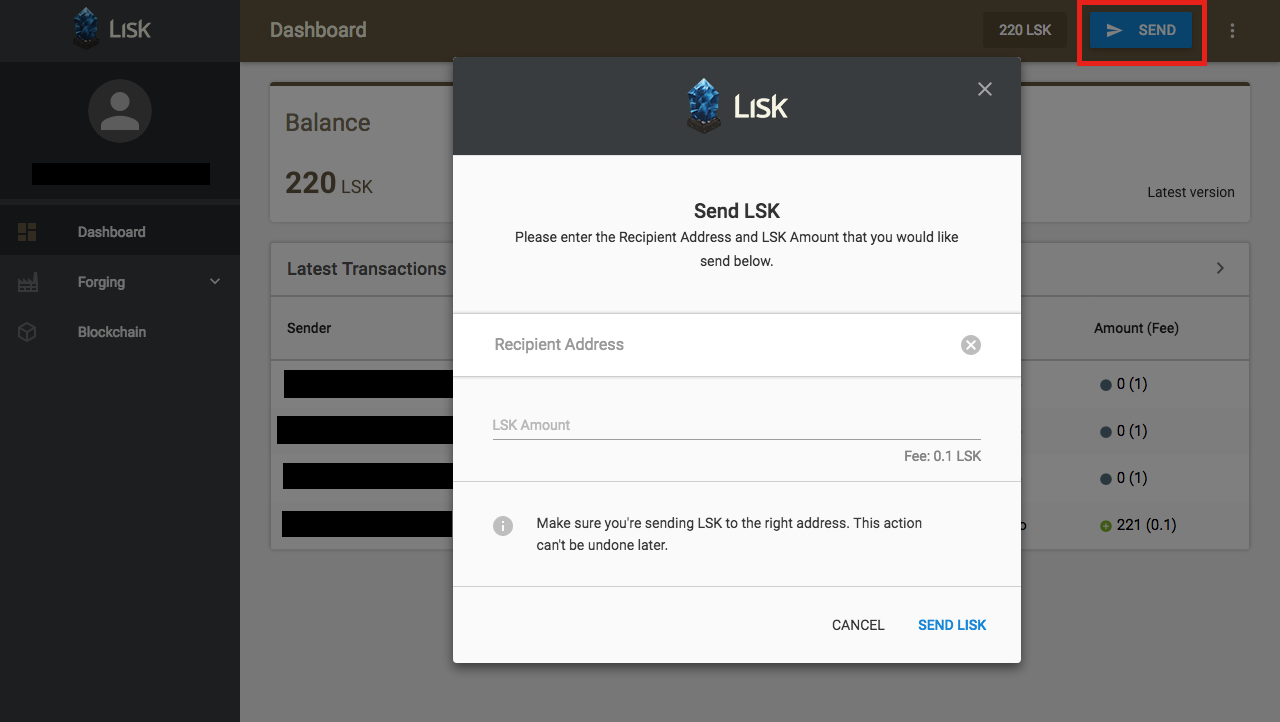
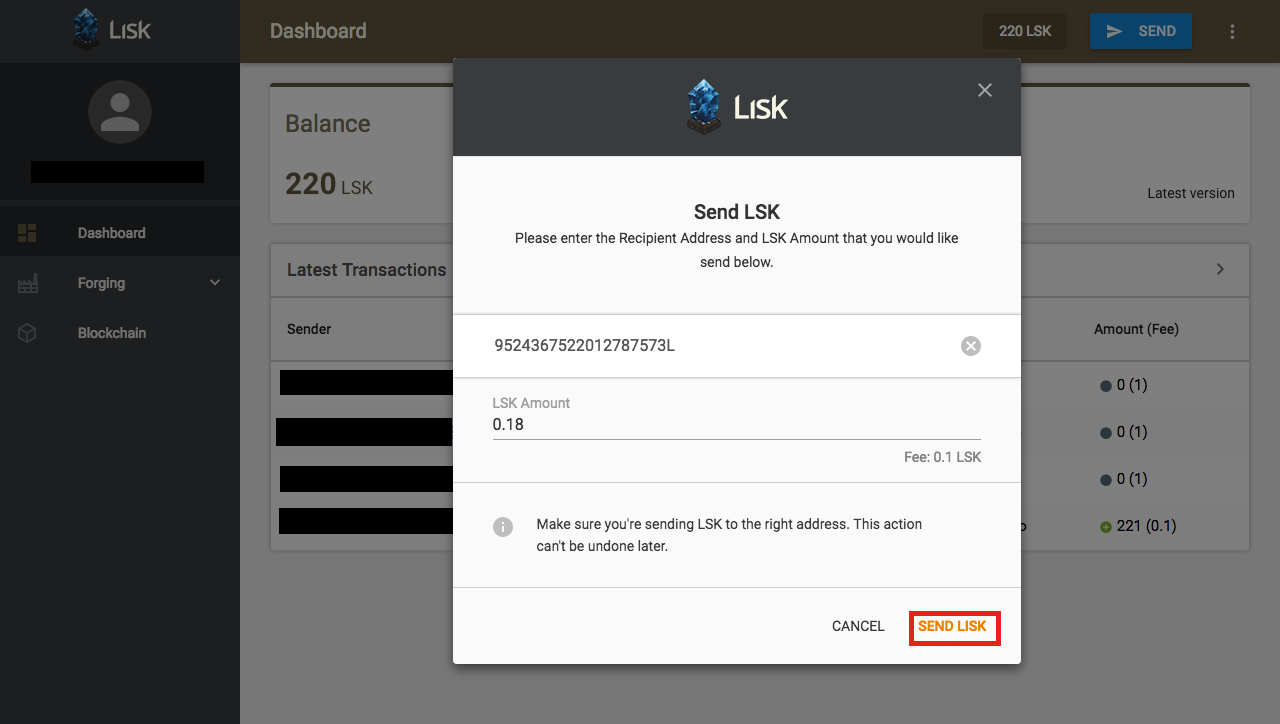
You can see that I have one more transaction now, and I need to click on it to find it’s transaction ID.
大家可以看到我多了一條交易,然後我就要按這條交易,去找出它的交易編號。

After we click on the transaction, there is a pop-up screen, we press the “Transaction” and then we can find the transaction ID.
按下交易後會有一個新的窗口,我們按 “Transaction”, 就可以找到交易編號了。
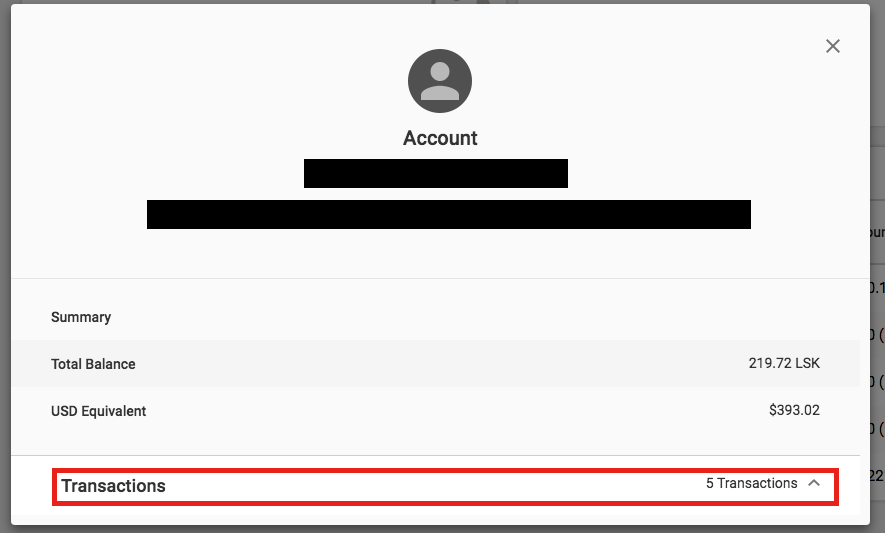
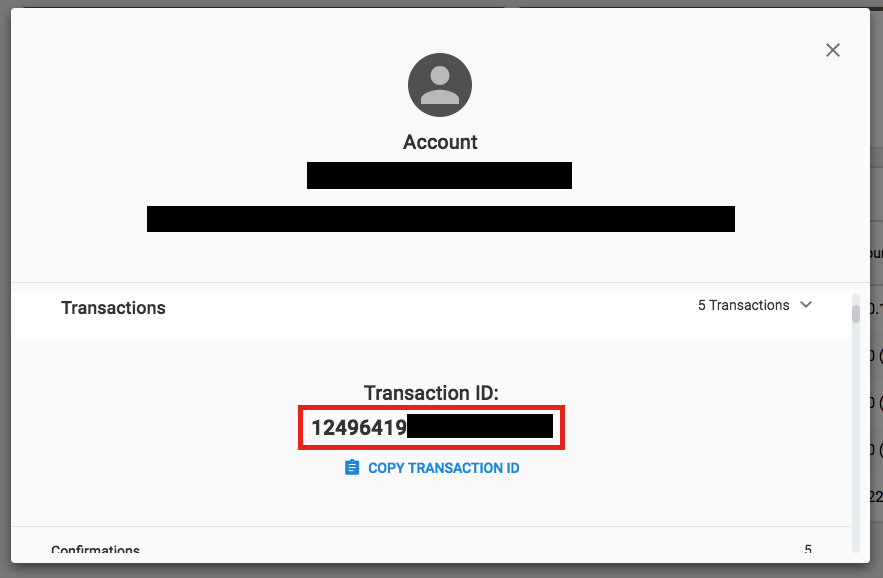
Then we go back to the Liskelite website, and paste the transaction ID on it.
我們去回Liskelite的網站,把交易編號貼上。
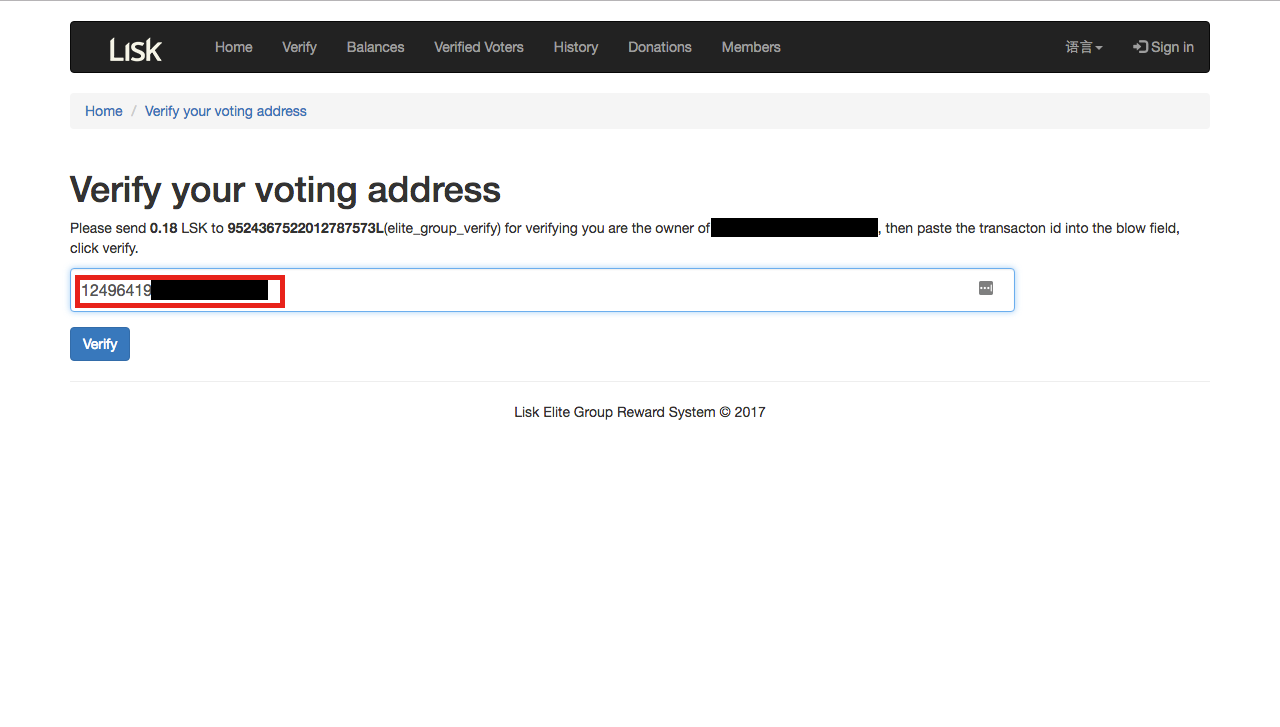
After that, the website ask us to register a account on it, we just follow it. (From my own experience, even I have registered, I still cannot login to it. But it just doesn’t affect my dividends sharing.)
最後網站要求我們登記戶口,大家就順著登記了就好。(我本人的經驗是我登記了以後,我還是登入不了,但是卻不影響我的分紅。)

Finally, we can see the success page. Congratulation! You have finish your registration!
最後大家會看到表示成功的頁面。恭喜,你已經完成了登記。

And the below is my dividend sharing record, although it is not much, but still better than none. And we don’t have to register or vote again even when we transfer more Lisk Coin to the wallet, as the amount of Lisk Coin you hold will be automatically updated.
以下是我收到的分紅記錄,雖然不多,不過總比沒有好吧。還有,往後即使我們再傳送更多的Lisk Coin去我們的錢包,我們都不用再投票或登記。它會自動的更新我們的記錄。
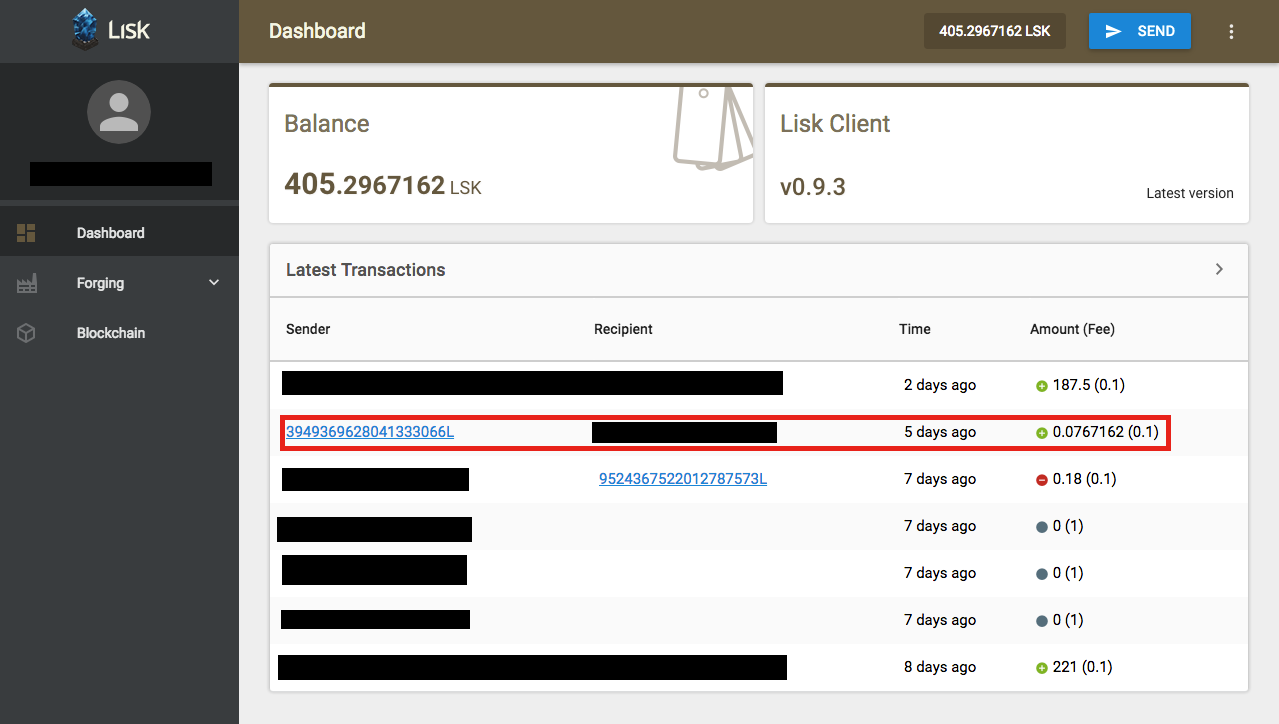
Finally, please be reminded again, make sure you have properly marked down your 12 words.
最後,再提醒大家,請好好記下你錢包的十二字組合。最要的事情說了三遍,請緊記啊。
Thanks for reading, I hope you enjoy it!
And please follow me and see my other post if you like it: @victorier
感謝你的閱讀,希望你會喜歡!
如果你覺得不錯的話請你追蹤我,也可以看我其他的文章: @victorier
