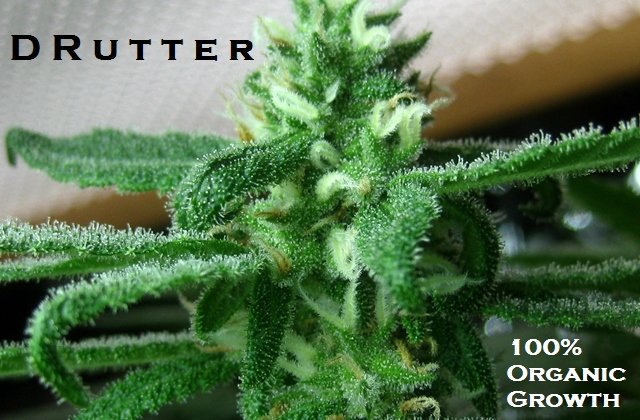When I created my own Steem blockchain currency, the Peace Token, I didn't know what to expect. It turned out easier (and cheaper) than I thought, so I documented the process to help anyone else considering it.
What you'll need:
- Steem posting key and active key
- 101* liquid STEEM
- 15 minutes
* as you'll read below, it may not cost the full 101 STEEM.
Directions
Here's how it worked for me on my desktop PC.
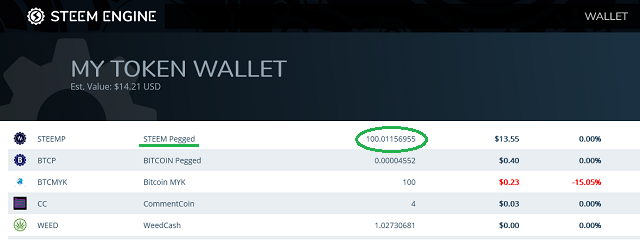
1.) Transfer 100 STEEM into your Steem-Engine account. Since there's a 1% fee to transfer in (and out), it will cost 101 STEEM in total.
2.) You need 100 ENG - Steem Engine tokens - to pay for the token creation process. (The fee also grants you lifetime ownership and control of the token through the interface.) Either purchase it directly from the site, which they charge 100 STEEM for (1:1 conversion).... or trade for 100 ENG in the marketplace provided. I chose the latter, because it was cheaper that way - just over 80 instead of 100.
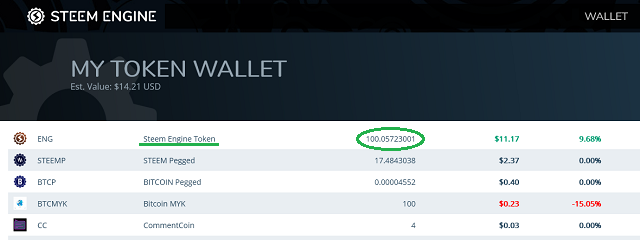
3.) When you have 100 ENG, from the Tokens tab, click "CREATE". Fill in the token name, symbol, URL, max supply (total number of the currency there can ever be), and decimal precision (0 - 8 places). Click "SUBMIT".
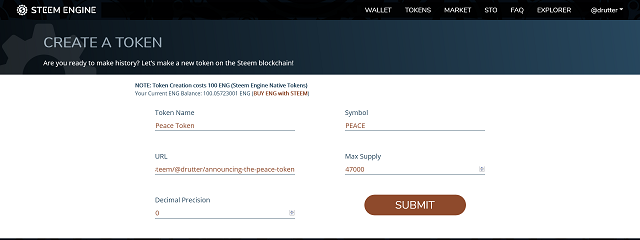
4.) After entering your key to confirm, you're taken to a blank screen, indicating there are currently 0 of your token minted. Click "ISSUE". Enter the account you want the tokens delivered to (probably yourself), and the number you want to mint. You can mint as many times as you like, on any schedule you like, but can never mint more than the maximum you set in the previous step. Click "ISSUE CURRENCY".

5.) You're taken to the main screen again, which now shows the tokens you've minted, and gives you some options for managing them. From here, you can "SEND" them to any Steem account, "ISSUE" (mint) more, and view your previous actions.
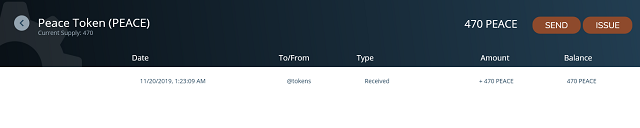
6.) Go to the Wallet tab. Amongst your other tokens, you'll see your new currency listed there! Click 'i' for token information, then click "EDIT". Change the URL people will be sent to. Give your token a description. Point to an uploaded image file to use as your token's icon. (It can be an image you included in a Steem post, for example.) Click "UPDATE".
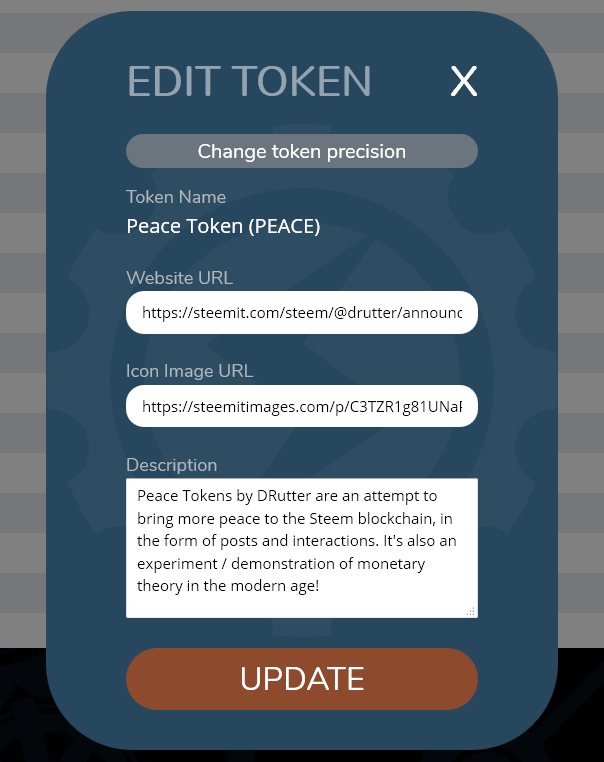
7.) There's a gemstone icon on the right of your token's listing. This lets you enable staking (investing). I've chosen not to enable it.
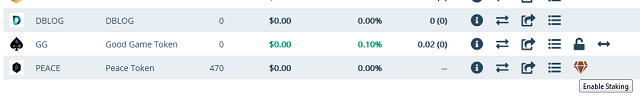
8.) If you want, list some of your token on the provided marketplace by clicking the arrows icon. Fill in the "Sell Currency" side, enter your key, and the trade is entered. You can cancel pending trades any time. As more people use the token, the marketplace for it will become more robust, conducting price discovery through supply and demand.
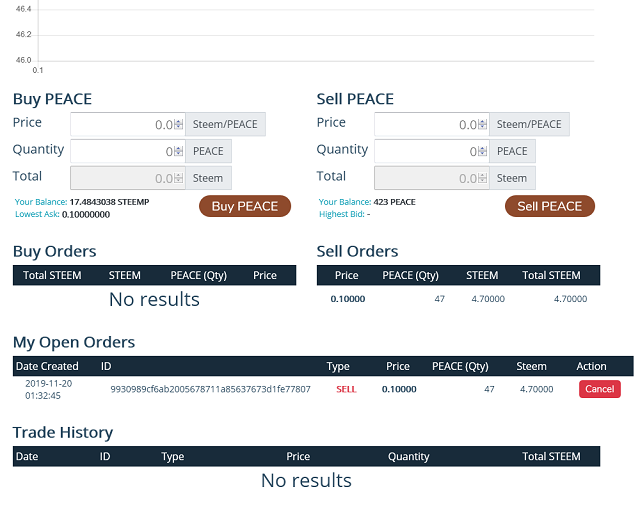
That's all there was to it. I encountered no major glitches, and the instructions were straight-forward. Somebody brand new to the blockchain might need a while to get used to things, but most Steem users would probably have few issues, if any.
If you've thought about checking it out, I recommend you at least seriously consider it! It's easy, and STEEM is cheap right now. The whole thing cost me about ten bucks, and there are no ongoing fees or costs.
Stay tuned for my upcoming announcement on how you can receive a free Peace Token!

If this walk-through was useful, please pass it along to someone else who could use it.
DRutter
(Posted on the SteemLeo interface.)