Ave, Caesar. The great Caesar used encryption to secure himself, because he knew his privacy was important. Do you really think he'd let his personal life be trampled by snoops, or allow his military plans to get seen by enemy spies? He used encryption, and he used it effectively.
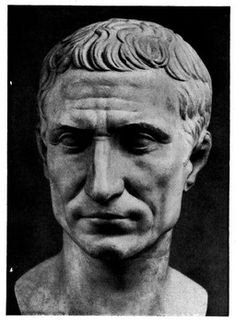
However, he was limited to just basic shifting.. Although effective in a time before computers, it's significantly less effective in this era. Let's see how quickly you can smash through this Caesarian Shift, also know as a ROT.
V'z fher rira lbh pna svther bhg jung guvf fnlf.
Vs abg, jryy, ururu, lbh zhfg or n ovt qhaqreurnq.
Vs lbh pna ernq guvf, gura urer'f n frperg: Oek qhu belut.
Simple, right?
But useless.
If you want something better, I can help you out.
First, go to https://pidgin.im/ and download the newest version of Pidgin, assuming you're at a PC.
Pidgin is instant messaging software, but also has IRC functionality. It's very useful for a lot of things, so I recommend it, although there are other options, such as Jitsi for the PC, and Xabber or ChatSecure for Android or iOS.
I recommend making an account on an XMPP server, and perhaps even an IRC server! You can also add accounts from other services such as AIM or MSN, and even Facebook, although you might have to hunt down a plugin for the latter.
There are lots of XMPP servers, and almost all of them are free. Just do an internet search on "XMPP servers". Yeah, easy! Then just make an account on their website, and then log into that account on Pidgin. Ctrl+A.
After downloading and installing Pidgin, head on over to https://otr.cypherpunks.ca/ and download the newest version of OTR.
OTR is "Off-The-Record Messaging", and installs an encryption algrorithm that Pidgin can use to encrypt your messages.
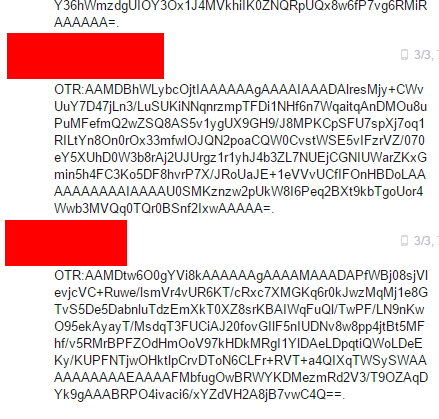
This is what your encrypted text looks like without the key.
OTR encryption is designed to allow for deniability. This means that if someone says "Did you write this message?" You can say no, and they'd have no proof that you wrote it. You can't be falsely incriminated, because there's no reason to believe you wrote it. Nor can you be rightfully incriminated. The encrypted messages can be spoofed and faked, and there's no proof that any were actually sent by you, even if they say they're from you.
OTR encryption keys are automatically generated, and you're able to delete them any time you want. There's a different key for each conversation, and even a different key if you just feel like changing it. Forcefully decrypting a message might be possible for even the best hacker, but ten or twenty of them? What a hassle, right?
You can configure the OTR plugin in the Tools > Plugin > Configure Plugin menu, and set it in such a way that you're pleased. Experiment, and see what works and what's a hassle.
Make sure you enable it by going to the Tools menu on Pidgin, then to Plugins, and clicking the checkbox that says "Off-the-Record Messagin".
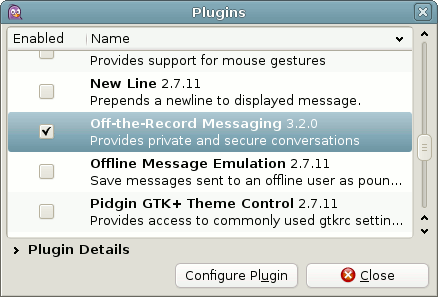
If you want to make some new friends or allies, leave your XMPP (or other) address in the comments.
Add some buddies, and when they confirm the union, get some interesting conversation going. Make sure your OTR button on the chat window says "Unverified" or "Verified", and not "Not private".
Anyways, now you know how to encrypt your messages. You're on the level of Caesar.
You're playing on the field of gods and kings, so speak your mind.

Use your new power well.
This article is written by @heretechkitten. She's an coauthor and 100% of the SBD goes to her. This article is part of Steemit Crypto Challenge. We will post more about the world of encryption and ciphers, so that you are prepared for the puzzles. Don't miss the Steemit Crypto Challenge.
