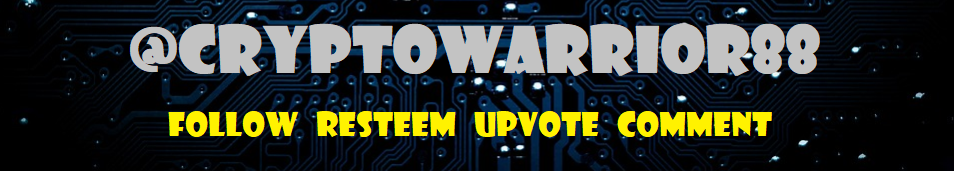First Step – Download Reddcoin Core Wallet
- Go to https://www.reddcoin.com/ and download the wallet that suits your operating system.

Second Step – Let Reddcoin Core Wallet download the full node
- Open your Reddcoin wallet and let it download the full node. It usually takes 3 – 4 days to finish or depending on the size of the blockchain at the time you are downloading.
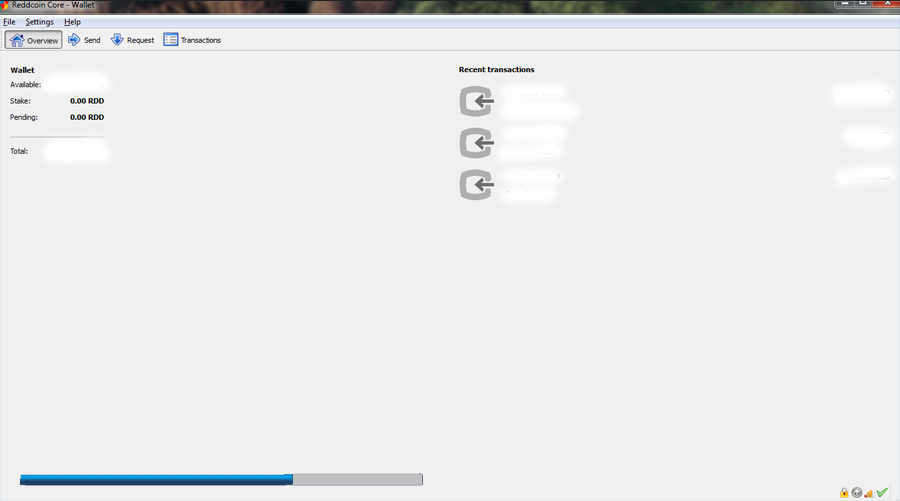
Third Step – Deposit Reddcoins to your wallet
Once syncing is complete, you can now deposit some funds to your wallet to start minting.
- Click on Request button to generate a unique address.
- Label your transaction so you can easily trace them.
- The amount field is optional.
- Then, you can also include a note or message for that transaction.
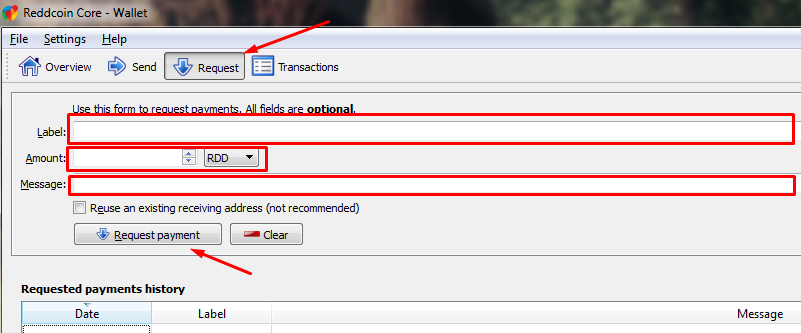
- Then click on Request Payment button
- A pop-up window will appear which contains a QR code, URI and Address where you will send Reddcoins into.
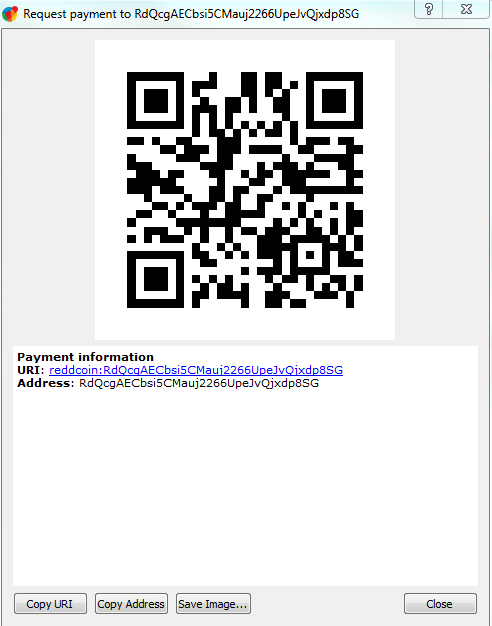
You can buy RDDs from exchanges such as Bittrex, Yobit, and more.
Fourth Step – Encrypt your wallet
- Click on Settings in the Menu bar and choose Encrypt. You will be required to enter a phrase as a password whenever you unlock your wallet.
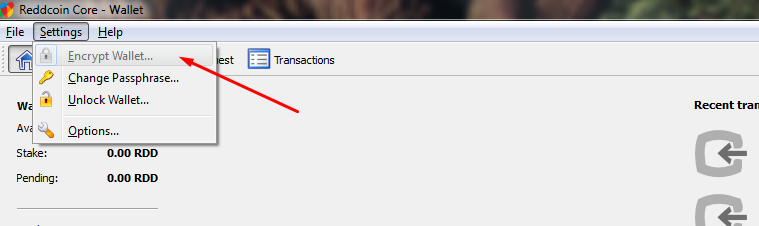
Fifth Step – Unlock Wallet
- Then click on Unlock Wallet and enter your passphrase on the pop-up window.
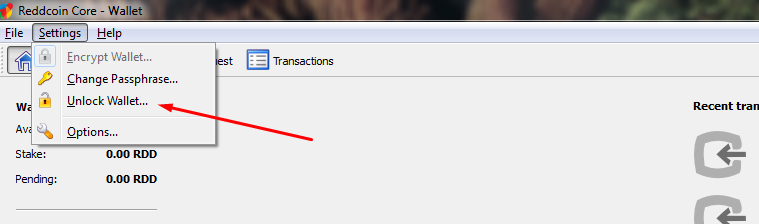

"Your wallet should now start minting."
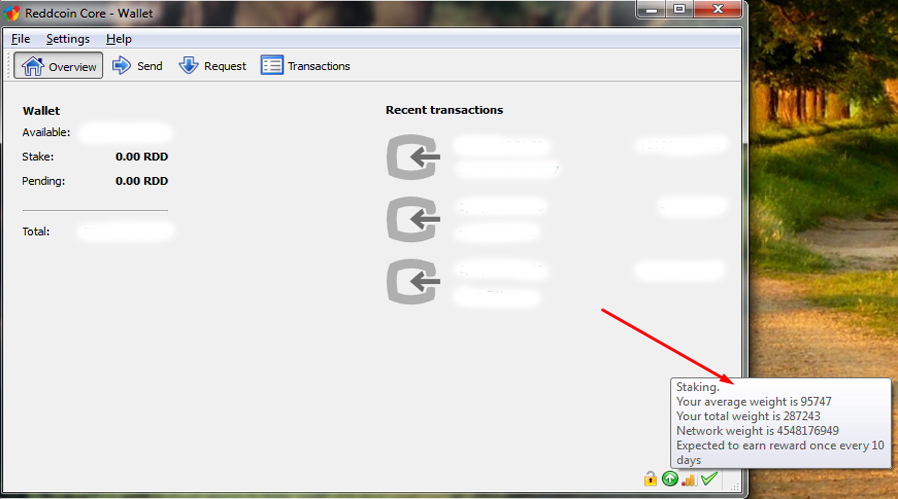
Hope you like this tutorial and if you have questions please feel free to comment below.