When you create a Bitshares Wallet through bitshares.org website or openledger.io website, you have to choose Account Model or Wallet Model ( In openledger.io, you have another option is to create Account with airbitz, which actually is Account Model ).
Openledger.io provides basic informations about the difference between Account Model and Wallet Model.According to this website, the Wallet Model is more secure and can be logged in by multiple users in one time but is restricted to your current browser and computer. In contrast , the Account Model lets you login to your Wallet from anywhere but less secure than Wallet Model.
On the other hand, Bitshares.org does not show two options and the difference between 2 Models clearly like openledger.io. Bitshares.org recommends users to choose Account Model as default option while Wallet Model only show up for advanced user when they choose “Advanced” button.
The basic information which is provided by openledger.io not only does not help users choose easier but also make them more confuse because it does not show exactly how less secure Account Model is? How hard to login in another computer with Wallet Model? What is the best option for them? Thus, in the limit of this article, I would like to answer questions above to help new user to decide which option is the best suitable option for them.
How do components work?
In my opinion, both Account Model and Wallet Model have three components:
(1) Account: public and be used as the address for you to receive/send bitshares. Bitshares and others tokens are stored in this Account.
(2) Password: you have to KEEP your password in SAFE because if you lose your password you will lose your funds FOREVER.
(3) Wallet: include active key and owner key. With active key, you have permission to spend fund in Account. With owner key, you have permission to control the Account, overwrite all keys and change any Account setting.
This chart describe the relationship between three components above:
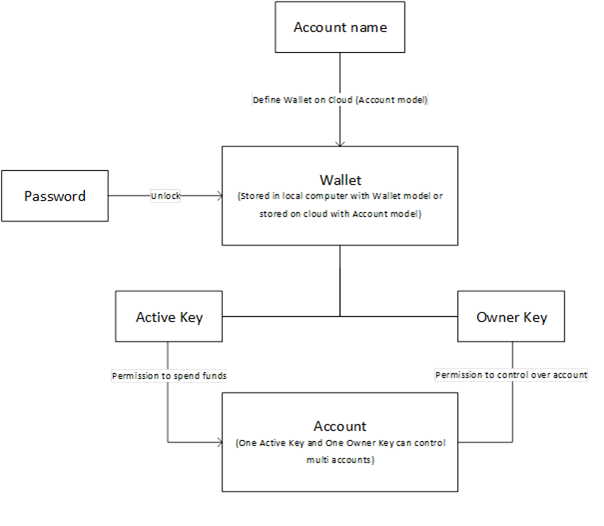
Some note you have to remember:
- Password is the only thing which can unlock Wallet. Thus, regardless of which type of Account you create, make sure that you keep your password carefully. BitShares provide one way to back up and recover your password with brain key when you use Wallet Model. There is no way (officially) to back up your password with Account Model (there is a trick using airbitz's service to back up your password, I will guide you in another post).
- DO NOT add Active Key or Owner Key of unknown Account unless you know exactly what you are doing. It will give someone permission to spend your funds or control your Account.
What's the difference between two Models?
To continue, I will point out five different things between Account Model and Wallet Model clearly to help you choose the right one:
| - | Account Model | Wallet Model |
|---|---|---|
| 1. Security | Medium. Your password is vulnerable for brute-force attacking so that you should use a long password and only log in from trusted computer to prevent from being hacked. | High. If you never log in from untrusted computer and keep your back up file safely, there is no way for someone to hack your Wallet even they know your password. |
| 2. Multiple account | Yes. Unlike description of OpenLedger, Account Model still allow you use multiple Accounts with single Wallet with a few steps. | Yes. By default, where ever you create a new Account by your Wallet Model Account, you have full permission to control and spend funds with new Account. You can create multi -Account to receive/send bitshares. |
| 3. Login from anywhere | Easy. The Account Model lets you login to your Wallet from anywhere using only by your Account name and password. | Hard. If you want to access your Account on new browser (or computer), you have to restore your Account on new browser (or computer) with back up file and your password. Therefore, keep your back up file, your password in safe and be careful before re-installing the OS or replacing your computer. |
| 4. Back up and restore Account when forget password | Yes. But it's not official. You need to use Airbitz's service with a few tricks. | Yes. Using your brain key when you back up your Account. |
| 5. Switch Model | No. You can't switch from Account Model to Wallet Model because your Wallet is stored on cloud forever. | Yes. You can switch from Wallet Model to Account Model whenever you want but notice that you can't switch back. |
Which Model is suitable for new user?
BitShares.org recommend Account Model for new user by setting it as default option because it similar to user/password Model of any website on internet. But with my experience, I think new user should try Wallet Model at first. Except logging on new device requires a few steps, Wallet Model have full functions and higher security, which make user feel safety. Besides, Wallet Model also allow you switch to Account Model in anytime.
If you have any questions or comment about my topic, feel free to post your comment down below.
Thanks so much for reading.
