Hi Steemians, today I will show you how you can use Tradeqwik in a similar way like Blocktrades, Shapehshift and other sites likes this. Since the VIVA price is always similar and the market is adjusting fastly to the lastest prices, you'll get a much better exchange rate than on sites like Blocktrades.
NOTE: Tradeqwik is still in beta, so bugs may occur. But they won't be fatal.
First you need to register on Tradeqwik. If you're already a customer you can skip the first steps.
To register you go to https://www.tradeqwik.com/ and fill in your email. You will receive a email with further instructions to register. They are very easy, so I won't demonstrate them here.
After you have succesfully registered you need to login into your account. For that you can click on Log In in the right upper corner or just fill in you email and password in the middle of the screen.
The next step is to deposit the funds you want to change. In our case Steem we will use Steem. Switch to the Manage Funds header and open the STEEM tab.
As you can see you need to send the Steem to the @tradeqwik account and write the shown number (also known as your VIVA ID) into the memo of the transaction.
So if I want to deposit 10 Steem to Tradeqwik I got to my Steem wallet, choose transfer, fill in 'tradeqwik' and your deposit number and of course 10 Steem. Finally I click submit.
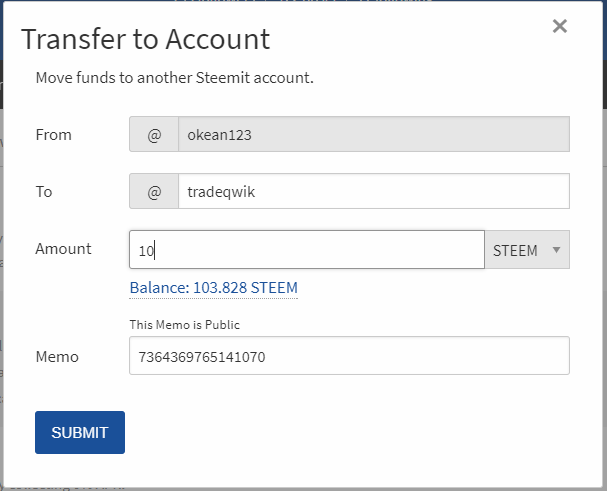
After a few minutes the Steem should show up in your Tradeqwik account.
Now we begin with the actual exchanging process.
For that you need to go to the Exchange tab. Now choose the trading pair which features your currency. (In our case it is VIVA/STEEM)
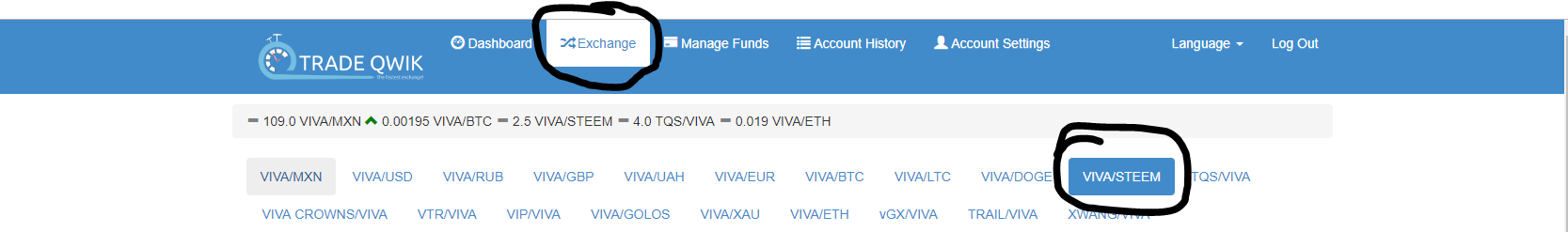
So what you do is you exchange your Steem for VIVA first and then you change the VIVA for Bitcoin. For that you choose the buy side in the VIVA/STEEM pair.
In the amount box you need to write how much VIVA you want to buy. You need to calculate the number of VIVA, since Tradeqwik hasn't now an automatic calculator.
Acutally it's pretty simple:
Amount of Steem / Price of VIVA = Amount of VIVA to buy
The next step is to convert the VIVA into BTC. For that switch to the VIVA/BTC pair.
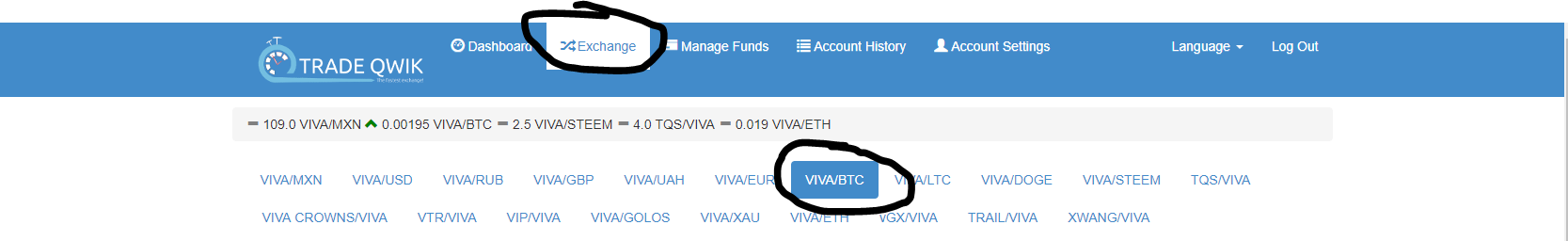
You want to SELL your VIVA, so you choose the SELL tab. (The step before you have chosen the buy tab)
The final step is to withdrawal your Bitcoins. For that you switch to the Manage Funds and the to the BTC tab.
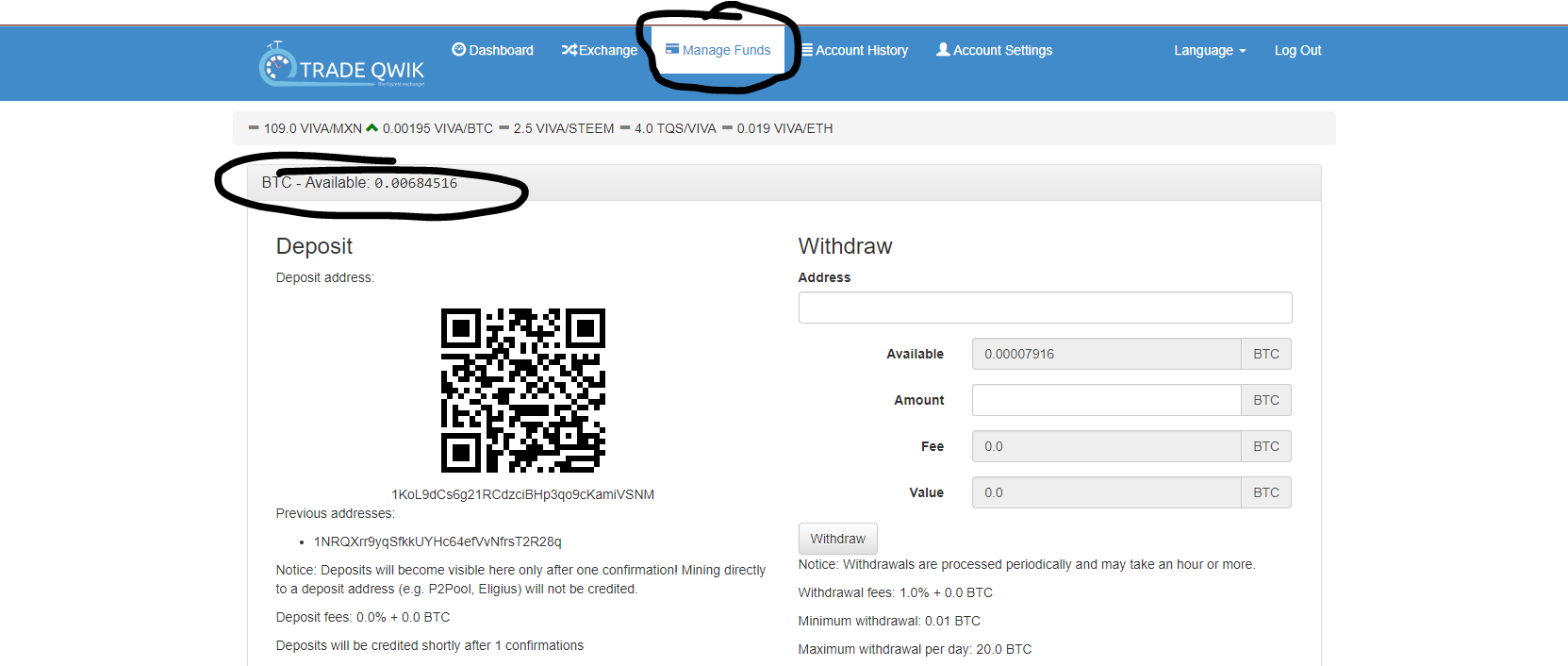
You now paste your adress into the box and choose the amount of bitcoin to withdraw.
Here you see the only disadvantage. The minimum withdrawal is 0.01 BTC, so you can't withdrawal (very) small amounts of bitcoins.
