The vast majority of us started as minnows on steemit.
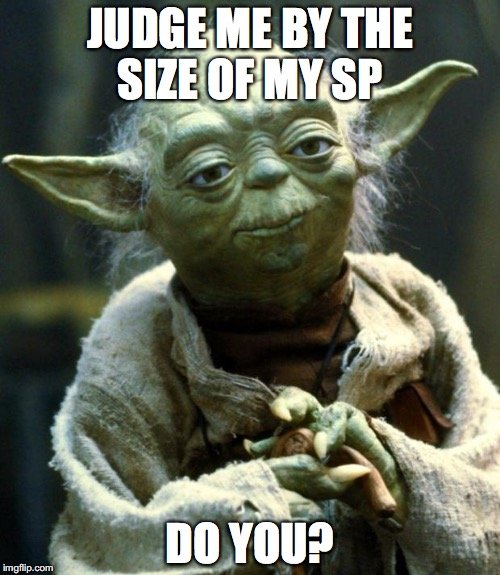
Even as minnows, many of us wish we could make a difference here on the platform. Luckily, there are several ways to accomplish this. Minnows can:
- Create excellent and engaging original content
- Actively interact with other community members
- Mentor newer members
- Provide encouragement
- Join one of the many positive projects
- Recruit new members
- Vote on engaging content
For many, that final one is a real sticking point. A minnow can only provide a few pennies with his/her vote. There are a lot of community members who want to give back to a platform that brings them so much joy.
Thanks to a new feature of https://blocktrades.us now just about anyone can have an impact on their favorite project here on steemit (or boost their own influence).
Let's say you are huge fan of... I don't know... maybe... @steemiteducation.
If you believe in the goals of the project and want to help, you can visit https://blocktrades.us and donate any amount of steem to rent Steem Power for that project (or yourself).
Did you ever want to feel what it's like to be a whale making someone's day with the click of a button? Now you can.
It is so easy that you can even do some impulse delegating after a night of imbibing in a little whiskey, wine or beer.
Here's how:
Step 1: go to https://blocktrades.us
This is what you will see:
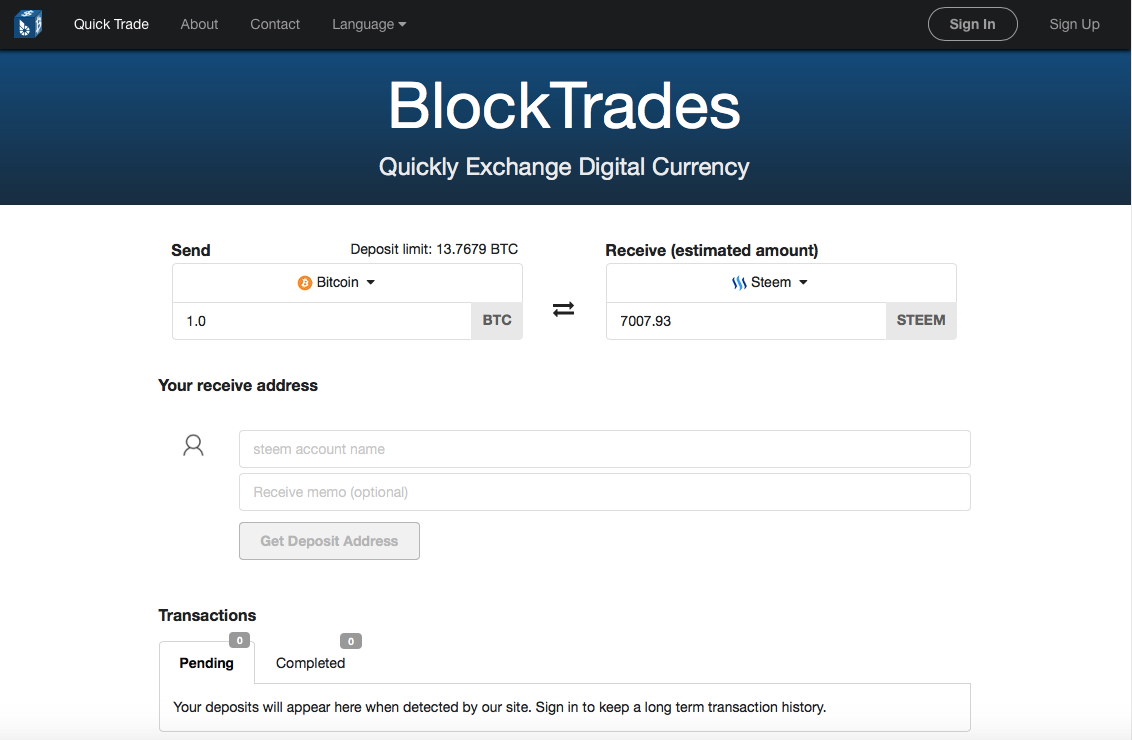
Step 2: You need to change the "Send" and "Receive" drop down menus
Change "Send" to "Steem" or "Steem dollars" (whatever you'd like to trade)
Change "Receive" to "Delegated Steem Power (30 days)" or "Delegated Steem Power (90 days)"
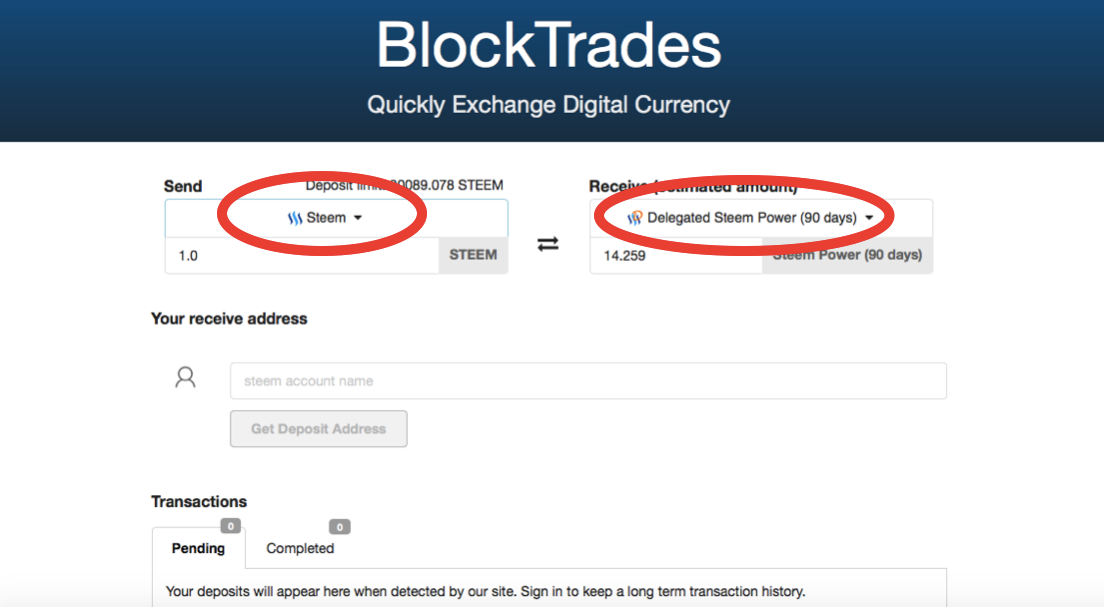
Step 3: Enter the amount of Steem or Steem Dollars you would like to spend on renting delegation.
Step 4: Enter the name of the recipient of the rented Steem Power delegation (this can be you or someone else).
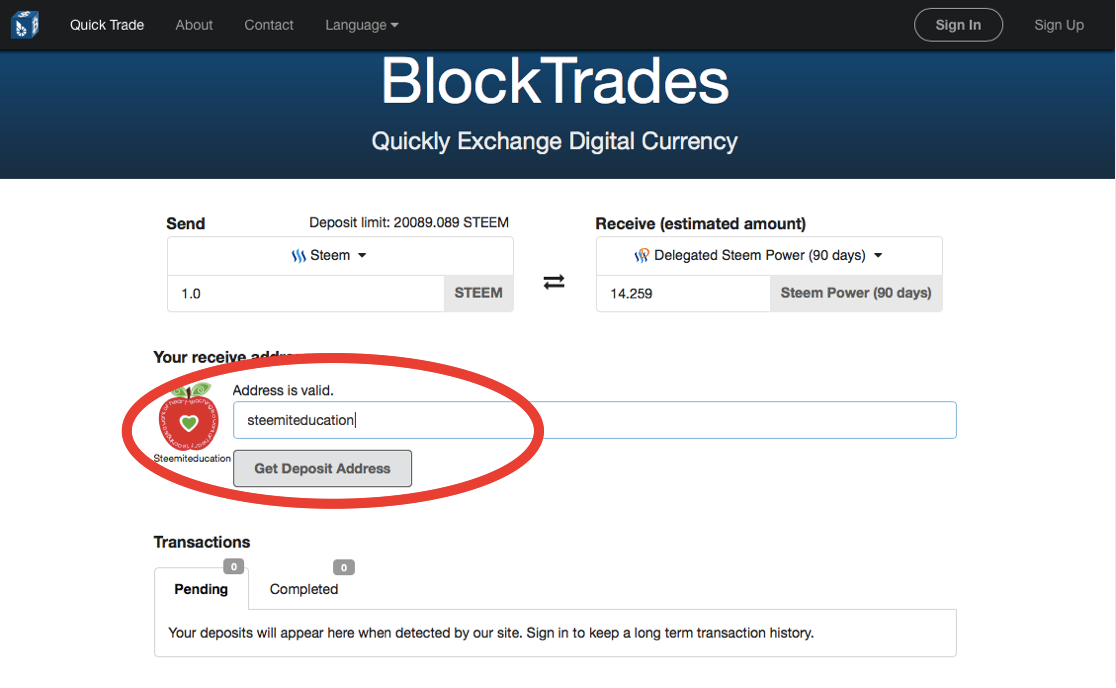
Step 5: Click "Get deposit address".
Step 6: Copy the memo that blocktrades provides.
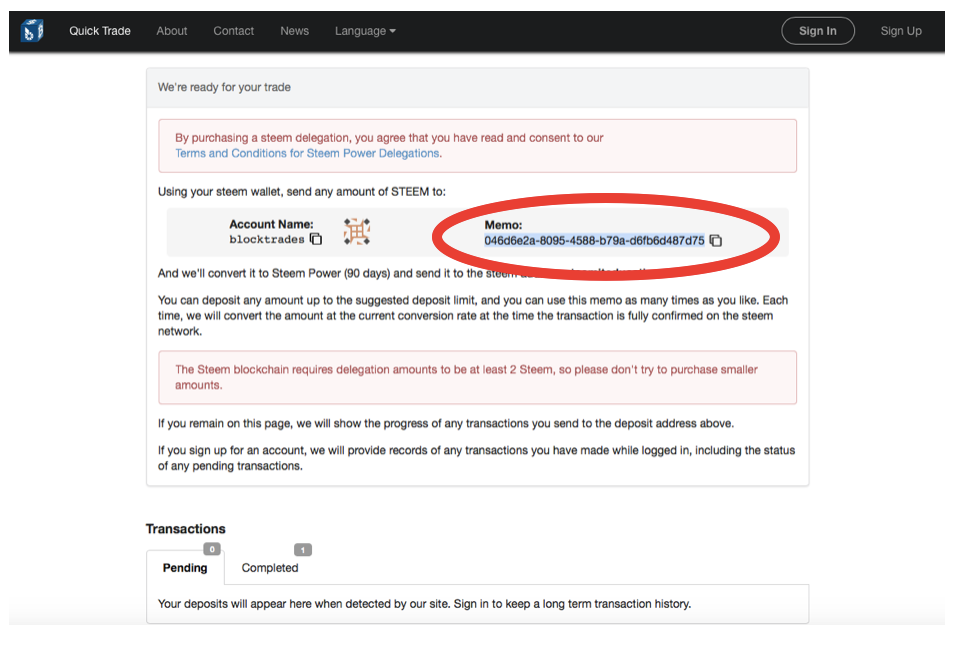
Step 7: Go to your Steem wallet.
Step 8: Click on the arrow next to your Steem balance (or Steem Dollars if that is what you chose on blocktrades) and select "Transfer".
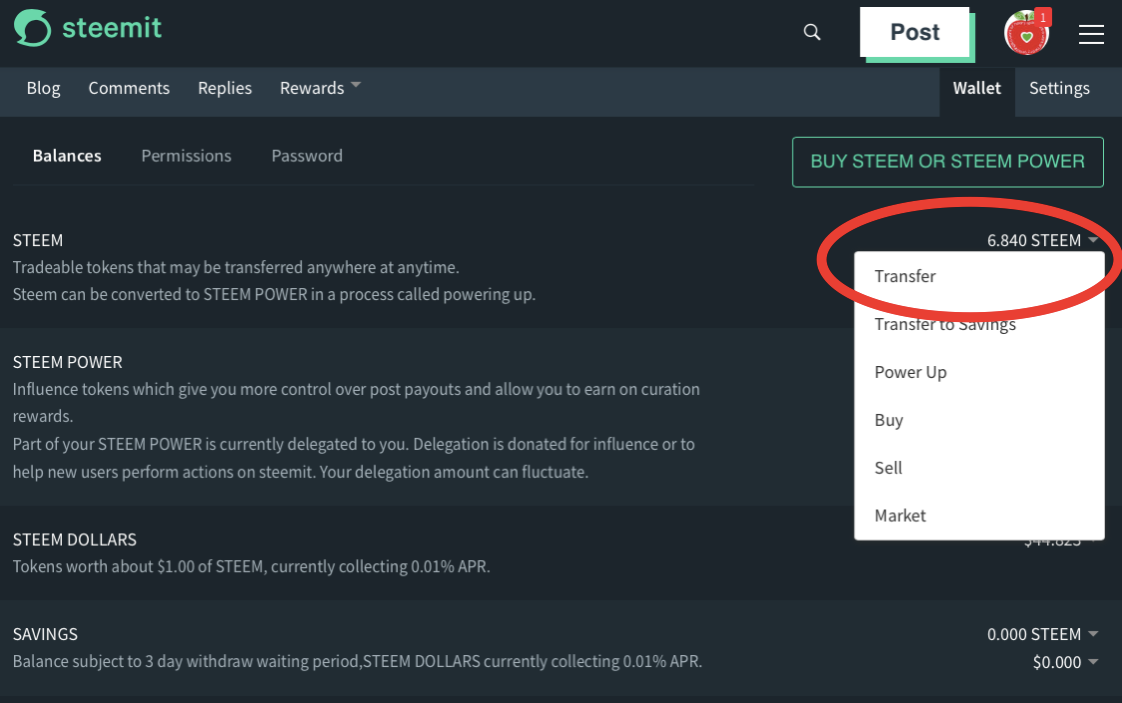
Step 9: In the "To" box you must enter "blocktrades" (make sure to spell it correctly! You may even get a warning if you misspell it)
Step 10: In the amount, enter the amount you want to send to blocktrades.
Step 11: Paste the memo you copied from blocktrades.us
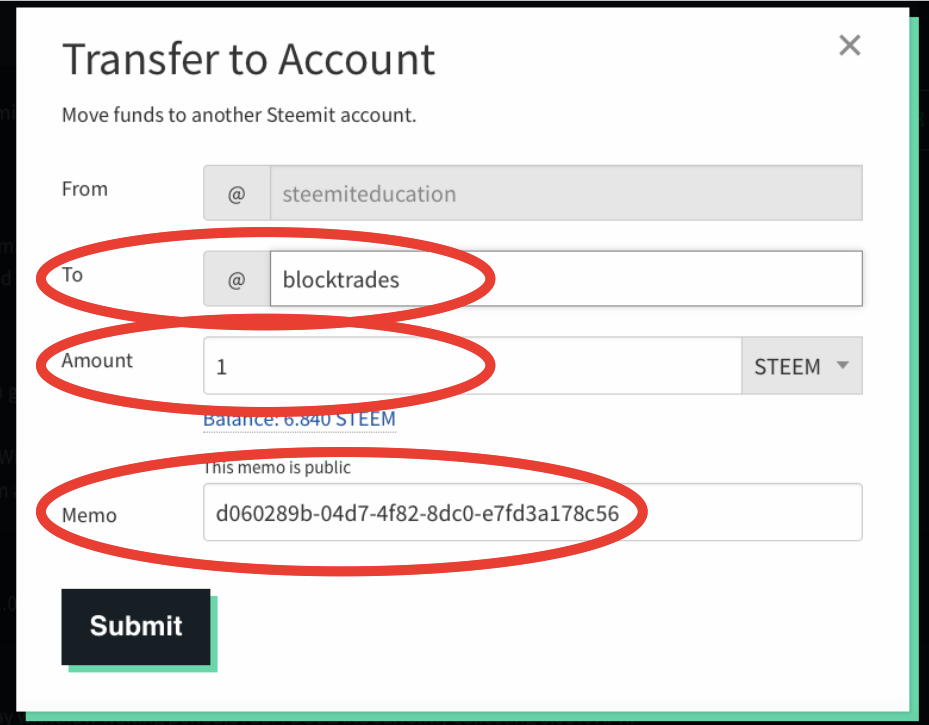
Step 12: Sign the transaction if needed.
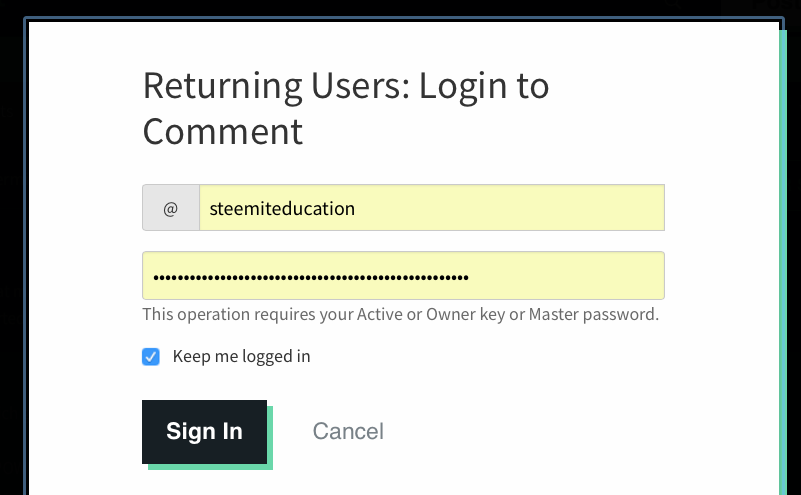
Step 13: Pat yourself on the back.
The @steemiteducation team hopes people will consider delegating to the project (especially if you are an educator, student, or supporter of education)*. However, we also know that there are many amazing projects on the platform. Even if you don't choose to delegate to this project, we hope that this tutorial will help those steemians who want to support any of the wonderful initiatives here as well as those community members who wish to increase their own influence so they can help others.
Steemit has the potential to change people's lives.
Even the smallest minnow can be part of that change.
All of the liquid rewards from this post will be used to rent 90 days of Steem Power for @steemiteducation.
*Contributing to steemiteducation is not a requirement of earning support from the project. In addition, donating does not guarantee support.
