Hello My Friends,
Are you Good?
Web Development Is One of the high-paying jobs.

I hope you did Exercise #1, so we can start #2.
#1 - How to Become Web Developer
Here is the Exercise #1:
Use <br /> inside the <h1> and <p> Tags:
<h1>Hello <br /> World!</h1>
<p>Hello <br /> World!</p>
Use <h1> inside the <p> Tag:
<p>Hello <h1> World!</h1></p>
Use <h1> and <p> inside <center> Tag.
<center>
<h1>Hello World!</h1>
<p>Hello World!</p>
</center>
and Use <p> inside the <h1> tag:
<h1>Hello <p>World!</p></h1>
What you learned in the last post?
The <center> tag is used to center text.
The <p> tag defines a paragraph.
The <h1> to <h6> tags are used to define HTML headings.
<h1> defines the most important heading. <h6> defines the least important heading.
The <br> or <br /> tag inserts a single line break.
If you want to become a Web Developer, You must Write codes by yourself, Reading is not enough.
Are you ready for next Tags? Let's Go.
as I said in the last post, Html Files starts with <html> Tag. It is a Standard, but usually, browsers don't need this tag.
We have another Standard Tags you must use in your HTML files.
<head> tag
in Short: it is heading of your file, and includes some important codes and tags.
<body> tag
The <body> element contains all the contents of an HTML document, such as text, hyperlinks, images, tables, lists, etc.
NOTE: <html>, <head> and <body> Tags are Standards of Html Coding, But Also, Your code will work without them.
Standard HTML File Looks like this:
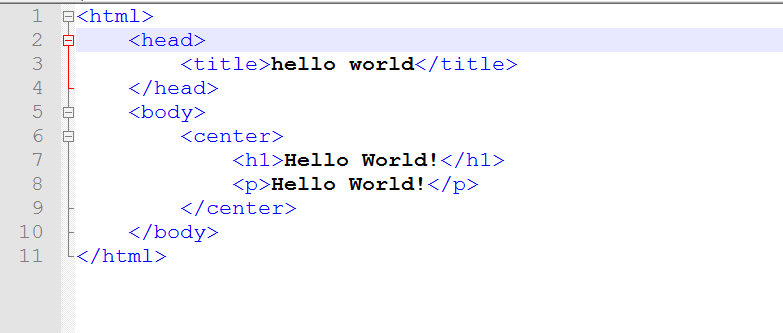
NOTE: by Pressing TAB key, you can make some space before your code, so it will be easy to read.
<title>
Write following code in your .html file and open it in your browser.
<title>Hello World!</title>
Can you see anything? Check Browser Tab Title.
Change Code and test again.
<title>Hello Steemit!</title>
The <title> tag is required in all HTML documents and it defines the title of the document.
It is:
defines a title in the browser toolbar.
provides a title for the page when it is added to favorites.
displays a title for the page in search-engine results.
And Remember to use <title> tag in the <head> section. it is a Standard.
<strong>
Try this code:
<html>
<head>
<title>Hello World!</title>
</head>
<body>
<p>Hello World! <strong>I am Strong</strong></p>
</body>
</html>
The <strong> tag is a phrase tag. It defines important text.
<sub> & <sup>
Run this code in your browser.
<html>
<head>
<title>Hello World!</title>
</head>
<body>
<p>Hello World!<sub>I am Sub</sub></p>
<p>Hello World!<sup>I am Sup</sup></p>
</body>
</html>
What You learned in this post?
<head> tag,
<body> tag,
<title> tag,
<strong> tag,
<sub> tag,
<sup> tag.
Exercise #2:
Use <strong> and <sup> and <sub> inside <h4> and <h1>
Use <title> twice in one file, what happened?
NOTE: Using <html>,<head> and <body> is not Exercise, it is basic of HTML, you must include it in all of your HTML codes.
If you want to become a Web Developer, You must Write codes by yourself, Reading is not enough.
And Don't use Copy Paste! You will not Learn any thing, you must type it.
I'm Repeating it because it is important!
Why Some tag in each post and Why not all tags in one post?
You will forget All of these tags even if you write all of these codes, again and again, trust me.
Learning 1 Tag daily is better than Learning Nothing in one day.
If you need more information about HTML tags, Visit w3schools
first image source: medium.freecodecamp.org
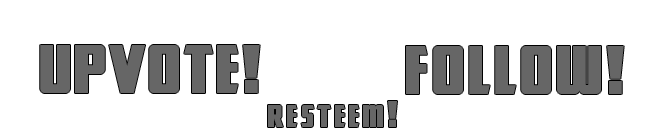
Regards,
2017-07-18
