What is Discord?

Discord is a proprietary freeware VoIP application designed for gaming communities. Discord runs in Windows, macOS, Android, iOS, Linux, and in a web browser. As of December 2017, there were about 87 million unique users of the software. 1
Why has Discord become so popular among steemit users?
Steemit users have the need for communicating with each other, but this is not possible through steemit itself. Discord has come to be the ‘messenger’ of steemit and it grew even more during the time that steemit.chat had serious problems.
There are many community channels in Discord that you can be a part of; it all depends on the reason you wish to join.
(We will cover this subject later on)

How can I join Discord?
Firs of all you need to register with your email address.
1. Register
Visit https://discordapp.com/register and fill in your email, username and password
Tip Use your steemit username
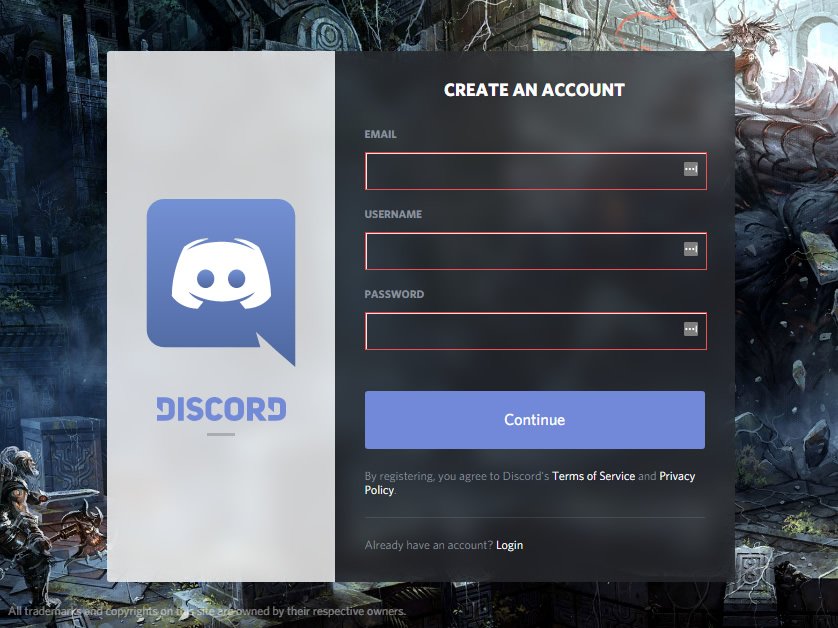
2. Verify your email address
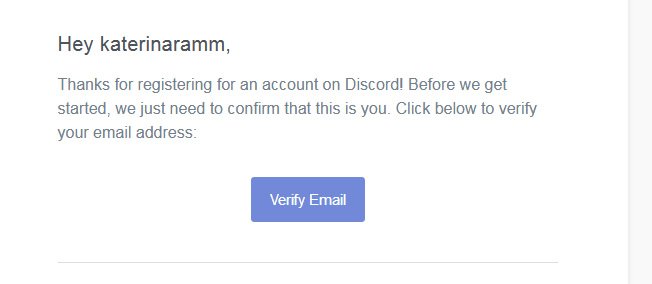
3. Log in with your provided details
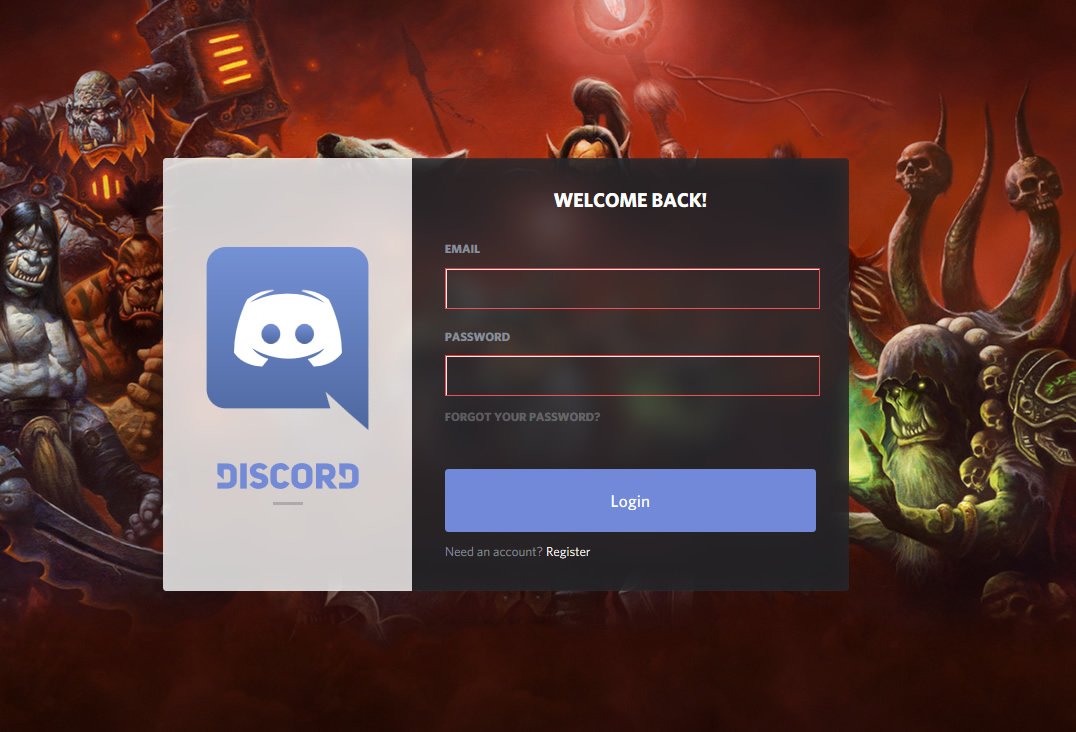
4. You are in!
Perhaps at the moment your discord is empty, but if you have joined a couple of servers, you will be able to see
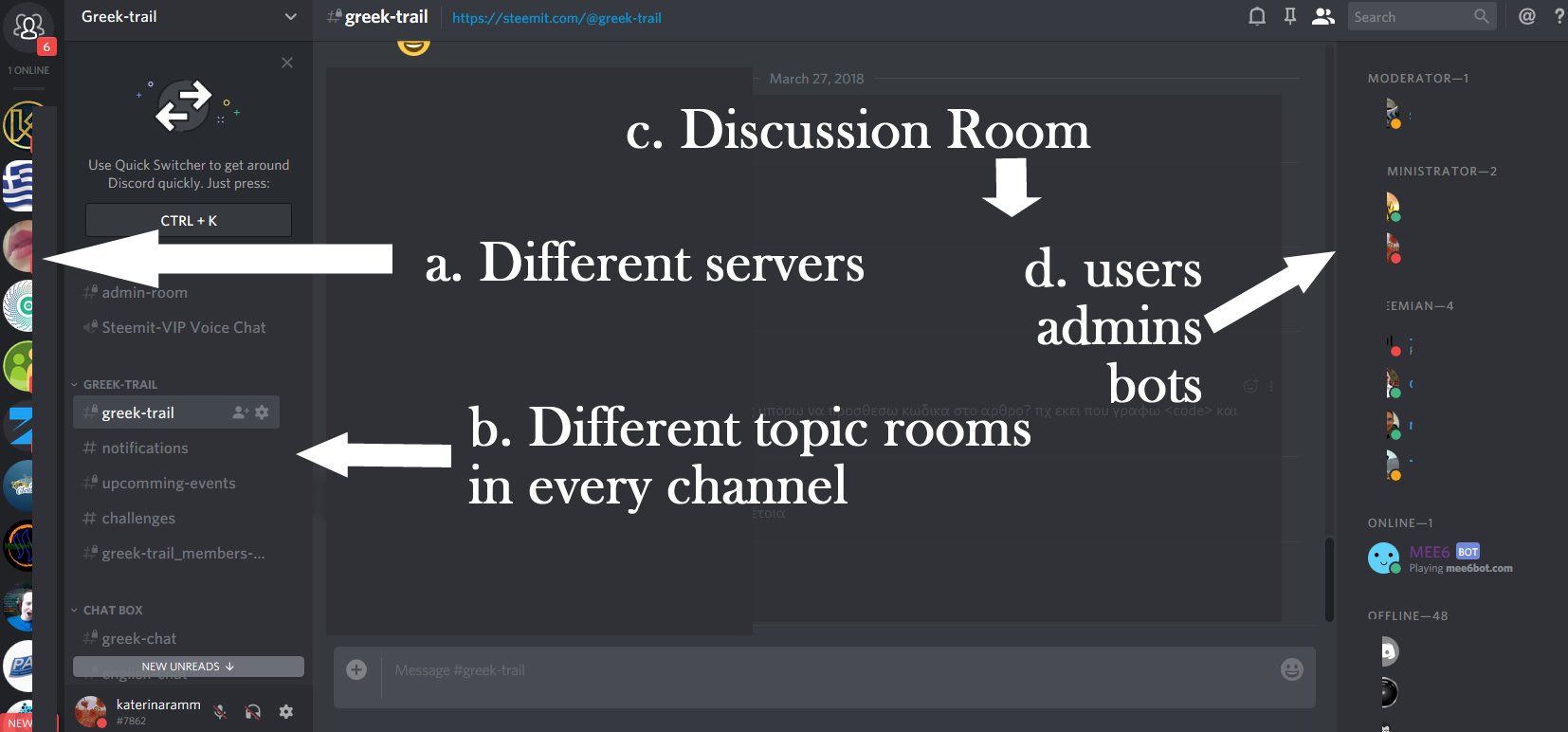
a. On your left the different servers / channels. You click to enter
b. Right next you can see the different topic rooms that you see for every channel.
c. The discussion room is where public discussions (chat) is performed by online members
d. You can see the moderators / administrators / bots / online and offline members

5. How to participate in the server.
In this example I will use the @greek-trail discord server but you need to know that this applies to all channels you may log in.
Assume you have arrived to the @greek-trail server
Use this link to join > https://discord.gg/aWcW4zM
After you join and you get a role by one of the administrators you can:
(1.) Write a message
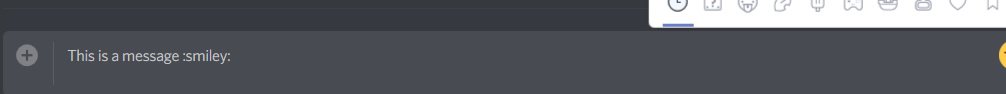
(2.) Click on a user and send them a direct message
(Attention: It is impolite to send a message without prior consent from that person. We should either know the person in advance or request their consent)
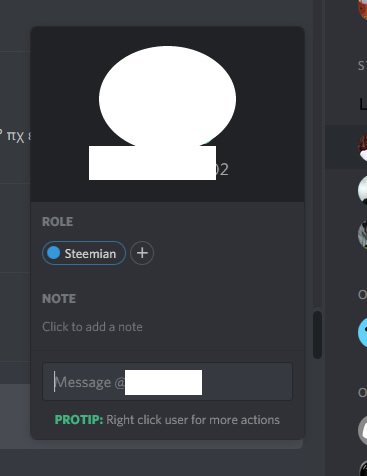
(3) Mention a specific person by writing @ and his name
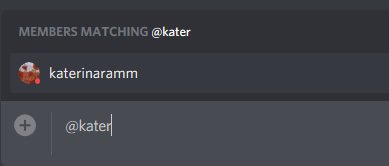
(4) If you use the @everyone everybody in the channel will be notified but ATTENTION … It is not used, as it can be pretty annoying if there is no reason for it, and it can get you blocked / blacklisted / kicked out of the server
(5) If you need to send to someone your discord id for a direct message, you have to send both your username + the #XXXX and the four numbers you will find down at the left:
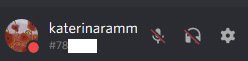
(6) If you need to edit your username, profile image etc you can click on settings
(the little gear next to your username at the left side of your screen) and then edit
You can change your avatar etc afterwards..
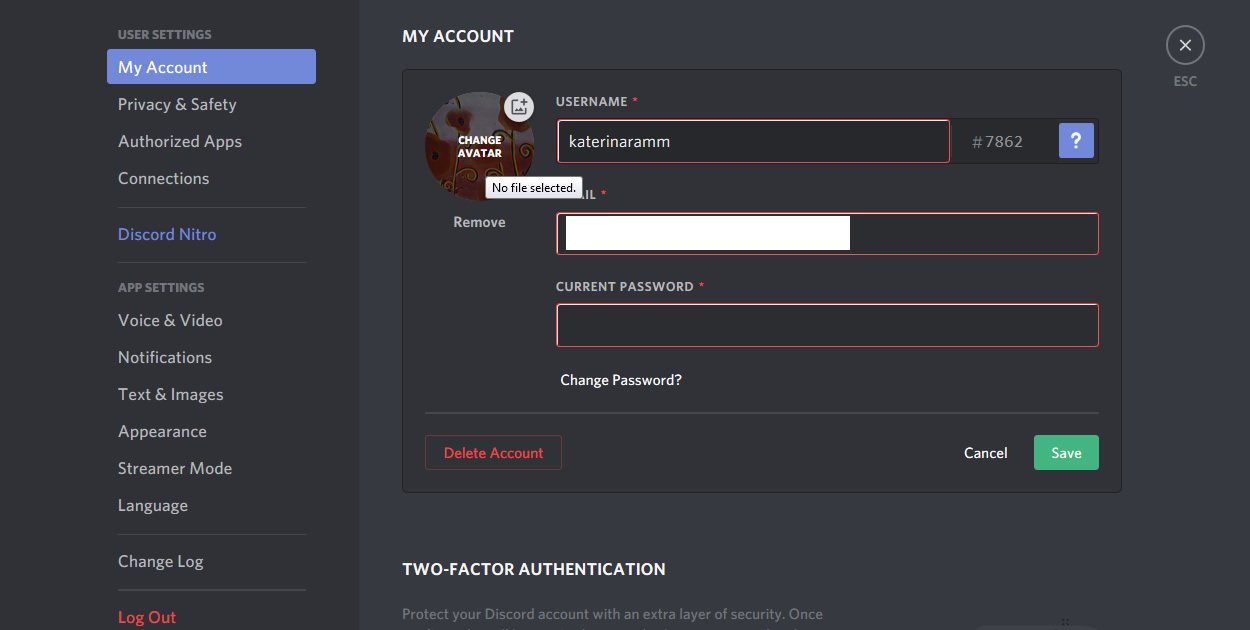
Extra Tip! There are some markdown options that work (such as create **bold** *italic* and more!)
Check out this detailed guide by discord.
Of course you can also use discord for voice chat

Take sometime to familiarize yourself and check the upper right for more info (you can mute the channel to stop notifications, you can click the pin to see any pinned messages, you can see the server members, search, or click the
question mark to search in discord help

So Discord looks great! Which channels can I join?
That is entirely up to you! I will propose a few channels here but you can find more at the retrospective accounts on steemit or check the https://discord.me/ for all servers that exist on discord.
@greek-trail server – Server for Greeks but not only
@SteemsSTEM server – The go-to place for science related articles (Science, Technology, Engineering, Mathematics)
The MinnowSupport Project
http://minnowsupportproject.org/discord/
The @steemcleaners channel on discord
The @steemsugars channel on discord
The @steepshot channel on discord

Let me know of any comments and questions below
