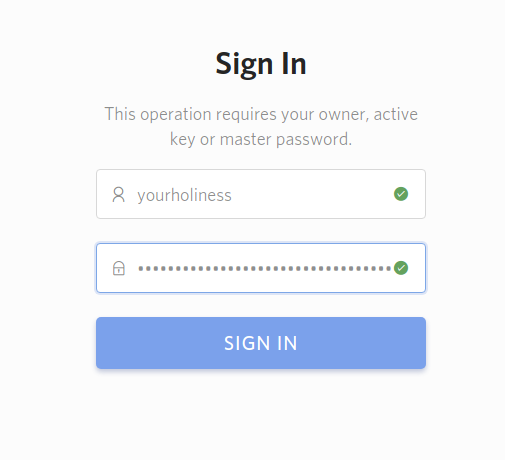Since DLive will no longer be using the Steem blockchain for their endeavors (sayonara), I highly recommend all Steemians remove them from one's Authorized Apps. This only goes to those that logged into DLive at one point or another with their Steem account.
You can revoke DLive's permission by going here: https://v2.steemconnect.com/dashboard
Steem Connect is a free utility provided by Busy.org
Login with your private POSTING Key
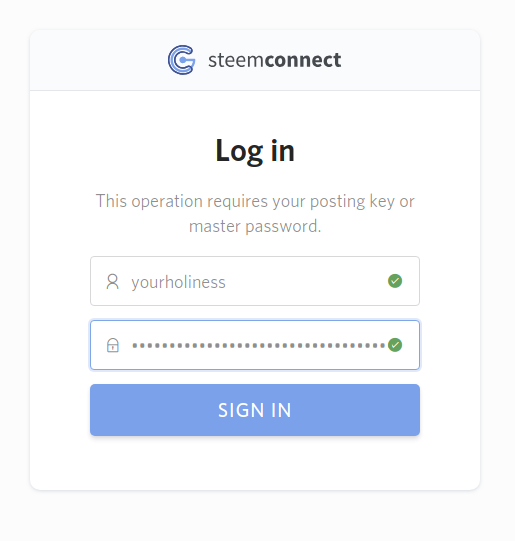
Click on Authorized Apps
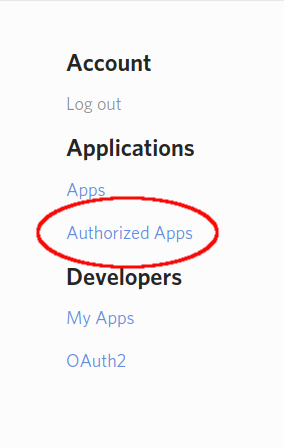
Click Revoke for dlive.io
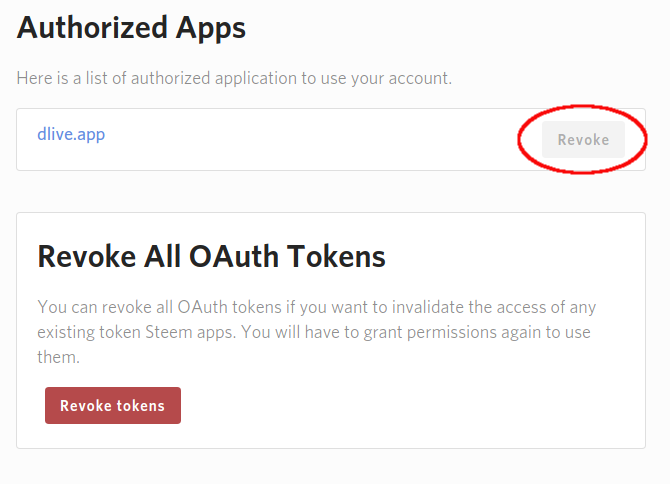
Press Continue to Revoke
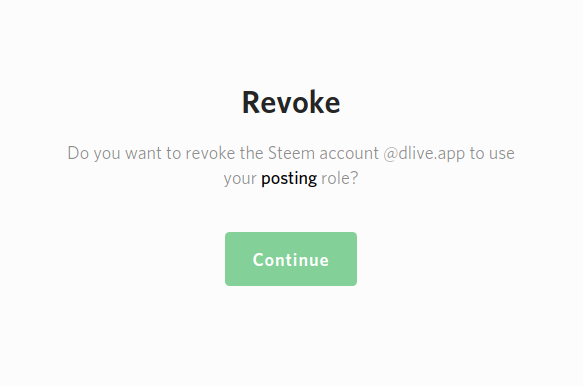
Authenticate again, but now with your private ACTIVE key this time