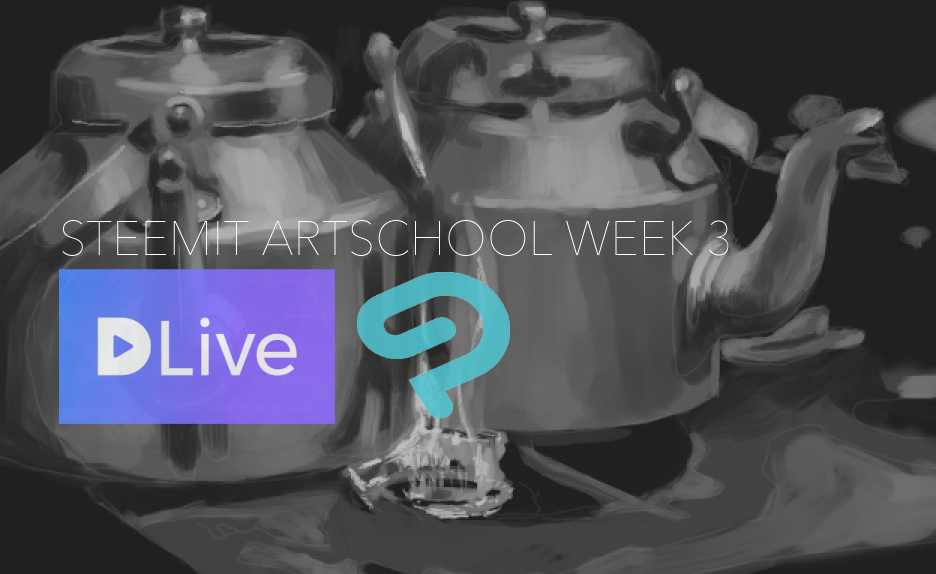
Steemit Artschool Week3
My live stream is at DLive
This is Steemit Artschool Week 3's homework of value grouping and still life. I downloaded images from Pixabay and finished on Clip Studio Paint and lived on DLive.
Steemit Artschool : @beekart/art-school-week-3-value-grouping-and-still-lifes-get-rewarded-for-doing-homework
The first half with a portrait was finished few days ago as part one. Today I did the second half and here is the result:
這是STEEMIT ARTSCHOOL第三週的作業,這週是把上週找到的VALUE SHAPES分組上色。幾天前我做了上半部份,也做成了LIVE。今天在PIXABAY找來了一張靜物,完成下半部份的功課。先看完成圖吧!

Step 1 : Outline of the pots and the outline of the value shapes.
首先像上週那樣勾出VALUE SHAPES色塊

Step 2: Base color
上主要底色


Step 3: Dark shapes
先填上較暗的部份

Step 4: Lighter shapes
再填上較亮的部份

I found the lighter shapes is not bright enough, so add more bright areas.
我覺得光亮的部份好像有點弱,所以加重手再補一下

Adding the fires and the highlights.
最後加一點點高光

I re-draw the face part because I think I can do a little bit better then the one in video...
給之前一個帖的人像畫一次,感覺在畫水煲後可以再畫好一點。背景就不再來了,集中畫臉的部份。
Base. I started based on the former background.

Filling the dark areas.

Then the lighter areas.

The former one:

In fact, I had done a failed live few hours ago. I followed the setting and I can see the player with "Live" on the screen. However, there was no new post. I can download the video, ya there is a saved file but just no post :-| Don't know why. Anyway, I live it again.
With the second try, I was more confident in coloring the value shapes. But sometimes I still go too details. Including the setting time and post writing time, it needs 1 hr.
Hope who watched the live enjoys the show and thank you Beekart for the tutorial. Again, looking forward to next stage :)
其實這也是第二次重畫。因為LIVE的時候出了問題,明明設定好了,也在頁面看到自己的狀態為"LIVE",可惜畫完了發現沒有新帖出現,只在記錄裡有影片下載... 所以只好再來一次喇。到第二次時,畫得更有信心,果然是需要練習的。在BEEKART的教學他只用了十分鐘,但我找圖設定寫文章加起來一個多小時,畫的時間也不少得哪裡,大概一小時左右吧...
希望看到LIVE那幾位看客喜歡(當然看帖的你也是xD)也謝謝BEEKART的教學,期待下一堂課啊!
p.s. The archive file is 2.6 gb. omg.
image sources:
https://pixabay.com/photo-1858601/
https://pixabay.com/photo-989820/
BGM sources with CC on https://soundcloud.com/
Artist:
nicolai-heidlas
thbdsultan
free-cc-music
