So I was asked this question a few times this week.
I had to work out what they were asking for when they said how do I take myself away from the background so I wanted to quickly put together a little post about genlocking (aka, greenscreen) — I’m not going to go into depth about that because you can find lots of videos and information about lighting and green screens.
I use the elgato pull up green screen, I did have a ghetto green sheet but I’d kinda used it to death and it was starting to look a little sorry for itself because it really needs to be stretch out over some wood for a decent background, it’s a little task I need to do at some point.
Hopefully the video will help some people to understand how you are removing the background from the video and how it layers up over the top of other layers, think of it like photoshop where you have many layers, all you are doing is removing the green colour leaving yourself.
Hope it helps!

pinterest epic wins pinboard → brand advocate for nokia, 1000heads, verisign → won vloggie for node666 (san fran 2006) → television for time team history hunters 1999 (burton on trent) → sold me.dm to evan williams in april 2011 → went to phil campbell, alabama to help raise money after tornado ripped up the town (was on sky news, bbc news)→ CNN for sxsw 2013 about austin south by southwest event → video chat with robert scoble from rackspace → music video can you spot me? → won the digital derry contest for 5k euros → crowdfunded digital signage concept called pi street → now living life through digital blockchains.
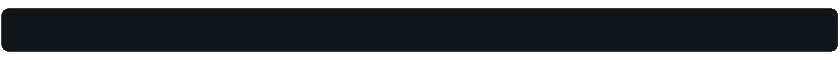
My video is at DLive


