
Mermaid + Plastic + Tangled
Doodle Challenge
Ok I know, I know, I overdid this. :[] Starting out this morning I told myself that this is going to be just like a speed painting. 3 hours later, I'm like, "This ain't gonna be no doodle, dude." But I was enjoying myself. So I decided to make this as a personal painting practice and exploration. @opheliafu has given the words mermaid, plastic, and tangled for the challenge. In the spirit of improving myself in a given working frame, I continue to finish it as a fully rendered painting. My plan was to make a mermaid washed up or dragged by something in a polluted beach, seen from the top view. I saw that most of the entries were campaigning against plastic pollution, depicting mermaid entangled in trash-ridden scenes. Which was very honorable and I should make something of the same theme too. (Goodbye plastic robot in a tangled clash with giant octopus to win the heart of a princess mermaid.)
The Process
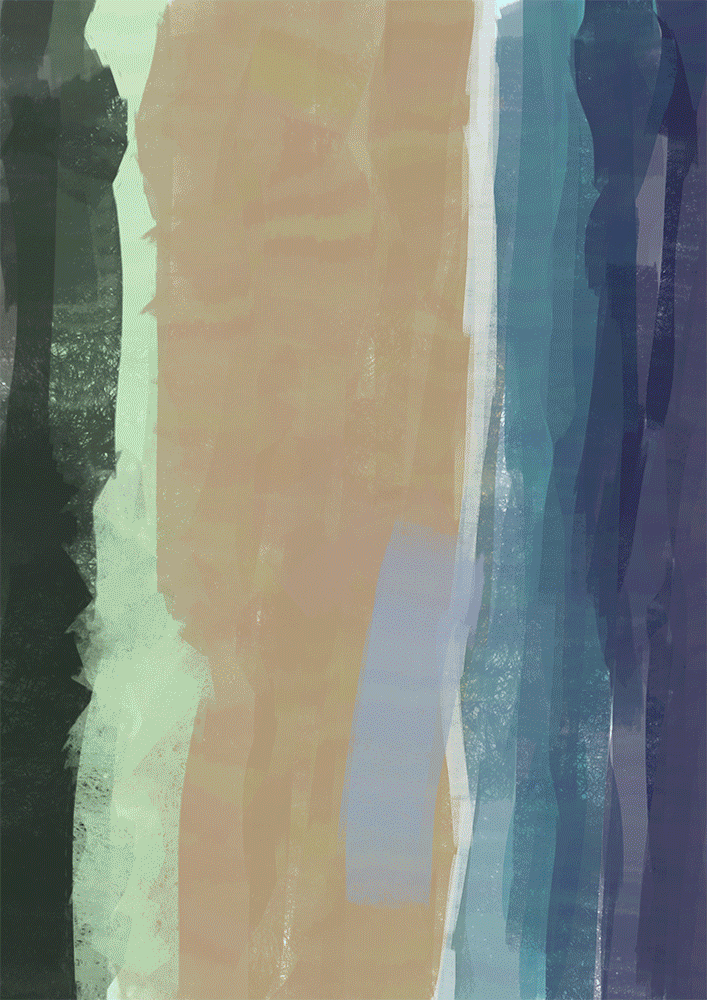
Gif for the process.
Breakdown of the process:
- For the first several steps here, I was painting a seashore, fast and in a landscape mode. Although I've painted seasides before, I looked for some references to make sure It would have some realism.
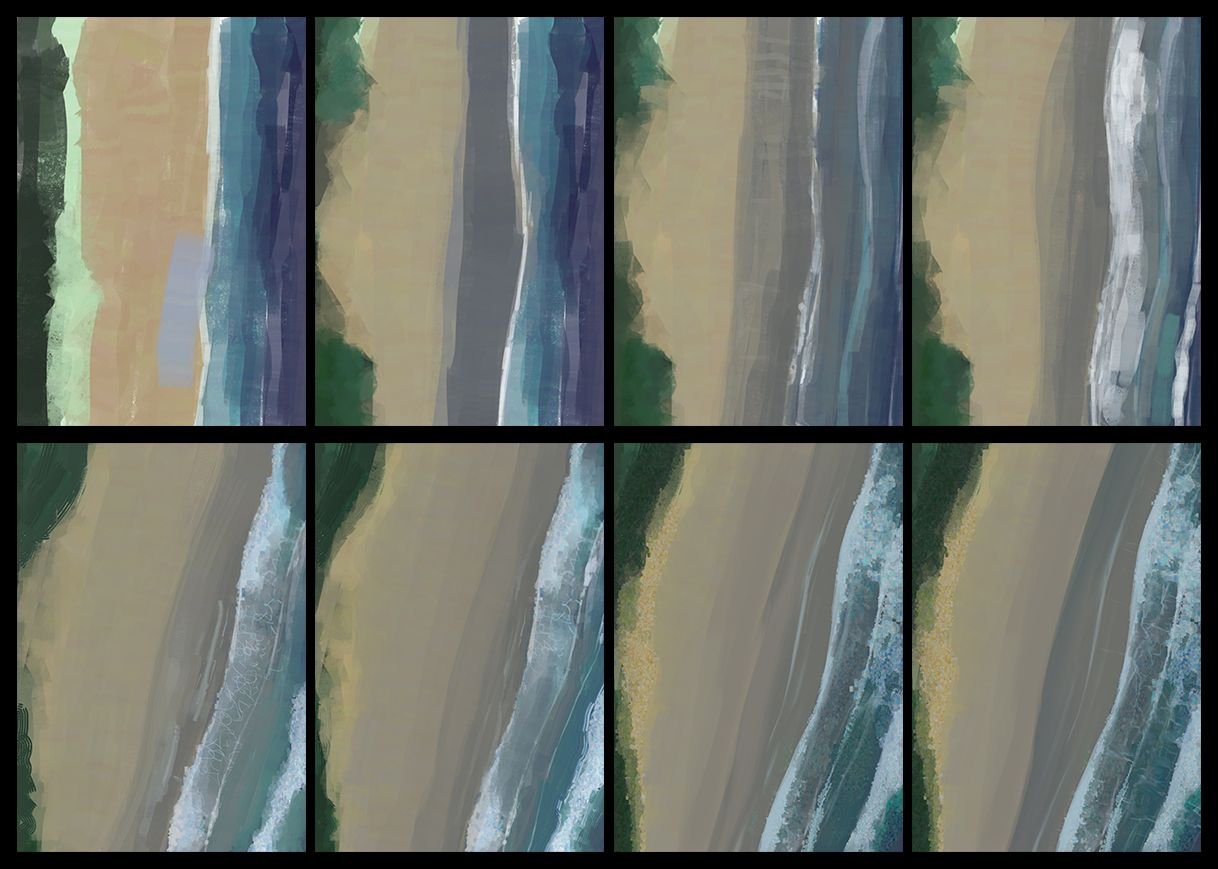
- These boxes of progress show my development for the main subject, a mermaid. Around the first few steps, I turned the canvas 90 degrees CCW and would go on painting the piece vertically until the end. Some awkward silhouettes and poses before I finally arrived in a decent one. Probably not a good idea to show you guys these horrible drafts, I wince looking at it now, lol.

- Some small adjustment here and there, particularly for the mermaid and the wet part of the sand. Then I painted some plastic bags and bottles before applying the color effect, to imitate the chemical layer on the surface of the background. I tried to achieve this by randomly painted in different hues to fill the whole image. Then I used the liquify option in Photoshop to get the swirling and oily outcome. I reduced the layer's opacity and let it subtly blend with the ground.
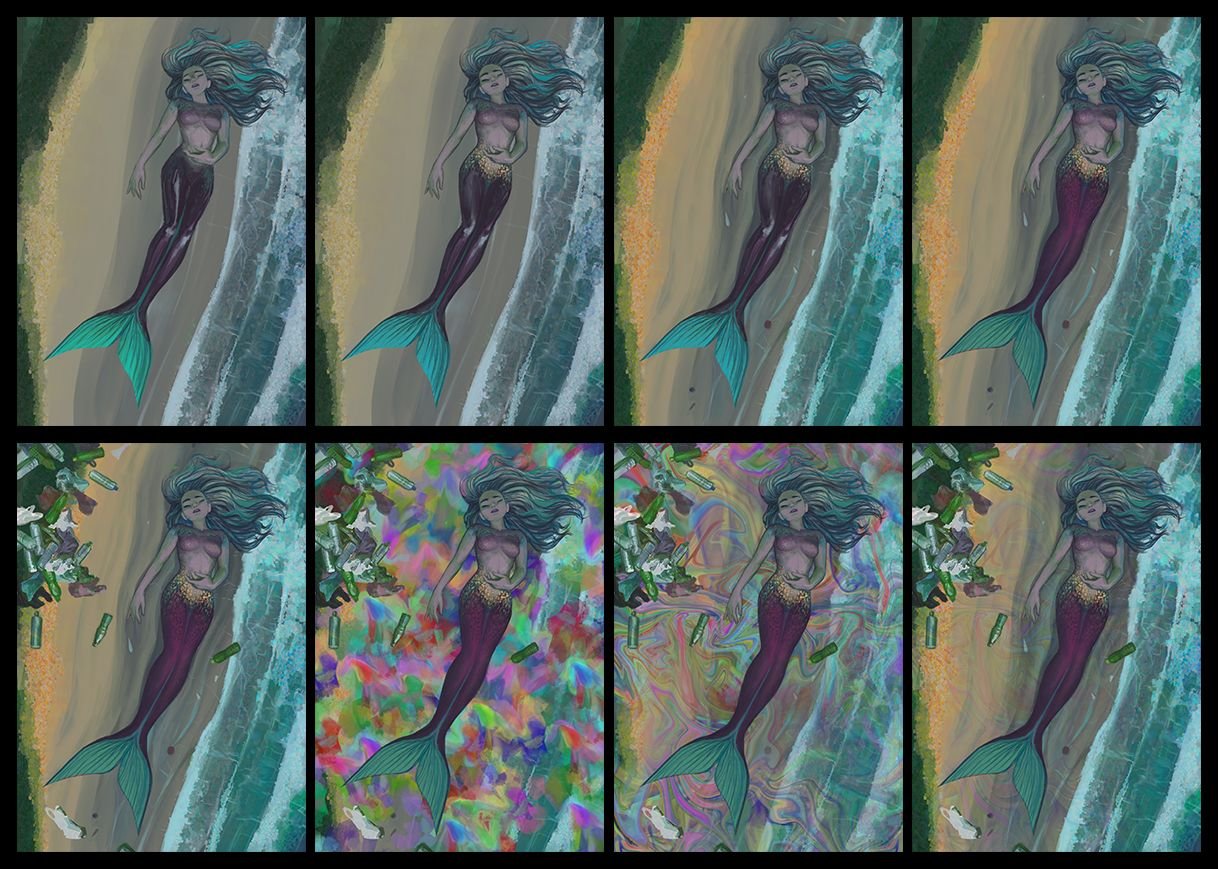
- In the final four steps, I change her hair color again. Then laid some shadows under the mermaid and plastics. I was not sure the mermaid would be entangled by what exactly. I tried drawing a whole fishing net but it looked so bad and too intrusive, blocking large parts of the already rendered subjects. A good reminder to start with a sketch. Eventually I just draw some thin white strings. Maybe someone threw away a roll of strong fishing line. That would work, right? I put a gradient map option on top of the whole image with 30% opacity and lowered its color saturation, bringing the process to its end.
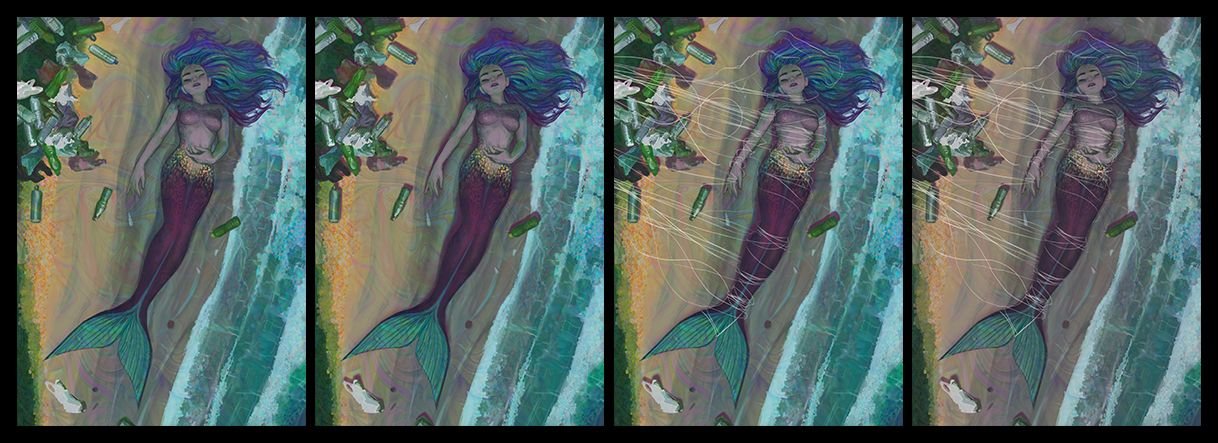
So that's it, guys. Thank you for the support. See you.

The final Image.

Logo designed by @cartoonistpandan and the banner by @orenisme.
