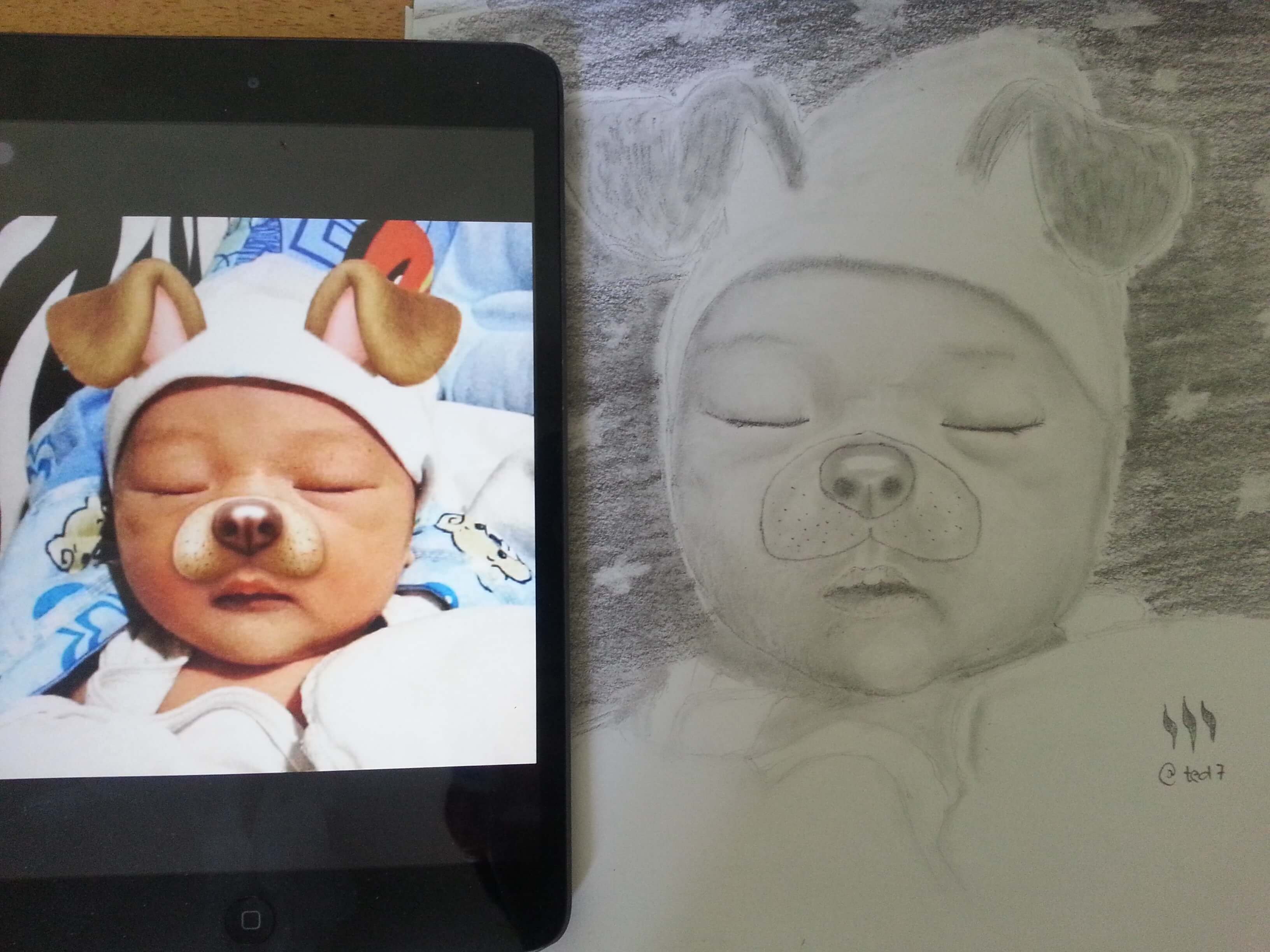Hello friends ;)
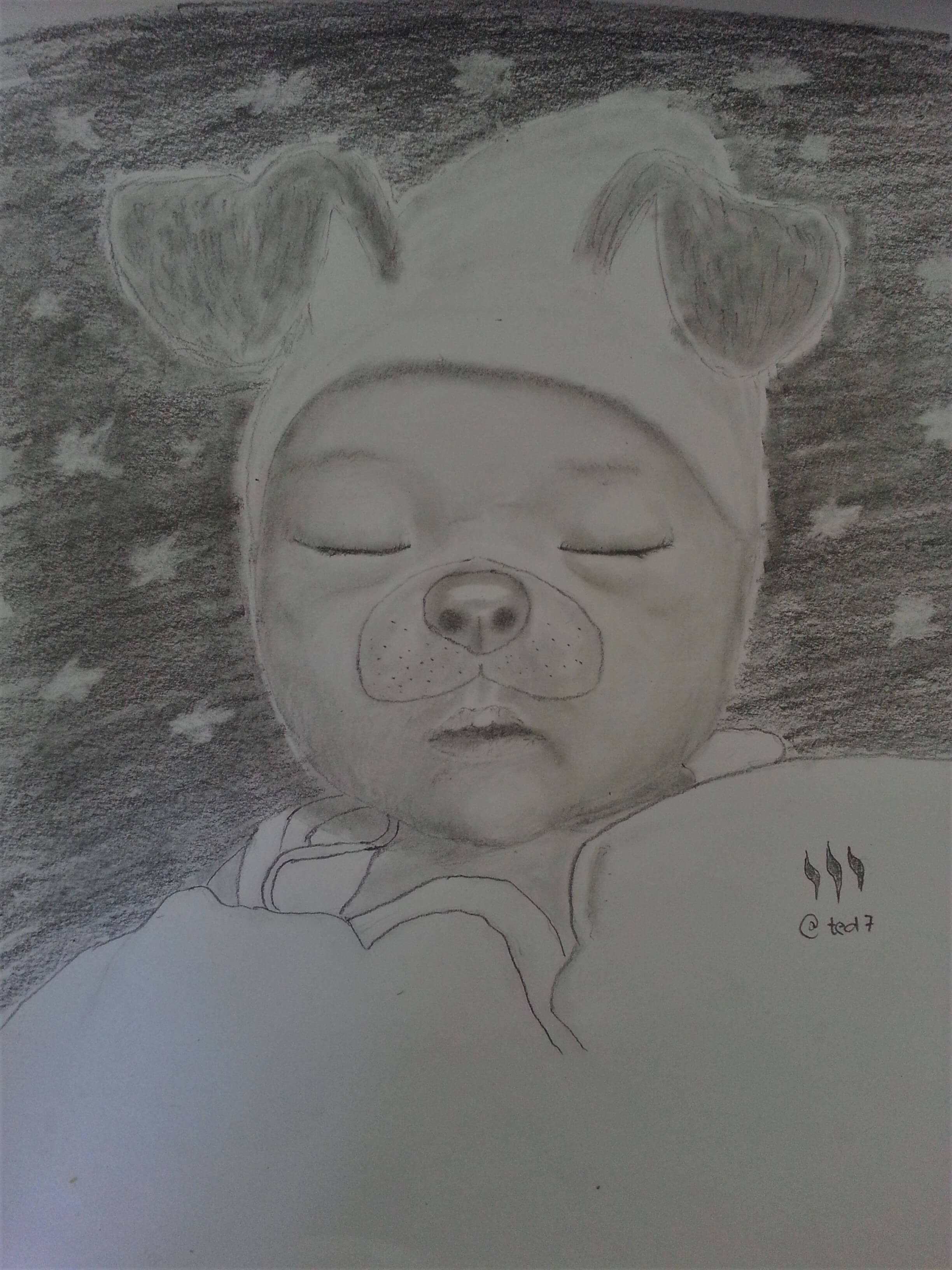
This is my entry of @helene's Drawing Challenge #6. This week's theme is about "child", so I drew my cute little godson who is the son of my friend @dwaeji-aizelle. This is my first time drawing a human face, it really gave a a lot of trouble drawing it.
It is so hard to capture his full cuteness in my drawing, for now this is all I could make with my best efforts. I hope you find it a little bit cute :)
Materials Used

Process
Step 1
Outline
In this step I drew the outline of the head of the baby. I had a lot of erasures here trying to get the proportions right. I am still not used to it yet that's why this process took a lot of time for me. I was doing my best to figure out the baby's correct proportions because I don't want my godson to look like an alien.
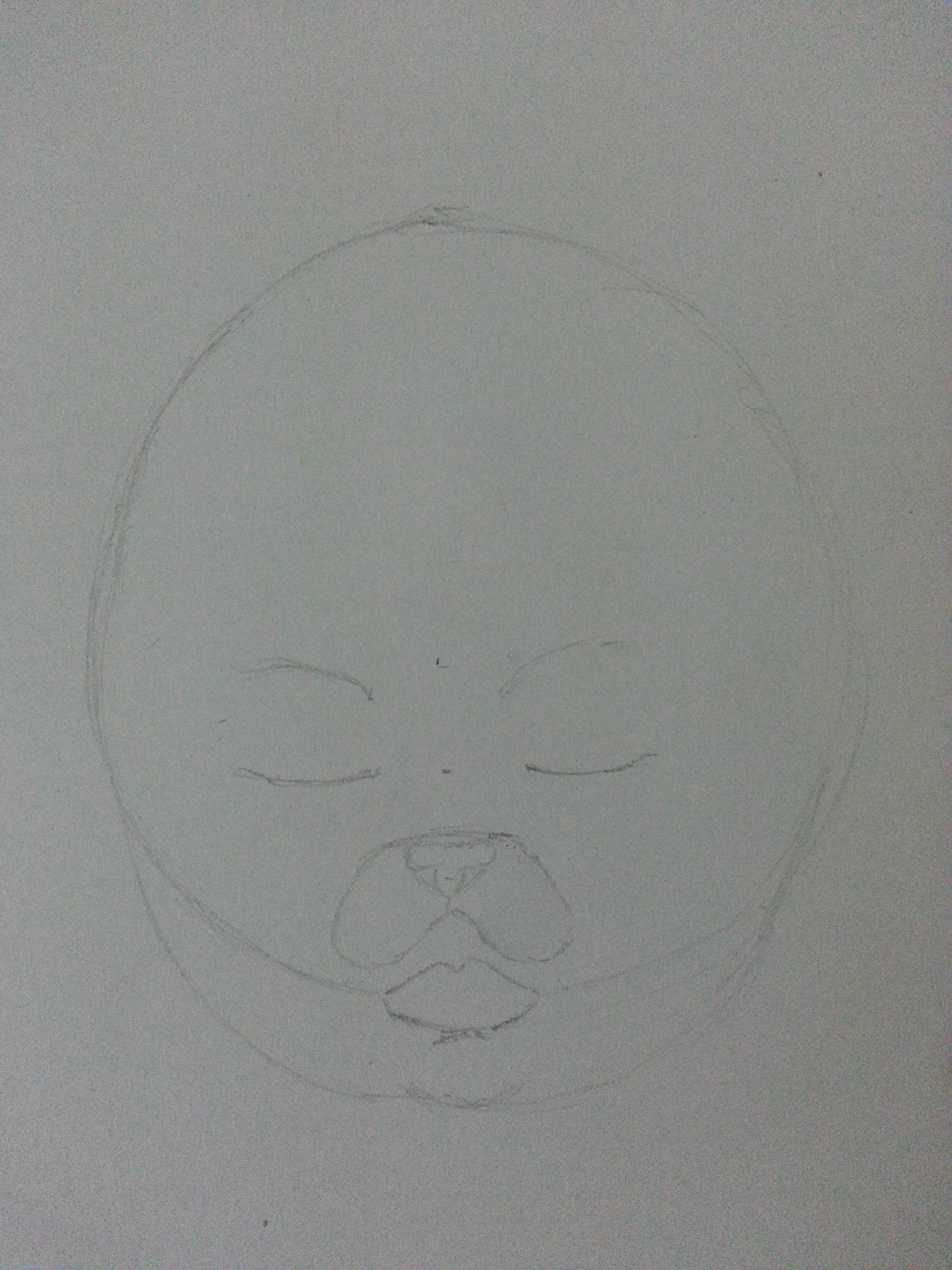
Step 2
####Shading the right eyelid
Now that I had finally draw the correct proportions the next is my favorite part, the shading and blending of the graphite :). So, here, I first shaded the right side of the baby. I used a 4b pencil for the line of the eye lid then blending it using a q tip.
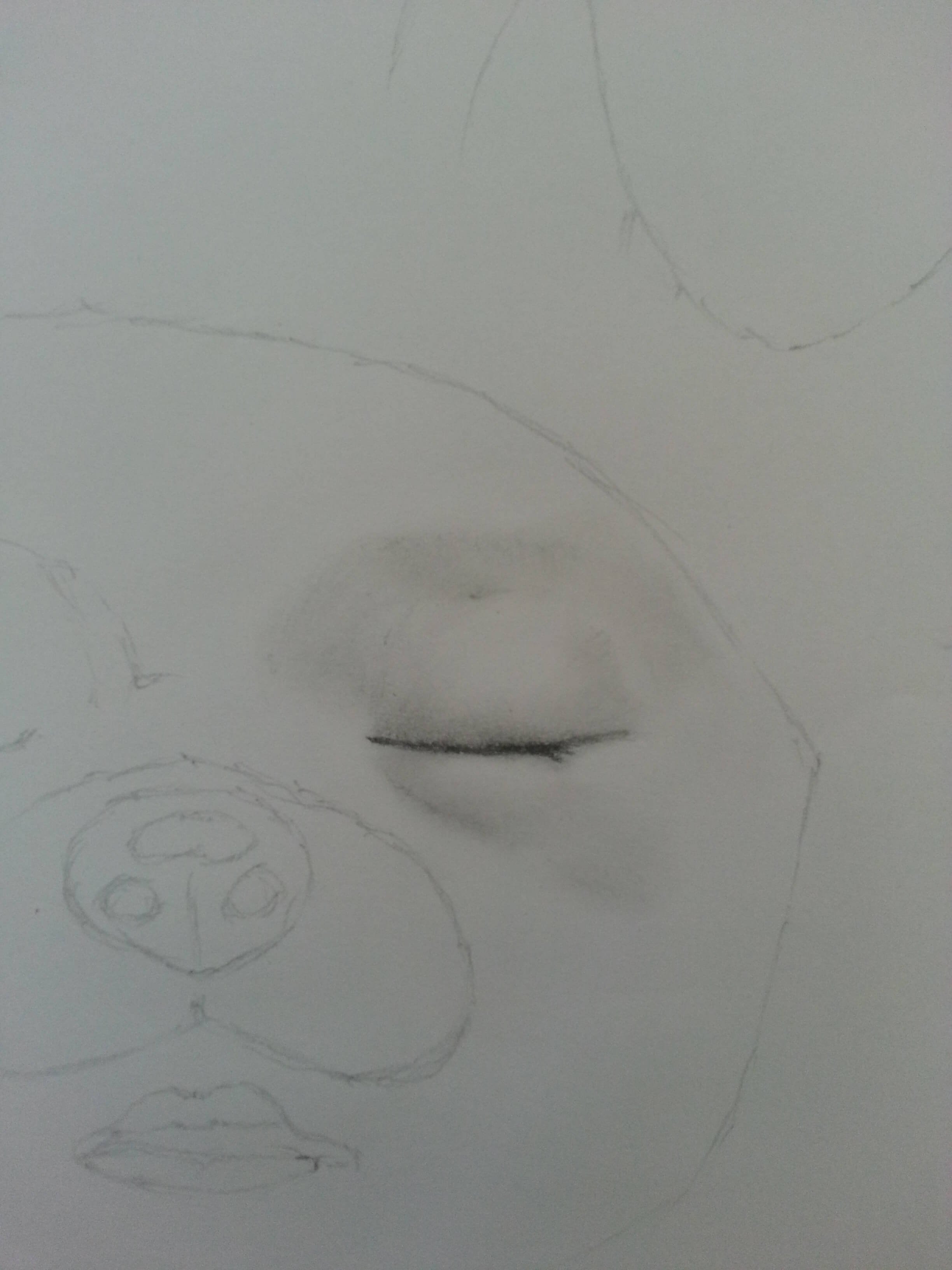
Step 3
Shading the left eyelid
Next, I shaded the left eye lid like I did in the right eye lid using 4b pencil and a q-tip.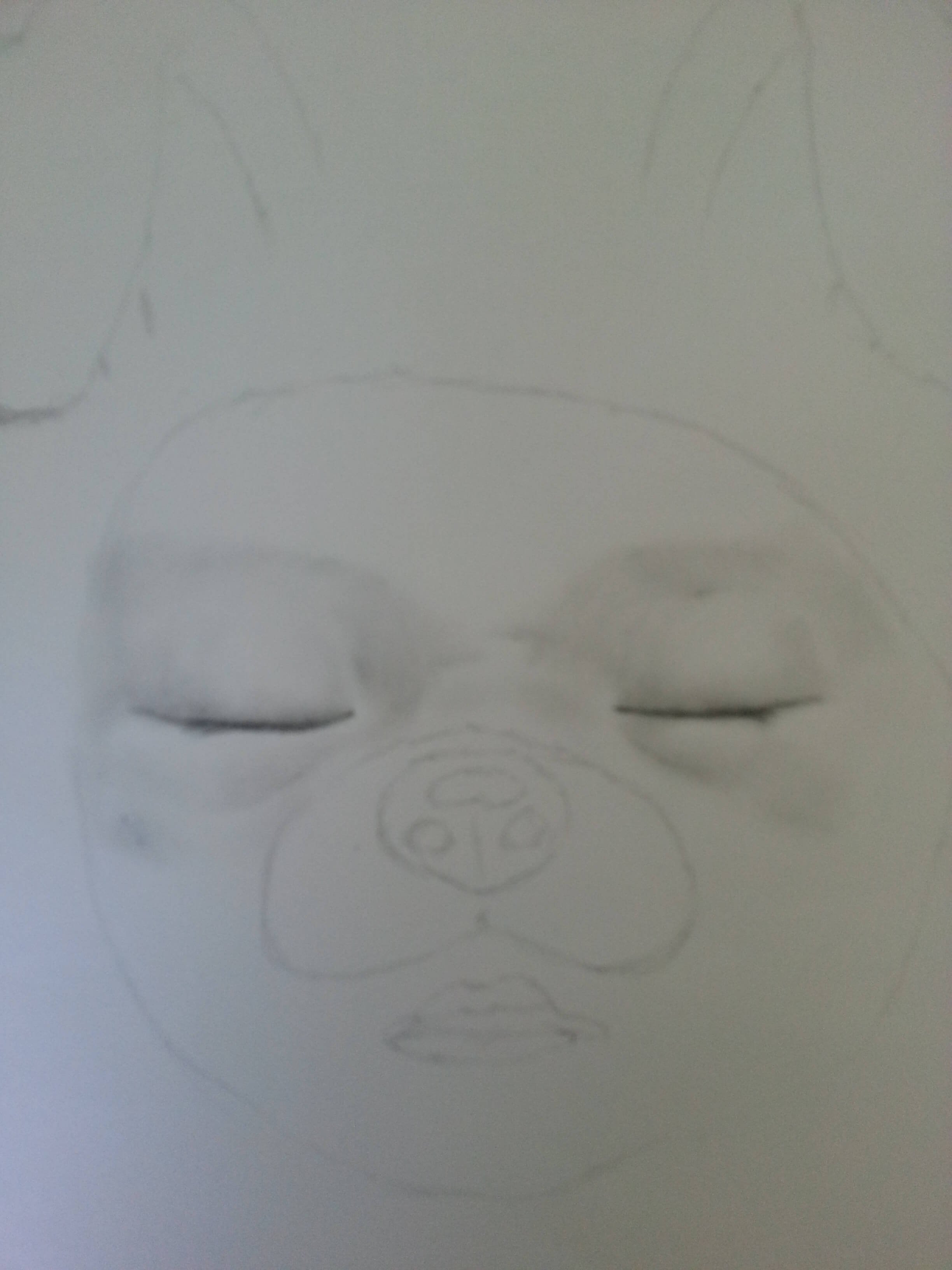
Step 4
Shading the nose
In this step, I added details to the animated nose and shaded it to give a smooth finish.
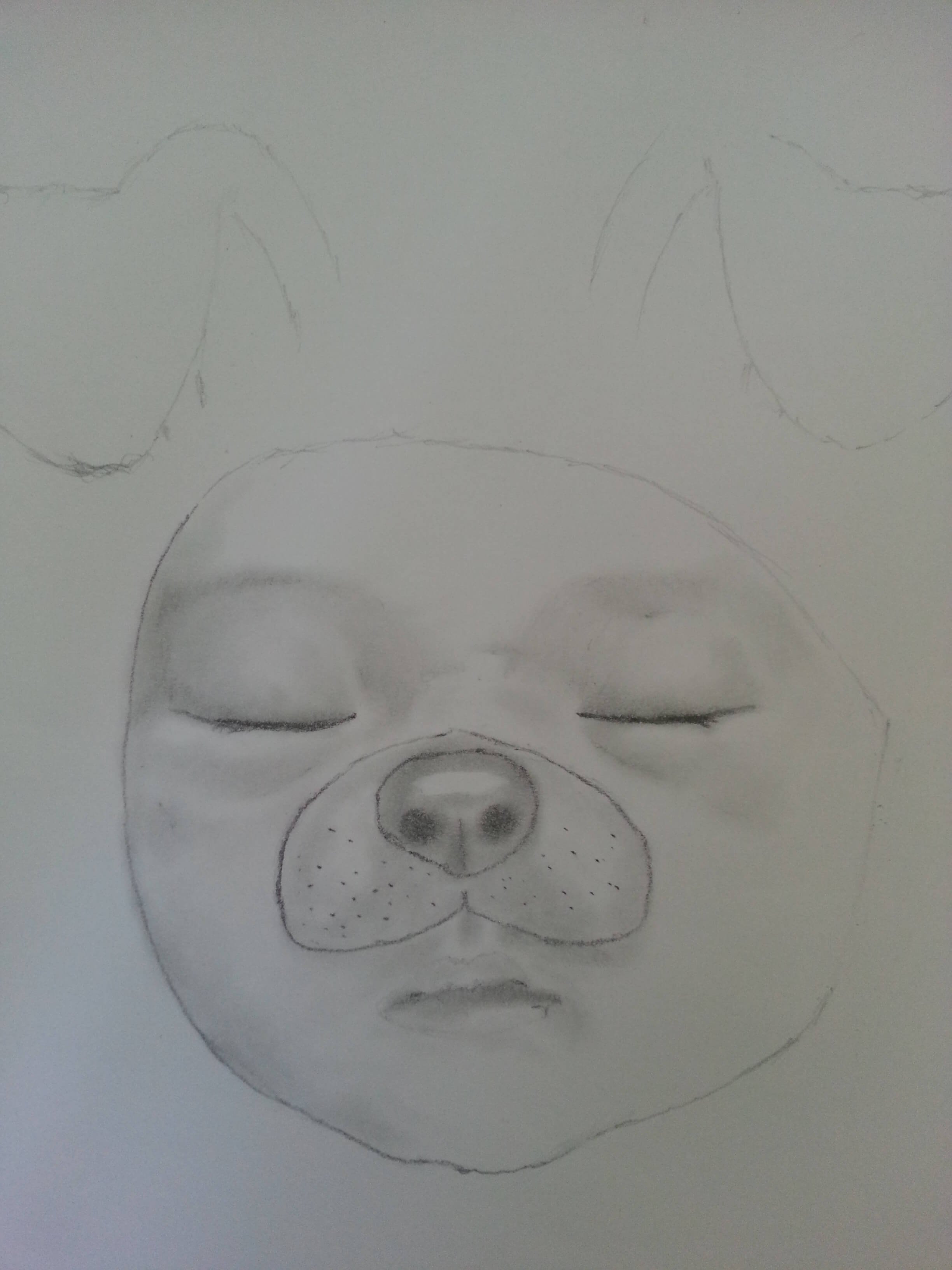
Step 5
Shading the main shadows
Now in this step, I shaded the main shadows that are cast in the face. The light is coming from the right side so I shaded more in the left side of the face using a 4b pencil.

It's looking like a beard x)
Step 6
Blending
After I shaded it, I used a q-tip to blend the graphite to create a smooth surface. I used an eraser to erase the part where it is looking weird.
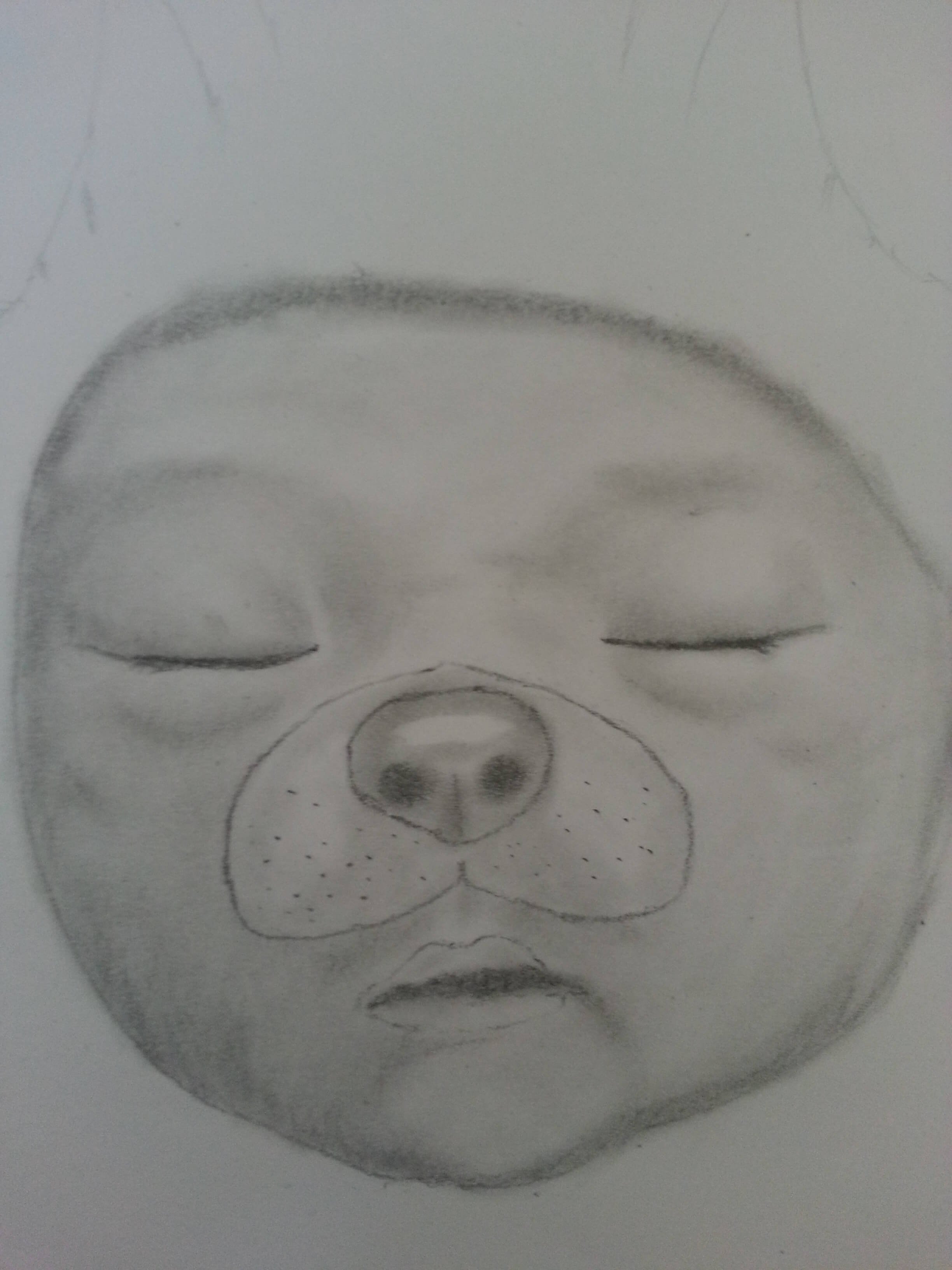
Step 7
Ears
Now that I am done with the face, I then drew the animated ears and his hoodie using the dirty q-tip to create a smooth dark line.
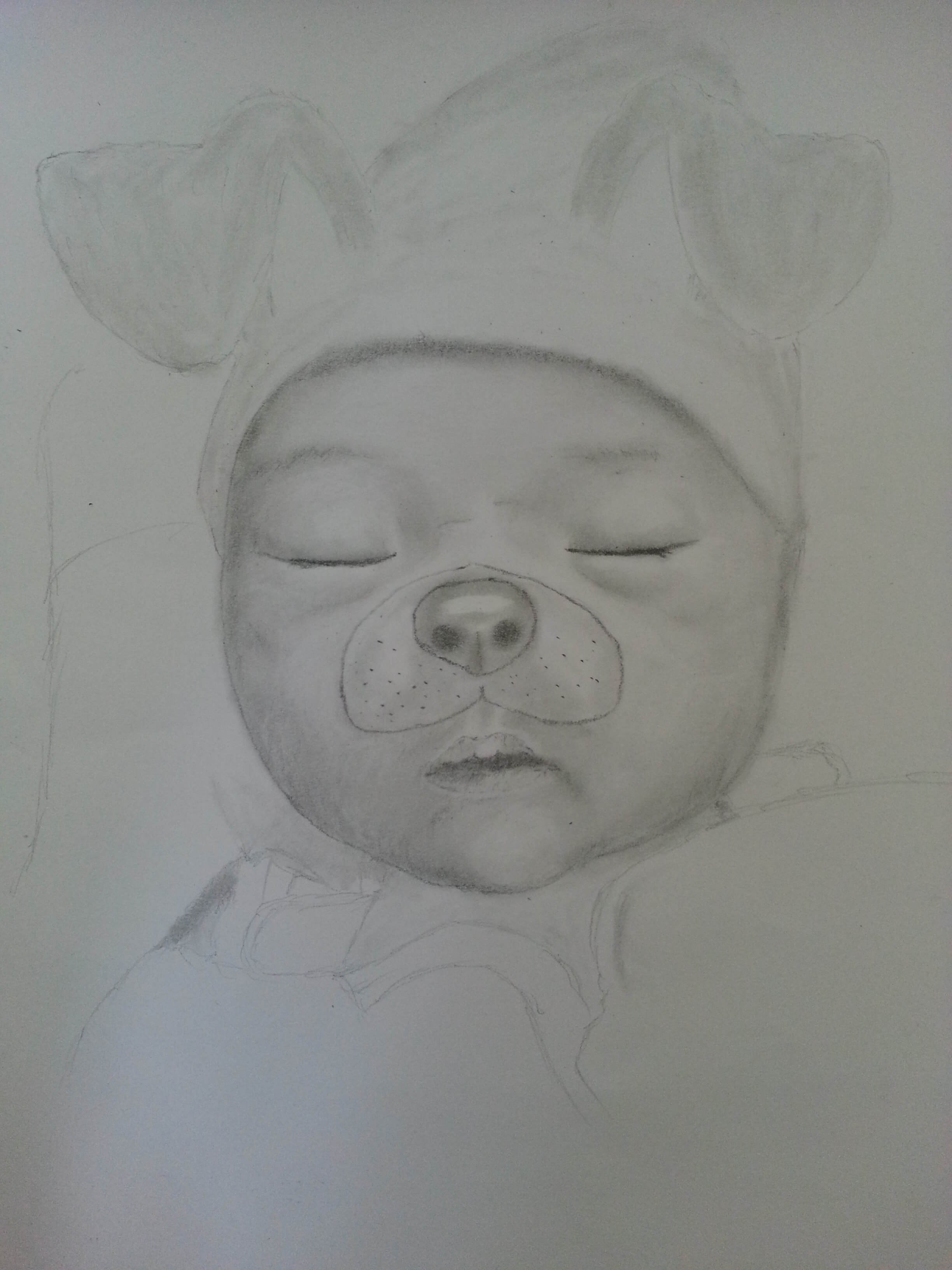
Step 8
Background
Next, I added a background to make the face standout. I used my 6b pencil for this because it has a darker color than 4b. And then I used an eraser to create a star in the background. Then I added the steemit logo and my username :) and it DONE!!! :)

GIF Process
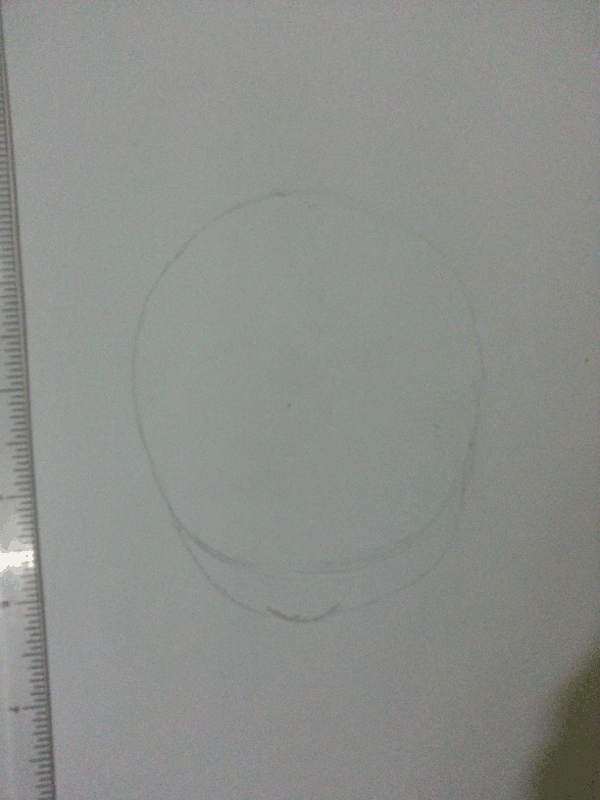
That's All Folks!
I hope you find him a little bit cute :)
Thank you for visiting
Don't forget to Upvote, Comment and Resteem xD
ted7
signing out,