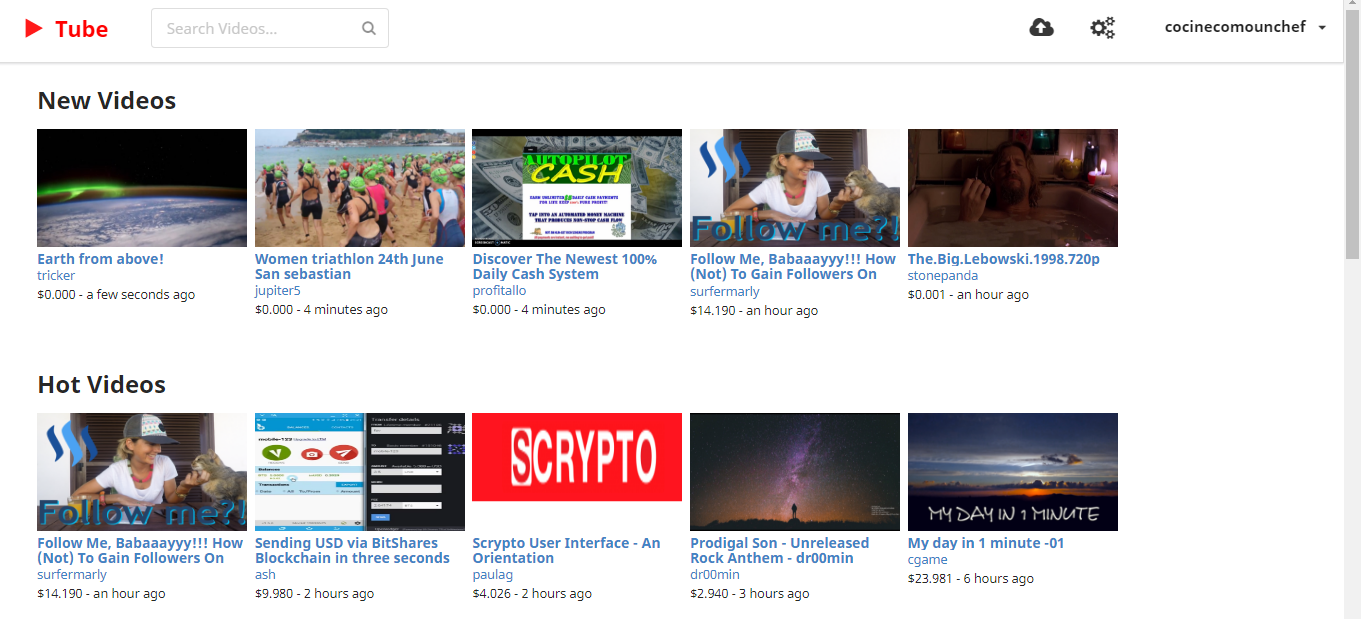
Hello friends, one of the disadvantages we have in steemit is that there is very little information on the tools to use, and one of them is the dtube channel for sharing videos
Here I bring you one of how to upload videos to dtube the platform of steemit and uploaded published once to our blog
1) first of all we will go and log on to the dtube.video page on the following link
.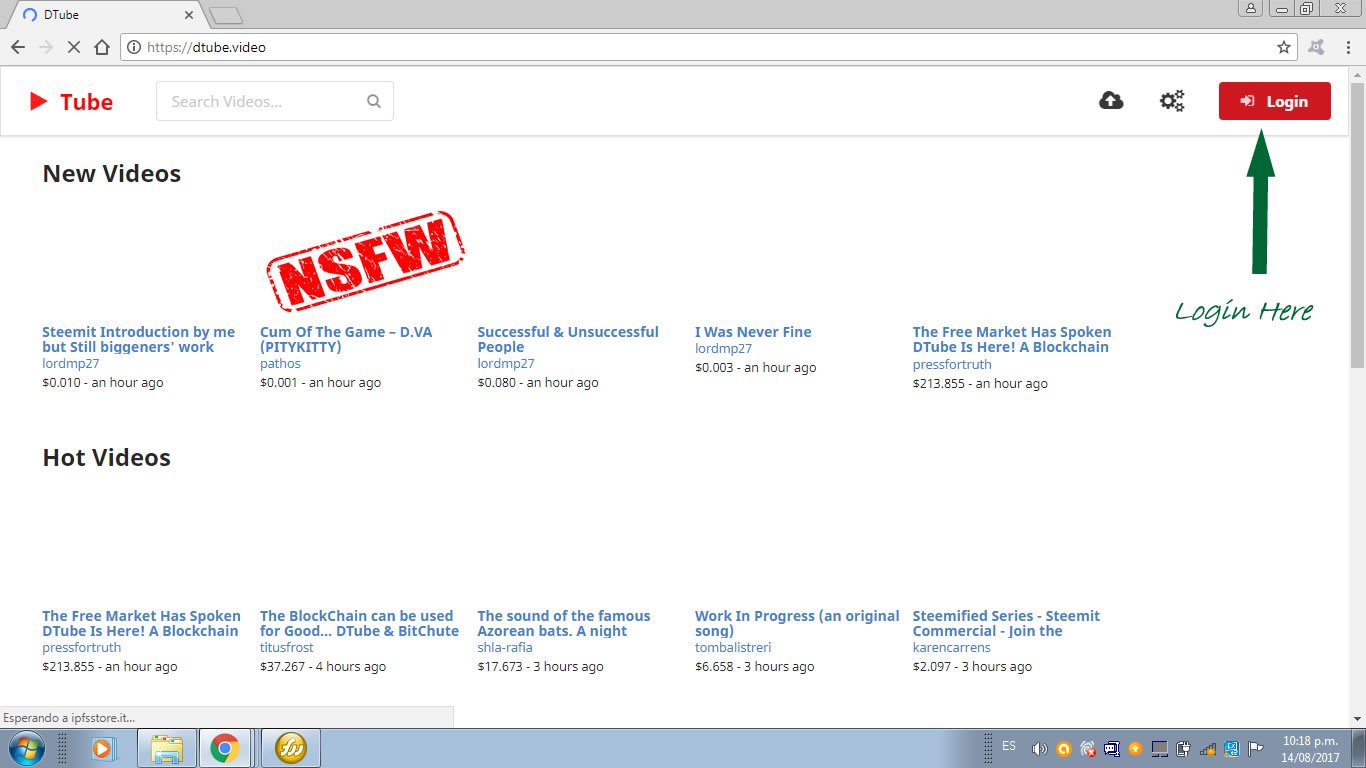
2) place our user steemit
.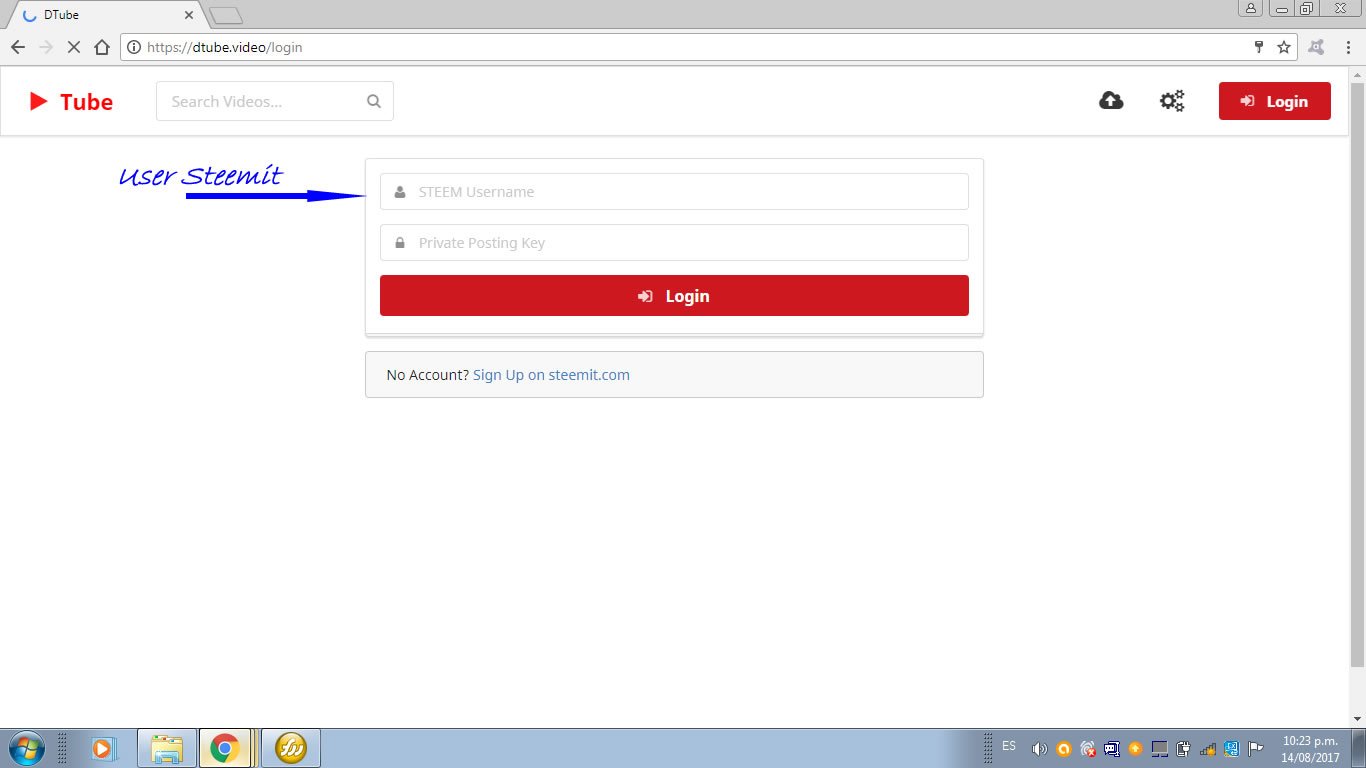
3) We introduce our posting private key (attention is not the key of steemit, then I explain from where to copy it)
.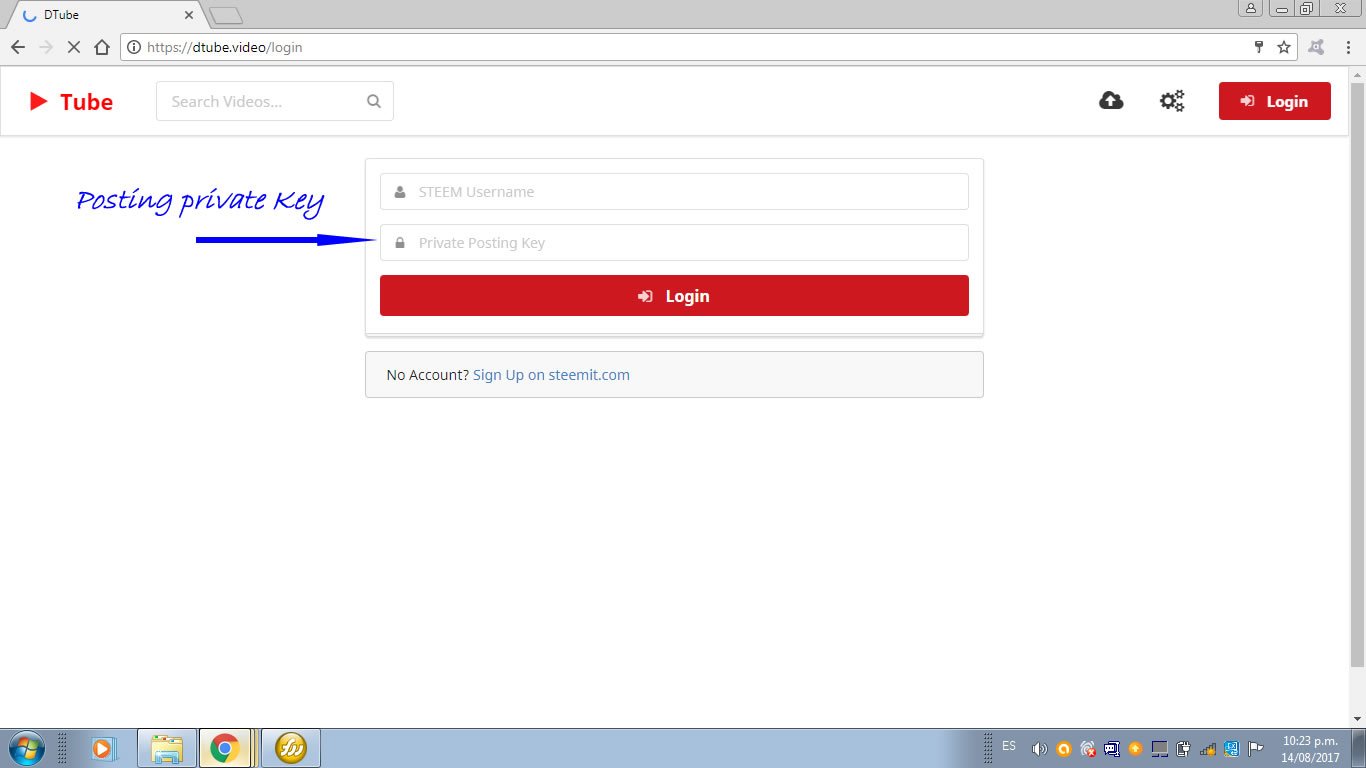
4) In this section on the wallet tab in the top menu,
.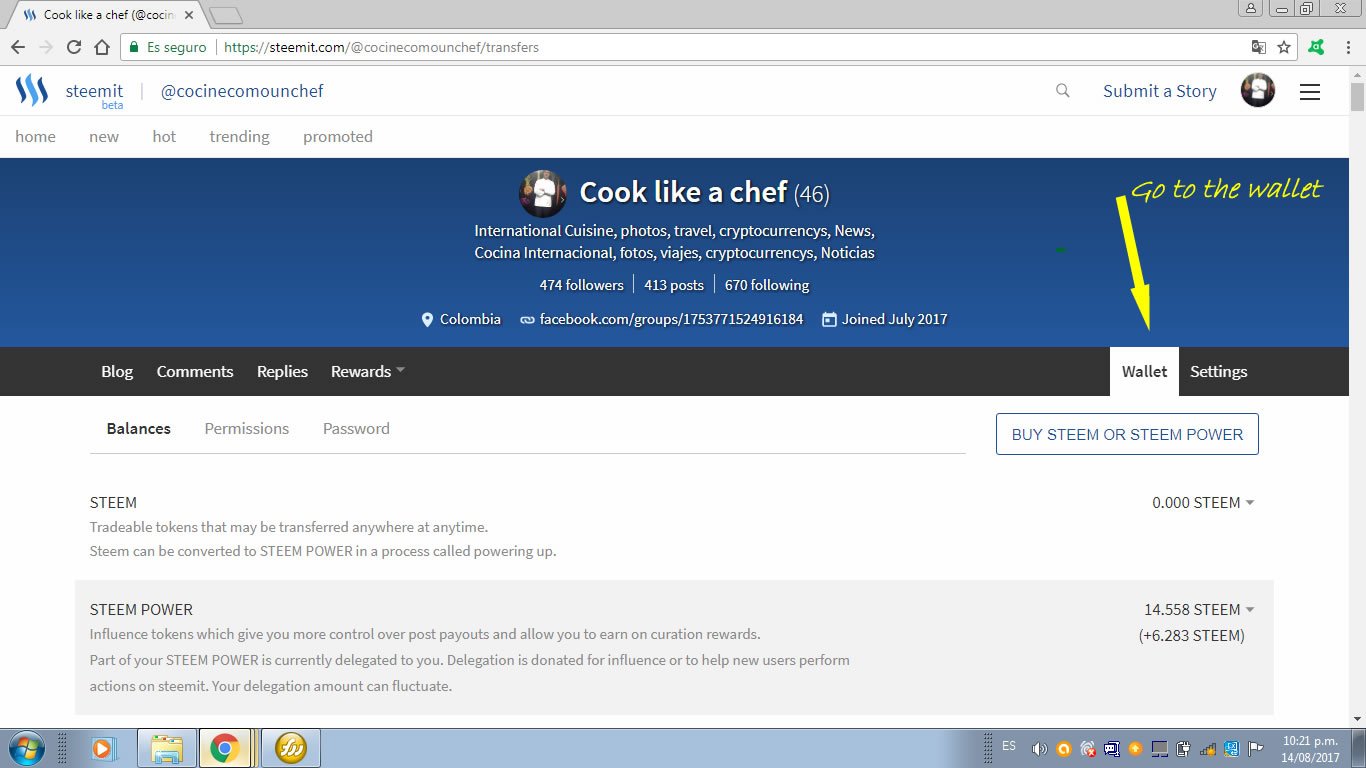
5) click on the permissions tab and click on the show private key button, there will show a key of posteo, that is the one that we have to enter, I return and I emphasize "It is not the key of steemit, equally it will give error if they enter The user key "
.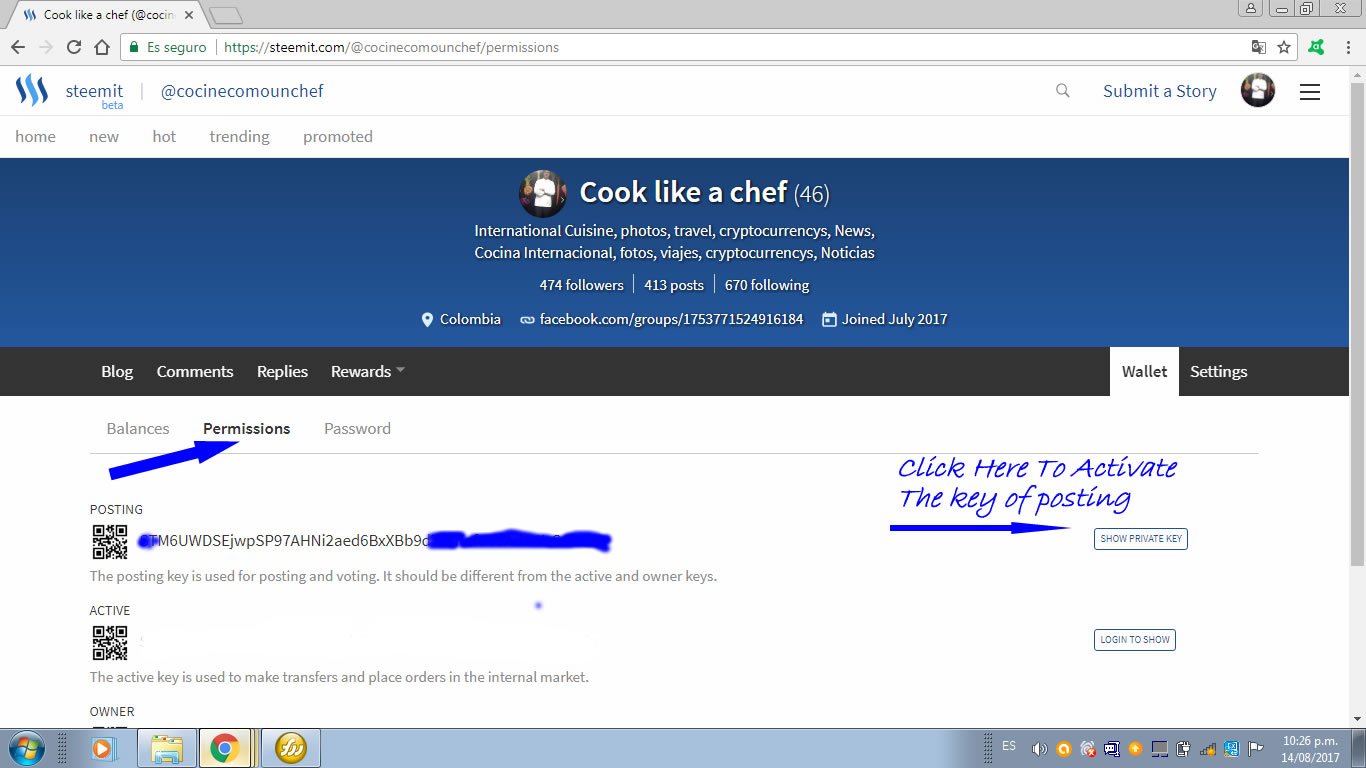
6) click on the cloud to upload video next to our user
.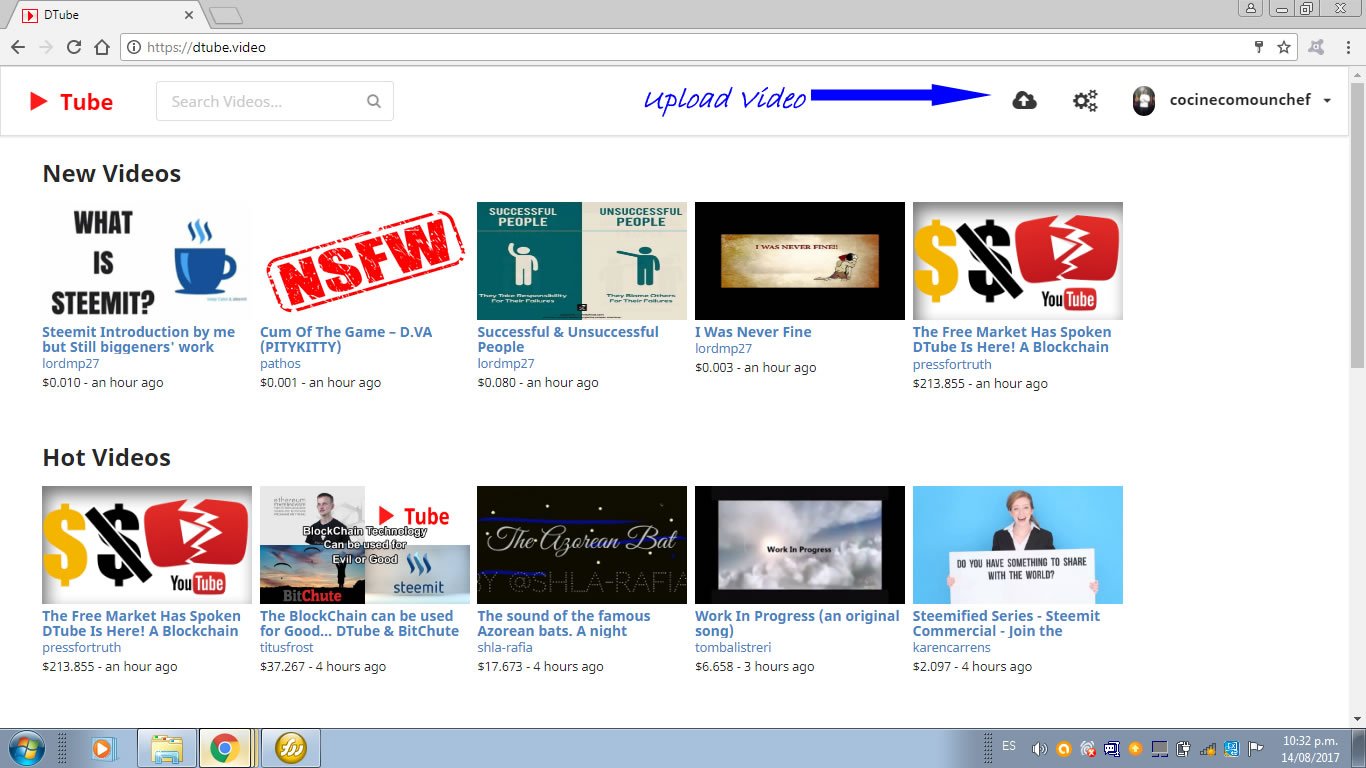
7) Drag our video to the "drop a file or click ..." box
.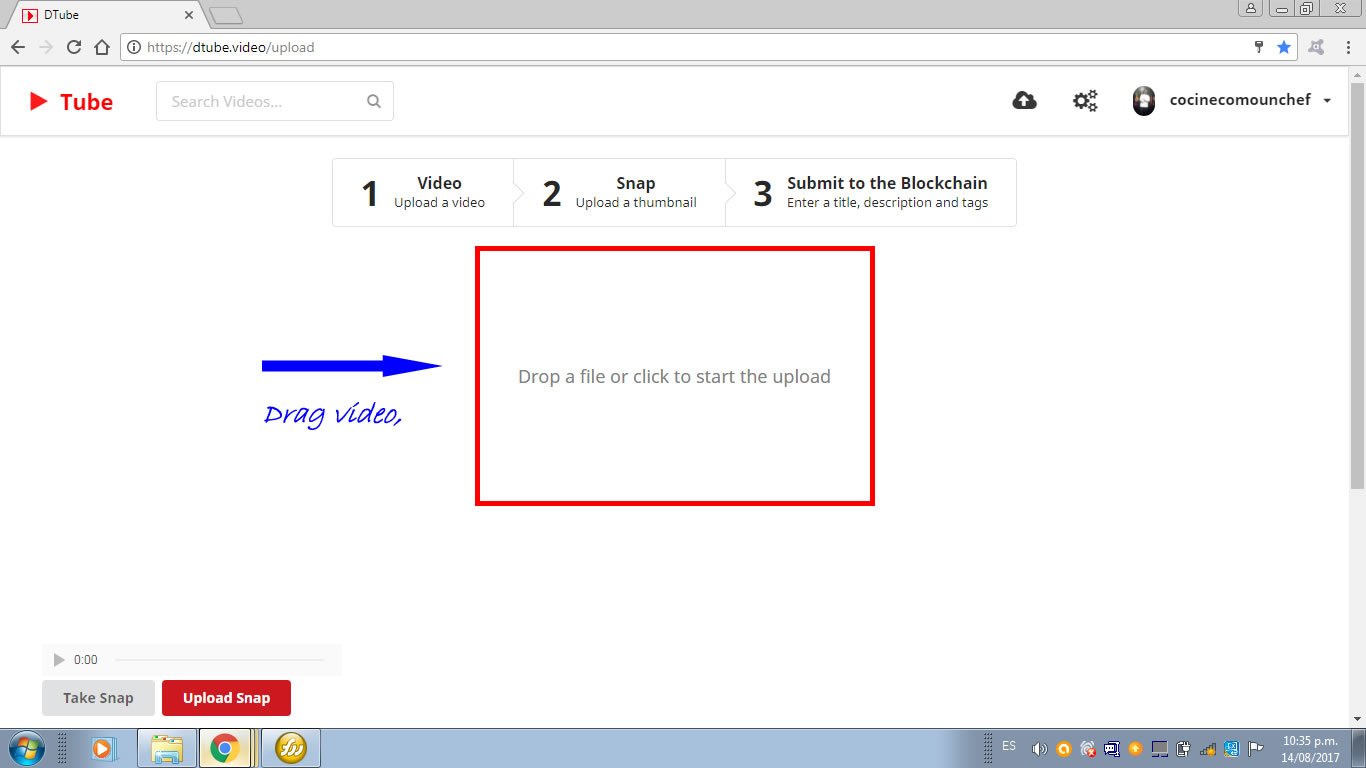
8) select a thumbnail for the video, or click where it says take snap, will automatically take a thumbnail for the video
.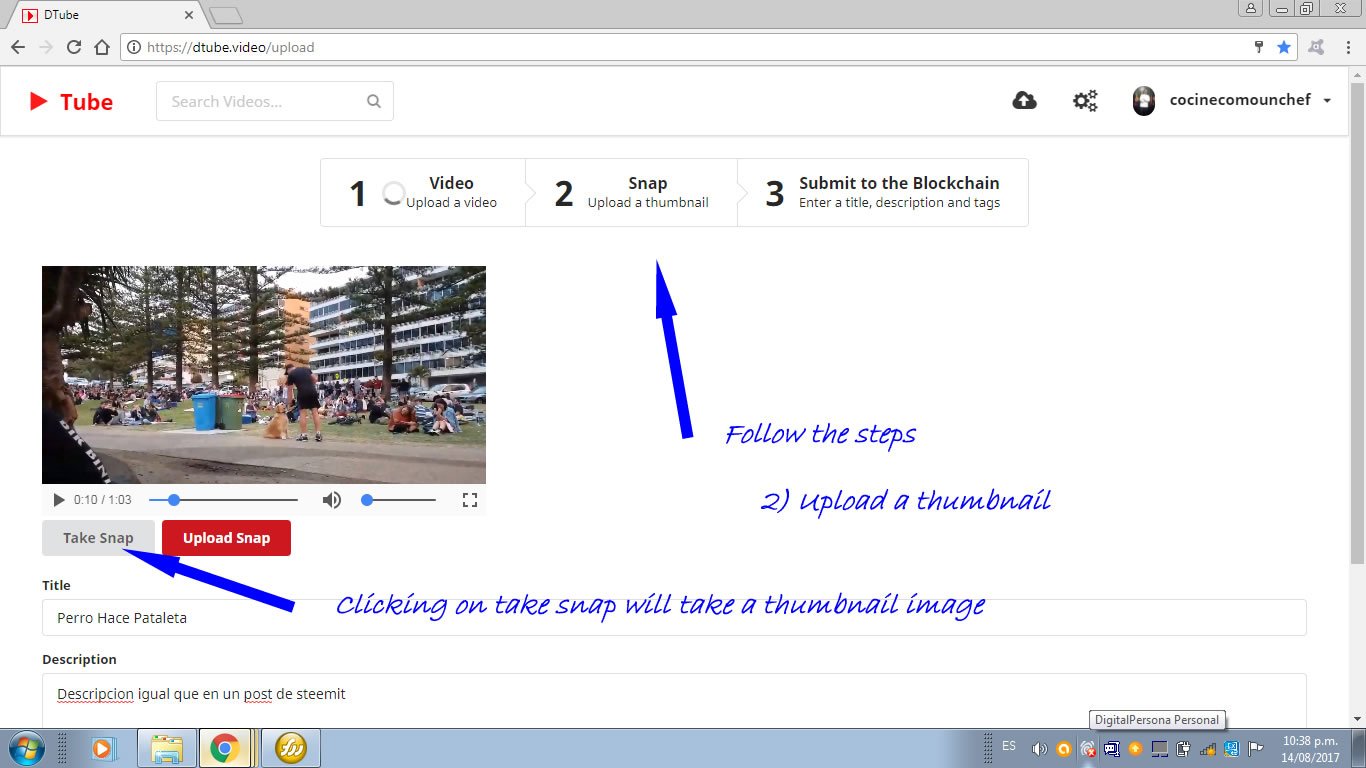
9) We complete the information of the video, Title of the video, description of the video (same as description of a steemit post, and the tags, also 5 as we do in the steemit post, and finally click the submit button
.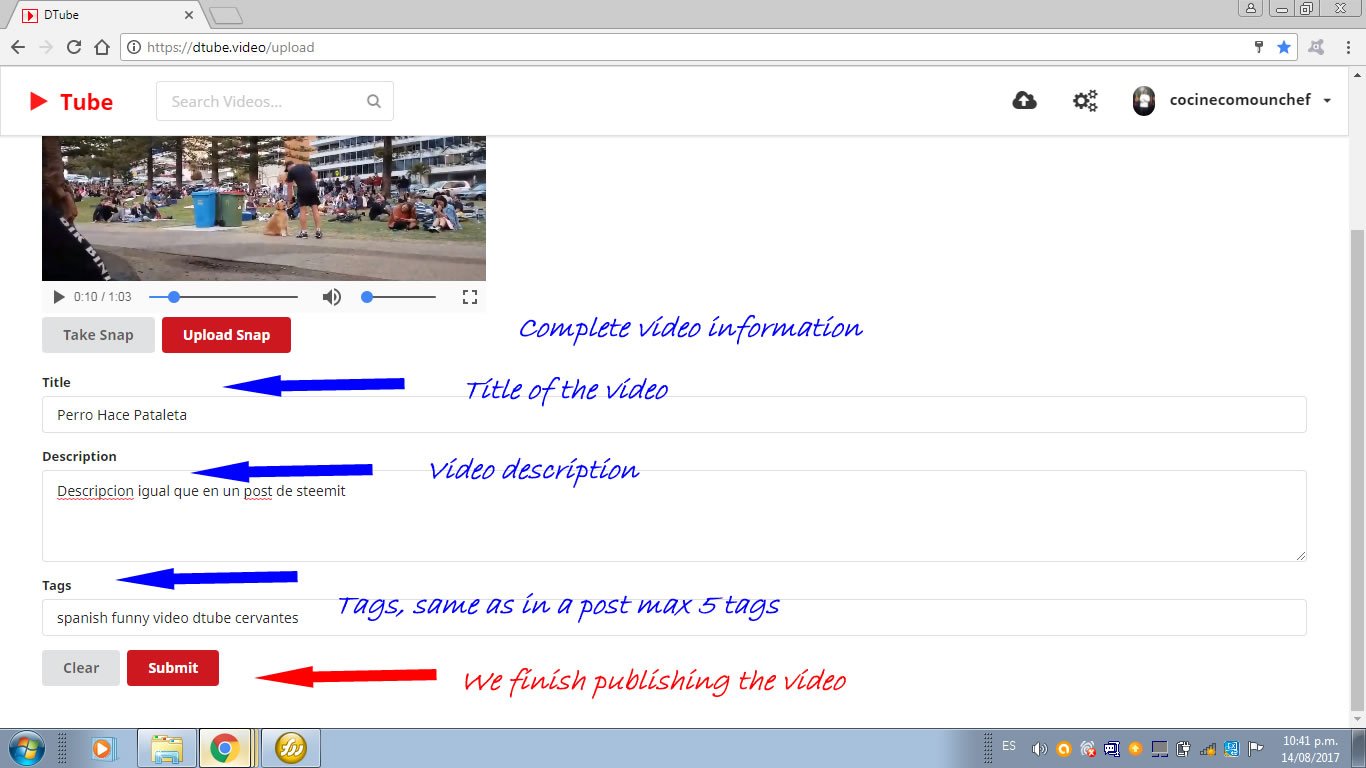
10) and Voila! We already have our video published in steemit
.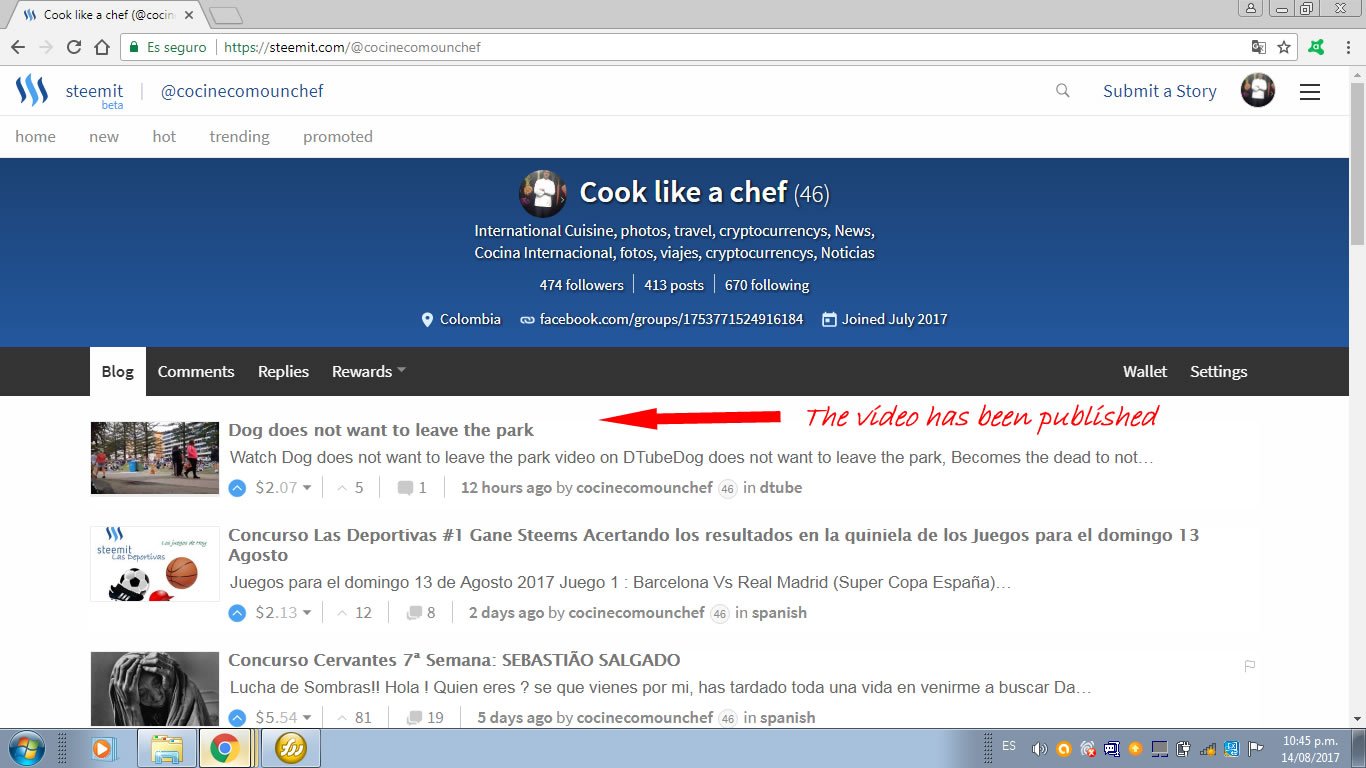
.Do not forget to vote my other posts on my blog @cocinecomounchef
.
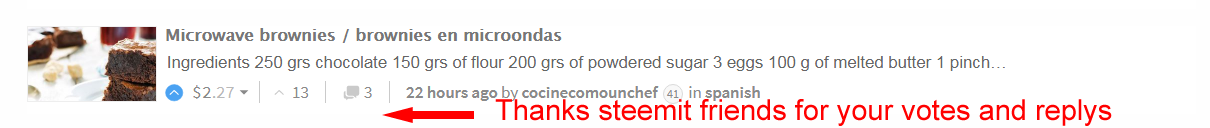
I hope you have liked them, bye friends until a next opportunity
