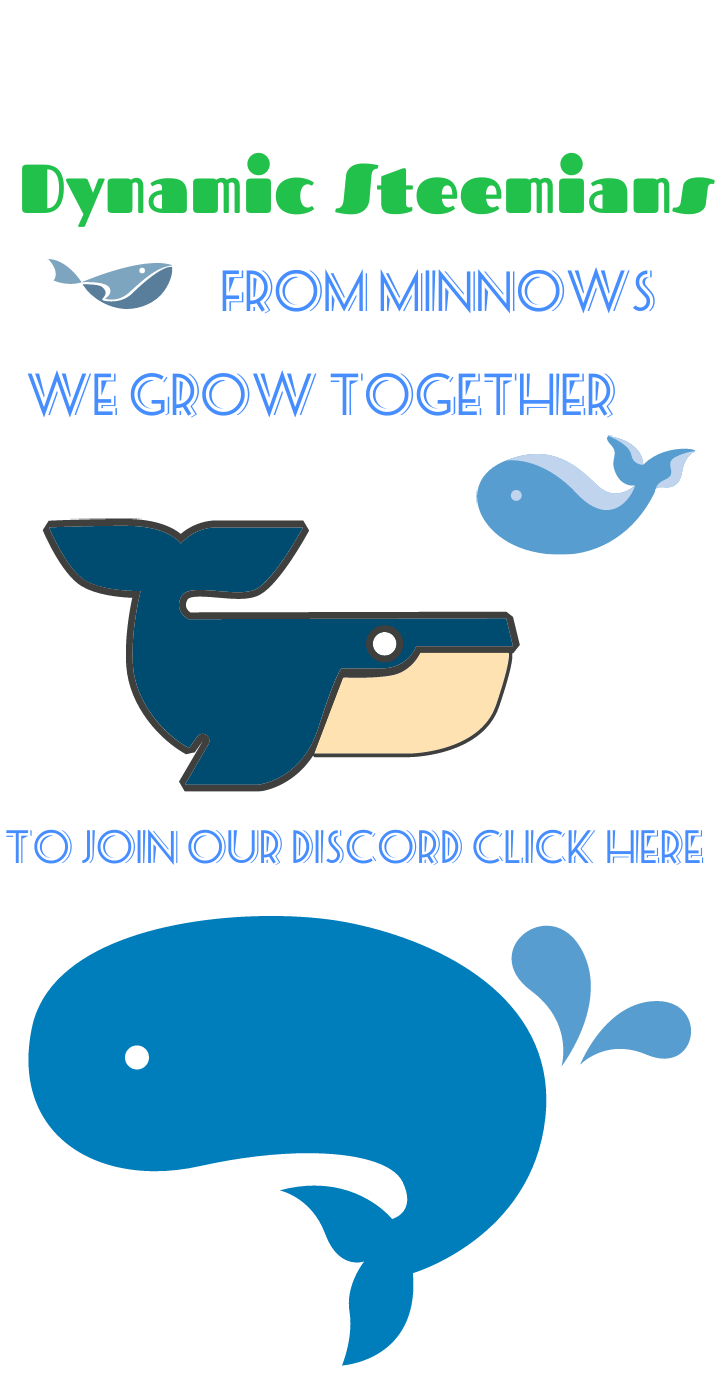In this example we will be utilizing steemauto.com to follow dynamicsteemians curation trail. Lets start by logging in
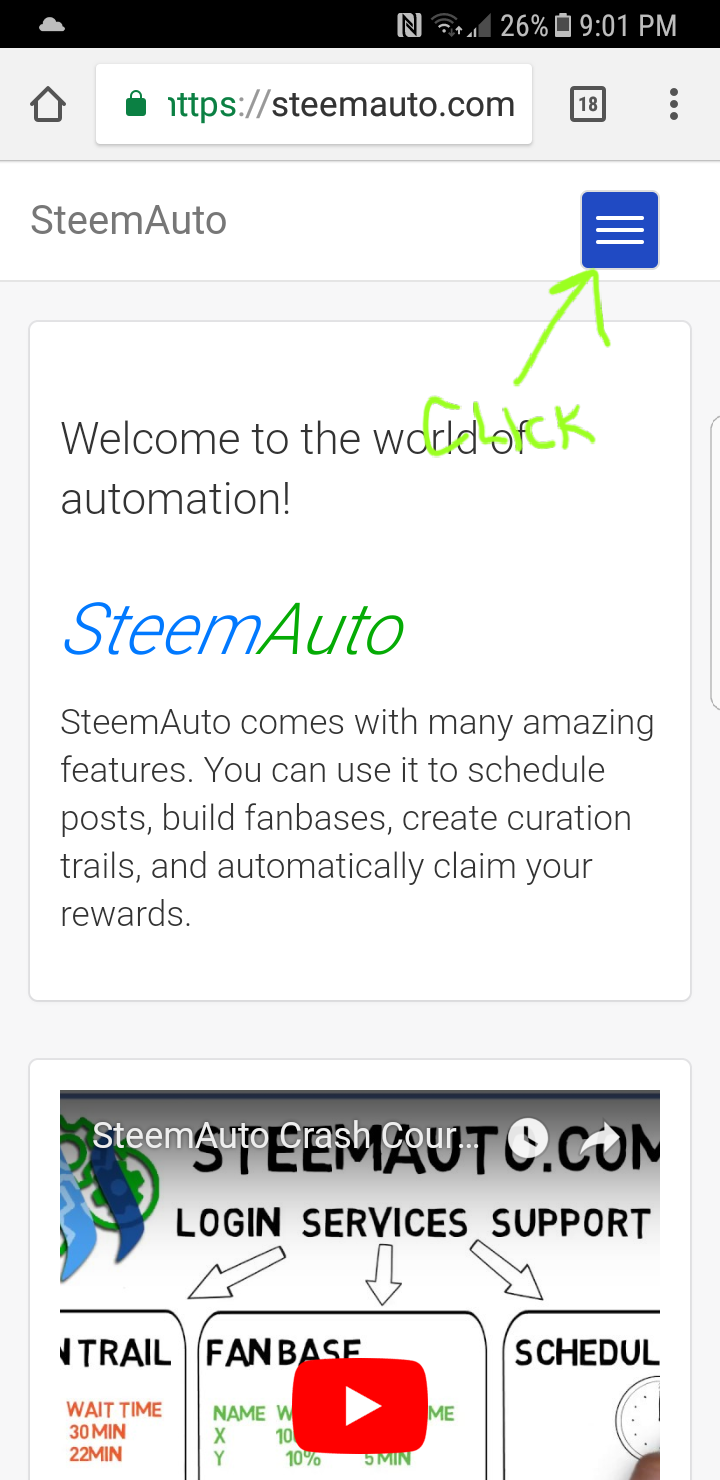
Next step...
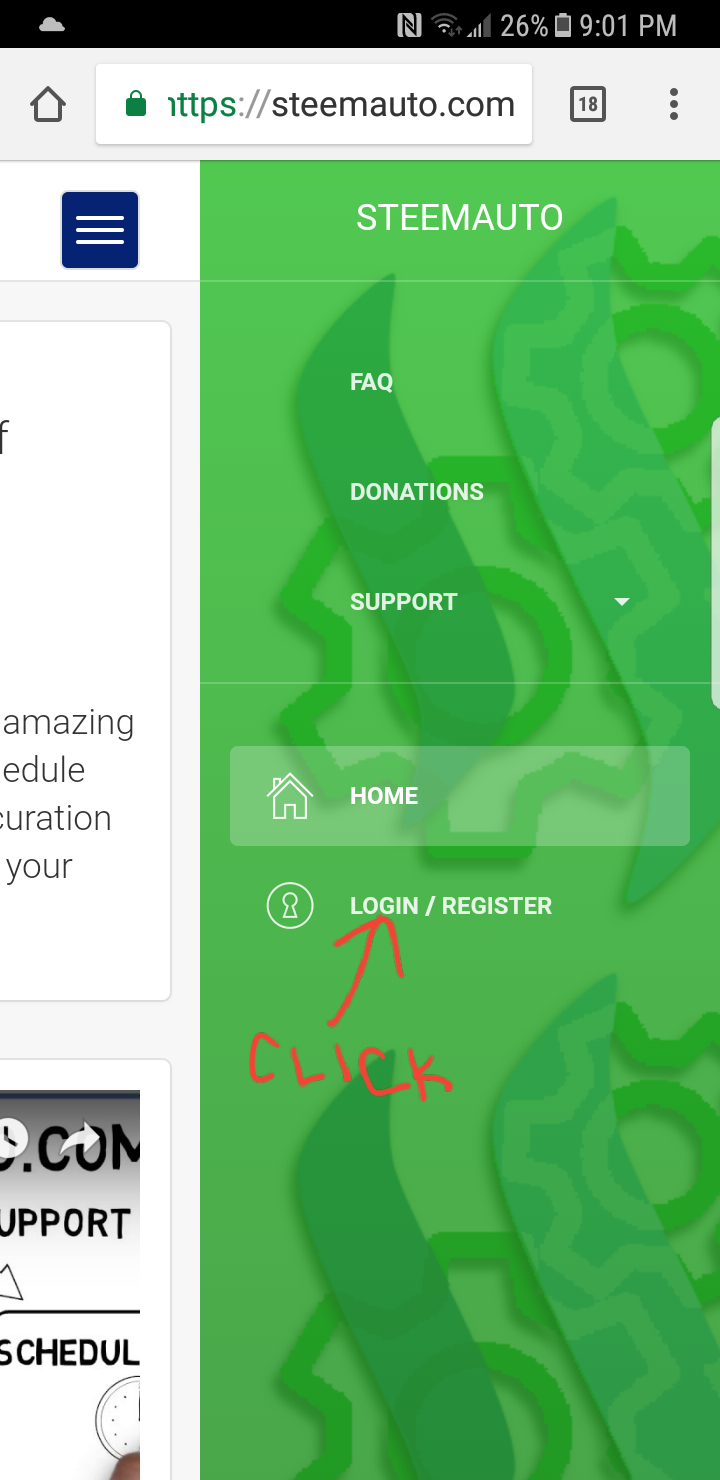
Yes we are still logging in...
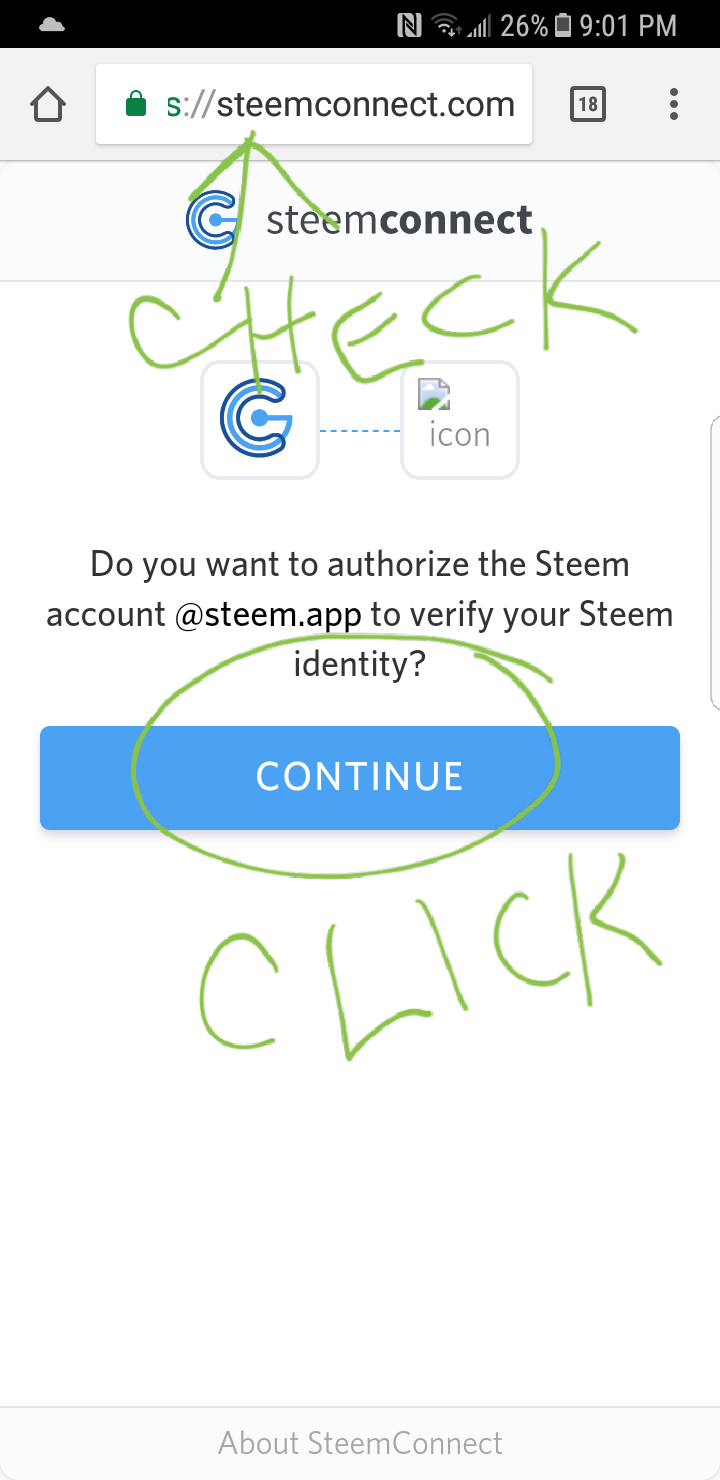
Remember to double-check your on Steemconnect.com...
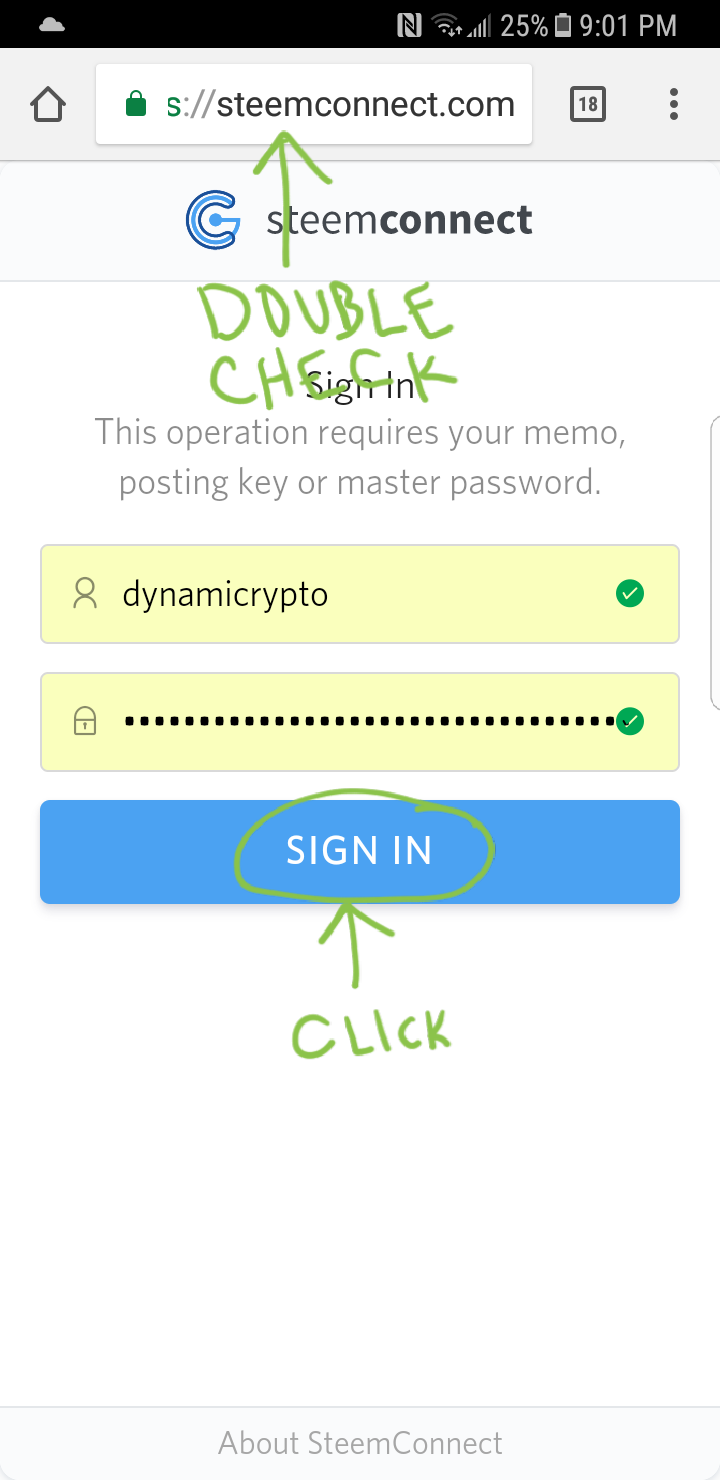
Now click curation Trail...
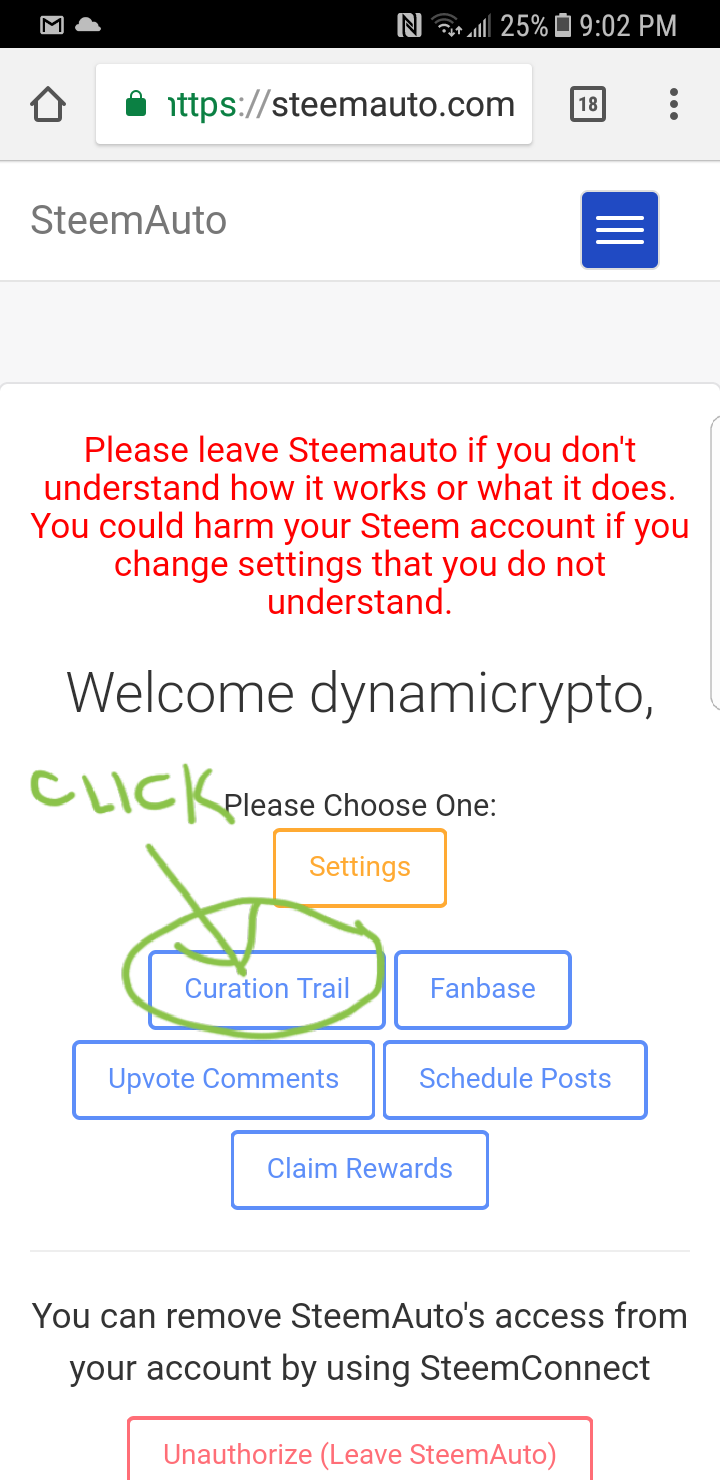
This is what you should see next...
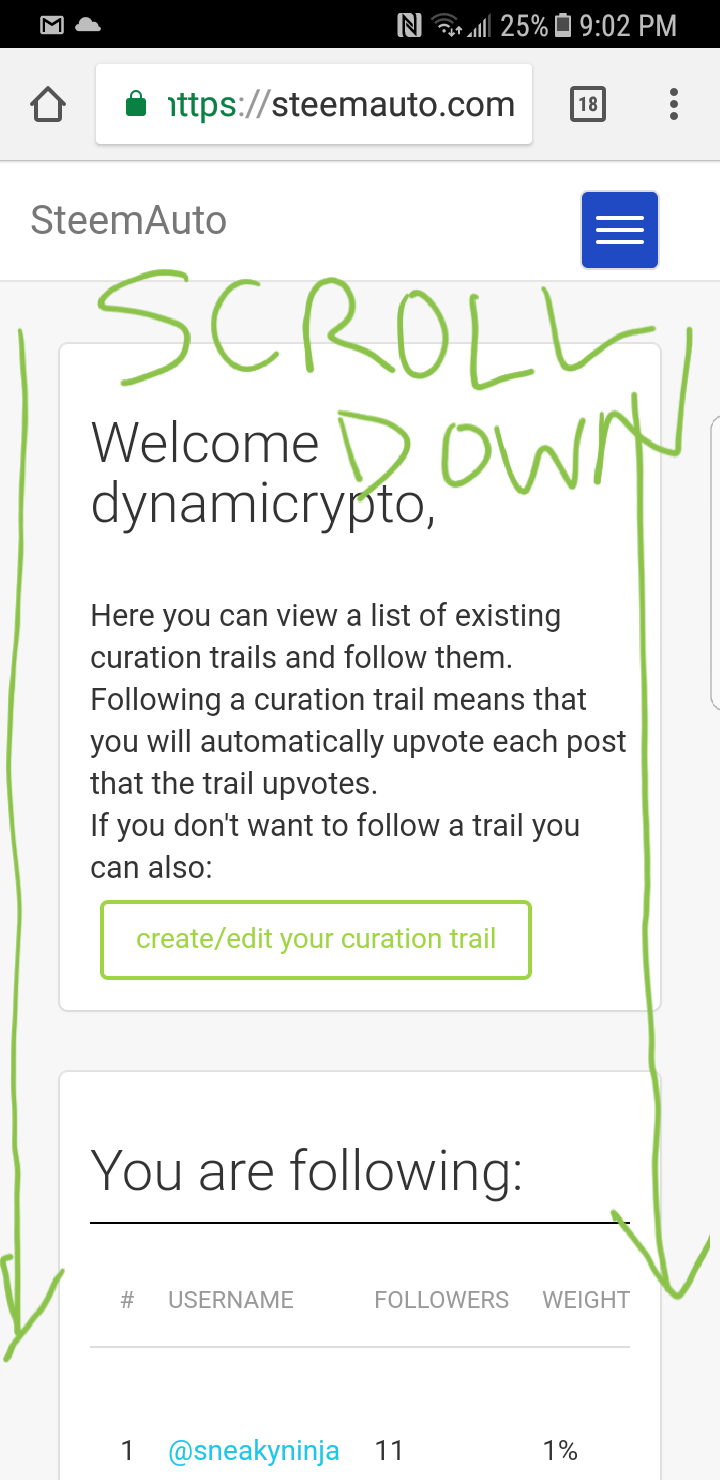
If you scroll down this is your next step...
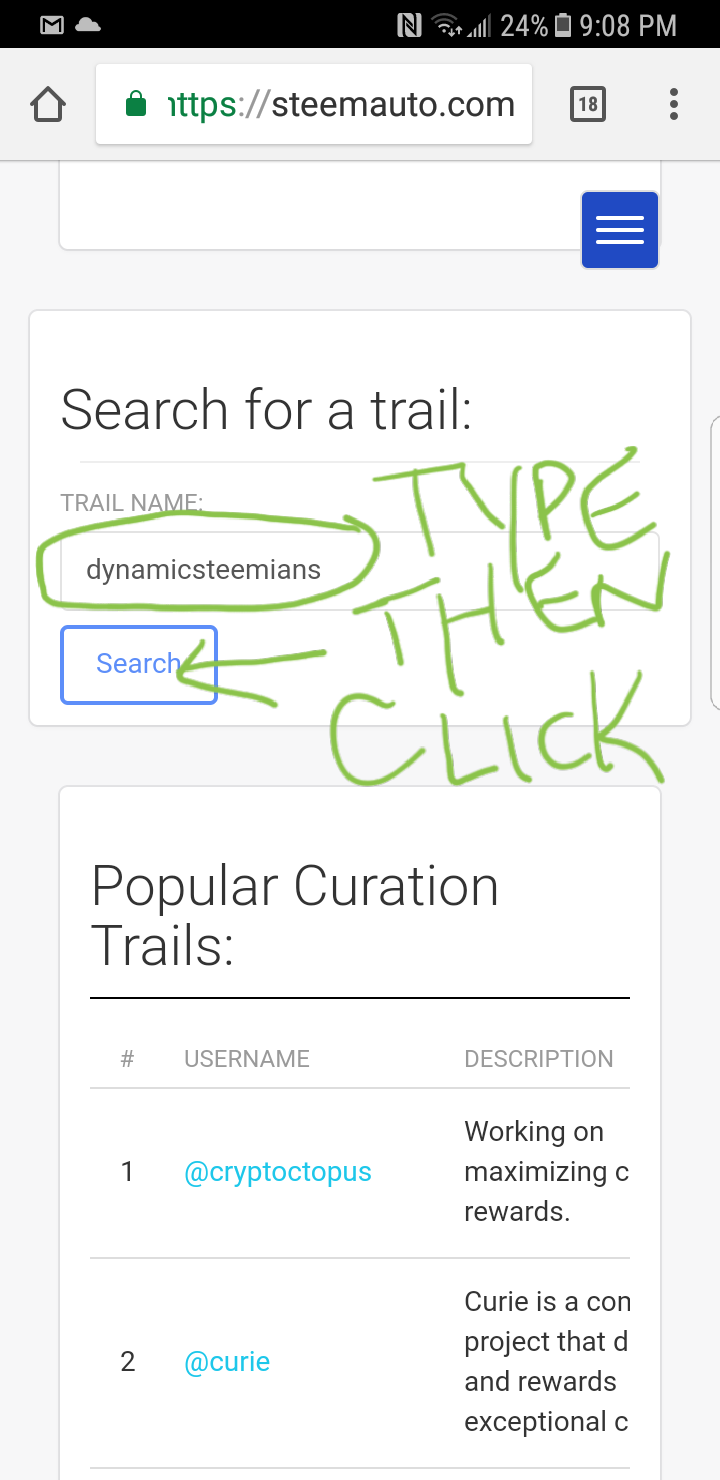
Keep going we are almost there...
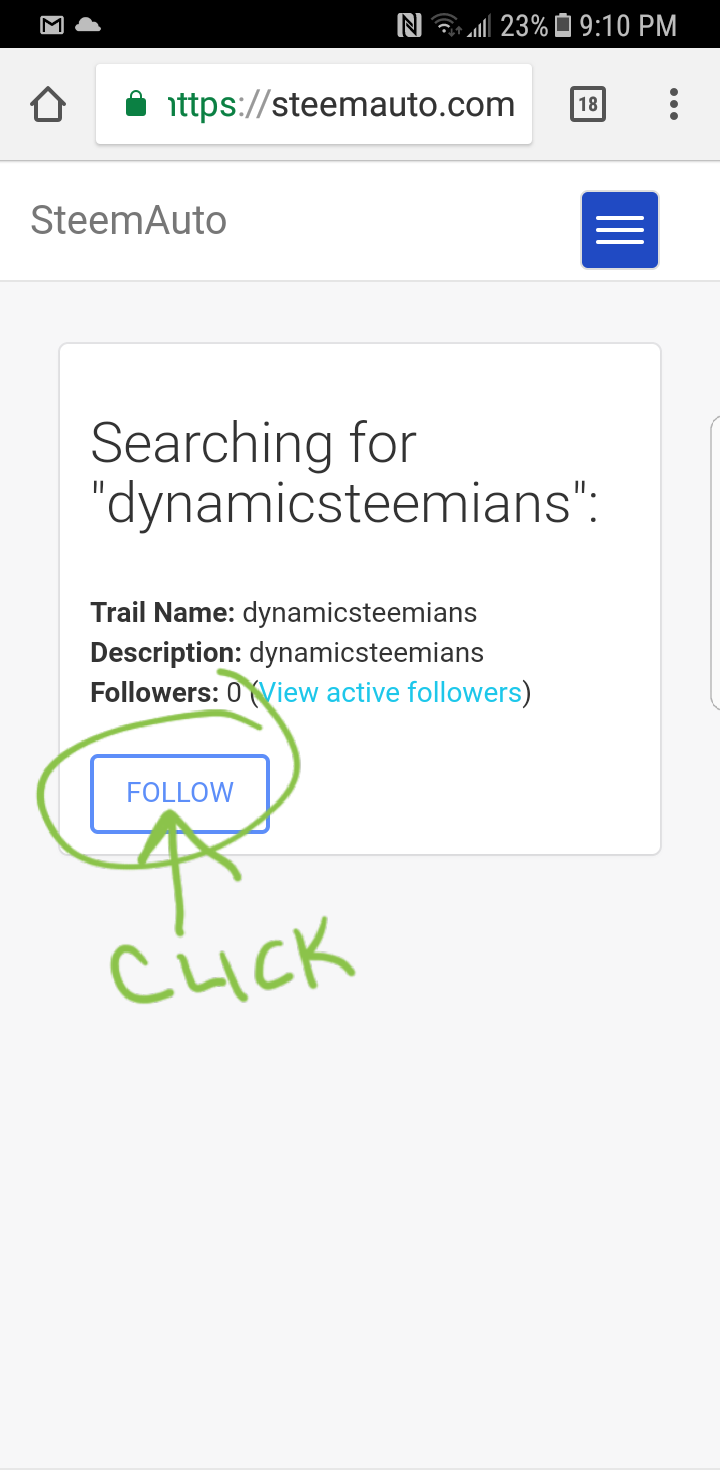
And then...
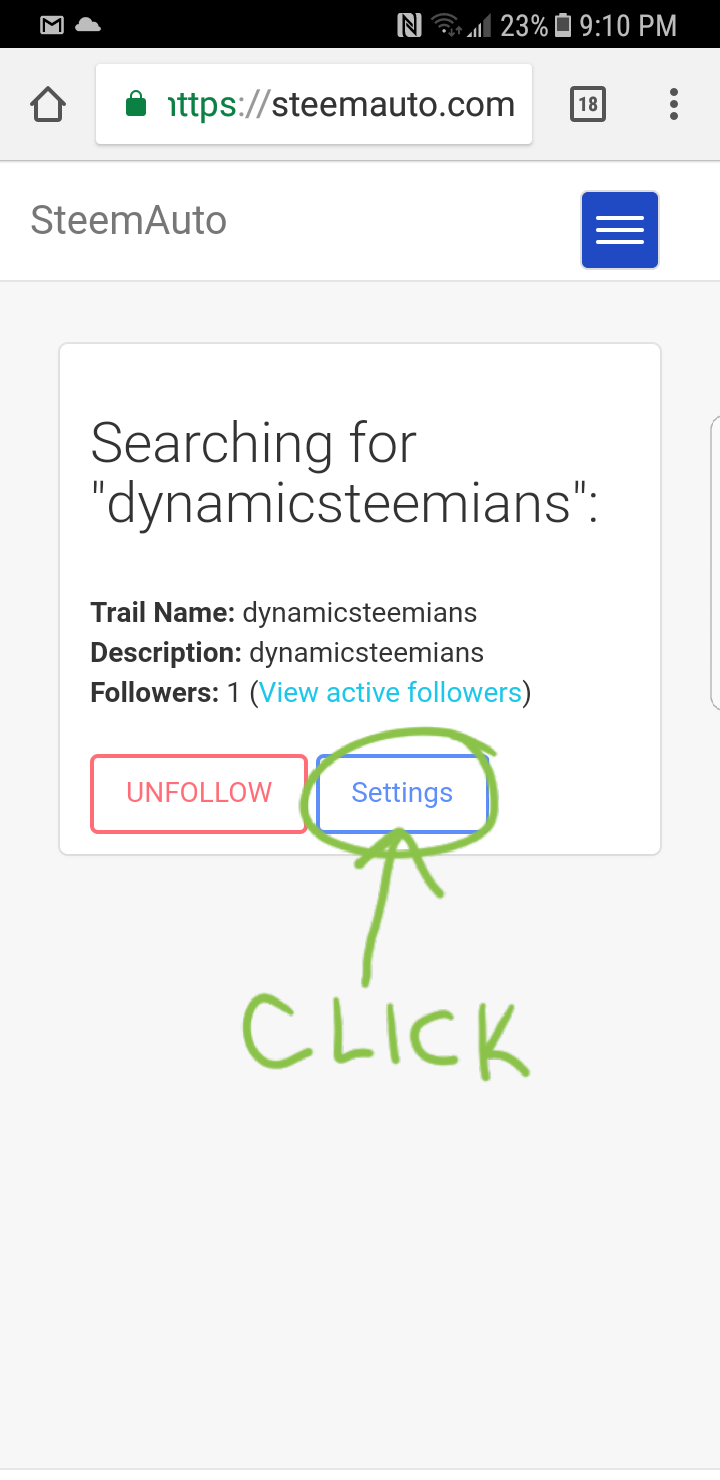
Next step...
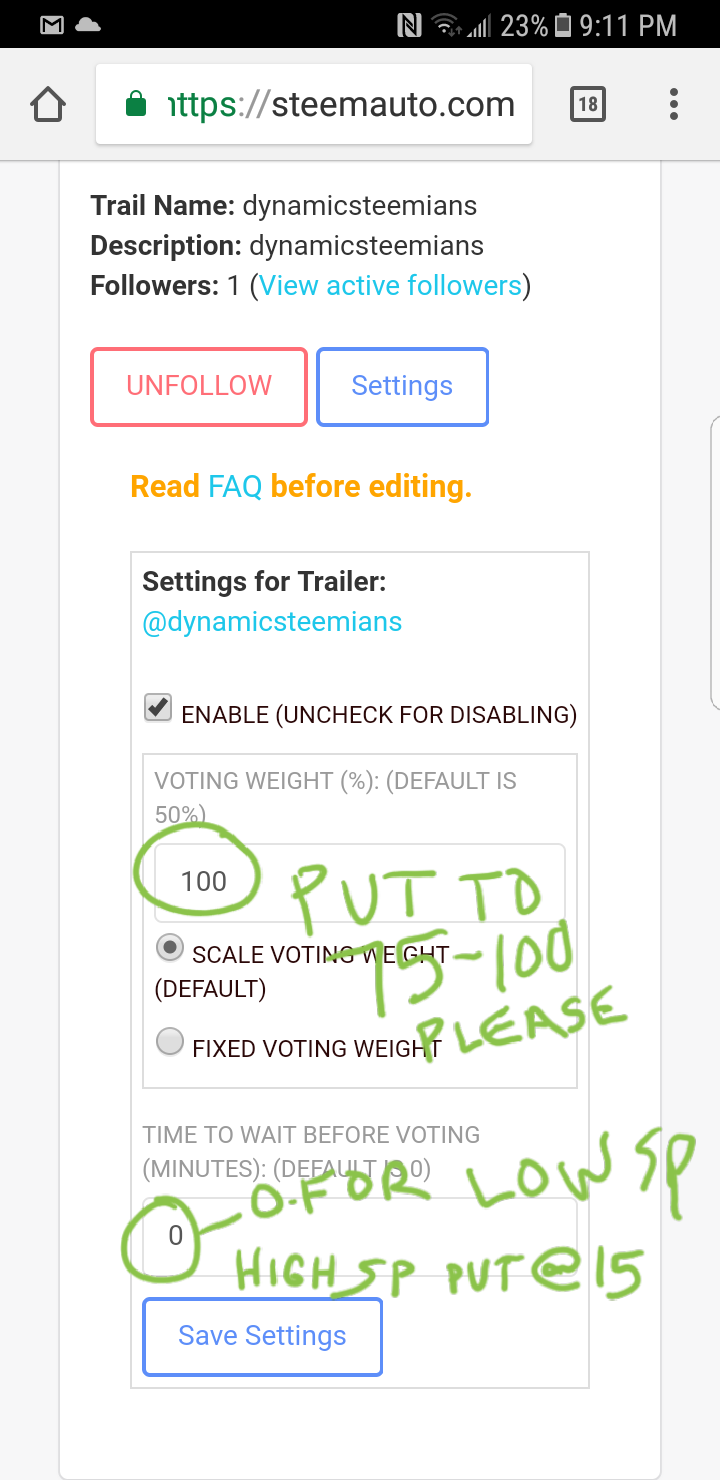
And for the final step...
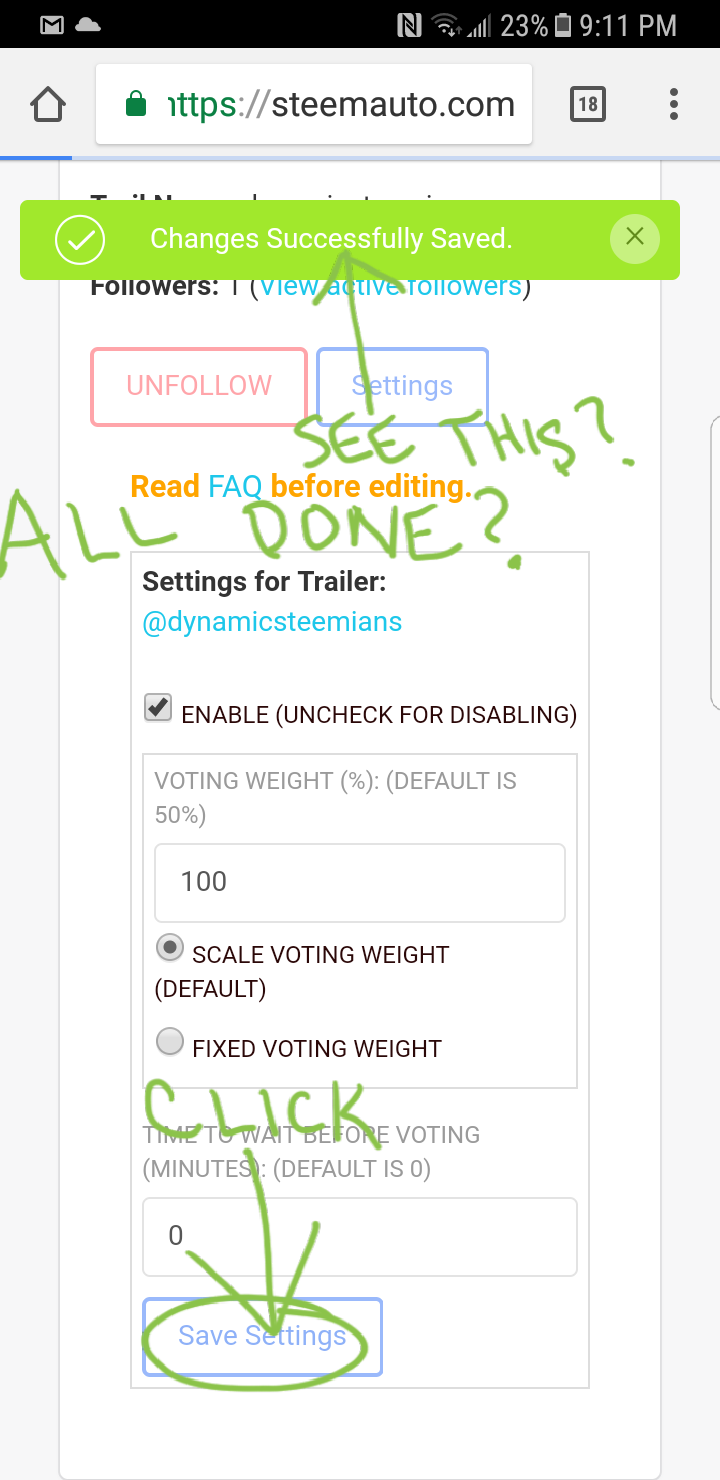
If you enjoyed or need more tips see my other how to posts for minnows-
How to create a discord link that does not expire