
Sorry, there is simply no way to make this entertaining.
As promised I’m putting this post together to give an extremely limited tutorial on using Google Docs for submitting work to the Fiction Workshop. To be clear, you don’t have to use Google Docs, but I’ll like you better if you do. Kidding! I will like reviewing your work better, though; and you’re likely to get a broader array of feedback from multiple sources.
Usually, I write in Word then copy/paste to Google Docs, but for the purposes of doing this walkthrough and for the purposes of being super-freaking-meta, I’m going to write in the very doc I am screen-capping for the tutorial.
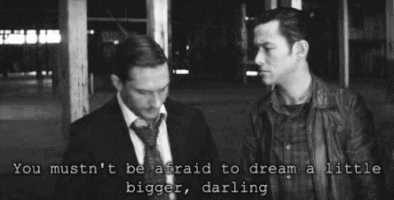
Sorry Christopher Nolan, you had your chance and went with ‘dreams,’ pshaw!
And now, without further ado, Docception…
Step 1: Have a Google Account
This might seem like a no-brainer, but not everybody has one and if you’re here trying to find out how to use the Doc function, well maybe you’re one of them. But if you already have your writing in a Google Doc and just want to know how to share it to us, skip to Step 4.
A. Go to Google.com
B. Sign up
C. No! If you managed to make it onto Steemit, you can certainly figure out how to create and sign in to a damn google account!
D. Alright, if you seriously cannot do it, tag me over at the workshop. For everyone else, on to...
Step 2: Open the “Docs” App from the Google Menu
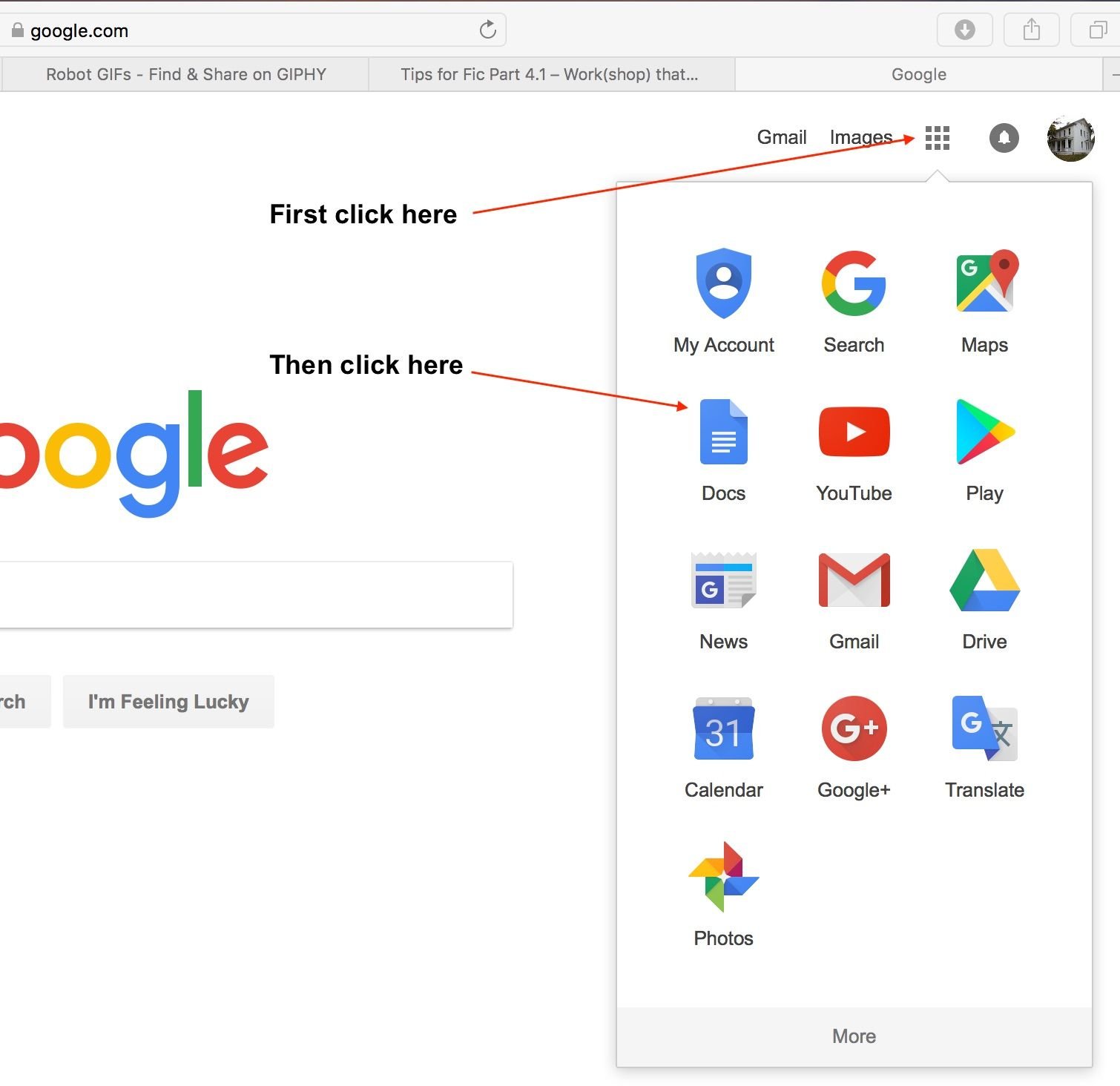
Step 3: Choose to Start a New Blank Document, and either type into it or copy/paste work you already have into it

Step 4: Share a Link to your Document when Ready

So click Share
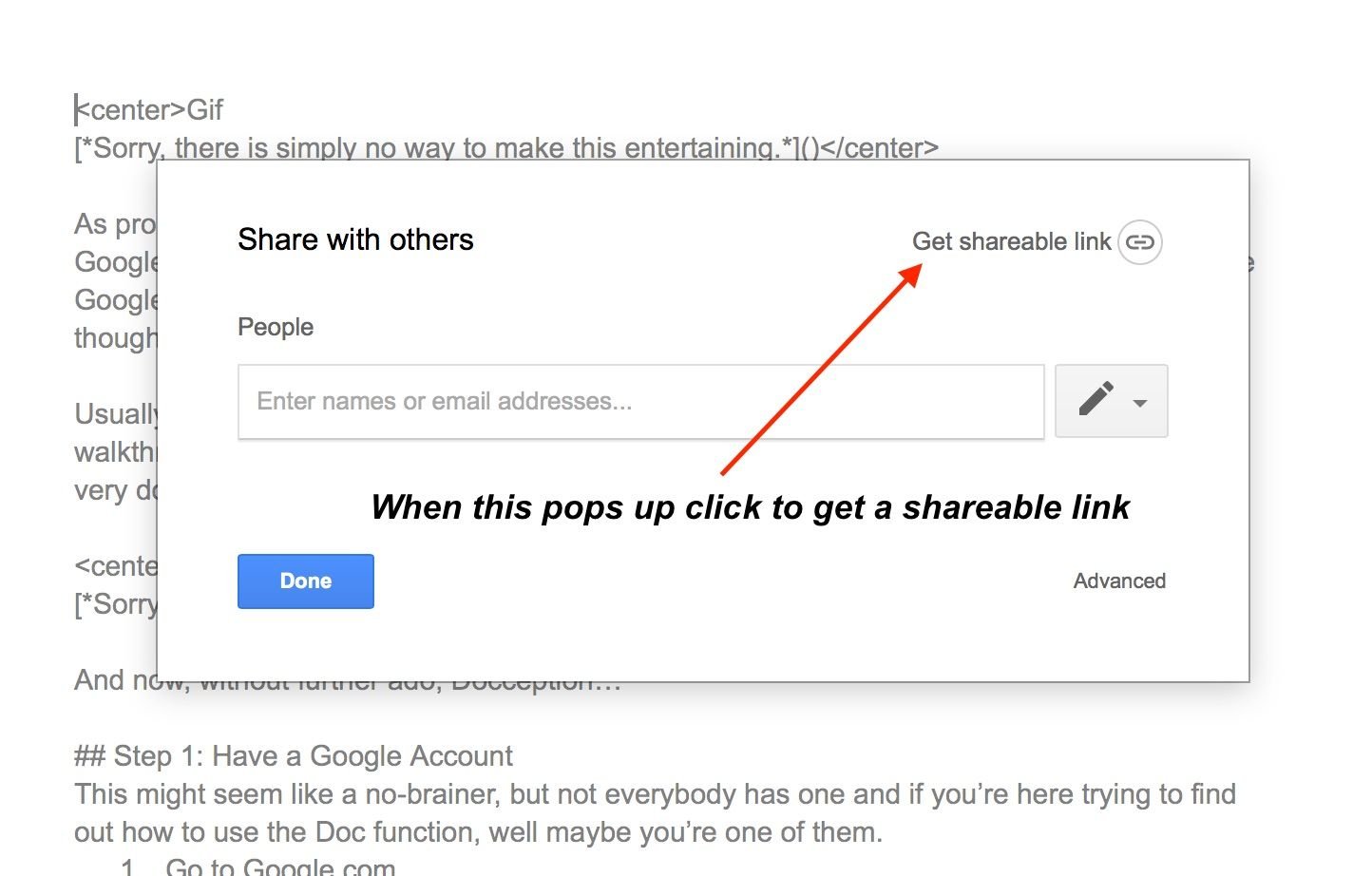
Then Link
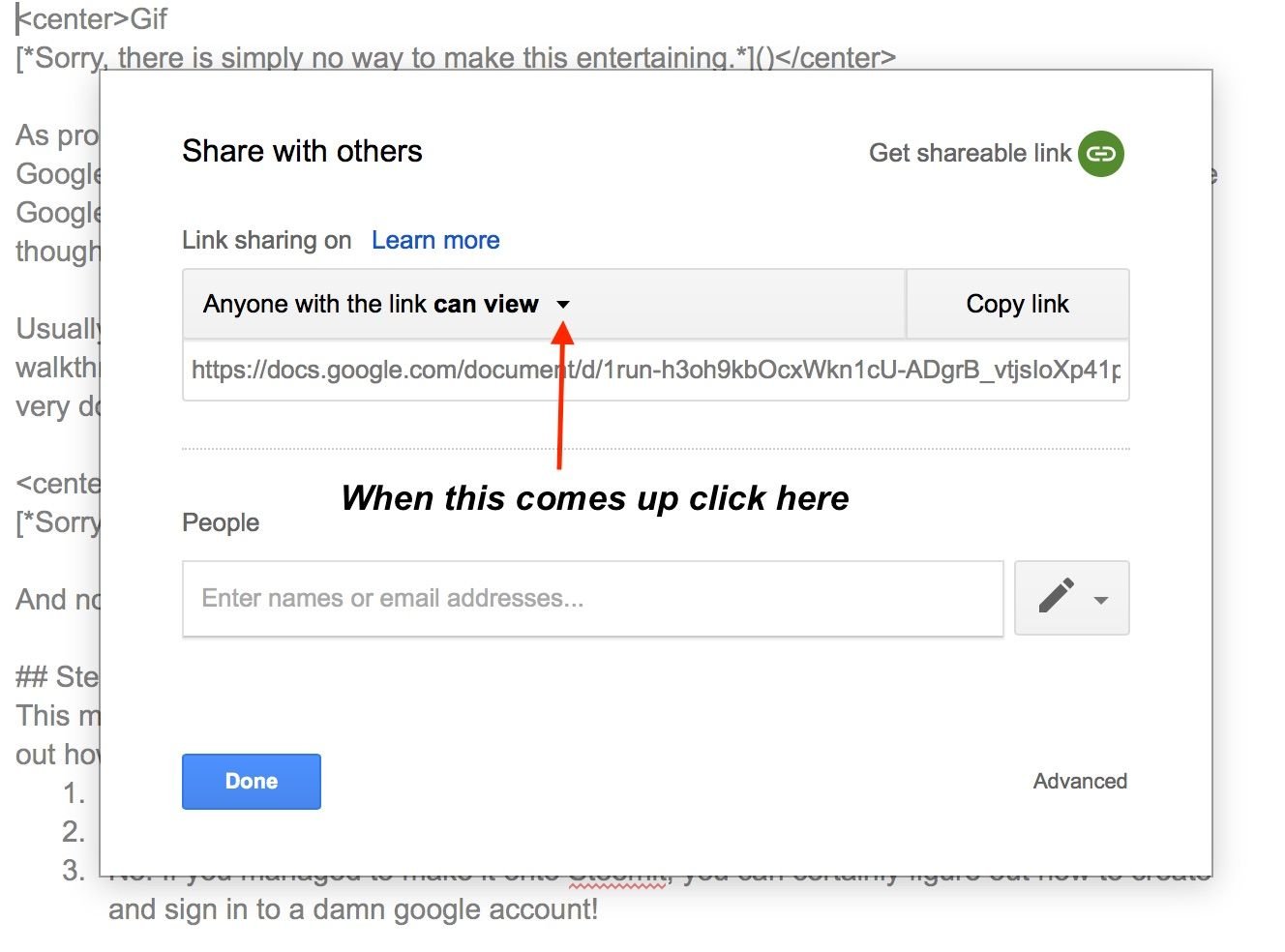
Click the little drop down
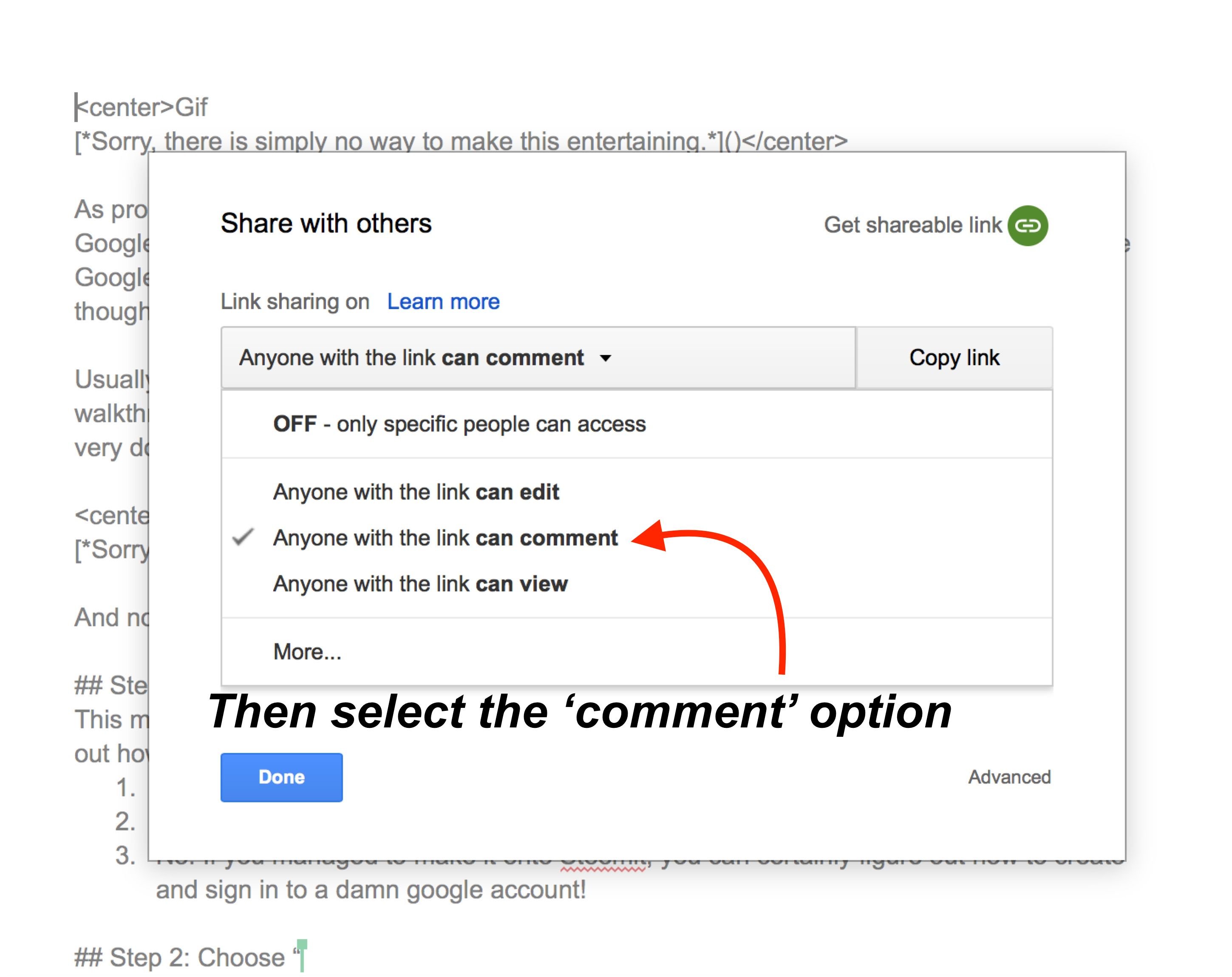
Choose to allow Comments

And copy the link to share!
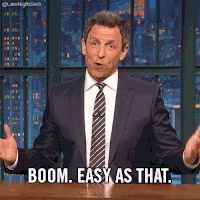
You've got this!
Bring that link by the workshop and request feedback anytime!
If you found this helpful, you might also enjoy:
Part 1 – The Writer’s Guide to Getting some Action
Part 2 - Show me yours, I'll Show you Mine
Part 3 - Cover your - um - Content
Part 4 - Work(shop) that Thang
Thank you so much for reading! Don't forget to Upvote, Comment, and Resteem!

Click HERE to learn more
