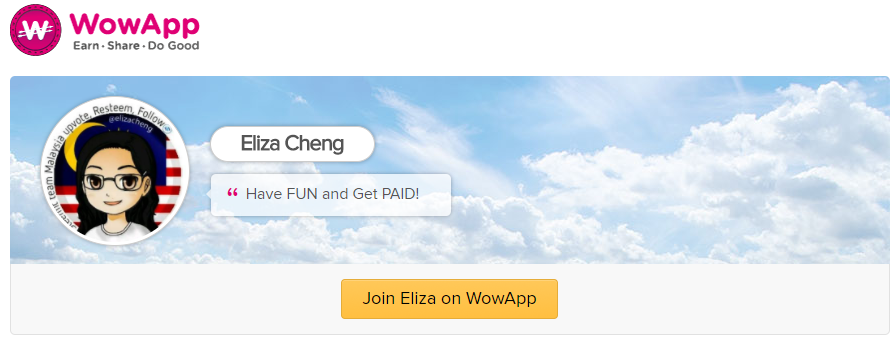Monkey Wedding!!! WHAT!?! I have no idea what to do with this prompt when I see this the first time in the morning. Now it's 1.11pm and I try to google to find some images on Monkey Wedding... Uhm... Well, I can't simply take any photos... So another headache for me. Finally, I ended up searching wedding photo in Pixabay.
And I am gonna used back the odd little monkey which I "shot" on Sunday at Naughty Nuri's. And one of my selfie. I combined all three photos to become one. Voila... Here we have a "MONKEY WEDDING"... A monkey + a wedding couple... and to qualify myself for the selfie... I have me in the photo as well...
LOL... I know this doesn't make any sense at all... But I really have no idea what story to write on this one... So I ended up telling you how I come up with my photo. And a little tutorial on how to use paint.net which I found it is way easier to use compared to Photoshop.
I spent 5 minutes with The Most Dangerous Writing App to write the 3 paragraphs above. And up next will be the little tutorial.
Here's my selfie of the day.

The odd little monkey seems like gonna look into the basket... Maybe there's some yummilicious food inside there... LOL... OK, I am hungry now I admit... It's already 1.41pm and I haven't had my lunch yet.
This photo is a combination of 3 photos.
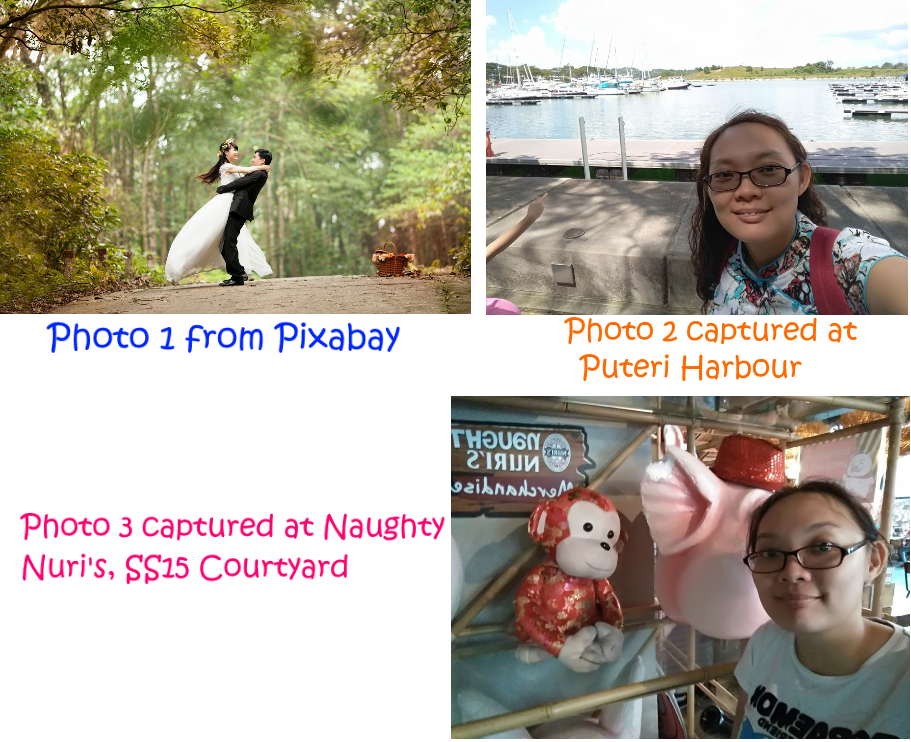
You can get the happy couple photo here at Pixabay.
The software I am using to edit my photos is called Paint.net.
You can download this software for free at 
How to crop my photo?
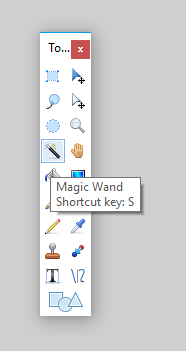 EASY! Use the Magic Wand tool!
EASY! Use the Magic Wand tool!
Click on the area you would like to highlight and delete later in the photo. Check the "tolerance" % at the top middle of the dashboard. Play with the figure, and you will see the difference in the highlighted area. The first image I selected 56%. The second image I selected 17%.
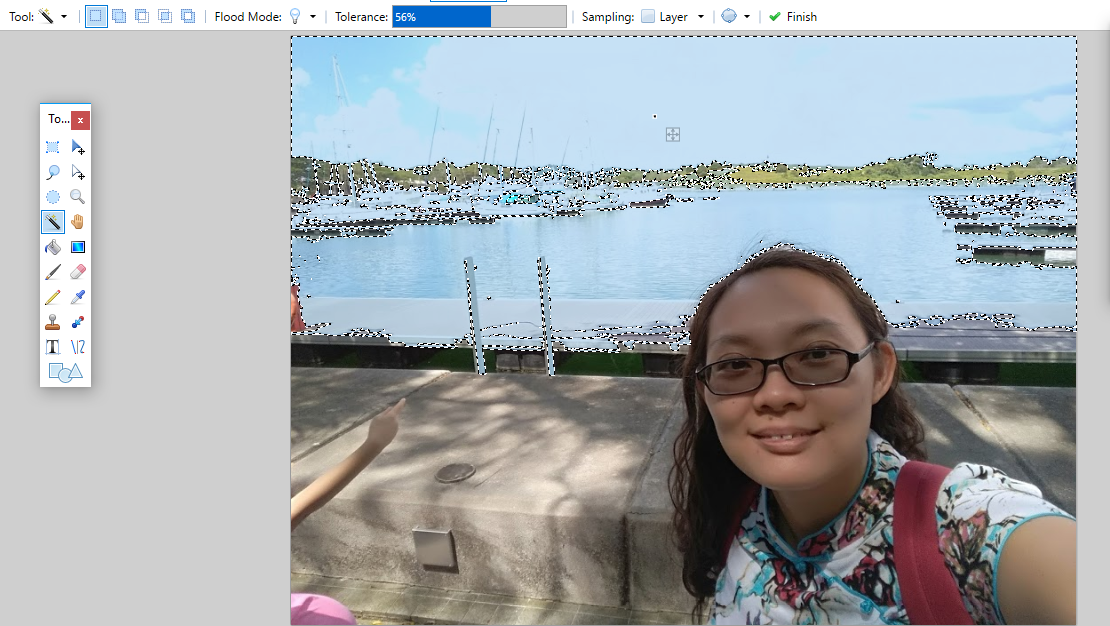
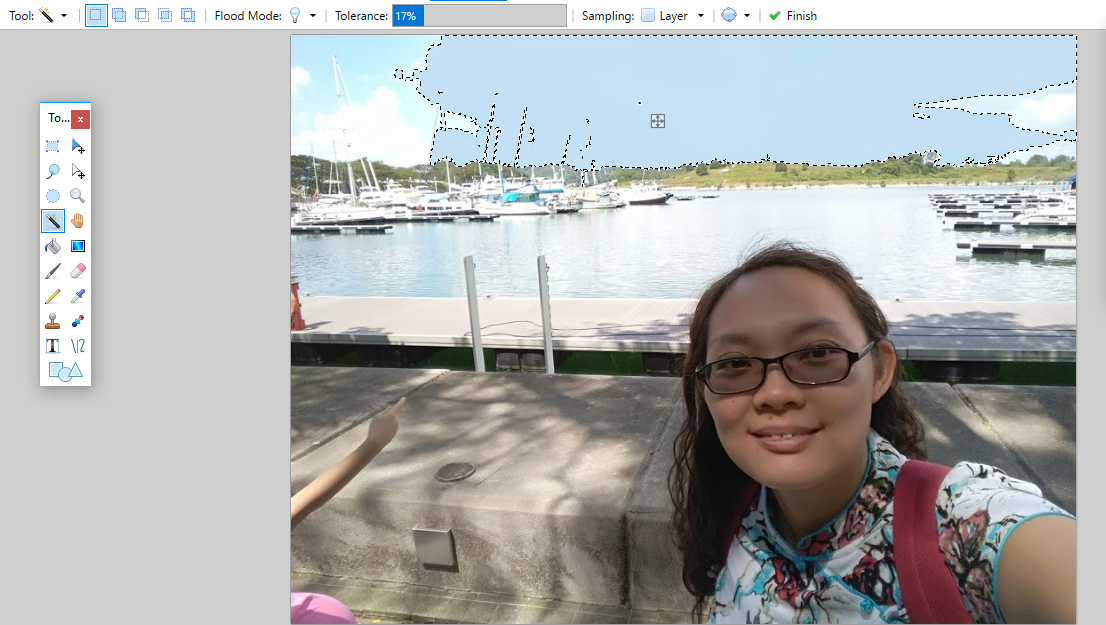
I hope you get the idea. Just highlight and delete and in the end, this is what left and what I want for my selfie photo for the contest.
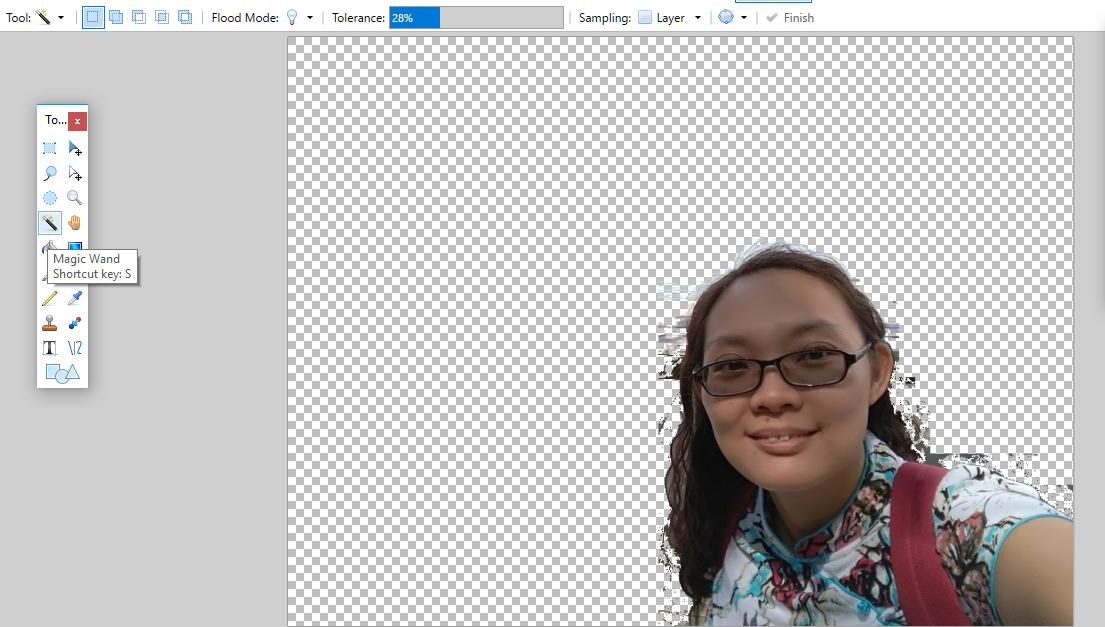
I repeated the same process to get the odd little monkey.
Then I selected the wedding couple as my background. Click on the "Layers" and select "Add New Layer".
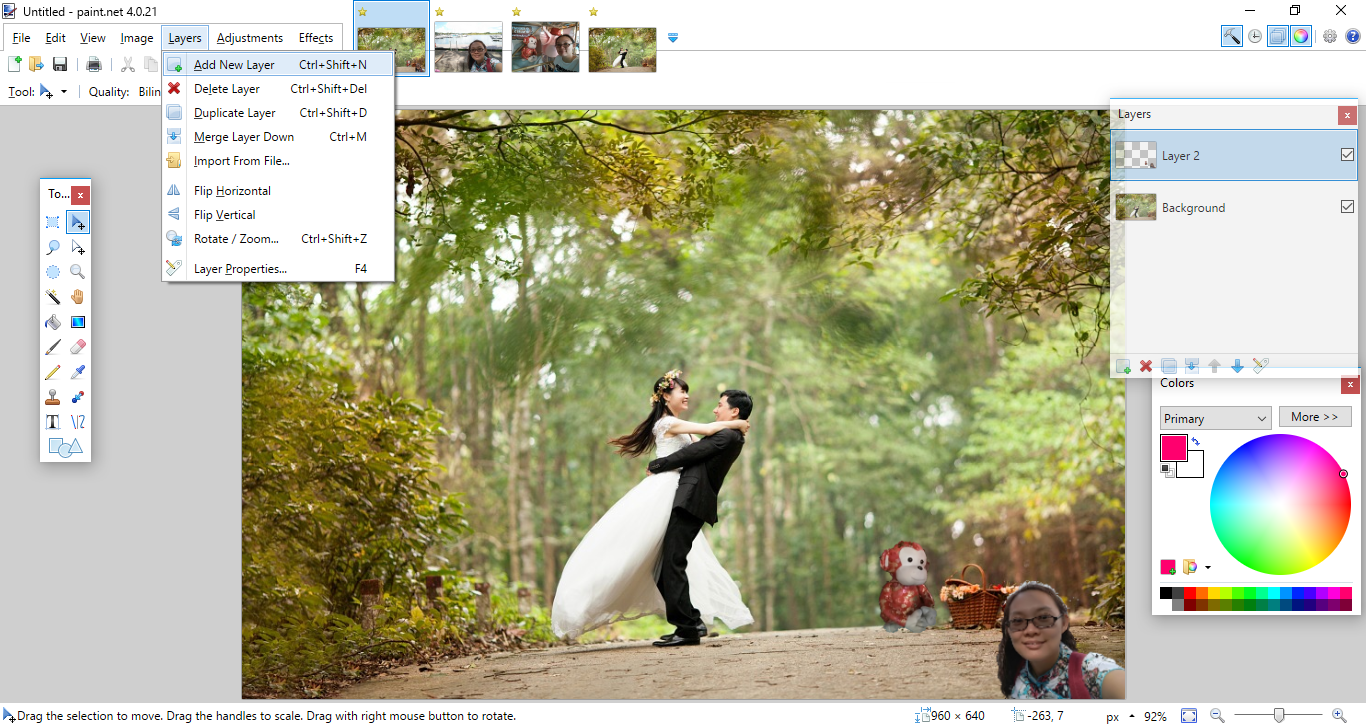
After that, I added my monkey and my selfie at the second layer. Finally, click on the "Merge Layer Down" to have my final photo!
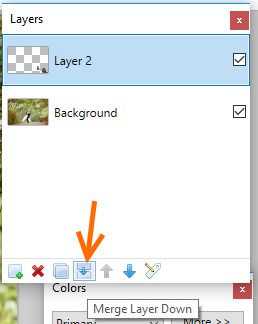
OK, this is the end of my little tutorial sharing about Paint.net. I hope you will find this useful!
Thank you for your love and support! 💖❤️💗💕♨️🐳
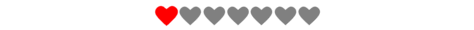.gif)
If you know nothing about this cool 5-Minute Freewrite Daily Challenge, you should check out @mariannewest's introduction post to this cool challenge by @mariannewest and @improv.
And as usual, I love to take this freewrite challenge together with the most dangerous writing app . Just set the timer for 5 minutes, and then just write. ALERT! Don't stop and think for more than 3 seconds! WHY? Coz if you stop typing for 3 seconds, all your words will vanish! YES, everything you have typed will be gone.
If you think you can't write, please STOP thinking. Just GO FOR IT! Maybe you can take a look at my first freewrite post. It's a disaster, everytime I read it, I ended up laughing. Freewrite is about having FUN too! So writer or not, (I know I am not really a professional writer), we all can have FUN coming up with creative little ideas and thoughts with this Freewrite daily prompt! What are you waiting for? Go WRITE your first freewrite NOW! Have FUN!
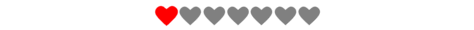.gif)


.gif)

If you are interested in the communities and groups I am in, you can find more details below here: -
Sndbox
The Alliance
The Steem Engine
Qurator
MyJuniors
The Freewrite House