If you are venturing into games you likely would like to get tools, art, and sound assets and you likely are on a tight budget. You also would like to start making your own assets.
This tutorial is focused on people of that sort...
If this describes you...
Welcome to the world of Game Development, Buckle Up!

Learning your licenses and Creative Commons
If you are wanting to use other art, or sounds out there it is important to learn what the different license types for utilizing the works produced by other people.
If you don't want to dig in deep and just want it simple. If it is Creative Commons 0 or CC0 you are free to use the art however, or wherever you want without any special actions on your side. If you are going to stick exclusively to that then you don't need to read more of this section. Some of the nicer art you might find may be worth your efforts to learn the licensing. This information is also useful for reusing image in non-game related blogs here on steemit.
You can deep dive into creative commons and learn all about it by visiting https://creativecommons.org
I am just going to give you some cliff notes:
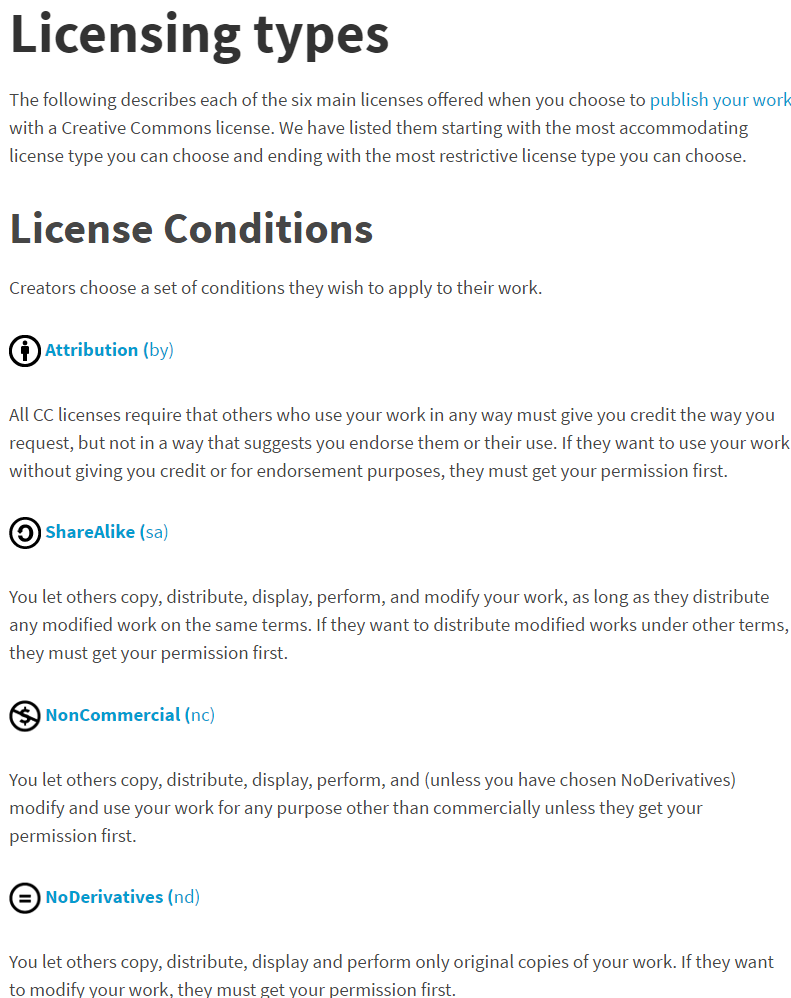
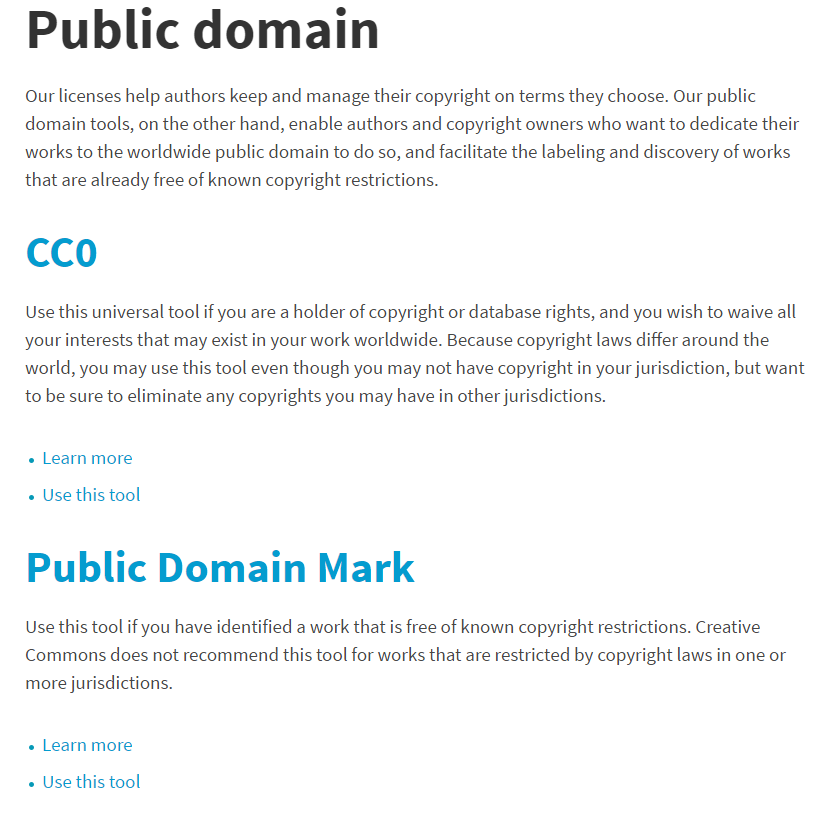
Source: creativecommons.org - I did a screen capture
You may also encounter things published under other licenses. Here they are. I tend to avoid these myself as I haven't quite wrapped my head around them and I'd rather spend my time doing something else. If someone wants to flesh these out in non-lawyer speak on another blog post and let me know about it, I'd surely give you an up vote.
GPL - Wiki page
GPL 2.0 - www.gnu.org
GPL 3.0 - www.gnu.org
LGPL 2.1 - opensource.org
LGPL 3.0 - opensource.org
Apache License - opensource.org
MIT License - opensource.org
What we need is a simple YOU CAN DO THIS, YOU CAN'T DO THIS with each of those above without all the verbosity of reading a full legal document.
That is all I am going to write about licensing. I hope it helps you at least be aware of it. If any member can make a blog turning these muddy waters in to clear beautiful water I look forward to reading that post.
Art, 3D, Sound, etc. Sources
There are various sites on the internet that offer free or various license version art, and sound assets that can be used in games and many other things. These can save you a lot of time. If you happen to be someone that is challenged in making these types of assets yourself they can greatly speed up things for you.
Opengameart.org - has 2D and 3D assets that can be used and it supports numerous licenses. You can specify which licenses you wish to include in your search when you use their search tool.

freesound.org - is a great place for getting different audio clips. It also has all of its audio files listed by the license. Many that are not CC0 are CC BY so you can use them if you provide attribution (include who made the sound).
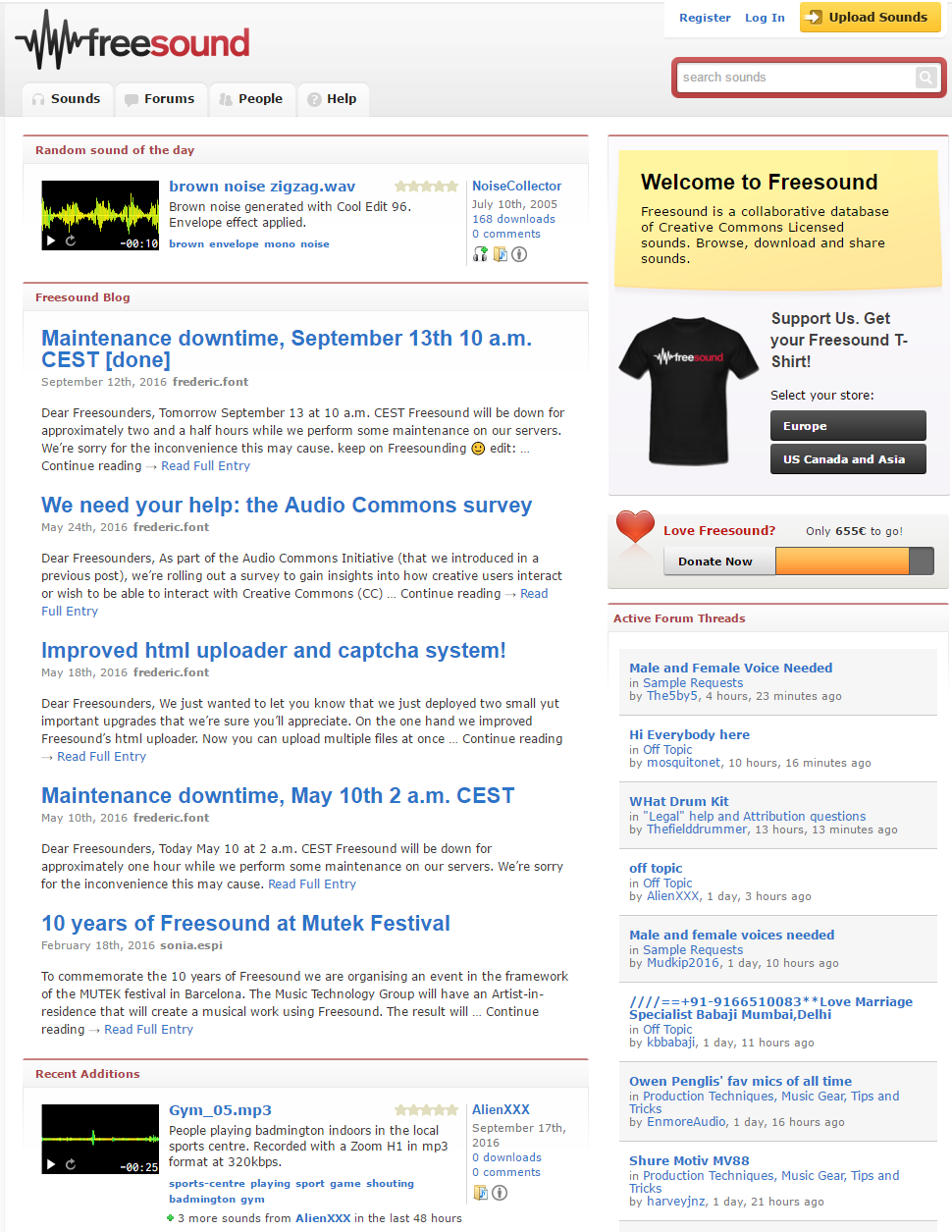
Gameart2d.com has a section of free art. This is a lost leader for their searchable section of art that they say is affordable, and once you buy it the use is royalty free. Here is the link to their FREE SECTION.
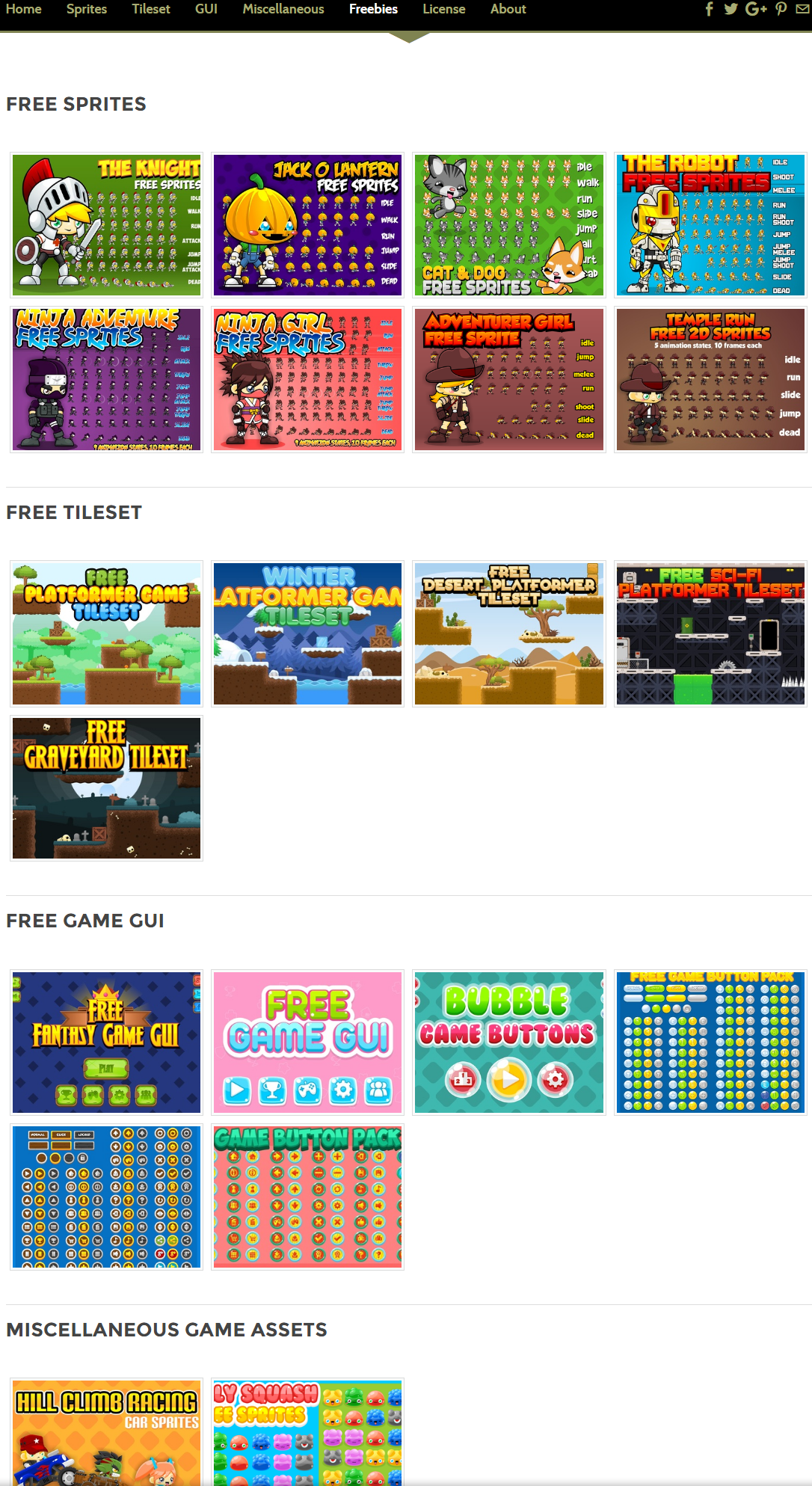
kenney.nl - Kenney is well known in the indie scene for frequently releasing art that can be freely used in games. He has primarily operated from a donation perspective. His newer packs you do need to purchase, but they are extremely low cost if the art style matches what you are looking for.
There are still a ton of Kenny assets for free... I'll link some of them here.
Roguelike/RPG Pack
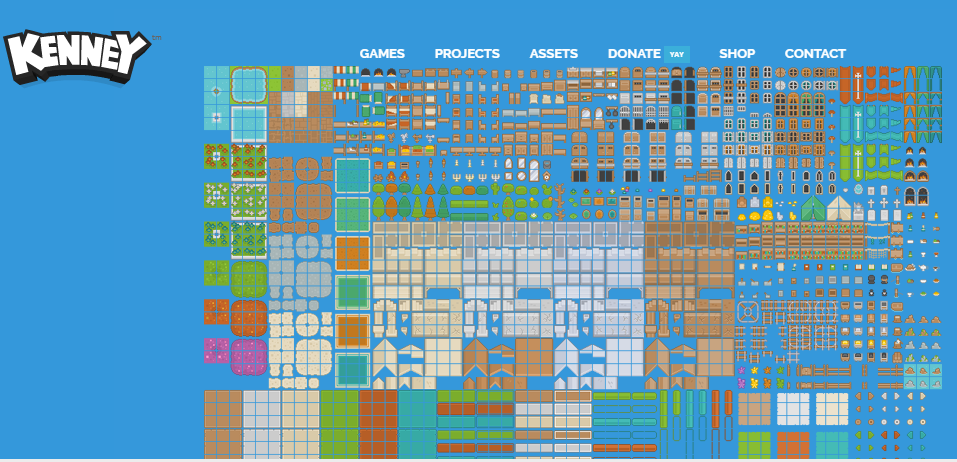
Space Shooter Extension
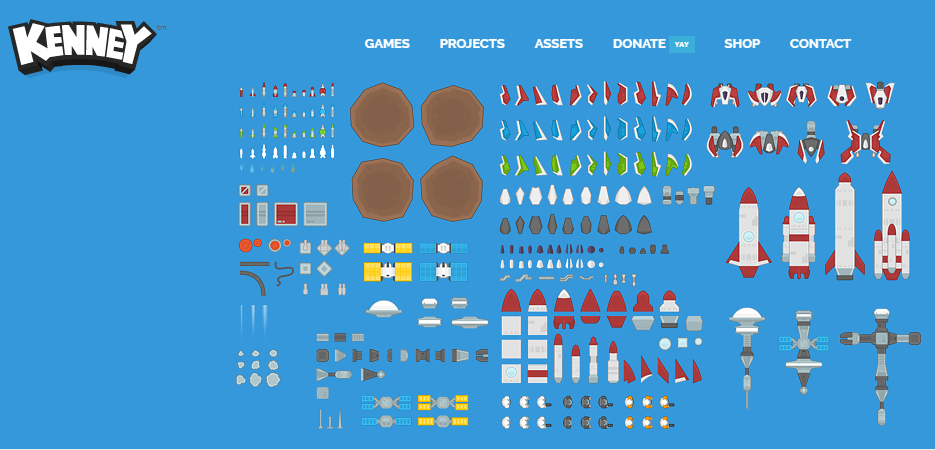
There are many more on his site, you should just explore it if you are interested. I am going to list his two larger packs here out of respect for Kenney. This includes his newest pack which must be purchased to use.
Kenny Game Assets 1 - $9 or more (you decide) - over 20000 assets
Kenny Game Assets 2 - $10 or more (you decide) - over 8000 assets
There are many more sites, and hidden treasures on the internet. You have to wade through them and carefully look for licensing information. Going deep dive into that was not my intention for this lesson. I simply wanted to get you started.
Tools
These are some tools that can prove to be very useful to aspiring game developers. They might also be useful for people looking for tools to help them make more content for steemit as well. I may reference some of these tools in my other game development tutorials.
Audacity - many of you already know about Audacity. It is an absolutely excellent audio editing and creation tool. You can download it from the official site here.
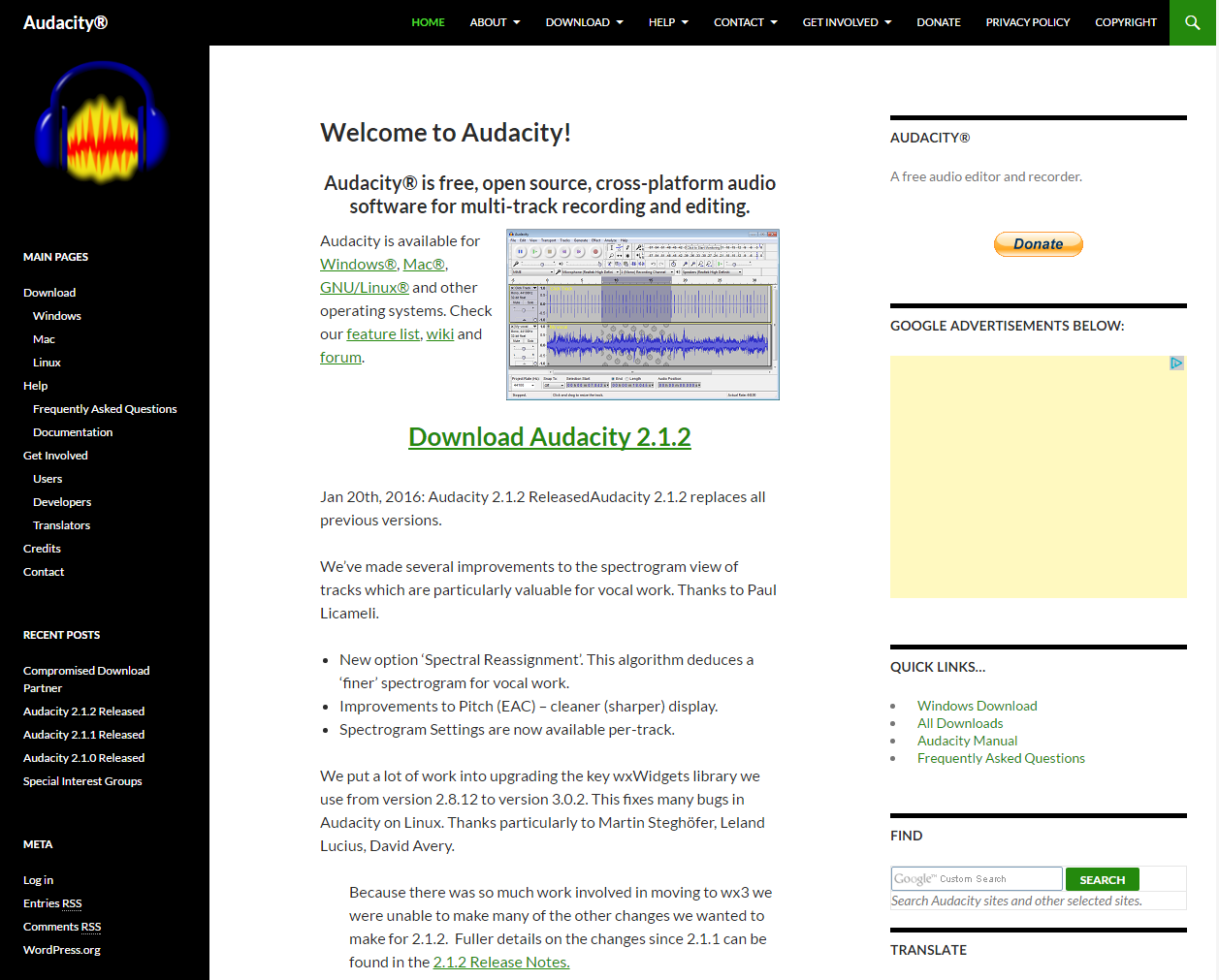
Blender - if you want to make 3D models and don't want to spend a fortune buying one of the big well known titles, I recommend Blender. If you can learn blender you won't need those expensive tools. It has been around and is very powerful. I can't tell you the details of using it but my son @theanubisrider is very skilled a blender. For my game projects when it comes to 3D modeling I tend to tap him for that. I do want to learn blender some time, when and IF I ever find more time. You can download blender from the official site here.
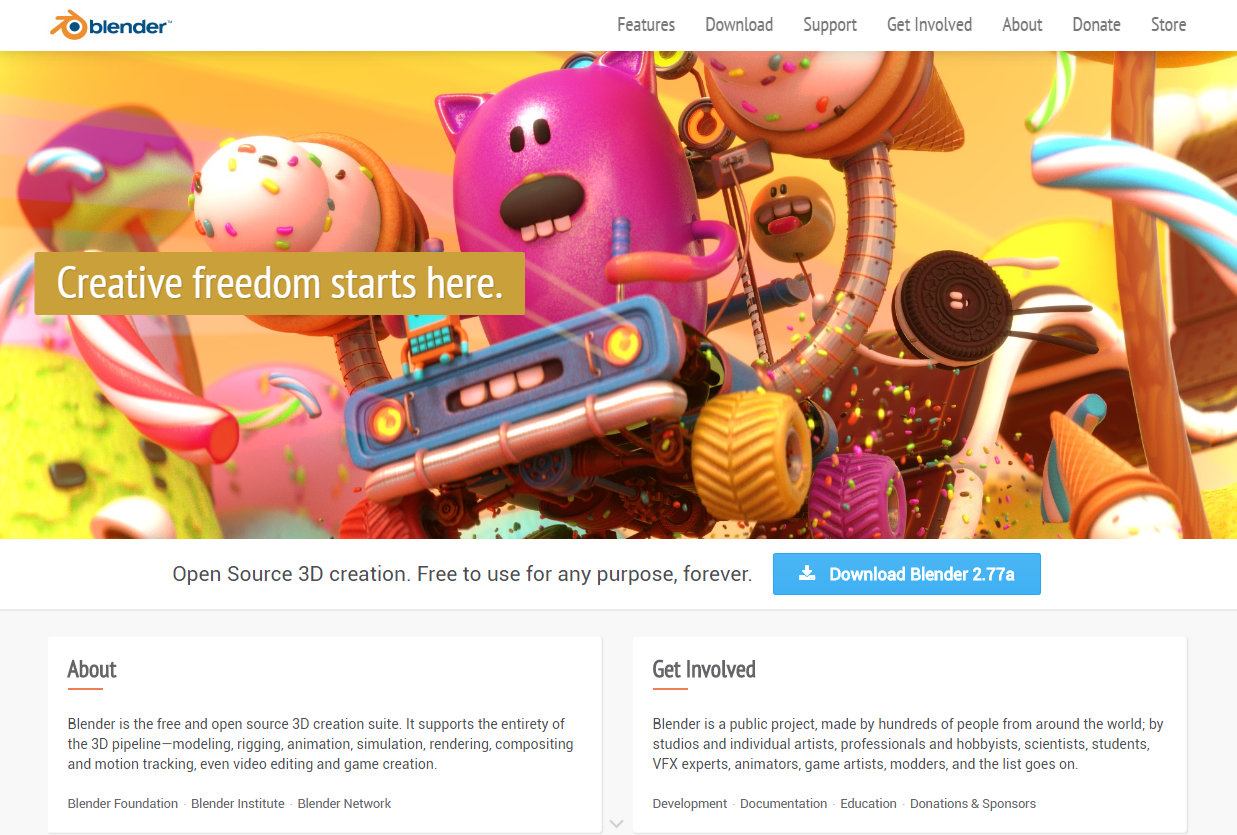
GIMP - Gnu Image Manipulation Program - So you don't have Adobe Photoshop and you can't afford it but you want something else. GIMP very likely is that something else. It is free, and powerful. I have photoshop and am very familiar with it. I also own some other programs similar. GIMP is something I have used a few times and it is an awesome tool. It does things differently in some areas from what I am use to, so I tend not to use it. You can download it for free from the official site here.

Inkscape - is a free vector graphics editor. It would be the free version of something like Adobe Illustrator. You can download it from the official site here.

Genetica Viewer - The genetica viewer is great for getting seamless textures. I often use it and then use photoshop to tweak and add my own touches. Genetica Viewer is free as far as I know. They do have versions you can purchase that give a lot more power. It is made by Spiral Graphics and can be downloaded from the official site here.
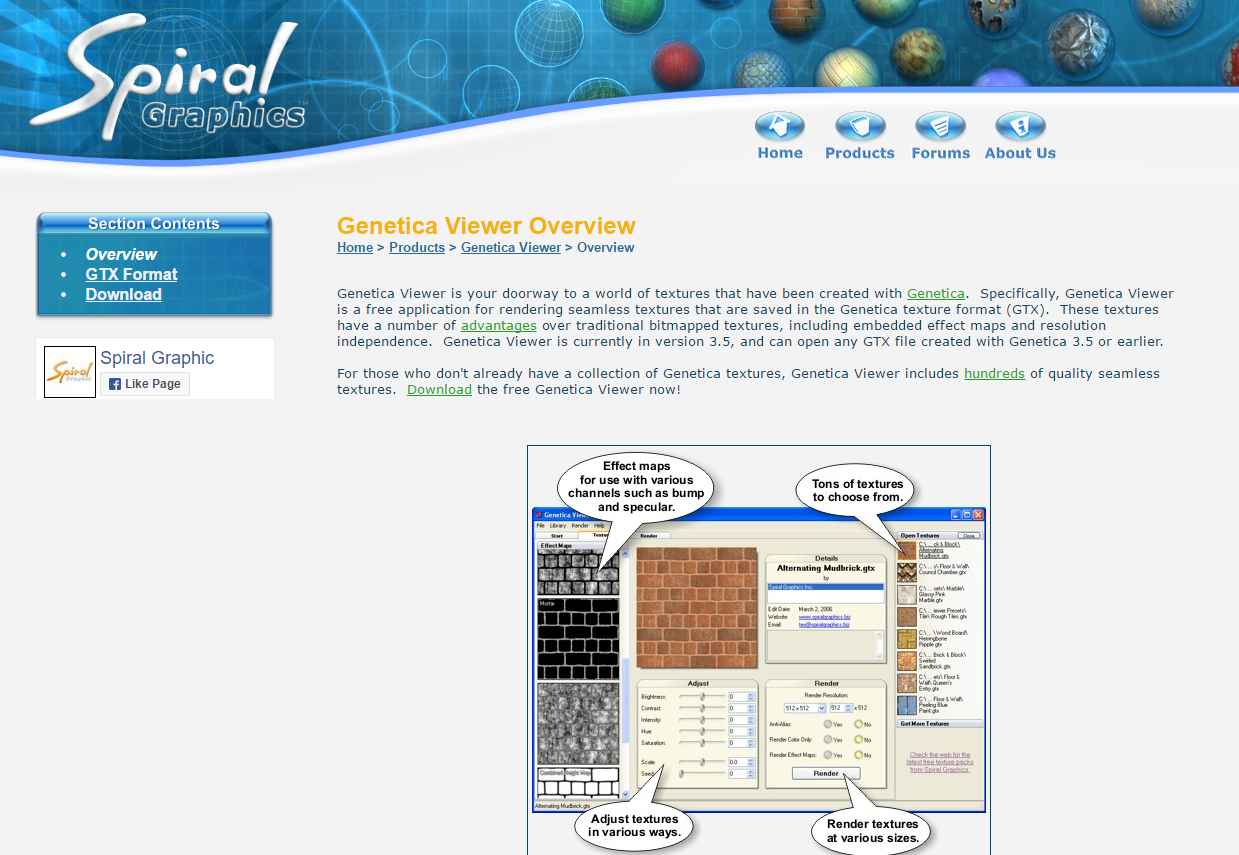
Game Engines you can start with for free
Here are some of the popular game engines.
Unity - what my current lessons will focus on
Unreal - trying to encourage others to do tutorials on this.
Cryengine
Amazon Lumberyard - based off of Cryengine.
Gamemaker Studio
Conclusion
There are many other free tools and assets. This was the limit of what I had time to share in this tutorial. I have to leave the house for the next several hours, so this seemed like a good stopping point.
As with my other tutorials. If you find value in this please up vote it. As long as their continues to be support I will continue to make an effort to provide valuable content. If you would like to know a specific something please ask me.
